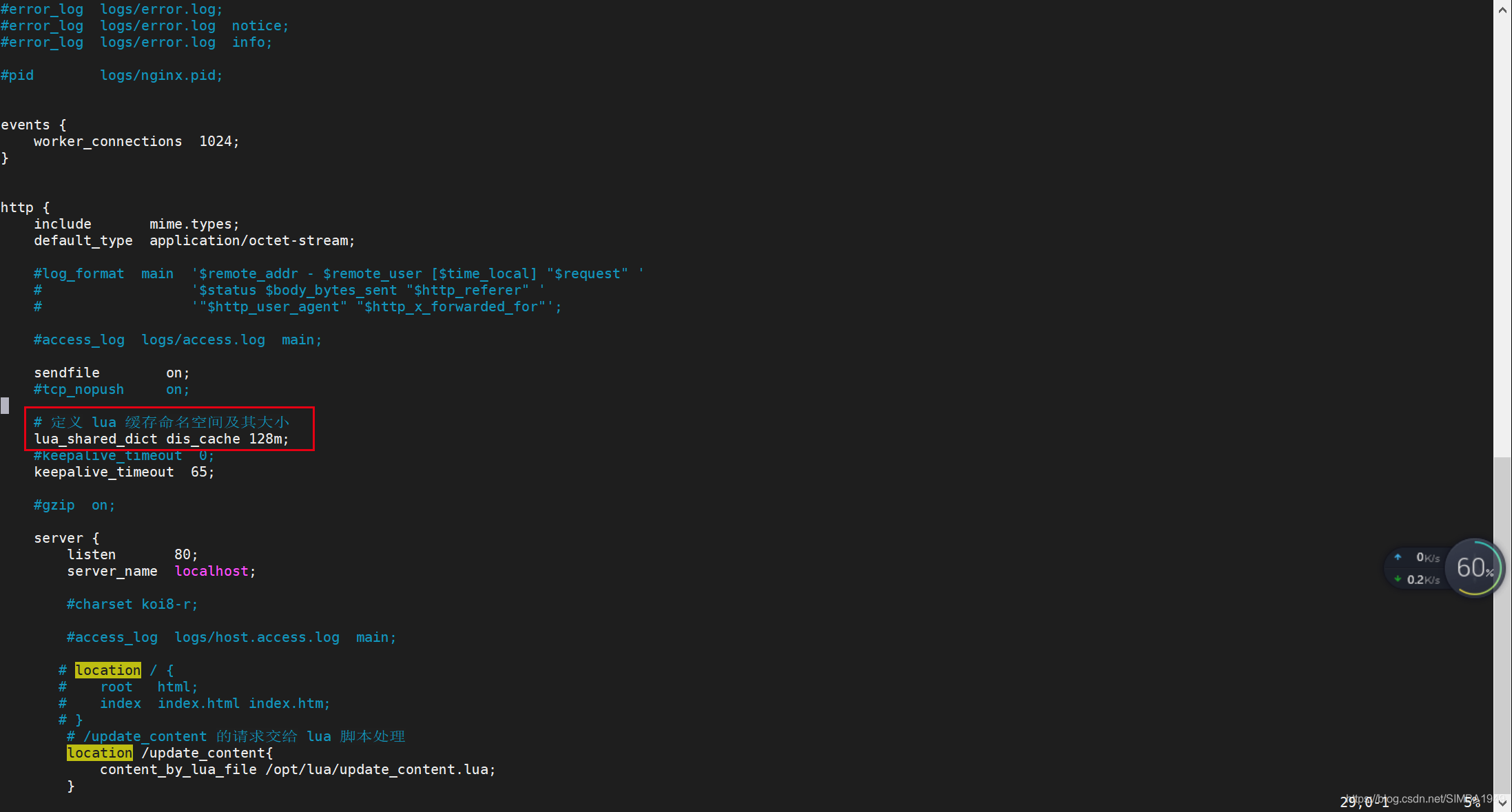OpenResty与Lua实现高并发请求处理
前言
官网:http://openresty.org/cn/
介绍
OpenResty 是一个基于 Nginx 与 Lua 的高性能 Web 平台,其内部集成了大量精良的 Lua 库、第三方模块以及大多数的依赖项。用于方便地搭建能够处理超高并发、扩展性极高的动态 Web 应用、Web 服务和动态网关。由中国人张亦春发起,提供了很多高质量的第三方模块。
OpenResty 通过汇聚各种设计精良的 Nginx 模块(主要由 OpenResty 团队自主开发),从而将 Nginx 有效地变成一个强大的通用 Web 应用平台。这样,Web 开发人员和系统工程师可以使用 Lua 脚本语言调动 Nginx 支持的各种 C 以及 Lua 模块,快速构造出足以胜任 10K 乃至 1000K 以上单机并发连接的高性能 Web 应用系统。
OpenResty 的目标是让你的Web服务直接跑在 Nginx 服务内部,充分利用 Nginx 的非阻塞 I/O 模型,不仅仅对 HTTP 客户端请求,甚至于对远程后端诸如 MySQL、PostgreSQL、Memcached 以及 Redis 等都进行一致的高性能响应。
配置
安装 OpenResty 软件后,因为 OpenResty 基于 Nginx 开发,所以配置 OpenResty 只需要配置 Nginx 即可。
在 OpenResty 安装目录下配置 nginx
# nginx 拦截 /update_context 请求,交给 lua 脚本处理
location /update_context {
content_by_lua_file /root/lua/update_content.lua
}
location /get_context {
content_by_lua_file /root/lua/get_content.lua
}
Lua 脚本
lua redis 脚本参考:https://github.com/openresty/lua-resty-redis
lua mysql 脚本参考:https://github.com/openresty/lua-resty-mysql
update_content.lua 脚本
ngx.header.content_type="application/json;charset=utf8"
local cjson = require("cjson")
local mysql = require("resty.mysql")
-- 获取用户的请求参数
local uri_args = ngx.req.get_uri_args()
-- 获取请求参数中的 id
local id = uri_args["id"]
-- 连接 mysql
local db = mysql:new()
db:set_timeout(1000)
local props = {
host = "192.168.8.4",
port = 3306,
database = "changgou_content",
user = "root",
password = "123456"
}
-- 查询mysql
local res = db:connect(props)
local select_sql = "select url,pic from tb_content where status = '1' and category_id =" ..id.." order by sort_order"
res = db:query(select_sql)
db:close()
-- 连接redis
local redis = require "resty.redis"
local red = redis:new()
red:set_timeouts(1000, 1000, 1000)
local ok, err = red:connect("192.168.8.4", 6379)
if not ok then
ngx.say("failed to connect: ", err)
return
end
red:set("content_"..id, cjson.encode(res))
red:close()
ngx.say("{flag:true}")
get_content.lua 脚本
ngx.header.content_type="application/json;charset=utf8"
local cjson = require("cjson")
local mysql = require("resty.mysql")
local uri_args = ngx.req.get_uri_args()
local id = uri_args["id"]
-- 获取nginx缓存数据,如果没有从redis中获取
-- 需要定义 ngx.shared.dis_cache 模块,lua 缓存命名空间(dis_cache)
local cache_ngx = ngx.shared.dis_cache;
local contentCache = cache_ngx:get("content_"..id)
if contentCache == "" or contentCache == nil then
ngx.say("contentCache not found ")
else
ngx.say(contentCache)
return
end
-- 连接redis
local redis = require "resty.redis"
local red = redis:new()
red:set_timeouts(1000, 1000, 1000)
local ok, err = red:connect("192.168.8.4", 6379)
if not ok then
ngx.say("failed to connect: ", err)
return
end
-- 从 redis 中获取数据
local res, err = red:get("content_"..id)
if not res then
ngx.say("failed to get content_"..id, err)
return
end
if res == ngx.null then
ngx.say("content_"..id.." not found.")
-- redis缓存中没有连接数据库查询,并放入redis缓存中
local db = mysql:new()
local props = {
host = "192.168.8.4",
port = 3306,
database = "changgou_content",
user = "root",
password = "123456"
}
local ok, err, errcode, sqlstate = db:connect(props)
if not ok then
ngx.say("failed to connect: ", err, ": ", errcode, " ", sqlstate)
return
end
ngx.say("connected to mysql.")
local select_sql = "select url,pic from tb_content where status = '1' and category_id =" ..id.." order by sort_order"
local res, err, errcode, sqlstate = db:query(select_sql)
if not res then
ngx.say("bad result: ", err, ": ", errcode, ": ", sqlstate, ".")
return
end
-- 设置缓存到 nginx 中, 10*60: 10分钟
cache_ngx:set("content_"..id, res, 10*60)
-- 存入缓存到 redis 中
red:set("content_"..id, cjson.encode(res))
-- 输出
ngx.say("content_"..id, cjson.encode(res))
db:close()
return
end
-- 设置缓存到 nginx 中
cache_ngx:set("content_"..id, res, 10*60)
ngx.say("content_"..id, res)
red:close()
定义 ngx.shared.dis_cache 模块 ,需要在 nginx 配置文件中的 http 模块下添加
# 定义 lua 缓存命名空间(dis_cache)及其大小(128m) lua_shared_dict dis_cache 128m;如图