Nginx实现限流
为了防止用户的恶意访问,可以在在nginx设置限流,防止服务发生雪崩效应
Nginx限流分为两种
一是根据ip控制速率
二是控制并发连接数
1》 根据ip控制速率限流的配置
在http模块添加配置
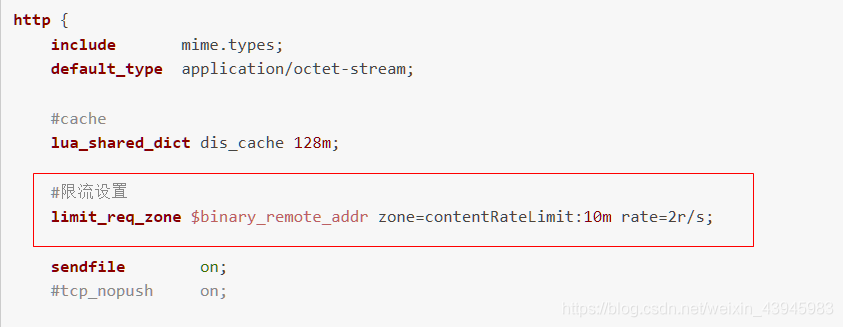
binary_remote_addr 是一种key,表示基于 remote_addr(客户端IP) 来做限流,binary_ 的目的是压缩内存占用量。
zone:定义共享内存区来存储访问信息, contentRateLimit:10m 表示一个大小为10M,名字为 contentRateLimit的内存区域。
1M能存储16000 IP地址的访问信息,10M可以存储16W IP地址访问信息。
rate 用于设置最大访问速率,rate=10r/s 表示每秒最多处理10个请求,。
Nginx 实际上以毫秒为粒度来跟踪请求信息,因此 10r/s 实际上是限制:每100毫秒处理一个请求。这意味着,自上一个请求处理完后,若后续100毫秒内又有请求到达,将拒绝处理该请求,返回404错误。
给某个location配置limit_req
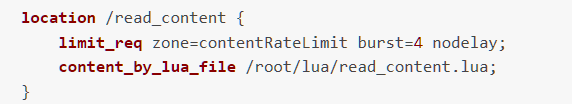
该配置的意思是 , 当请求路径是/read_content时,会根据contentRateLimit来限流,
每个ip访问的速率限制是2r/s,能够突发访问的请求数量是4,不延迟处理请求。
完整配置如下
复制代码
user root root;
worker_processes 1;
events {
worker_connections 1024;
}
http {
include mime.types;
default_type application/octet-stream;
#cache
lua_shared_dict dis_cache 128m;
#限流设置
limit_req_zone $binary_remote_addr zone=contentRateLimit:10m rate=2r/s;
sendfile on;
#tcp_nopush on;
#keepalive_timeout 0;
keepalive_timeout 65;
#gzip on;
server {
listen 80;
server_name localhost;
location /update_content {
content_by_lua_file /root/lua/update_content.lua;
}
location /read_content {
limit_req zone=contentRateLimit burst=4 nodelay;
content_by_lua_file /root/lua/read_content.lua;
}
#添加nodelay配置,这样就是根据你的网络状况访问,一分钟访问够4次后,服务器直接返回503。
}}
2》根据并发连接数来限流
http模块添加
limit_conn_zone $binary_remote_addr zone=perip:10m;
limit_conn_zone $server_name zone=perserver:10m;
location 添加配置
location / {
limit_conn perip 10;#单个客户端ip与服务器的连接数.
limit_conn perserver 100; #限制与服务器的总连接数
root html; index index.html index.htm;
}
完整配置如下
user root root;
worker_processes 1;
events {
worker_connections 1024;
}
http {
include mime.types;
default_type application/octet-stream;
#cache
lua_shared_dict dis_cache 128m;
#限流设置
limit_req_zone $binary_remote_addr zone=contentRateLimit:10m rate=2r/s;
sendfile on;
#tcp_nopush on;
#keepalive_timeout 0;
keepalive_timeout 65;
#gzip on;
server {
listen 80;
server_name localhost;
location /update_content {
content_by_lua_file /root/lua/update_content.lua;
}
location /read_content {
limit_req zone=contentRateLimit burst=4 nodelay;
content_by_lua_file /root/lua/read_content.lua;
}
}
}
。
。
。
后传:我发现我的白鞋子穿脏了以后,我对象会给我刷的很干净,所以我决定从此以后就只买白色鞋子啦。