切实可行,有问题请留言 ~
简单了解
只是通过菜鸟简单了解Bootstrap 分页属性,其实因为没有任何封装耗时还是蛮多的,故此主要看下面的关键部分和后续的扩展使用
可以直接去菜鸟教程 - Bootstrap 分页简单了解一番~
关键部分
Effect
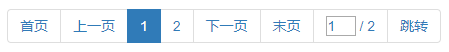
bootstrap-paginator.js(封装 - 分页功能)
此文件一般存放在 webapp\WEB-INF\views\common\js 目录中
bootstrap-paginator.js文件源码(直接copy)
(function($) {
"use strict";
/**
* Bootstrap分页构造函数
*
* @param 分页的容器对象
* @param 分页的相关配置
*
* */
var BootstrapPaginator = function(element, options) {
this.init(element, options);
},
old = null;
BootstrapPaginator.prototype = {
/**
* 分页初始化, 把element和options作为参数
*
* @param element 分页的容器对象
* @param options 分页的相关配置
*
* */
init: function(element, options) {
this.$element = $(element);
var version = (options && options.bootstrapMajorVersion) ? options.bootstrapMajorVersion : $.fn.bootstrapPaginator.defaults.bootstrapMajorVersion,
id = this.$element.attr("id");
if(version === 2 && !this.$element.is("div")) {
throw "在Bootstrap2中,必须使用div作为分页的容器";
} else if(version > 2 && !this.$element.is("ul")) {
throw "在Bootstrap3中,必须使用ul作为分页的容器"
}
this.currentPage = 1;
this.lastPage = 1;
this.setOptions(options);
this.initialized = true;
},
/**
* 更新分页element的属性
*
* @param 分页的相关配置
* */
setOptions: function(options) {
this.options = $.extend({}, (this.options || $.fn.bootstrapPaginator.defaults), options);
this.totalPages = parseInt(this.options.totalPages, 10); //设置总页数
this.numberOfPages = parseInt(this.options.numberOfPages, 10); //设置要显示的页数
//设置总页数后移除当前页设置,否则会导致页面异常
if(options && typeof(options.currentPage) !== 'undefined') {
this.setCurrentPage(options.currentPage);
}
this.listen();
//呈现分页
this.render();
if(!this.initialized && this.lastPage !== this.currentPage) {
this.$element.trigger("page-changed", [this.lastPage, this.currentPage]);
}
},
/**
* 设置时间监听器,如果可用的话,页面点击和切换事件是关联的
*
* */
listen: function() {
this.$element.off("page-clicked");
this.$element.off("page-changed"); // 卸载元素事件
if(typeof(this.options.onPageClicked) === "function") {
this.$element.bind("page-clicked", this.options.onPageClicked);
}
if(typeof(this.options.onPageChanged) === "function") {
this.$element.on("page-changed", this.options.onPageChanged);
}
this.$element.bind("page-clicked", this.onPageClicked);
},
/**
*
* 销毁paginator元素,首先卸载事件,然后清空里面的内容。
*
* */
destroy: function() {
this.$element.off("page-clicked");
this.$element.off("page-changed");
this.$element.removeData('bootstrapPaginator');
this.$element.empty();
},
/**
* 显示分页
*
* */
show: function(page) {
this.setCurrentPage(page);
this.render();
if(this.lastPage !== this.currentPage) {
this.$element.trigger("page-changed", [this.lastPage, this.currentPage]);
}
},
/**
* 显示下一页
*
* */
showNext: function() {
var pages = this.getPages();
if(pages.next) {
this.show(pages.next);
}
},
/**
* 显示上一页
*
* */
showPrevious: function() {
var pages = this.getPages();
if(pages.prev) {
this.show(pages.prev);
}
},
/**
* 显示第一页
*
* */
showFirst: function() {
var pages = this.getPages();
if(pages.first) {
this.show(pages.first);
}
},
/**
* 显示最后一页
*
* */
showLast: function() {
var pages = this.getPages();
if(pages.last) {
this.show(pages.last);
}
},
/**
* 页码单击处理程序,单击页码时,将当前页更改为相应的页面,并触发监听器的pageClick事件
*
*
* */
onPageItemClicked: function(event) {
var type = event.data.type,
page = event.data.page;
this.$element.trigger("page-clicked", [event, type, page]);
},
/**
* 点击跳转事件
* @param event
*/
onPageItemJumped: function(event) {
var type = event.data.type;
var value = this.$element.find('input').val();
var page = parseInt(value, 10);
if(!isNaN(value) && page > 0 && page != this.currentPage && page <= this.totalPages) {
this.$element.trigger("page-clicked", [event, type, page]);
}
},
onPageClicked: function(event, originalEvent, type, page) {
//显示相应页面,并在事件返回之前检查新建的页面
var currentTarget = $(event.currentTarget);
switch(type) {
case "first":
currentTarget.bootstrapPaginator("showFirst");
break;
case "prev":
currentTarget.bootstrapPaginator("showPrevious");
break;
case "next":
currentTarget.bootstrapPaginator("showNext");
break;
case "last":
currentTarget.bootstrapPaginator("showLast");
break;
case "page":
currentTarget.bootstrapPaginator("show", page);
break;
case "jump":
currentTarget.bootstrapPaginator("show", page);
break;
}
},
/**
* 根据内部属性和设置呈现分页(生成分页主函数,要修改分页的生成主要就在这里)
*
*
* */
render: function() {
//获取容器class并将其添加到容器中
var containerClass = this.getValueFromOption(this.options.containerClass, this.$element),
size = this.options.size || "normal",
alignment = this.options.alignment || "left",
pages = this.getPages(),
listContainer = this.options.bootstrapMajorVersion === 2 ? $("<ul></ul>") : this.$element,
listContainerClass = this.options.bootstrapMajorVersion === 2 ? this.getValueFromOption(this.options.listContainerClass, listContainer) : null,
first = null,
prev = null,
next = null,
last = null,
p = null,
i = 0;
this.$element.prop("class", "");
this.$element.addClass("pagination");
switch(size.toLowerCase()) {
case "large":
case "small":
case "mini":
this.$element.addClass($.fn.bootstrapPaginator.sizeArray[this.options.bootstrapMajorVersion][size.toLowerCase()]);
break;
default:
break;
}
if(this.options.bootstrapMajorVersion === 2) {
switch(alignment.toLowerCase()) {
case "center":
this.$element.addClass("pagination-centered");
break;
case "right":
this.$element.addClass("pagination-right");
break;
default:
break;
}
}
this.$element.addClass(containerClass);
//清空最外面的容器,然后把列表添加进容器中。
this.$element.empty();
if(this.options.bootstrapMajorVersion === 2) {
this.$element.append(listContainer);
listContainer.addClass(listContainerClass);
}
//更新页面元素引用
this.pageRef = [];
if(pages.first) { //如果是第1页
first = this.buildPageItem("first", pages.first);
if(first) {
listContainer.append(first);
}
}
if(pages.prev) { //如果是上一页
prev = this.buildPageItem("prev", pages.prev);
if(prev) {
listContainer.append(prev);
}
}
for(i = 0; i < pages.length; i = i + 1) { //填写数字
p = this.buildPageItem("page", pages[i]);
if(p) {
listContainer.append(p);
}
}
if(pages.next) { //如果是下一页
next = this.buildPageItem("next", pages.next);
if(next) {
listContainer.append(next);
}
}
if(pages.last) { //如果是最后一页
last = this.buildPageItem("last", pages.last);
if(last) {
listContainer.append(last);
}
}
//新加的
var itemCustom = $("<li></li>"); //创建一个容器
var itemHtml = "<span><input type='text' style='width: 30px;height: 20px;' value='" + this.currentPage + "'/> / " + this.totalPages + "</span>";
itemCustom.append(itemHtml);
listContainer.append(itemCustom);
var itemlast = $("<li></li>"); //创建一个‘跳转’的span
var itemTz = $("<span style='cursor: pointer;'>跳转</span>").on("click", null, {
type: 'jump'
}, $.proxy(this.onPageItemJumped, this)); //绑定点击事件
itemlast.append(itemTz);
listContainer.append(itemlast);
},
/**
*
* 根据给定的类型和页码创建page
*
* @param page 页码
* @param type 类型(first, prev, page, next, last)
*
* @return 构造的页面元素
* */
buildPageItem: function(type, page) {
var itemContainer = $("<li></li>"), //创建一个容器
itemContent = $("<a style='cursor: pointer;'></a>"), //创建一个内容
text = "",
title = "",
itemContainerClass = this.options.itemContainerClass(type, page, this.currentPage),
itemContentClass = this.getValueFromOption(this.options.itemContentClass, type, page, this.currentPage),
tooltipOpts = null;
switch(type) {
case "first":
itemContainerClass = "";
if(!this.getValueFromOption(this.options.shouldShowPage, type, page, this.currentPage)) {
return;
}
text = this.options.itemTexts(type, page, this.currentPage);
title = this.options.tooltipTitles(type, page, this.currentPage);
break;
case "last":
itemContainerClass = "";
if(!this.getValueFromOption(this.options.shouldShowPage, type, page, this.currentPage)) {
return;
}
text = this.options.itemTexts(type, page, this.currentPage);
title = this.options.tooltipTitles(type, page, this.currentPage);
break;
case "prev":
itemContainerClass = "";
if(!this.getValueFromOption(this.options.shouldShowPage, type, page, this.currentPage)) {
return;
}
text = this.options.itemTexts(type, page, this.currentPage);
title = this.options.tooltipTitles(type, page, this.currentPage);
break;
case "next":
itemContainerClass = "";
if(!this.getValueFromOption(this.options.shouldShowPage, type, page, this.currentPage)) {
return;
}
text = this.options.itemTexts(type, page, this.currentPage);
title = this.options.tooltipTitles(type, page, this.currentPage);
break;
case "page":
if(!this.getValueFromOption(this.options.shouldShowPage, type, page, this.currentPage)) {
return;
}
text = this.options.itemTexts(type, page, this.currentPage);
title = this.options.tooltipTitles(type, page, this.currentPage);
break;
}
itemContainer.addClass(itemContainerClass).append(itemContent);
itemContent.addClass(itemContentClass).html(text).on("click", null, {
type: type,
page: page
}, $.proxy(this.onPageItemClicked, this));
if(this.options.pageUrl) {
itemContent.attr("href", this.getValueFromOption(this.options.pageUrl, type, page, this.currentPage));
}
if(this.options.useBootstrapTooltip) {
tooltipOpts = $.extend({}, this.options.bootstrapTooltipOptions, {
title: title
});
itemContent.tooltip(tooltipOpts);
} else {
itemContent.attr("title", title);
}
return itemContainer;
},
setCurrentPage: function(page) {
if(page > this.totalPages || page < 1) { // 如果当前页码超出范围,则抛出异常
throw "页码超出范围";
}
this.lastPage = this.currentPage;
this.currentPage = parseInt(page, 10);
},
/**
* 获取表示页面对象当前状态的数组。
*
* @return 输出具有first, prev, next, last和中间页码的对象.
* */
getPages: function() {
var totalPages = this.totalPages, //通过总记录获取或计算总页数
pageStart = (this.currentPage % this.numberOfPages === 0) ? (parseInt(this.currentPage / this.numberOfPages, 10) - 1) * this.numberOfPages + 1 : parseInt(this.currentPage / this.numberOfPages, 10) * this.numberOfPages + 1, //calculates the start page.
output = [],
i = 0,
counter = 0;
pageStart = pageStart < 1 ? 1 : pageStart; //检查页面的开始范围,看它是否小于1。
for(i = pageStart, counter = 0; counter < this.numberOfPages && i <= totalPages; i = i + 1, counter = counter + 1) { //填写页面
output.push(i);
}
output.first = 1; //在当前页面离开第一页时添加first
if(this.currentPage > 1) { // 在当前页面离开第一页时添加prev
output.prev = this.currentPage - 1;
} else {
output.prev = 1;
}
if(this.currentPage < totalPages) { // 当前页不是最后一页时添加next
output.next = this.currentPage + 1;
} else {
output.next = totalPages;
}
output.last = totalPages; // 在当前页面没有达到最后一页时添加last
output.current = this.currentPage; //标记当前页面
output.total = totalPages;
output.numberOfPages = this.options.numberOfPages;
return output;
},
/**
* 从选项中获取值,这是为了处理其中value是函数的返回值的情况。
*
* @return 混合值取决于参数的类型,如果给定参数是函数,则返回评估结果。 否则参数本身将返回。
* */
getValueFromOption: function(value) {
var output = null,
args = Array.prototype.slice.call(arguments, 1);
if(typeof value === 'function') {
output = value.apply(this, args);
} else {
output = value;
}
return output;
}
};
old = $.fn.bootstrapPaginator;
$.fn.bootstrapPaginator = function(option) {
var args = arguments,
result = null;
$(this).each(function(index, item) {
var $this = $(item),
data = $this.data('bootstrapPaginator'),
options = (typeof option !== 'object') ? null : option;
if(!data) {
data = new BootstrapPaginator(this, options);
$this = $(data.$element);
$this.data('bootstrapPaginator', data);
return;
}
if(typeof option === 'string') {
if(data[option]) {
result = data[option].apply(data, Array.prototype.slice.call(args, 1));
} else {
throw "Method " + option + " does not exist";
}
} else {
result = data.setOptions(option);
}
});
return result;
};
$.fn.bootstrapPaginator.sizeArray = {
"2": {
"large": "pagination-large",
"small": "pagination-small",
"mini": "pagination-mini"
},
"3": {
"large": "pagination-lg",
"small": "pagination-sm",
"mini": ""
}
};
$.fn.bootstrapPaginator.defaults = {
containerClass: "",
size: "normal",
alignment: "left",
bootstrapMajorVersion: 2,
listContainerClass: "",
itemContainerClass: function(type, page, current) {
return(page === current) ? "active" : "";
},
itemContentClass: function(type, page, current) {
return "";
},
currentPage: 1,
numberOfPages: 5,
totalPages: 1,
pageUrl: function(type, page, current) {
return null;
},
onPageClicked: null,
onPageChanged: null,
useBootstrapTooltip: false,
shouldShowPage: function(type, page, current) {
var result = true;
switch(type) {
case "first":
result = (current !== 1);
break;
case "prev":
result = (current !== 1);
break;
case "next":
result = (current !== this.totalPages);
break;
case "last":
result = (current !== this.totalPages);
break;
case "page":
result = true;
break;
}
return result;
},
itemTexts: function(type, page, current) {
switch(type) {
case "first":
return "首页";
case "prev":
return "上一页";
case "next":
return "下一页";
case "last":
return "末页";
case "page":
return page;
}
},
tooltipTitles: function(type, page, current) {
switch(type) {
case "first":
return "首页";
case "prev":
return "上一页";
case "next":
return "下一页";
case "last":
return "末页";
case "page":
return(page === current) ? "当前是第" + page + "页" : "第" + page + "页";
}
},
bootstrapTooltipOptions: {
animation: true,
html: true,
placement: 'top',
selector: false,
title: "",
container: false
}
};
$.fn.bootstrapPaginator.Constructor = BootstrapPaginator;
}(window.jQuery));
前端导入js文件
<%--此路径根据个人存放地址而定--%>
<script src="common\js\bootstrap-paginator.js"></script>
示例代码
<!DOCTYPE>
<html>
<head>
<script src="common\js\bootstrap-paginator.js"></script>
<script type="text/javascript">
$(function () {
var currentPage = 1
var totalPages = 5
$("#page").bootstrapPaginator({
bootstrapMajorVersion: 3, //对应的bootstrap版本
currentPage: currentPage, //当前页数
numberOfPages: 20, //每次显示页数
totalPages: totalPages, //总页数
shouldShowPage: true, //是否显示该按钮
useBootstrapTooltip: true,
onPageClicked: function (event, originalEvent, type, page) {
console.error("PAGE = "+ page)
}
});
});
</script>
</head>
<body>
<div>
<ul id="page"></ul>
</div>
</body>
</html>
项目实战
我是写在jsp内的,前后端未分离这样的状态下
Controller
@Controller
@RequestMapping("/")
public class TextController {
@RequestMapping(value = "editInfoList")
public String editInfoList(HttpServletRequest request, HttpServletResponse response, Model model,
@RequestParam(required = false, value = "uid") String uid,
@RequestParam(required = false, value = "pageno", defaultValue = "1") Integer pageno,
@RequestParam(required = false, value = "pagesize", defaultValue = "20") Integer pagesize) {
List<Info> list = null;
int totalCount= 0;
try {
//获取列表数据
list =InfoService.getInfoList(uid, pageno, pagesize);
//获取总条目数
totalCount= InfoService.getInfoTotalCount();
} catch (Exception ex) {
log.error(ex.getMessage(), ex);
}
if (list == null) {
list = new ArrayList<Info>();
}
//这里是我在bean里面用于存储页数、总数 (方式很多)
list.get(0).setTotalCount(totalCount);
list.get(0).setPageno(pageno);
//数据校验,提升健壮性
if (uid!=null&&uid!=""&&!uid.equals("null")){
model.addAttribute("uid", uid);
}
//传值 → jsp内
model.addAttribute("infolist", list);
//返回自己的jsp页面 test/pagelist 为jsp存放地址
return "test/Infolist";
}
}
Infolist.jsp
<%
// <% 这个区间可以使用java代码%> 这里我们获取从Controller 传递过来的值
List<Info> infolist = (List<Info>) request.getAttribute("infolist");
String uid = (String) request.getAttribute("uid");
%>
<!DOCTYPE>
<html>
<head>
<meta http-equiv="Content-Type" content="text/html; charset=UTF-8">
<link rel="stylesheet" type="text/css" href="common/css/bootstrap.min.css"/>
<link rel="stylesheet" type="text/css" href="common/css/jquery-ui.css"/>
<script type="text/javascript" src="common/js/jquery-1.7.2.min.js"></script>
<script type="text/javascript" src="common/js/bootstrap.min.js"></script>
<script type="text/javascript" src="common/js/jquery.form.min.js"></script>
<script src="common\js\bootstrap-paginator.js"></script>
<script type="text/javascript">
$(function () {
<%
//数据组合
DecimalFormat df=new DecimalFormat("0.00");
String temp = df.format((float)infoList.get(0).getTotalCount()/20);
Integer pageno = confList.get(0).getPageno();
int totalPage=(int) Math.ceil(Double.parseDouble(temp));
%>
<%-- 数据赋值 --%>
var currentPage = <%= pageno %>;
var totalPages = <%= totalPage%>;
$("#page").bootstrapPaginator({
bootstrapMajorVersion: 3, //对应的bootstrap版本
currentPage: currentPage, //当前页数
numberOfPages: 20, //每次显示页数
totalPages: totalPages, //总页数
shouldShowPage: true, //是否显示该按钮
useBootstrapTooltip: true,
onPageClicked: function (event, originalEvent, type, page) {
$("input[name='pageno']").val(page);
currentPage = page;
$("#listform").submit();
}
});
});
</script>
<title>信息列表</title>
</head>
<body>
<div style="height:20px;"></div>
<div class="container">
<div style="height:20px;"></div>
<table class="table">
<tr>
<th>姓名</th>
<th>年龄</th>
</tr>
<%
for (Info user: infolist ) {
%>
<tr userid="<%=user.id() %>">
<td><%=user.getName() %>
</td>
<td><%=user.getAge() %>
</td>
</tr>
<%} %>
</table>
<div>
<ul id="page"></ul>
</div>
</div>
<%-- 隐藏的form作用域 --%>
<form id="listform" action="/surveylogic/editlogicconflist" method="get">
<%if (uid != null && uid != "") { %>
<input type="hidden" name="uid" value="<%=uid%>"/>
<%}%>
<input type="hidden" name="pageno" value=""/>
</form>
</body>
</html>
共性问题
- controller传值到jsp
controller
model.addAttribute("uid", uid);
jsp
<%
String uid = (String) request.getAttribute("uid");
%>
- 分页数量
<%
DecimalFormat df=new DecimalFormat("0.00");
String temp = df.format((float)infoList.get(0).getTotalCount()/20);
//当前分页
Integer pageno = confList.get(0).getPageno();
//计算分页数量 如:100条数据每页20条,分五页
int totalPage=(int) Math.ceil(Double.parseDouble(temp));
%>
- 数据赋值
var currentPage = <%= pageno %>;
var totalPages = <%= totalPage%>;
- 数据提交
利用表单隐藏域存储数据
<%-- 隐藏的form作用域 --%>
<form id="listform" action="/surveylogic/editInfoList" method="get">
<%if (uid != null && uid != "") { %>
<input type="hidden" name="uid" value="<%=uid%>"/>
<%}%>
<input type="hidden" name="pageno" value=""/>
</form>
使用表单提交
//主要代码
$("input[name='pageno']").val(page);
currentPage = page;
$("#listform").submit();
//较全代码
$("#page").bootstrapPaginator({
bootstrapMajorVersion: 3, //对应的bootstrap版本
currentPage: currentPage, //当前页数
numberOfPages: 20, //每次显示页数
totalPages: totalPages, //总页数
shouldShowPage: true, //是否显示该按钮
useBootstrapTooltip: true,
onPageClicked: function (event, originalEvent, type, page) {
$("input[name='pageno']").val(page);
currentPage = page;
$("#listform").submit();
}
});
});
- 页面跳转刷新之后,分页数一直在第一页
controller动态存储pageno
list.get(0).setPageno(pageno);
或
model.addAttribute("pageno", pageno);
jsp动态取出pageno
<%
Integer pageno = infoList.get(0).getPageno()
%>
或
<%
String pageno = (String) request.getAttribute("pageno ");
%>
