先看效果图:

方法一:
公司理财项目里面用到的,当选中radioButton后要改变背景色和自提颜色,试了好几次这么都不行。
于是想到了selecter背景选择器,可是怎么写都不对。终于找到一种成功的写法了。下面是字体颜色改变的方法
shape_financing_text_color.xml
<?xml version="1.0" encoding="utf-8"?>
<selector xmlns:android="http://schemas.android.com/apk/res/android">
<item android:color="#ffffff" android:state_checked="true" />
<item android:color="#000000" android:state_checked="false" />
</selector>下面是整个radiobutton背景颜色改变的方法
<?xml version="1.0" encoding="utf-8"?>
<selector xmlns:android="http://schemas.android.com/apk/res/android">
<item android:state_checked="true">
<shape>
<solid android:color="@color/colorMain" />
<stroke android:width="@dimen/dp_1" android:color="@color/colorKeyBoard" />
</shape>
</item>
<item android:state_checked="false">
<shape>
<stroke android:width="@dimen/dp_1" android:color="@color/colorKeyBoard" />
</shape>
</item>
</selector>如何引用呢?
很简单如下:
在textcolor中引用这个选择器就好了
<RadioGroup
android:id="@+id/rg_financing_home"
android:layout_width="match_parent"
android:layout_height="@dimen/dp_45"
android:orientation="horizontal">
<RadioButton
android:id="@+id/rb_financing_home"
android:layout_width="0dp"
android:layout_height="match_parent"
android:layout_weight="1"
android:background="@drawable/shape_financing_bg"
android:button="@null"
android:checked="true"
android:gravity="center"
android:text="首页"
android:textColor="@drawable/shape_financing_text_color" />
<RadioButton
android:id="@+id/rb_financing_money"
android:layout_width="0dp"
android:layout_height="match_parent"
android:layout_marginLeft="0.5dp"
android:layout_marginRight="0.5dp"
android:layout_weight="1"
android:background="@drawable/shape_financing_bg"
android:button="@null"
android:gravity="center"
android:text="资产"
android:textColor="@drawable/shape_financing_text_color" />
<RadioButton
android:id="@+id/rb_financing_mine"
android:layout_width="0dp"
android:layout_height="match_parent"
android:layout_weight="1"
android:background="@drawable/shape_financing_bg"
android:button="@null"
android:gravity="center"
android:text="我的"
android:textColor="@drawable/shape_financing_text_color" />
</RadioGroup>方法二:
看小效果图:
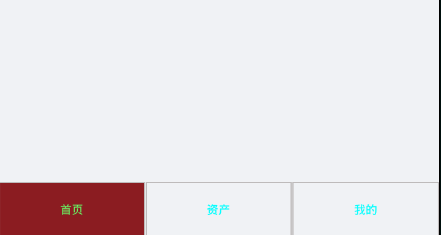
先创建selecter
放在res/color里面
没有color文件夹需要自己创建color文件夹哈
text_color.xml
<?xml version="1.0" encoding="utf-8"?>
<selector xmlns:android="http://schemas.android.com/apk/res/android">
<item android:color="#66ff66" android:state_checked="true" />
<item android:color="#00ffff" android:state_checked="false" />
</selector>
然后在xml中引用即可
android:textColor="@color/text_color"
<RadioGroup
android:id="@+id/rg_financing_home"
android:layout_width="match_parent"
android:layout_height="@dimen/dp_45"
android:orientation="horizontal">
<RadioButton
android:id="@+id/rb_financing_home"
android:layout_width="0dp"
android:layout_height="match_parent"
android:layout_weight="1"
android:background="@drawable/shape_financing_bg"
android:button="@null"
android:checked="true"
android:gravity="center"
android:text="首页"
android:textColor="@color/text_color" />
<RadioButton
android:id="@+id/rb_financing_money"
android:layout_width="0dp"
android:layout_height="match_parent"
android:layout_marginLeft="0.5dp"
android:layout_marginRight="0.5dp"
android:layout_weight="1"
android:background="@drawable/shape_financing_bg"
android:button="@null"
android:gravity="center"
android:text="资产"
android:textColor="@color/text_color" />
<RadioButton
android:id="@+id/rb_financing_mine"
android:layout_width="0dp"
android:layout_height="match_parent"
android:layout_weight="1"
android:background="@drawable/shape_financing_bg"
android:button="@null"
android:gravity="center"
android:text="我的"
android:textColor="@color/text_color" />
</RadioGroup>