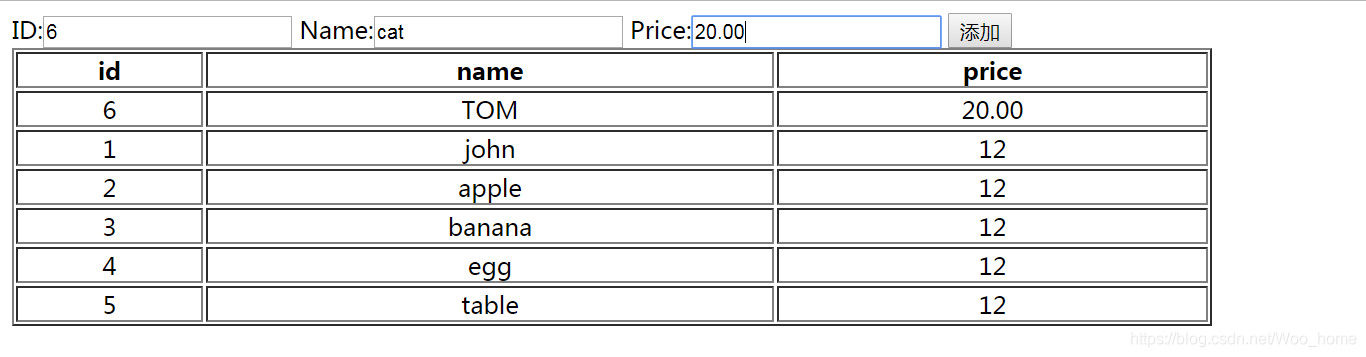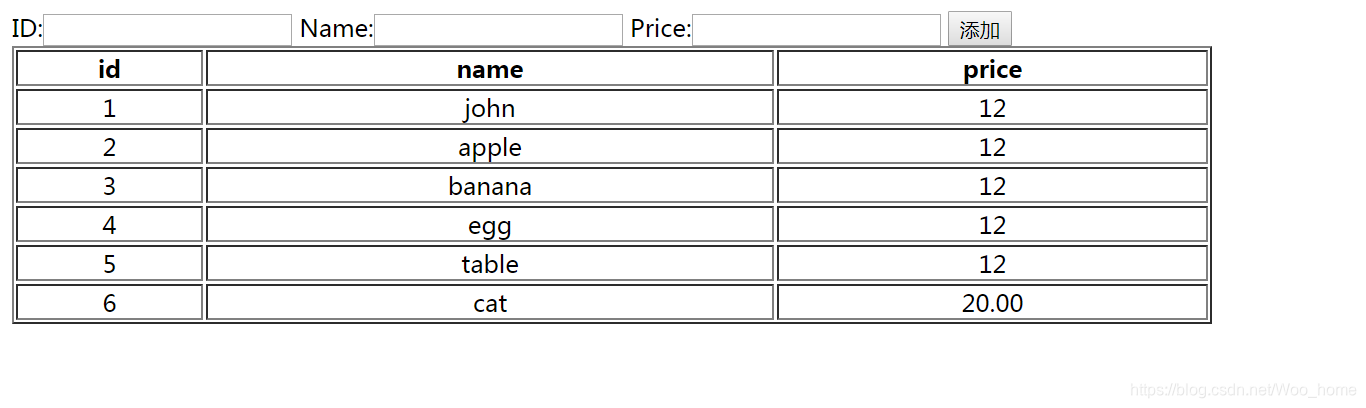循环语句
循环使用 v-for 指令。
v-for 指令需要以 site in sites 形式的特殊语法, sites 是源数据数组并且 site 是数组元素迭代的别名。
v-for 可以绑定数据到数组来渲染一个列表:(简单做个添加商品的应用)
<!DOCTYPE html>
<html lang="en">
<head>
<meta charset="UTF-8">
<title>Title</title>
<script src="js/vue.js"></script>
</head>
<body>
<div id="app">
<label>
ID:<input type="text" v-model="id">
</label>
<label>
Name:<input type="text" v-model="name">
</label>
<label>
Price:<input type="text" v-model="price">
</label>
<input type="button" value="添加" @click="add">
<table border="1px" style="width: 800px;text-align: center">
<thead>
<tr>
<th>id</th>
<th>name</th>
<th>price</th>
</tr>
</thead>
<tbody>
<tr v-for="item in list" :key="item.id"><!--加上key指定唯一性-->
<td>{{item.id}}</td>
<td>{{item.name}}</td>
<td>{{item.price}}</td>
</tr>
</tbody>
</table>
</div>
<script>
var v = new Vue({
el:"#app",
data:{
id:'',
name:'',
price:'',
list:[
//以下是固定的数据
{id:1,name:'john',price:12},
{id:2,name:'apple',price:12},
{id:3,name:'banana',price:12},
{id:4,name:'egg',price:12},
{id:5,name:'table',price:12}
]
},
methods:{
add(){//绑定的按钮事件执行一下添加
//局部要用this引用,通过输入框传入的数据渲染到表格上
this.list.push({id:this.id,name:this.name,price:this.price})
//添加完之后默认输入框为空
this.id='';
this.name='';
this.price='';
}
}
})
</script>
</body>
</html>
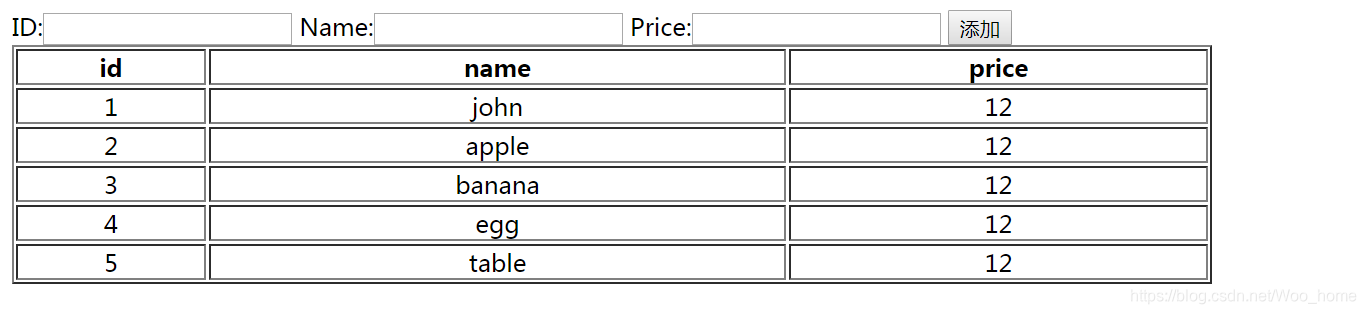
我们通过在输入框上输入值,点击添加按钮把输入框的值渲染到表格上