极光推送官网文档https://docs.jiguang.cn//jpush/guideline/intro/
自定义计数、自定义计算一直没有这个坑(最后面有写原因、解决),我研究、找资料、反复对比demo、极光文档耗了大半天,但是最后问题解决了,很开心。这也是我,为什么明明官网写得很好了,还多此一举写篇文章,因为想记录自己完成的这个过程,就比如这个坑,下次无论如何我都不会再进去了,有些东西,必须要自己操练一遍才行,写一遍会印象更加深刻,遥远的以后,要是忘记了,回来一看自己的笔记,就能迅速上手了。
一.极光推送,效果图如下:





1.注册账号并且要实名认证,进入服务中心——开发者平台——创建应用
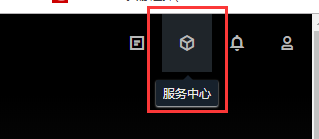


2.推送设置(一定要设置对,不然后面推送不了)记住AppKey,后面要用


3. 可用的 gradle 中添加依赖(包括app下的)
android {
......
defaultConfig {
applicationId "com.xxx.xxx" //JPush上注册的包名,只用写在app下的gradle即可,module不用applicationId
......
ndk {//这个只用写在app下的gradle即可,其它module不用
//选择要添加的对应 cpu 类型的 .so 库。
abiFilters 'armeabi', 'armeabi-v7a', 'arm64-v8a'
// 还可以添加 'x86', 'x86_64', 'mips', 'mips64'
}
manifestPlaceholders = [
JPUSH_PKGNAME : applicationId,
JPUSH_APPKEY : "你的 Appkey ", //JPush 上注册的包名对应的 Appkey.
JPUSH_CHANNEL : "developer-default", //暂时填写默认值即可.
]
......
}
......
}
dependencies {
......
//建议写在一个common模块里面,其它模块api project(':module_app_common')即可,
//把公共需要的第三方依赖放在common里面,方便统一
api 'cn.jiguang.sdk:jpush:3.5.4' // 此处以JPush 3.5.4 版本为例。
api 'cn.jiguang.sdk:jcore:2.2.4' // 此处以JCore 2.2.4 版本为例。
......
}4.app下的AndroidManifest.xml配置(自定义的类,从demo里面拷贝出来)
<!-- Required -->
<uses-permission android:name="您应用的包名.permission.JPUSH_MESSAGE" />
<uses-permission android:name="android.permission.RECEIVE_USER_PRESENT" />
<uses-permission android:name="android.permission.INTERNET" />
<uses-permission android:name="android.permission.READ_PHONE_STATE" />
<uses-permission android:name="android.permission.WRITE_EXTERNAL_STORAGE" />
<uses-permission android:name="android.permission.READ_EXTERNAL_STORAGE" />
<uses-permission android:name="android.permission.MOUNT_UNMOUNT_FILESYSTEMS" />
<uses-permission android:name="android.permission.ACCESS_NETWORK_STATE" />
<uses-permission android:name="android.permission.ACCESS_WIFI_STATE" />
<application
<!-- Required SDK 核心功能-->
<!-- 可配置 android:process 参数将 PushService 放在其他进程中 -->
<service
android:name="cn.jpush.android.service.PushService"
android:enabled="true"
android:exported="false">
<intent-filter>
<action android:name="cn.jpush.android.intent.REGISTER" />
<action android:name="cn.jpush.android.intent.REPORT" />
<action android:name="cn.jpush.android.intent.PushService" />
<action android:name="cn.jpush.android.intent.PUSH_TIME" />
</intent-filter>
</service>
<!-- since 3.0.9 Required SDK 核心功能-->
<provider
android:name="cn.jpush.android.service.DataProvider"
android:authorities="${applicationId}.DataProvider"
android:exported="false"
android:process=":pushcore" />
<!-- Required SDK 核心功能-->
<receiver
android:name="cn.jpush.android.service.PushReceiver"
android:enabled="true">
<intent-filter android:priority="1000">
<action android:name="cn.jpush.android.intent.NOTIFICATION_RECEIVED_PROXY" />
<category android:name="${applicationId}" />
</intent-filter>
<intent-filter>
<action android:name="android.intent.action.USER_PRESENT" />
<action android:name="android.net.conn.CONNECTIVITY_CHANGE" />
</intent-filter>
<!-- Optional -->
<intent-filter>
<action android:name="android.intent.action.PACKAGE_ADDED" />
<action android:name="android.intent.action.PACKAGE_REMOVED" />
<data android:scheme="package" />
</intent-filter>
</receiver>
<!-- 若您的业务中有使用极光富媒体功能,或者极光早上好功能,需要把此 Activity 的 exported 修改成 true 覆盖 jcenter 上的组件。 -->
<activity
android:name="cn.jpush.android.ui.PopWinActivity"
android:exported="true"
android:theme="@style/MyDialogStyle"
tools:node="replace">
<intent-filter>
<category android:name="android.intent.category.DEFAULT" />
<action android:name="cn.jpush.android.ui.PopWinActivity" />
<category android:name="${applicationId}" />
</intent-filter>
</activity>
<!-- 若您的业务中有使用极光富媒体功能,或者极光早上好功能,需要把此 Activity 的 exported 修改成 true 覆盖 jcenter 上的组件。 -->
<activity
android:name="cn.jpush.android.ui.PushActivity"
android:configChanges="orientation|keyboardHidden"
android:exported="true"
android:theme="@android:style/Theme.NoTitleBar"
tools:node="replace">
<intent-filter>
<action android:name="cn.jpush.android.ui.PushActivity" />
<category android:name="android.intent.category.DEFAULT" />
<category android:name="${applicationId}" />
</intent-filter>
</activity>
<!-- Since JCore2.0.0 Required SDK核心功能-->
<!-- 可配置android:process参数将Service放在其他进程中;android:enabled属性不能是false -->
<!-- 这个是自定义Service,要继承极光JCommonService,可以在更多手机平台上使得推送通道保持的更稳定 -->
<service
android:name="com.example.module_common.jiguang.MyJCommonService"
android:enabled="true"
android:exported="false"
android:process=":pushcore">
<intent-filter>
<action android:name="cn.jiguang.user.service.action" />
</intent-filter>
</service>
<!-- Required SDK核心功能-->
<receiver
android:name="cn.jpush.android.service.AlarmReceiver"
android:exported="false" />
<!-- Required since 3.0.7 -->
<!-- 新的 tag/alias 接口结果返回需要开发者配置一个自定的广播 -->
<!-- 3.3.0开始所有事件将通过该类回调 -->
<!-- 该广播需要继承 JPush 提供的 JPushMessageReceiver 类, 并如下新增一个 Intent-Filter -->
<receiver
android:name="com.example.module_common.jiguang.MyJPushMessageReceiver"
android:enabled="true"
android:exported="false">
<intent-filter>
<action android:name="cn.jpush.android.intent.RECEIVE_MESSAGE" />
<category android:name="${applicationId}" />
</intent-filter>
</receiver>
<!-- User defined. 用户自定义的广播接收器-->
<!-- 这是3.3.0之前版本的接收方式,3.3.0开始是通过继承 JPushMessageReceiver并配置来接收所有事件回调。-->
<!-- 如果仍然需要在这个Receiver里接收,需要在JPushMessageReceiver 的子类里不重写对应的回调方法,或者重写方法且调用super-->
<receiver
android:name="com.example.module_common.jiguang.MyReceiver"
android:enabled="true"
android:exported="false">
<intent-filter>
<!--Required 用户注册 SDK 的 intent-->
<action android:name="cn.jpush.android.intent.REGISTRATION" />
<!--Required 用户接收 SDK 消息的 intent-->
<action android:name="cn.jpush.android.intent.MESSAGE_RECEIVED" />
<!--Required 用户接收 SDK 通知栏信息的 intent-->
<action android:name="cn.jpush.android.intent.NOTIFICATION_RECEIVED" />
<!--Required 用户打开自定义通知栏的 intent-->
<action android:name="cn.jpush.android.intent.NOTIFICATION_OPENED" />
<!-- 接收网络变化 连接/断开 since 1.6.3 -->
<action android:name="cn.jpush.android.intent.CONNECTION" />
<category android:name="${applicationId}" />
</intent-filter>
</receiver>
<!-- 3.5.0新增,用于定时展示功能 -->
<receiver
android:name="cn.jpush.android.service.SchedulerReceiver"
android:exported="false" />
<!--Required SDK核心功能 since 3.3.0-->
<activity
android:name="cn.jpush.android.service.JNotifyActivity"
android:exported="true"
android:taskAffinity="jpush.custom"
android:theme="@android:style/Theme.Translucent.NoTitleBar">
<intent-filter>
<action android:name="cn.jpush.android.intent.JNotifyActivity" />
<category android:name="${applicationId}" />
</intent-filter>
</activity>
<!-- Required. For publish channel feature -->
<!-- JPUSH_CHANNEL 是为了方便开发者统计 APK 分发渠道。-->
<!-- 例如: -->
<!-- 发到 Google Play 的 APK 可以设置为 google-play; -->
<!-- 发到其他市场的 APK 可以设置为 xxx-market。 -->
<meta-data
android:name="JPUSH_CHANNEL"
android:value="${JPUSH_CHANNEL}" />
<!-- Required. AppKey copied from Portal -->
<meta-data
android:name="JPUSH_APPKEY"
android:value="${JPUSH_APPKEY}" />
</application>
5.XXXApplication
public class XXXApplication extends Application {
@Override
public void onCreate() {
super.onCreate();
JPushInterface.setDebugMode(true);//设置开启日志,发布时请关闭日志可用BuildConfig.DEBUG
JPushInterface.init(this); // 初始化 JPush
}
}6.设置别名标签
JPushInterface.setAlias(getApplicationContext(),1,"12345");//别名
//标签,可add多个
Set<String> tags = new HashSet<>();
tags.add("user");
tags.add("***");
JPushInterface.setTags(MainActivity.this, 0, tags);
MyJPushMessageReceiver中打印是否设置成功
@Override
public void onTagOperatorResult(Context context, JPushMessage jPushMessage) {
TagAliasOperatorHelper.getInstance().onTagOperatorResult(context, jPushMessage);
if (jPushMessage.getErrorCode() == 0) {
Log.e("设置标签成功:", String.valueOf(jPushMessage.getTags()));
}
super.onTagOperatorResult(context, jPushMessage);
}
@Override
public void onAliasOperatorResult(Context context, JPushMessage jPushMessage) {
TagAliasOperatorHelper.getInstance().onAliasOperatorResult(context, jPushMessage);
if (jPushMessage.getErrorCode() == 0) {
Log.e("设置别名成功:", jPushMessage.getAlias());
}
super.onAliasOperatorResult(context, jPushMessage);
}
二.统计
1.在前面的基础上,增加依赖
api 'cn.jiguang.sdk:janalytics:2.1.0' // 此处以JAnalytics 2.1.0 版本为例。2. app下的AndroidManifest.xml配置(有些权限是跟前面的一样的)
<!-- 必需 一些系统要求的权限,如 访问网络等-->
<uses-permission android:name="android.permission.INTERNET" />
<uses-permission android:name="android.permission.WAKE_LOCK" />
<uses-permission android:name="android.permission.READ_PHONE_STATE" />
<uses-permission android:name="android.permission.WRITE_EXTERNAL_STORAGE" />
<uses-permission android:name="android.permission.READ_EXTERNAL_STORAGE" />
<uses-permission android:name="android.permission.ACCESS_NETWORK_STATE" />
<uses-permission android:name="android.permission.ACCESS_WIFI_STATE" />
3.XXXApplication
public class XXXApplication extends Application {
@Override
public void onCreate() {
super.onCreate();
JAnalyticsInterface.setDebugMode(true);//设置是否开启debug模式。true则会打印更多的日志信息。建议在init接口之前调用。
JAnalyticsInterface.init(this);// 初始化 JPush
//统计上报周期period:周期,单位秒,最小10秒,最大1天,超出范围会打印调用失败日志。传0表示统计数据即时上报
JAnalyticsInterface.setAnalyticsReportPeriod(Context context, int period)
}3.混淆proguard-rules.pro(ProGuard Rules for app)
-keep class cn.jiguang.** { *; }4.自定义事件统计
JAnalyticsInterface.onEvent(Context context,Event event)
- 接口说明:
- 自定义事件。通过传入不同的事件模型来进行各种事件的统计,具体的事件模型请查看事件模型介绍
- 参数说明:
- context:上下文
- event:事件模型,支持: CountEvent(计数事件,key不建议用event_id)、 CalculateEvent(计算事件,key不建议用event_id,event_value)、 RegisterEvent(注册事件,key不建议用register_method,register_success) 、 LoginEvent(登录事件,key不建议用login_method,login_success)、 BrowseEvent(浏览事件,key不建议用browse_content_id,browse_name,browse_type,browse_duration)、PurchaseEvent(购买事件,key不建议用purchase_goods_id, purchase_goods_name ,purchase_price, purchase_currency, purchase_goods_type, purchase_quantity)
注:此类 key 已被模型使用,如果使用则会导致统计到的数据不准确.
.addExtMap:附加的信息
由上层传来content、event、Map<key,value>(也可传来key、value,进一步put到Map里;putAll可以合并两个MAP,只不过如果有相同的key那么用后面的覆盖前面的)
//调用
DataBuried.setOtherEvent(getApplication(),"Login_page","login_xiaomo","xiaomo");
/**自定义事件统计,根据需求分开写方法调用
* @param content
* @param event
* @param key
* @param value
*/
public static void setAllEvent(Context content, String event, String key, String value) {
int i = 1;
Map<String, String> extMap = new HashMap<>();
extMap.put(key,value);
//加入公共的map,其中所有的埋点都需要的key-value放在commonMap,eg:网络的类型
//extMap.putAll(commonMap);
CountEvent countEvent = new CountEvent(event);//计数事件模型
countEvent.addExtMap(extMap);
JAnalyticsInterface.onEvent(content, countEvent);
CalculateEvent cEvent = new CalculateEvent(event+"_cEvent", i++);//计算事件模型,不能用even,前面CountEvent用了
cEvent.addExtMap(extMap);
JAnalyticsInterface.onEvent(content, cEvent);
LoginEvent lEvent = new LoginEvent(event,true);//登录事件模型
lEvent.addExtMap(extMap);
JAnalyticsInterface.onEvent(content, lEvent);
RegisterEvent rEvent = new RegisterEvent(event,true);//注册事件模型
rEvent.addExtMap(extMap);
JAnalyticsInterface.onEvent(content, rEvent);
BrowseEvent bEvent = new BrowseEvent(event,"广州热点新闻","news",10);//浏览事件模型
bEvent.addExtMap(extMap);
JAnalyticsInterface.onEvent(content, bEvent);
PurchaseEvent pEvent = new PurchaseEvent(event,"舞蹈",50,true, Currency.CNY,"sport",1);//购买事件模型
pEvent.addExtMap(extMap);
JAnalyticsInterface.onEvent(content, pEvent);
}
坑:自定义计数、自定义计算一直没有 ,都是自己惹的祸,捣鼓了大半天、前后反复检查配置什么的,以为自己弄错了。千万千万千万,自定义计数、自定义计算一定要自己“手动创建”才会有的。
入坑:除了自定义计数、自定义计算外,其它的登录、注册……都有数据了,就这两个怎么刷新都没有,后面去极光社区提问后,官方提醒我了,后面就知道原因所在了。自定义计数、自定义计算一定一定要自己手动创建。






