目录
接续上篇: Rxjava2 Observable的辅助操作详解及实例(一)
8. TimeInterval
将一个发射数据的Observable转换为发射那些数据发射时间间隔的Observable。
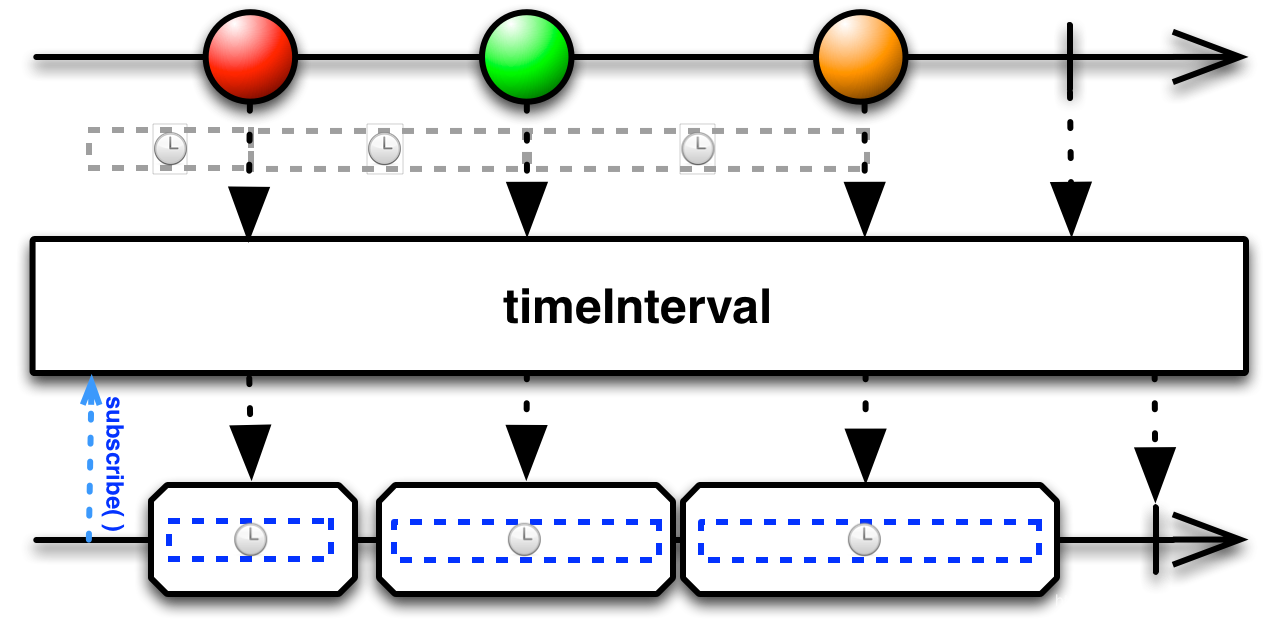
TimeInterval 操作符拦截原始Observable发射的数据项,替换为发射表示相邻发射物时间间隔的对象。
这个操作符将原始 Observable 转换为另一个 Observable ,后者发射一个标志替换前者的数据项,这个标志表示前者的两个连续发射物之间流逝的时间长度。新的Observable的第一个发射物表示的是在观察者订阅原始 Observable 到原始 Observable 发射它的第一项数据之间流逝的时间长度。不存在与原始 Observable 发射最后一项数据和发射 onCompleted 通知之间时长对应的发射物。
示例代码:
/**
* 1. timeInterval(Scheduler scheduler)
* scheduler: 可选参数,指定调度线程
* 接收原始数据项,发射射表示相邻发射物时间间隔的对象
*/
Observable.intervalRange(1, 10, 100, 100, TimeUnit.MILLISECONDS)
.timeInterval()
// .timeInterval(Schedulers.newThread()) // 指定工作线程
.subscribe(new Observer<Timed<Long>>() {
@Override
public void onSubscribe(Disposable d) {
System.out.println("--> onSubscribe(1)");
}
@Override
public void onNext(Timed<Long> longTimed) {
long time = longTimed.time(); // 连续数据间的间隔时间
TimeUnit unit = longTimed.unit(); // 连续数据间的时间间隔单位
Long value = longTimed.value(); // Observable发送的数据项
System.out.println("--> onNext(1): " + longTimed.toString());
}
@Override
public void onError(Throwable e) {
System.out.println("--> onError(1): " + e);
}
@Override
public void onComplete() {
System.out.println("--> onComplete(1)");
}
});
System.in.read();
System.out.println("-------------------------------------------------");
/**
* 2. timeInterval(TimeUnit unit, Scheduler scheduler)
* 指定时间间隔单位和指定工作线程,接收原始数据项,发射射表示相邻发射物时间间隔的对象
*/
Observable.intervalRange(1, 10, 1000, 1200, TimeUnit.MILLISECONDS)
// .timeInterval(TimeUnit.SECONDS) // 指定时间间隔单位
.timeInterval(TimeUnit.SECONDS, Schedulers.newThread()) // 指定时间间隔单位和指定工作线程
.subscribe(new Observer<Timed<Long>>() {
@Override
public void onSubscribe(Disposable d) {
System.out.println("--> onSubscribe(2)");
}
@Override
public void onNext(Timed<Long> longTimed) {
System.out.println("--> onNext(2): " + longTimed.toString());
}
@Override
public void onError(Throwable e) {
System.out.println("--> onError(2): " + e);
}
@Override
public void onComplete() {
System.out.println("--> onComplete(2)");
}
});
System.in.read();输出:
--> onSubscribe(1)
--> onNext(1): Timed[time=104, unit=MILLISECONDS, value=1]
--> onNext(1): Timed[time=100, unit=MILLISECONDS, value=2]
--> onNext(1): Timed[time=100, unit=MILLISECONDS, value=3]
--> onNext(1): Timed[time=100, unit=MILLISECONDS, value=4]
--> onNext(1): Timed[time=100, unit=MILLISECONDS, value=5]
--> onNext(1): Timed[time=100, unit=MILLISECONDS, value=6]
--> onNext(1): Timed[time=100, unit=MILLISECONDS, value=7]
--> onNext(1): Timed[time=100, unit=MILLISECONDS, value=8]
--> onNext(1): Timed[time=100, unit=MILLISECONDS, value=9]
--> onNext(1): Timed[time=100, unit=MILLISECONDS, value=10]
--> onComplete(1)
-------------------------------------------------
--> onSubscribe(2)
--> onNext(2): Timed[time=1, unit=SECONDS, value=1]
--> onNext(2): Timed[time=1, unit=SECONDS, value=2]
--> onNext(2): Timed[time=1, unit=SECONDS, value=3]
--> onNext(2): Timed[time=1, unit=SECONDS, value=4]
--> onNext(2): Timed[time=1, unit=SECONDS, value=5]
--> onNext(2): Timed[time=2, unit=SECONDS, value=6]
--> onNext(2): Timed[time=1, unit=SECONDS, value=7]
--> onNext(2): Timed[time=1, unit=SECONDS, value=8]
--> onNext(2): Timed[time=1, unit=SECONDS, value=9]
--> onNext(2): Timed[time=1, unit=SECONDS, value=10]
--> onComplete(2)Javadoc: timeInterval()
Javadoc: timeInterval(Scheduler scheduler)
Javadoc: timeInterval(TimeUnit unit)
Javadoc: timeInterval(TimeUnit unit, Scheduler scheduler)
9. Timeout
对原始Observable的一个镜像,如果过了一个指定的时长仍没有发射数据,它会发一个错误通知。
RxJava中的实现为 timeout 操作符,具有多个不同的变体。
9.1 timeout(timeout, timeUnit)
如果原始 Observable 过了指定的一段时长没有发射任何数据,Timeout操作符会以一个 onError 通知终止这个Observable。
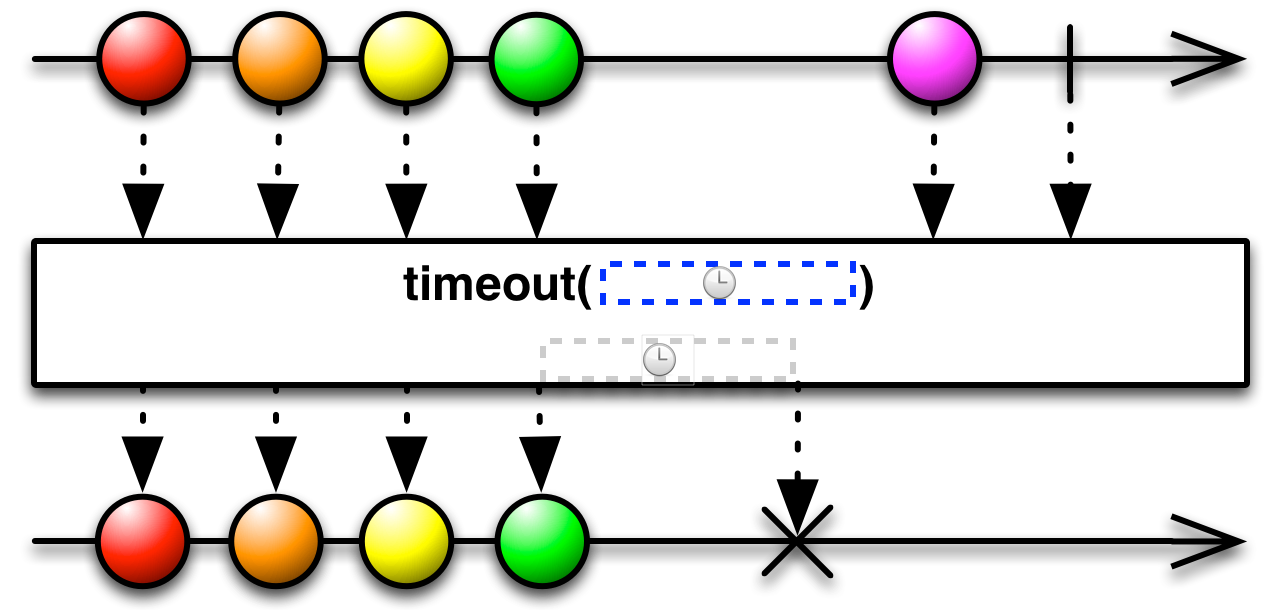
示例代码:
/**
* 1. timeout(long timeout, TimeUnit timeUnit)
* 接受一个时长参数,如果在指定的时间段内没有数据项发射,将会发射一个Error通知,
* 或者每当原始Observable发射了一项数据, timeout 就启动一个计时器,
* 如果计时器超过了指定指定的时长而原始Observable没有发射另一项数据,
* 就抛出 TimeoutException ,以一个错误通知终止Observable。
*/
Observable.create(new ObservableOnSubscribe<Long>() {
@Override
public void subscribe(ObservableEmitter<Long> emitter) throws Exception {
// Thread.sleep(2000); // 延迟2秒后发射数据,此时会有TimeoutException
emitter.onNext(1L);
Thread.sleep(2000); // 延迟2秒后发射数据,此时会有TimeoutException
emitter.onNext(2L);
emitter.onComplete();
}
}).timeout(1, TimeUnit.SECONDS) // 指定超时时间段为1秒
.subscribe(new Observer<Long>() {
@Override
public void onSubscribe(Disposable d) {
System.out.println("--> onSubscribe(1)");
}
@Override
public void onNext(Long aLong) {
System.out.println("--> onNext(1): " + aLong);
}
@Override
public void onError(Throwable e) {
System.out.println("--> onError(1): " + e);
}
@Override
public void onComplete() {
System.out.println("--> onComplete(1)");
}
});
System.in.read();输出:
--> onSubscribe(1)
--> onNext(1): 1
--> onError(1): java.util.concurrent.TimeoutException: The source did not signal an event for 1 seconds and has been terminated.9.2 timeout(timeout, timeUnit, scheduler, other)
在指定时间段后超时时会切换到使用一个你指定的备用的 Observable,而不是发onError通知,可以通过scheduler 来指定工作线程。
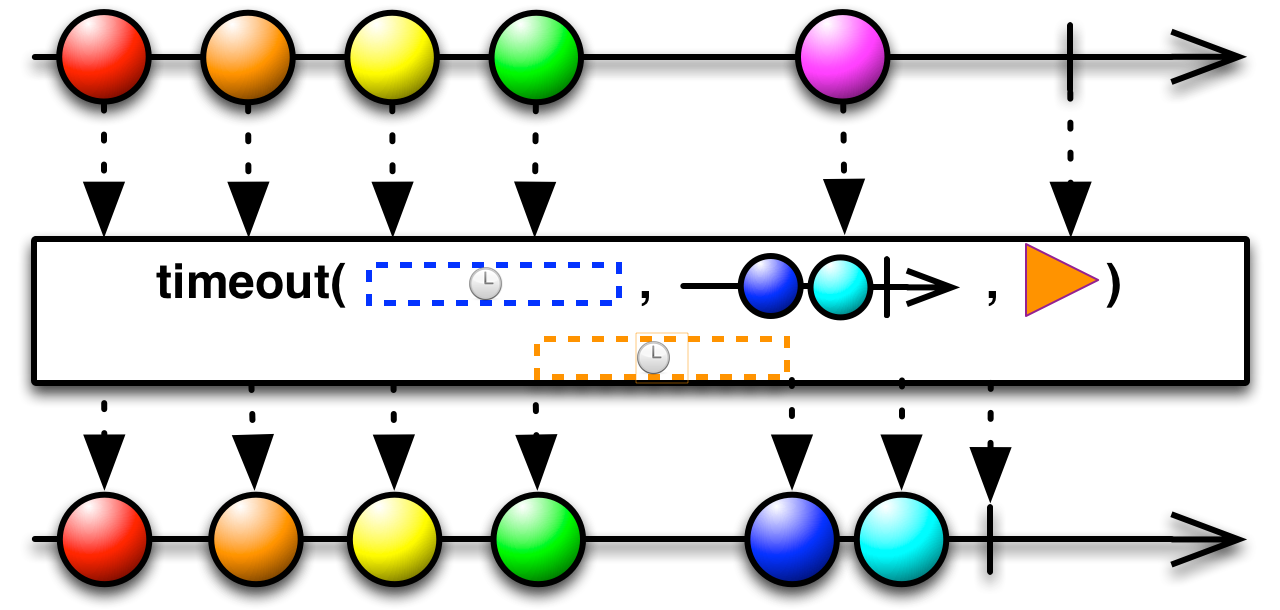
示例代码:
/**
* 2. timeout(long timeout, TimeUnit timeUnit,
* Scheduler scheduler, // 可选参数,指定线程调度器
* ObservableSource other // 可选参数,超时备用Observable
* )
*
* 在指定时间段后超时时会切换到使用一个你指定的备用的Observable,而不是发onError通知。
*/
Observable.create(new ObservableOnSubscribe<Long>() {
@Override
public void subscribe(ObservableEmitter<Long> emitter) throws Exception {
// Thread.sleep(2000); // 延迟2秒后发射数据,此时会有TimeoutException
emitter.onNext(1L);
Thread.sleep(2000); // 延迟2秒后发射数据,此时会有TimeoutException
emitter.onNext(2L);
emitter.onComplete();
}
}).timeout(1, TimeUnit.SECONDS, // 指定超时时间段为1秒
Schedulers.newThread(), // 指定工作线程为子线程
Observable.just(888L)) // 超时后默认发射的Observable
.subscribe(new Observer<Long>() {
@Override
public void onSubscribe(Disposable d) {
System.out.println("--> onSubscribe(2)");
}
@Override
public void onNext(Long aLong) {
System.out.println("--> onNext(2): " + aLong);
}
@Override
public void onError(Throwable e) {
System.out.println("--> onError(2): " + e);
}
@Override
public void onComplete() {
System.out.println("--> onComplete(2)");
}
});
System.in.read();输出:
--> onSubscribe(2)
--> onNext(2): 1
--> onNext(2): 888
--> onComplete(2)Javadoc: timeout(long timeout, TimeUnit timeUnit, Scheduler scheduler, ObservableSource other)
9.3 timeout(Function itemTimeoutIndicator, ObservableSource other)
使用一个函数 itemTimeoutIndicator 针对原始 Observable 的每一项返回一个 Observable,如果当这个 Observable 终止时原始 Observable 还没有发射另一项数据,就会认为是超时了,如果没有指定超时备用的 other,就抛出 TimeoutException,以一个错误通知终止 bservable,否则超时后发射备用的 Observable。
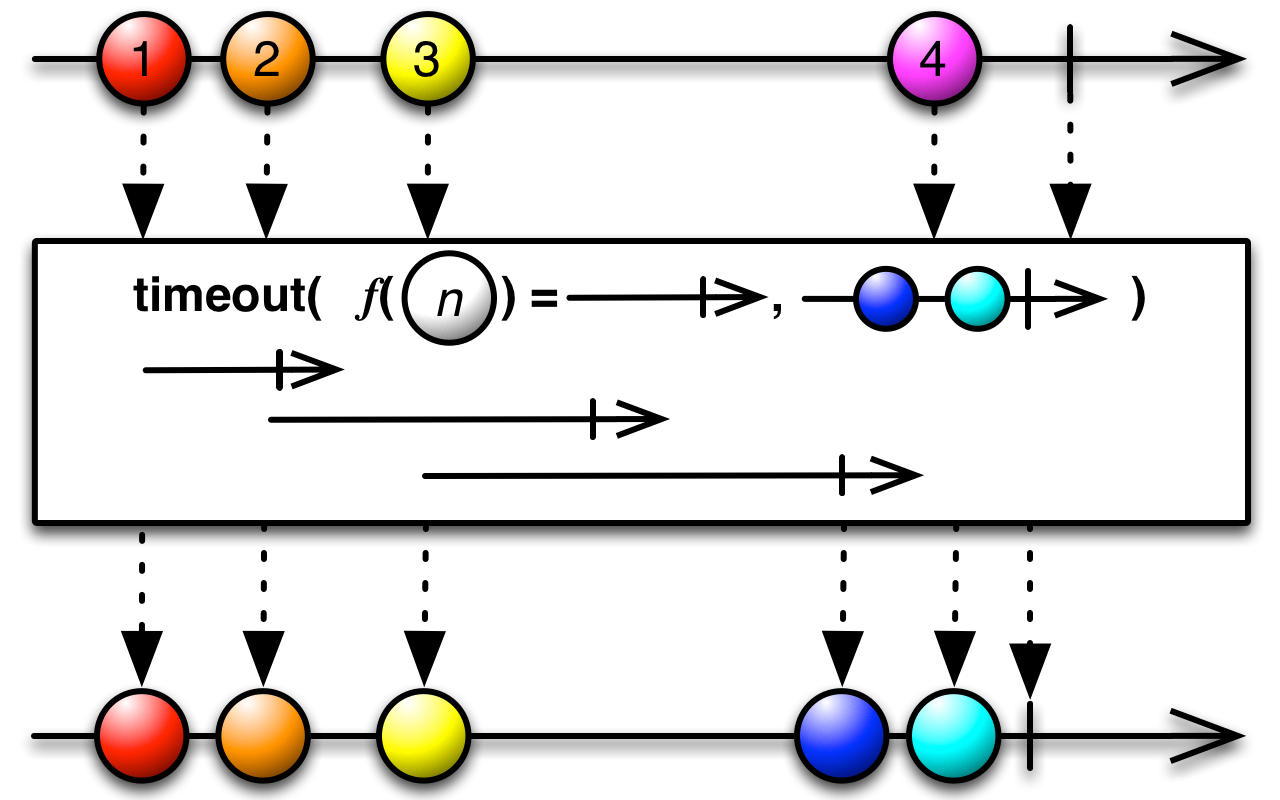
示例代码:
/**
* 3. timeout(Function<T, ObservableSource> itemTimeoutIndicator
* ObservableSource other // 可选参数,当超时后发射的备用Observable
* )
* 对原始Observable的每一项返回一个Observable,
* 如果当这个Observable终止时原始Observable还没有发射另一项数据,就会认为是超时了,
* 如果没有指定超时备用的Observable,就抛出TimeoutException,以一个错误通知终止Observable,
* 否则超时后发射备用的Observable。
*/
Observable.create(new ObservableOnSubscribe<Long>() {
@Override
public void subscribe(ObservableEmitter<Long> emitter) throws Exception {
emitter.onNext(1L);
Thread.sleep(3000); // 延迟3秒后发射数据,此时会有TimeoutException
emitter.onNext(2L);
emitter.onComplete();
}
}).timeout(new Function<Long, ObservableSource<Long>>() {
@Override
public ObservableSource<Long> apply(Long aLong) throws Exception {
// 为每一个原始数据发射一个Observable来指示下一个数据发射的Timeout,这里指定1秒超时时间
return Observable.timer(1, TimeUnit.SECONDS);
}
}, Observable.just(888L)) // 超时后默认发射的Observable
.subscribe(new Observer<Long>() {
@Override
public void onSubscribe(Disposable d) {
System.out.println("--> onSubscribe(3)");
}
@Override
public void onNext(Long aLong) {
System.out.println("--> onNext(3): " + aLong);
}
@Override
public void onError(Throwable e) {
System.out.println("--> onError(3): " + e);
}
@Override
public void onComplete() {
System.out.println("--> onComplete(3)");
}
});
System.in.read();输出:
--> onSubscribe(3)
--> onNext(3): 1
--> onNext(3): 888
--> onComplete(3)Javadoc: timeout(Function<T, ObservableSource> itemTimeoutIndicator)
Javadoc: timeout(Function<T, ObservableSource> itemTimeoutIndicator, ObservableSource other)
10. Timestamp
给Observable发射的数据项附加一个指定的时间戳。
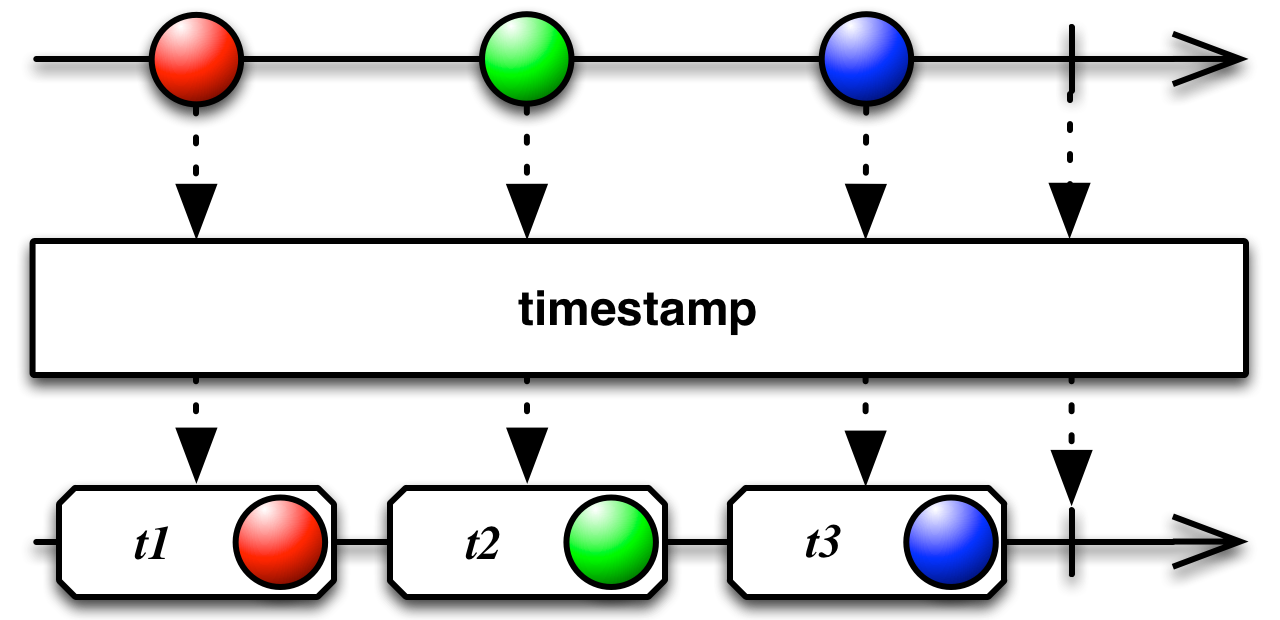
timestamp ,它将一个发射Timed类型数据的Observable转换为一个发射类型为 Timestamped<Timed> 的数据的Observable,每一项都包含数据的原始发射时间信息和原始数据。
示例代码:
/**
* 1. timestamp(Scheduler scheduler)
* scheduler: 可选参数,指定线程调度器
*
* 给Observable发射的数据项附加一个时间戳信息
*/
Observable.intervalRange(1, 5, 1, 100, TimeUnit.MILLISECONDS)
.timestamp(Schedulers.newThread()) // 指定在子线程调度处理
.subscribe(new Observer<Timed<Long>>() {
@Override
public void onSubscribe(Disposable d) {
System.out.println("--> onSubscribe(1)");
}
@Override
public void onNext(Timed<Long> longTimed) {
long time = longTimed.time(); // 连续数据间的间隔时间
TimeUnit unit = longTimed.unit(); // 连续数据间的时间间隔单位
Long value = longTimed.value(); // Observable发送的数据项
System.out.println("--> onNext(1): " + longTimed);
}
@Override
public void onError(Throwable e) {
System.out.println("--> onError(1): " + e);
}
@Override
public void onComplete() {
System.out.println("--> onComplete(1)");
}
});
System.in.read();
System.out.println("-------------------------------------------");
/**
* 2. timestamp(TimeUnit unit, Scheduler scheduler)
* scheduler: 可选参数,指定线程调度器
*
* 给Observable发射的数据项附加一个指定单位的时间戳信息
*/
Observable.intervalRange(1, 5, 1, 1200, TimeUnit.MILLISECONDS)
.timestamp(TimeUnit.SECONDS, Schedulers.newThread()) // 指定时间单位为秒,在子线程调度处理
.subscribe(new Observer<Timed<Long>>() {
@Override
public void onSubscribe(Disposable d) {
System.out.println("--> onSubscribe(2)");
}
@Override
public void onNext(Timed<Long> longTimed) {
System.out.println("--> onNext(2): " + longTimed);
}
@Override
public void onError(Throwable e) {
System.out.println("--> onError(2): " + e);
}
@Override
public void onComplete() {
System.out.println("--> onComplete(2)");
}
});
System.in.read();输出:
--> onSubscribe(1)
--> onNext(1): Timed[time=1577455367446, unit=MILLISECONDS, value=1]
--> onNext(1): Timed[time=1577455367545, unit=MILLISECONDS, value=2]
--> onNext(1): Timed[time=1577455367645, unit=MILLISECONDS, value=3]
--> onNext(1): Timed[time=1577455367745, unit=MILLISECONDS, value=4]
--> onNext(1): Timed[time=1577455367845, unit=MILLISECONDS, value=5]
--> onComplete(1)
-------------------------------------------
--> onSubscribe(2)
--> onNext(2): Timed[time=1577455369, unit=SECONDS, value=1]
--> onNext(2): Timed[time=1577455370, unit=SECONDS, value=2]
--> onNext(2): Timed[time=1577455371, unit=SECONDS, value=3]
--> onNext(2): Timed[time=1577455373, unit=SECONDS, value=4]
--> onNext(2): Timed[time=1577455374, unit=SECONDS, value=5]
--> onComplete(2)Javadoc: timestamp()
Javadoc: timestamp(Scheduler scheduler)
Javadoc: timestamp(TimeUnit unit)
Javadoc: timestamp(TimeUnit unit, Scheduler scheduler)
11. Using
创建一个只在Observable生命周期内存在的一次性资源。
Using 操作符让你可以指示Observable创建一个只在它的生命周期内存在的资源,当Observable终止时这个资源会被自动释放。
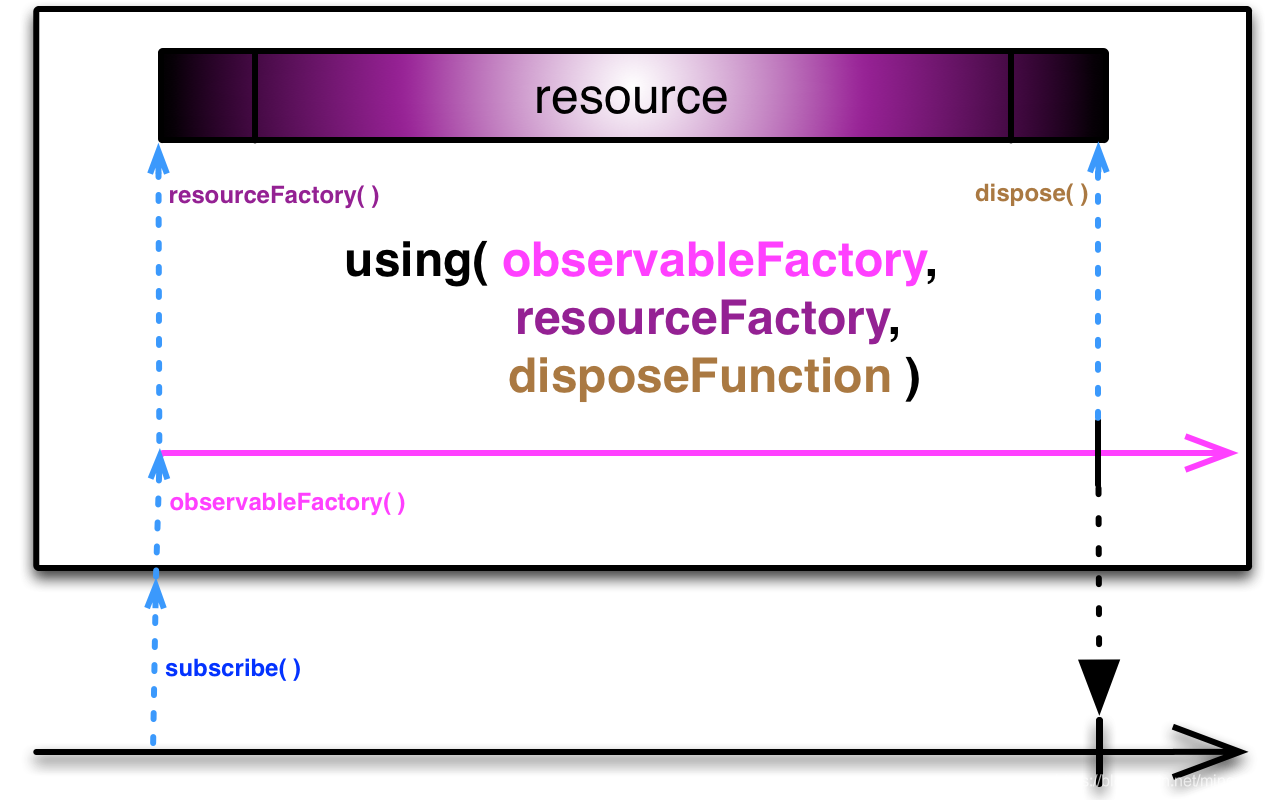
using 操作符接受三个参数:
observableFactory:一个用户创建一次性资源的工厂函数resourceFactory:一个用于创建Observable的工厂函数disposeFunction:一个用于释放资源的函数
当一个观察者订阅 using 返回的Observable时, using 将会使用Observable工厂函数创建观察者要观察的Observable,同时使用资源工厂函数创建一个你想要创建的资源。当观察者取消订阅这个Observable时,或者当观察者终止时(无论是正常终止还是因错误而终止), using 使用第三个函数释放它创建的资源。
示例代码:
/**
* 用于在Observable的生命周期内存在的资源对象
*/
class MyResource {
private String resource;
public MyResource(String resource) {
this.resource = resource;
}
@Override
public String toString() {
return "MyResource{" +
"resource='" + resource + '\'' +
'}';
}
public void releaseResource() {
System.out.println("----> MyResource resource is release. ");
resource = null;
}
}
/**
* 1. using(Callable resourceSupplier, Function sourceSupplier, Consumer disposer, boolean eager)
*
* resourceSupplier: // 一个用户创建一次性资源的工厂函数
* sourceSupplier: // 一个用于创建Observable的工厂函数
* disposer: // 一个用于释放资源的函数
* eager: // 可选参数,如果为true的话,则第三个函数disposer的处理在Observable的结束前执行
*
* 当一个观察者订阅 using 返回的Observable时, using 将会使用Observable工厂函数创建观察者要观察的Observable,
* 同时使用资源工厂函数创建一个你想要创建的资源。
* 当观察者取消订阅这个Observable时,或者当观察者终止时(无论是正常终止还是因错误而终止),
* using 使用第三个函数释放它创建的资源。
*/
Observable.using(
// 一个用户创建一次性资源的工厂函数
new Callable<MyResource>() {
@Override
public MyResource call() throws Exception {
System.out.println("----> resourceSupplier call");
return new MyResource("This is Observable resource!");
}
},
// 一个用于创建Observable的工厂函数,这个函数返回的Observable就是最终被观察的Observable
new Function<MyResource, ObservableSource<Long>>() {
@Override
public ObservableSource<Long> apply(MyResource myResource) throws Exception {
System.out.println("----> sourceSupplier apply: " + myResource);
return Observable.rangeLong(1, 5);
}
},
// 一个用于释放资源的函数
new Consumer<MyResource>() {
@Override
public void accept(MyResource myResource) throws Exception {
System.out.println("----> disposer accept: ");
myResource.releaseResource();
}
},
// 可选参数,如果为true的话,则在Observable的结束前执行释放资源的函数
true).subscribe(new Observer<Long>() {
@Override
public void onSubscribe(Disposable d) {
System.out.println("--> onSubscribe");
}
@Override
public void onNext(Long aLong) {
System.out.println("--> onNext: " + aLong);
}
@Override
public void onError(Throwable e) {
System.out.println("--> onError: " + e);
}
@Override
public void onComplete() {
System.out.println("--> onComplete");
}
});输出:
----> resourceSupplier call(1)
----> sourceSupplier apply(1): MyResource{resource='This is Observable resource!'}
--> onSubscribe(1)
--> onNext(1): 1
--> onNext(1): 2
--> onNext(1): 3
--> onNext(1): 4
--> onNext(1): 5
----> disposer accept(1):
----> MyResource resource is release.
--> onCompleteJavadoc: using(Callable resourceSupplier, Function sourceSupplier, Consumer disposer)
Javadoc: using(Callable resourceSupplier, Function sourceSupplier, Consumer disposer, boolean eager)
12. To
将Observable转换为另一个对象或数据结构。
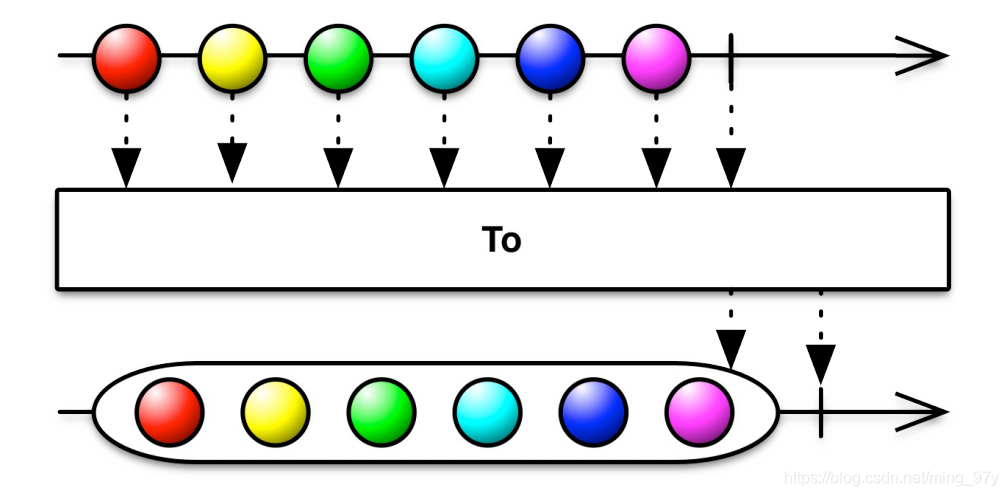
将 Observable 或者Observable 发射的数据序列转换为另一个对象或数据结构。它们中的一些会阻塞直到 Observable 终止,然后生成一个等价的对象或数据结构;另一些返回一个发射那个对象或数据结构的 Observable。
由于 rxjava 的 To 操作符中有很多 toXXX 操作符的实现和不同的变体重载,此处就不详细的展开了,有兴趣的可以查看官方的API 文档 详细参阅。
下面几个是常见的几种To操作符的:
toList():让Observable将多项数据组合成一个List,然后调用一次onNext方法传递整个列表。toMap(Function keySelector,Function valueSelector):toMap收集原始Observable发射的所有数据项到一个Map(默认是HashMap)然后发射这个Map。 你可以提供一个用于生成Map的Key的函数,还可以提供一个函数转换数据项到Map存储的值(默认数据项本身就是值)。toSortedList(): 它会对产生的列表排序,默认是自然升序,如果发射的数据项没有实现Comparable接口,会抛出一个异常,你也可以传递一个函数作为用于比较两个数据项。toMultimap(Function keySelector, Function valueSelector):类似于toMap,不同的是,它生成的这个Map的value类型还是一个ArrayList。
示例代码:
/**
* 1. toList()
* 让Observable将多项数据组合成一个List,然后调用一次onNext方法传递整个列表。
*/
range.toList()
.subscribe(new Consumer<List<Integer>>() {
@Override
public void accept(List<Integer> integers) throws Exception {
System.out.println("--> toList accept(1): " + integers);
}
});
System.out.println("------------------------------------------");
/**
* 2. toMap(Function<? super T, ? extends K> keySelector,Function<? super T, ? extends V> valueSelector)
* toMap收集原始Observable发射的所有数据项到一个Map(默认是HashMap)然后发射这个Map。
* 你可以提供一个用于生成Map的Key的函数,还可以提供一个函数转换数据项到Map存储的值(默认数据项本身就是值)。
*/
range.toMap(new Function<Integer, String>() {
@Override
public String apply(Integer integer) throws Exception {
return "key" + integer; // 返回一个Map的key
}
}, new Function<Integer, Integer>() {
@Override
public Integer apply(Integer integer) throws Exception {
return integer; // 返回一个Map的value
}
}).subscribe(new SingleObserver<Map<String, Integer>>() {
@Override
public void onSubscribe(Disposable d) {
System.out.println("--> onSubscribe(2)");
}
@Override
public void onSuccess(Map<String, Integer> stringIntegerMap) {
System.out.println("--> onSuccess(2): " + stringIntegerMap);
}
@Override
public void onError(Throwable e) {
System.out.println("--> onError(2): " + e);
}
});
System.out.println("------------------------------------------");
/**
* 3. toSortedList()
* 它会对产生的列表排序,默认是自然升序,如果发射的数据项没有实现Comparable接口,会抛出一个异常。
* 然而,你也可以传递一个函数作为用于比较两个数据项
*/
Observable.just(5, 3, 8, 6, 9, 10)
.toSortedList()
.subscribe(new SingleObserver<List<Integer>>() {
@Override
public void onSubscribe(Disposable d) {
System.out.println("--> onSubscribe(3)");
}
@Override
public void onSuccess(List<Integer> integers) {
System.out.println("--> onSuccess(3): " + integers);
}
@Override
public void onError(Throwable e) {
System.out.println("--> onError(3): " + e);
}
});
System.out.println("------------------------------------------");
/**
* 4. toSortedList(Comparator comparator)
*
* 传递一个函数comparator作为用于比较两个数据项,它会对产生的列表排序
*/
Observable.just(5, 3, 8, 6, 9, 10)
.toSortedList(new Comparator<Integer>() {
@Override
public int compare(Integer o1, Integer o2) {
System.out.println("--> compare: o1 = " + o1 + ", o2 = " + o2);
return o1 - o2; // 比较器的排序逻辑
}
}).subscribe(new SingleObserver<List<Integer>>() {
@Override
public void onSubscribe(Disposable d) {
System.out.println("--> onSubscribe(4)");
}
@Override
public void onSuccess(List<Integer> integers) {
System.out.println("--> onSuccess(4): " + integers);
}
@Override
public void onError(Throwable e) {
System.out.println("--> onError(4): " + e);
}
});
System.out.println("------------------------------------------");
/**
* 5. toMultimap(Function<T, K> keySelector, Function<T, V> valueSelector)
* 类似于 toMap ,不同的是,它生成的这个Map的value类型还是一个ArrayList
*/
range.toMultimap(new Function<Integer, String>() {
@Override
public String apply(Integer integer) throws Exception {
return "key" + integer; // 返回一个Map的key
}
}, new Function<Integer, Integer>() {
@Override
public Integer apply(Integer integer) throws Exception {
return integer; // 返回一个Map的value
}
}).subscribe(new SingleObserver<Map<String, Collection<Integer>>>() {
@Override
public void onSubscribe(Disposable d) {
System.out.println("--> onSubscribe(5)");
}
@Override
public void onSuccess(Map<String, Collection<Integer>> stringCollectionMap) {
System.out.println("--> onSuccess(5): " + stringCollectionMap);
}
@Override
public void onError(Throwable e) {
System.out.println("--> onError(5): " + e);
}
});输出:
--> toList accept(1): [1, 2, 3, 4, 5]
------------------------------------------
--> onSubscribe(2)
--> onSuccess(2): {key1=1, key2=2, key5=5, key3=3, key4=4}
------------------------------------------
--> onSubscribe(3)
--> onSuccess(3): [3, 5, 6, 8, 9, 10]
------------------------------------------
--> onSubscribe(4)
--> compare: o1 = 3, o2 = 5
--> compare: o1 = 8, o2 = 3
--> compare: o1 = 8, o2 = 5
--> compare: o1 = 6, o2 = 5
--> compare: o1 = 6, o2 = 8
--> compare: o1 = 9, o2 = 6
--> compare: o1 = 9, o2 = 8
--> compare: o1 = 10, o2 = 6
--> compare: o1 = 10, o2 = 9
--> onSuccess(4): [3, 5, 6, 8, 9, 10]
------------------------------------------
--> onSubscribe(5)
--> onSuccess(5): {key1=[1], key2=[2], key5=[5], key3=[3], key4=[4]}Javadoc: toList()
Javadoc: toMap(Function keySelector,Function valueSelector)
Javadoc: toSortedList()
Javadoc: toMultimap(Function keySelector, Function valueSelector)
小结
本节主要是介绍了 Rxjava 中的各种辅助操作符,比如延迟、超时,事件监听等相关的辅助类型的操作,这在开发中是很有用处的。
提示:以上使用的Rxjava2版本: 2.2.12
Rx介绍与讲解及完整目录参考:Rxjava2 介绍与详解实例
实例代码: