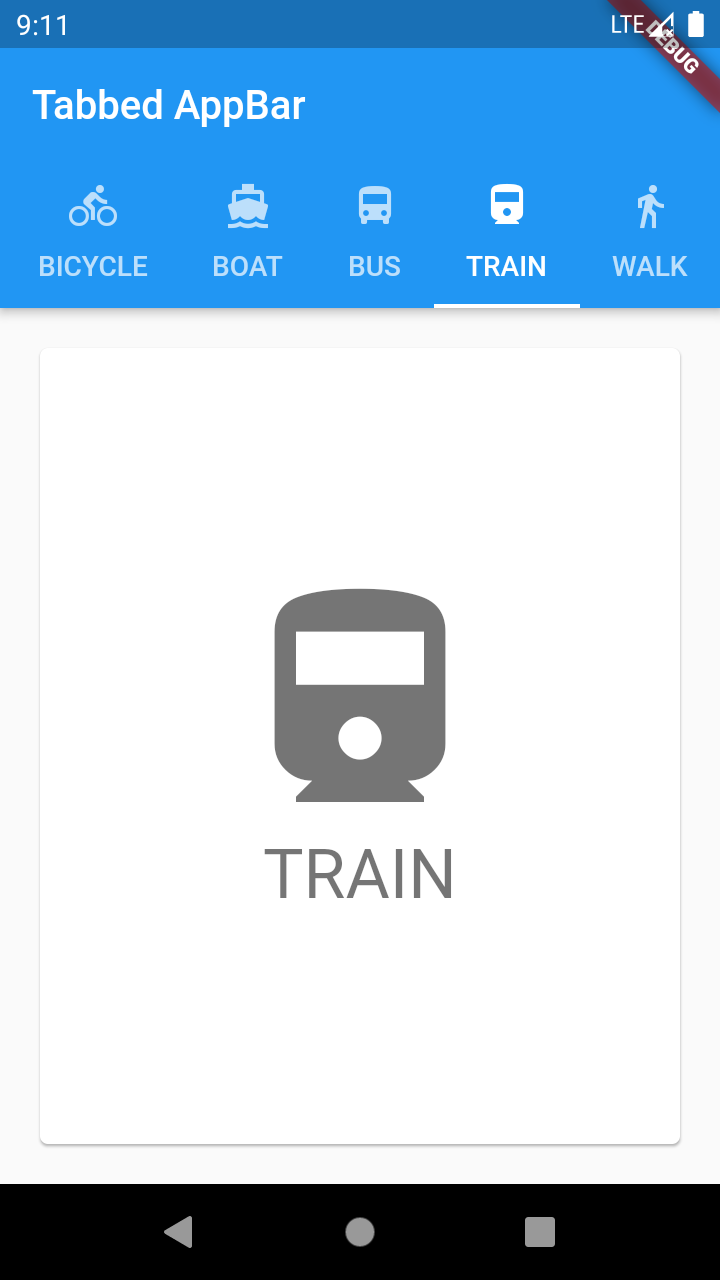教程备份
flutter sample中的例子~
导航:
AnimatedList 删除和新增带动画效果的列表;
从flutter sample 改写简化的例子,数据增删效果换成了FadeTransition组件,类似的动画组件有SizeTransition,AlignTransition,SlideTransition,ScaleTransion,RotationTransition
// Copyright 2017 The Chromium Authors. All rights reserved.
// Use of this source code is governed by a BSD-style license that can be
// found in the LICENSE file.
import 'package:flutter/foundation.dart';
import 'package:flutter/material.dart';
class AnimatedListSample extends StatefulWidget {
@override
_AnimatedListSampleState createState() => _AnimatedListSampleState();
}
class _AnimatedListSampleState extends State<AnimatedListSample> {
final GlobalKey<AnimatedListState> _listKey = GlobalKey<AnimatedListState>();
List<int> _list;
int _selectedItem;
int _nextItem; // The next item inserted when the user presses the '+' button.
@override
void initState() {
super.initState();
_list = [0, 1, 2];
_nextItem = 3;
}
// Used to build list items that haven't been removed.
Widget _buildItem(
BuildContext context, int index, Animation<double> animation) {
return InkWell(
onTap: () {
setState(() {
_selectedItem = _list[index];
});
},
child: Card(
color: _selectedItem == _list[index] ? Colors.lightGreen : Colors.white,
child: FadeTransition(
opacity: animation.drive(Tween(begin: 0.0, end: 1.0)),
child: ListTile(
selected: _selectedItem == _list[index],
title: Text('${_list[index]}'),
),
),
),
);
}
Widget _buildRemovedItem(
int removedItem, BuildContext context, Animation<double> animation) {
return InkWell(
child: Card(
color: Colors.lightGreen,
child: FadeTransition(
opacity: animation.drive(Tween(begin: 0.0, end: 1.0)),
child: ListTile(
selected: true,
title: Text('${removedItem}'),
),
),
),
);
}
// Insert the "next item" into the list model.
void _insert() {
_list.insert(0, _nextItem++);
_listKey.currentState.insertItem(0, duration: Duration(milliseconds: 300));
}
// Remove the selected item from the list model.
void _remove() {
if (_selectedItem != null) {
int index = _list.indexOf(_selectedItem);
var removedItem = _list.removeAt(index);
print(removedItem);
_listKey.currentState.removeItem(index,
(BuildContext context, Animation<double> animation) {
return _buildRemovedItem(removedItem, context, animation);
});
setState(() {
_selectedItem = null;
});
}
}
@override
Widget build(BuildContext context) {
return MaterialApp(
home: Scaffold(
appBar: AppBar(
title: const Text('AnimatedList'),
actions: <Widget>[
IconButton(
icon: const Icon(Icons.add_circle),
onPressed: _insert,
tooltip: 'insert a new item',
),
IconButton(
icon: const Icon(Icons.remove_circle),
onPressed: _remove,
tooltip: 'remove the selected item',
),
],
),
body: Padding(
padding: const EdgeInsets.all(16.0),
child: AnimatedList(
key: _listKey,
initialItemCount: _list.length,
itemBuilder: _buildItem,
),
),
),
);
}
}
void main() {
runApp(AnimatedListSample());
}
ListView&&ExpansionTile 基于ExpansionTile实现可展开的ListView(树结构)
// Copyright 2017 The Chromium Authors. All rights reserved.
// Use of this source code is governed by a BSD-style license that can be
// found in the LICENSE file.
import 'package:flutter/material.dart'; class ExpansionTileSample extends StatelessWidget { @override Widget build(BuildContext context) { return MaterialApp( home: Scaffold( appBar: AppBar( title: const Text('ExpansionTile'), ), body: ListView.builder( itemBuilder: (BuildContext context, int index) => EntryItem(data[index]), itemCount: data.length, ), ), ); } }
//元数据结构 class Entry { Entry(this.title, [this.children = const <Entry>[]]); final String title; final List<Entry> children; } //数据 final List<Entry> data = <Entry>[ Entry('Chapter A', <Entry>[ Entry('Section A0', <Entry>[ Entry('Item A0.1'), Entry('Item A0.2'), Entry('Item A0.3'), ], ), Entry('Section A1'), Entry('Section A2'), ], ), Entry('Chapter B', <Entry>[ Entry('Section B0'), Entry('Section B1'), ], ), Entry('Chapter C', <Entry>[ Entry('Section C0'), Entry('Section C1'), Entry('Section C2', <Entry>[ Entry('Item C2.0'), Entry('Item C2.1'), Entry('Item C2.2'), Entry('Item C2.3'), ], ), ], ), ]; class EntryItem extends StatelessWidget { const EntryItem(this.entry); final Entry entry; Widget _buildTiles(Entry root) { if (root.children.isEmpty) return ListTile(title: Text(root.title)); return ExpansionTile( key: PageStorageKey<Entry>(root),//保存页面滚动偏移量,重新渲染时可回到偏移量位置 title: Text(root.title), children: root.children.map<Widget>(_buildTiles).toList(), ); } @override Widget build(BuildContext context) { return _buildTiles(entry); } } void main() { runApp(ExpansionTileSample()); }
TabBar&&TabBarView&&DefaultTabController&&TabPageSelector 标签页
例子:TabPageSelector和TabBarView结合使用,创建一个TabController添加控制;
// Copyright 2017 The Chromium Authors. All rights reserved. // Use of this source code is governed by a BSD-style license that can be // found in the LICENSE file. ...... class _AppBarBottomSampleState extends State<AppBarBottomSample> with SingleTickerProviderStateMixin { TabController _tabController; @override void initState() { super.initState(); _tabController = TabController(vsync: this, length: choices.length); } @override void dispose() { _tabController.dispose(); super.dispose(); } void _nextPage(int delta) { final int newIndex = _tabController.index + delta; if (newIndex < 0 || newIndex >= _tabController.length) return; _tabController.animateTo(newIndex); } @override Widget build(BuildContext context) { return MaterialApp( home: Scaffold( appBar: AppBar( title: const Text('AppBar Bottom Widget'), leading: IconButton( tooltip: 'Previous choice', icon: const Icon(Icons.arrow_back), onPressed: () { _nextPage(-1); }, ), actions: <Widget>[ IconButton( icon: const Icon(Icons.arrow_forward), tooltip: 'Next choice', onPressed: () { _nextPage(1); }, ), ], bottom: PreferredSize( preferredSize: const Size.fromHeight(48.0), child: Theme( data: Theme.of(context).copyWith(accentColor: Colors.white), child: Container( height: 48.0, alignment: Alignment.center, child: TabPageSelector(controller: _tabController), ), ), ), ), body: TabBarView( controller: _tabController, children: choices.map<Widget>((Choice choice) { return Padding( padding: const EdgeInsets.all(16.0), child: ChoiceCard(choice: choice), ); }).toList(), ), ), ); } } ...... ......
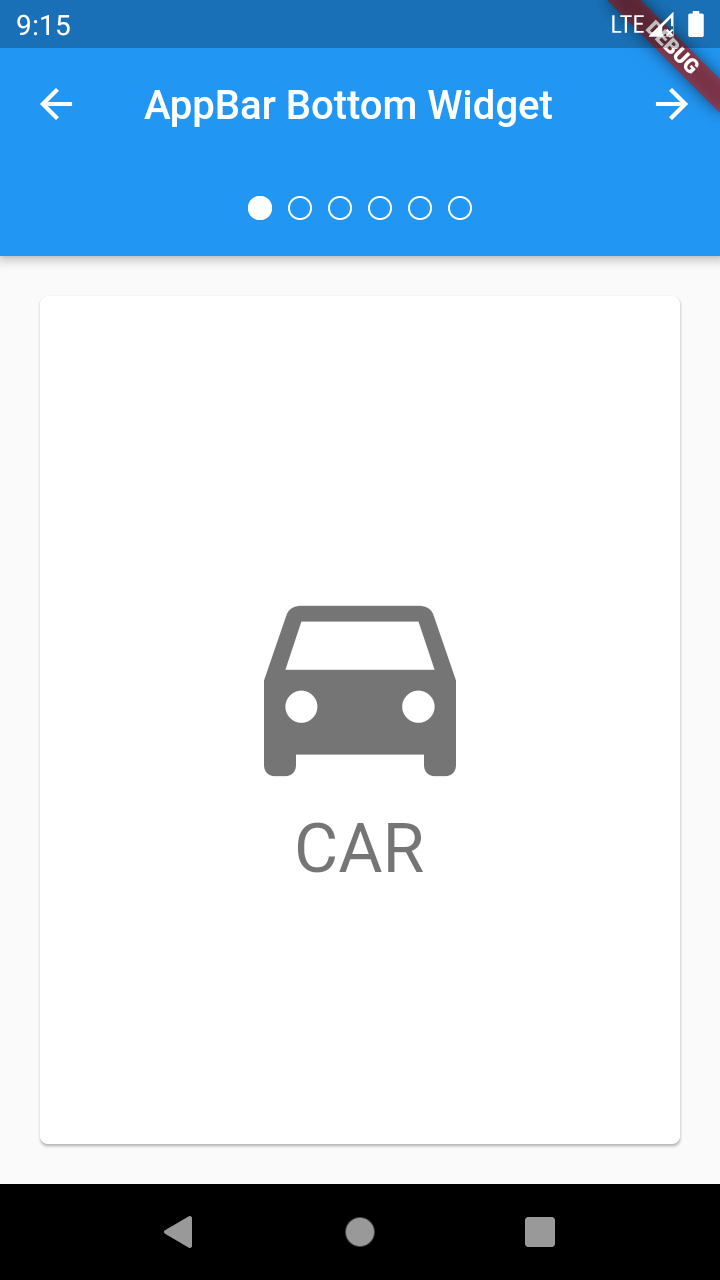
例子:使用DefaultTabController默认控制页面中的TabBar和TabBarView
// Copyright 2017 The Chromium Authors. All rights reserved. // Use of this source code is governed by a BSD-style license that can be // found in the LICENSE file. ...... class TabbedAppBarSample extends StatelessWidget { @override Widget build(BuildContext context) { return MaterialApp( home: DefaultTabController( length: choices.length, child: Scaffold( appBar: AppBar( title: const Text('Tabbed AppBar'), bottom: TabBar( isScrollable: true, tabs: choices.map<Widget>((Choice choice) { return Tab( text: choice.title, icon: Icon(choice.icon), ); }).toList(), ), ), body: TabBarView( children: choices.map<Widget>((Choice choice) { return Padding( padding: const EdgeInsets.all(16.0), child: ChoiceCard(choice: choice), ); }).toList(), ), ), ), ); } } ......