1.需求实现图:正负柱不同颜色显示,并且未到最大值的 用阴影补全显示。
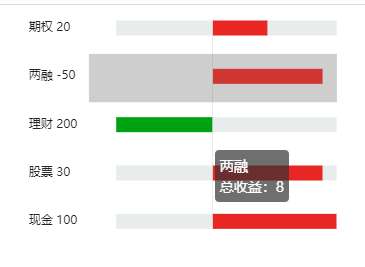
代码实现:
<div class="echart"> <div id="totle_revenue_echart" style="width: 100%;height:300px;"></div> <div id="year_revenue_echart" style="width: 100%;height:300px;"></div> </div>
// 初始化echart
var totle_revenue_echart = echarts.init(document.getElementById("totle_revenue_echart"));
var option = {
tooltip : {//悬浮窗设置
trigger: 'axis',
formatter:function(params) {//自定义文字提示
return params[0].name+"<br />"+"总收益:"+params[0].value;
},
axisPointer : { // 坐标轴指示器,坐标轴触发有效
type : 'shadow', // 默认为直线,可选为:'line' | 'shadow'
lable:{
textShadowColor:"red",
width:"1px",
height:"1px"
},
shadowStyle:{
shadowOffsetX:0.5,
shadowOffsetY:0.5,
shadowBlur:0.5,
opacity:0.5
},
}
},
grid: {//设置表格的位置
top: "15px",
left:"-10px",
containLabel: true
},
xAxis: {
show:false
},
yAxis: {//y轴线
type : 'category',
left:"0",
axisLine: {
show: true,
onZero:true,
lineStyle:{
color:"#E9ECED",
}
},
axisTick: {show: false},//刻度线
axisLabel: {
show:true,
// interval:0,//解决标签过多显示不全
// rotate:30,
align:'left',
margin:60,
formatter:function (data,i) {//自定义设置y轴刻度名
var arry =[100,30,200,-50,20];
return data+" "+arry[i];
}
},
data:["现金","股票","理财","两融","期权"],
nameGap:30,
inverse:false,//坐标轴名称是否反相显示
boundaryGap:false, //坐标轴两边留白策略(解决坐标轴名字显示不全)
axisPointer:{
show:true,
lable:{
show:true,
precision:2,
formatter:function(data){
console.log(data);
}
}
}
},
series : [
{
name:"直接",
type:'bar',
stack:"one",
data:[9,8,-7,8,4],
barWidth : "15px",//设置条宽度
//配置样式
itemStyle: {
//通常情况下:
normal: {
// barBorderRadius: [0,4,4,0],
color: function (data) {//设置正负颜色值
return data.value>=0?"#E82724":"#00A212";
}
}
}
},
{
name:"间接",
type:'bar',
stack:"one",
data:[0,1,0,1,5],
barWidth : "15px",//设置条宽度
//配置样式
itemStyle: {
//通常情况下:
normal: {
// barBorderRadius: [0,4,4,0],
color: "#E9ECED"
}
}
},{
name:"补充",
type:'bar',
stack:"one",
data:[-7,-7,9,-7,-7],
barWidth : "15px",//设置条宽度
//配置样式
itemStyle: {
//通常情况下:
normal: {
// barBorderRadius: [0,4,4,0],
color: "#E9ECED"
}
}
},
]
};
totle_revenue_echart.setOption(option);//添加数据
2.柱状图:柱状图显示,轴线刻度名称太长时也要显示,单位加上
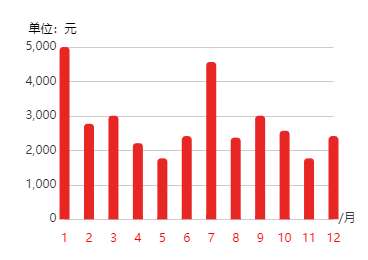
代码实现:
//年度收益额走势 // 初始化echart var year_revenue_echart = echarts.init(document.getElementById("year_revenue_echart")); option = { tooltip : { trigger: 'axis', axisPointer : { // 坐标轴指示器,坐标轴触发有效 type : 'shadow', // 默认为直线,可选为:'line' | 'shadow' }, formatter:function(params) { console.log("params:",params[0]); return params[0].name+"月<br />"+"总收益:"+params[0].value; } }, xAxis: { type : 'category', name:"/月", // nameLocation:"end", nameTextStyle:{ //定位坐标轴名称位置,和使用css中的padding功能一样 padding:[0,0,0,-10] }, axisLine: {show: false}, axisTick: {show: false}, // data: ["1月","2月","3月","4月","5月","6月","7月","8月","9月","10月","11月","12月","单位:元"], data: [1,2,3,4,5,6,7,8,9,10,11,12], boundaryGap:false, axisLabel: { show: true, //坐标轴的文字是否显示 // interval:0, // rotate:30 , textStyle: { color: '#222', //坐标轴上的字体颜色 fontSize:'12' // 坐标轴字体大小 } }, }, grid: {//设置表格位置 top: "36px", left:"10%", containLabel: true }, yAxis: { name:"单位:元", nameTextStyle:{ color:"black", padding:[0,24,-10,0] }, axisLine: {show: false}, axisTick: {show: false} }, series: [{ name: '收益额', type: 'bar', data: [5000, 2772, 3006, 2210, 1770, 2420,4566, 2370, 3006, 2570, 1770, 2420], barWidth : "10px",//设置条宽度 //配置样式 itemStyle: { normal: { //通常情况下: barBorderRadius: [4, 4, 0, 0],//设置圆角 color: function (data) {//设置正负颜色值 return data.value>=0?"#E82724":"#00A212"; }
// color: new echarts.graphic.LinearGradient(0, 1, 0, 0, [{//为柱状图设置渐变色
// offset: 0,
// color: "#FF6969" // 0% 处的颜色
// }, {
// offset: 1,
// color: "#FF3838" // 100% 处的颜色
// }], false)
} } }] }; year_revenue_echart.setOption(option);//添加数据 // year_revenue_echart.showLoading();//数据加载的时候loading