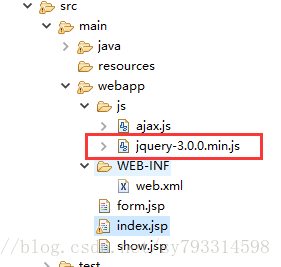Javaweb项目引入js文件路径的三种方式 Javaweb项目引入js文件路径的三种方式
其他
2019-12-25 16:34:12
阅读次数: 0
-
1、直接引用:
- 根据项目的目录结构。我的项目目录结构如图:
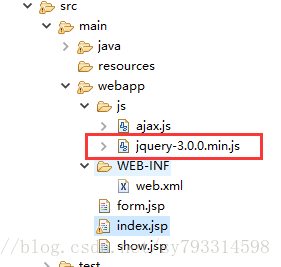
引用方式为:
|
1
|
<script type=
"text/javascript"
src=
"js/jquery-3.0.0.min.js"
></script>
|
2、通过EL表达式引入:
|
1
2
3
4
5
|
<%@ page language=
"java"
contentType=
"text/html; charset=UTF-8"
pageEncoding=
"UTF-8"
isELIgnored=
"false"
%>
<%@ taglib uri=
"http://java.sun.com/jsp/jstl/core"
prefix=
"c"
%>
<c:set value=
"${pageContext.request.contextPath}"
var=
"path"
scope=
"page"
/>
<script type=
"text/javascript"
src=
"${path}/js/jquery-3.0.0.min.js"
></script>
|
3、通过java引入:
|
1
2
3
4
5
|
<%
String path = request.getContextPath();
String basePath = request.getScheme()+
"://"
+request.getServerName()+
":"
+request.getServerPort()+path+
"/"
;
%>
<script type=
"text/javascript"
src=
"<%=basePath%>/js/jquery-3.0.0.min.js"
></script>
|
-
1、直接引用:
- 根据项目的目录结构。我的项目目录结构如图:
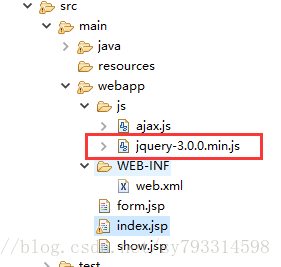
引用方式为:
|
1
|
<script type=
"text/javascript"
src=
"js/jquery-3.0.0.min.js"
></script>
|
2、通过EL表达式引入:
|
1
2
3
4
5
|
<%@ page language=
"java"
contentType=
"text/html; charset=UTF-8"
pageEncoding=
"UTF-8"
isELIgnored=
"false"
%>
<%@ taglib uri=
"http://java.sun.com/jsp/jstl/core"
prefix=
"c"
%>
<c:set value=
"${pageContext.request.contextPath}"
var=
"path"
scope=
"page"
/>
<script type=
"text/javascript"
src=
"${path}/js/jquery-3.0.0.min.js"
></script>
|
3、通过java引入:
|
1
2
3
4
5
|
<%
String path = request.getContextPath();
String basePath = request.getScheme()+
"://"
+request.getServerName()+
":"
+request.getServerPort()+path+
"/"
;
%>
<script type=
"text/javascript"
src=
"<%=basePath%>/js/jquery-3.0.0.min.js"
></script>
|
转载自www.cnblogs.com/itchenguo/p/12097369.html