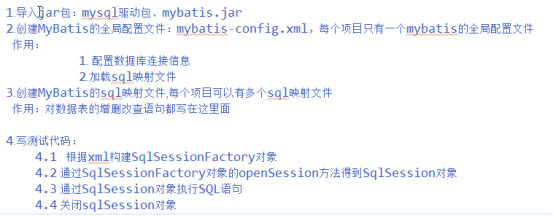SpringMVC的全局异常处理
全局异常处理指的是在一处配置之后,对于控制层所有类的所有方法的指定异常都可以处理
1,基于注解的全局异常处理
具体实现:
在类上加@ControllerAdvice注解
在方法上加@ExceptionHandler注解
在springmvc.xml文件中配置<mvc:annotation-driven/>
代码:

@Controller @RequestMapping("/user") public class UserController { @RequestMapping("test01") public ModelAndView test01(@RequestParam("i") Integer i) { int num = 10/i; ModelAndView mv = new ModelAndView(); mv.setViewName("error"); return mv; } }
@ControllerAdvice public class MyExceptionHandler { @ExceptionHandler(value= {ArithmeticException.class}) public ModelAndView exception(Exception ex) { ModelAndView mv = new ModelAndView(); mv.setViewName("error"); mv.addObject("msg", ex.getMessage()); return mv; } }
<%@ page language="java" contentType="text/html; charset=UTF-8" pageEncoding="UTF-8"%> <!DOCTYPE html> <html> <head> <meta charset="UTF-8"> <title>Insert title here</title> </head> <body> <h3>来到页面</h3> 错误信息为:${msg } </body> </html>
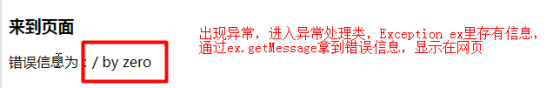
2.基于xml文件配置全局异常处理
在springmvc配置文件中配置一个SimpleMappingException
<bean class="org.springframework.web.servlet.handler.SimpleMappingExceptionResolver"> <!-- 指定异常信息在域对象中的键 --> <property name="exceptionAttribute" value="ex"></property> <property name="exceptionMappings"> <props> <!-- key指定异常类的全类名,值:逻辑视图名 --> <prop key="java.lang.ArithmeticException">error</prop> </props> </property> </bean>
SpringMVC与Spring的整合
1.导包
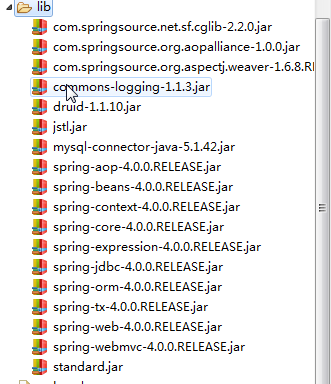
2.在web.xml中配置spring的ContextLoaderLister和 Springmvc的前端控制器和两个filter
<?xml version="1.0" encoding="UTF-8"?> <web-app xmlns:xsi="http://www.w3.org/2001/XMLSchema-instance" xmlns="http://java.sun.com/xml/ns/javaee" xsi:schemaLocation="http://java.sun.com/xml/ns/javaee http://java.sun.com/xml/ns/javaee/web-app_3_0.xsd" id="WebApp_ID" version="3.0"> <display-name>springmvc04_01</display-name> <!-- 指定spring的配置文件的路径和名称 --> <context-param> <param-name>contextConfigLocation</param-name> <param-value>classpath:applicationContext.xml</param-value> </context-param> <listener> <listener-class>org.springframework.web.context.ContextLoaderListener</listener-class> </listener> <!-- springmvc的前端控制器 --> <servlet> <servlet-name>springDispatcherServlet</servlet-name> <servlet-class>org.springframework.web.servlet.DispatcherServlet</servlet-class> <init-param> <param-name>contextConfigLocation</param-name> <param-value>classpath:springmvc.xml</param-value> </init-param> <load-on-startup>1</load-on-startup> </servlet> <servlet-mapping> <servlet-name>springDispatcherServlet</servlet-name> <url-pattern>/</url-pattern> </servlet-mapping> <!-- 配置处理post请求乱码的过滤器 --> <filter> <filter-name>CharacterEncodingFilter</filter-name> <filter-class>org.springframework.web.filter.CharacterEncodingFilter</filter-class> <init-param> <param-name>encoding</param-name> <param-value>UTF-8</param-value> </init-param> </filter> <filter-mapping> <filter-name>CharacterEncodingFilter</filter-name> <url-pattern>/*</url-pattern> </filter-mapping>
<!-- 将POST请求转换为PUT或者Delete请求 --> <filter> <filter-name>HiddenHttpMethodFilter</filter-name> <filter-class>org.springframework.web.filter.HiddenHttpMethodFilter</filter-class> </filter> <filter-mapping> <filter-name>HiddenHttpMethodFilter</filter-name> <url-pattern>/*</url-pattern> </filter-mapping> </web-app>
3.创建springmvc.xml,并配置

4.创建applicationContext.xml,并配置
<context:component-scan base-package="com.offcn.service,com.offcn.dao"></context:component-scan> <context:property-placeholder location="classpath:jdbc.properties"/> <bean id="dataSource" class="com.mchange.v2.c3p0.ComboPooledDataSource"> <property name="user" value="${jdbc.userName}"></property> <property name="password" value="${jdbc.password}"></property> <property name="jdbcUrl" value="${jdbc.jdbcUrl}"></property> <property name="driverClass" value="${jdbc.driverClass}"></property> </bean> <bean class="org.springframework.jdbc.core.JdbcTemplate"> <property name="dataSource" ref="dataSource"></property> </bean> <bean id="transactionManager" class="org.springframework.jdbc.datasource.DataSourceTransactionManager"> <property name="dataSource" ref="dataSource"></property> </bean> <tx:annotation-driven transaction-manager="transactionManager"/>
扫描包说明:
让springmvc扫描控制层,Spring扫描service层和dao层:
第一种解决方案:
Springmvc.xml 扫描 <context:component-scan base-package="com.offcn.controller"/> Beans.xml <context:component-scan base-package="com.offcn.service,com.offcn.dao"/>
第二种解决方案:
Springmvc.xml
<context:component-scan base-package="com.offcn" use-default-filters="false"> <context:include-filter type="annotation" expression="org.springframework.stereotype.Controller"/> <context:include-filter type="annotation" expression="org.springframework.web.bind.annotation.ControllerAdvice"/> </context:component-scan>
applicationContext.xml
<context:component-scan base-package="com.offcn"> <context:exclude-filter type="annotation" expression="org.springframework.stereotype.Controller"/> <context:exclude-filter type="annotation" expression="org.springframework.web.bind.annotation.ControllerAdvice"/> </context:component-scan>
Springmvc的容器和spring容器的关系:
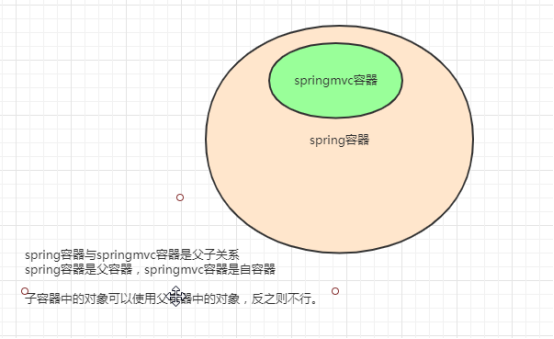
如何将get请求转换为DELETE请求?
借助于js和一个空的form表单
代码实现增删改查
bean层
package com.offcn.bean; public class Book { private int bid; private String bname; private String author; private double price; private String type; public int getBid() { return bid; } public void setBid(int bid) { this.bid = bid; } public String getBname() { return bname; } public void setBname(String bname) { this.bname = bname; } public String getAuthor() { return author; } public void setAuthor(String author) { this.author = author; } public double getPrice() { return price; } public void setPrice(double price) { this.price = price; } public String getType() { return type; } public void setType(String type) { this.type = type; } @Override public String toString() { return "Book [bid=" + bid + ", bname=" + bname + ", author=" + author + ", price=" + price + ", type=" + type + "]"; } }
dao层
package com.offcn.dao; import java.util.List; import org.springframework.beans.factory.annotation.Autowired; import org.springframework.beans.factory.annotation.Qualifier; import org.springframework.jdbc.core.BeanPropertyRowMapper; import org.springframework.jdbc.core.JdbcTemplate; import org.springframework.stereotype.Repository; import com.offcn.bean.Book; @Repository public class BookDao { @Autowired JdbcTemplate jdbcTemplate; public List<Book> getList() { String sql = "select * from book"; return jdbcTemplate.query(sql, new BeanPropertyRowMapper<Book>(Book.class)); } public void add(Book book) { String sql = "insert into book values(null,?,?,?,?)"; jdbcTemplate.update(sql, book.getBname(),book.getAuthor(),book.getPrice(),book.getType()); } public void delete(Integer bid) { String sql="delete from book where bid=?"; jdbcTemplate.update(sql, bid); } public Book selectOne(Integer bid) { String sql = "select * from book where bid=?"; return jdbcTemplate.queryForObject(sql, new BeanPropertyRowMapper<Book>(Book.class),bid); } public void update(Book book) { String sql = "update book set bname=?,author=?,price=?,type=? where bid=?"; jdbcTemplate.update(sql, book.getBname(),book.getAuthor(),book.getPrice(),book.getType(),book.getBid()); } }
service层
package com.offcn.service; import java.util.List; import org.springframework.beans.factory.annotation.Autowired; import org.springframework.stereotype.Service; import com.offcn.bean.Book; import com.offcn.dao.BookDao; @Service public class BookService { @Autowired BookDao bookDao; public List<Book> getList() { return bookDao.getList(); } public void add(Book book) { bookDao.add(book); } public void delete(Integer bid) { bookDao.delete(bid); } public Book selectOne(Integer bid) { return bookDao.selectOne(bid); } public void update(Book book) { bookDao.update(book); } }
Controller层
package com.offcn.service; import java.util.List; import org.springframework.beans.factory.annotation.Autowired; import org.springframework.stereotype.Service; import com.offcn.bean.Book; import com.offcn.dao.BookDao; @Service public class BookService { @Autowired BookDao bookDao; public List<Book> getList() { return bookDao.getList(); } public void add(Book book) { bookDao.add(book); } public void delete(Integer bid) { bookDao.delete(bid); } public Book selectOne(Integer bid) { return bookDao.selectOne(bid); } public void update(Book book) { bookDao.update(book); } }
show.jsp
<%@ page language="java" contentType="text/html; charset=UTF-8" pageEncoding="UTF-8"%> <%@taglib uri="http://java.sun.com/jsp/jstl/core" prefix="c"%> <!DOCTYPE html> <html> <head> <meta charset="UTF-8"> <title>Insert title here</title> <script type="text/javascript" src="${pageContext.request.contextPath }/static/js/jquery-1.7.2.js"></script> </head> <body> <form id="f" action="" method="post"> <input type="hidden" name="_method" value="delete"> </form> <table border="2px" align="center" width="70%" cellspacing="0px"> <tr> <th>编号</th> <th>书名</th> <th>作者</th> <th>价格</th> <th>类型</th> <th>操作</th> </tr > <c:forEach items="${list }" var="book"> <tr align="center"> <td id="bid">${book.bid }</td> <td>${book.bname }</td> <td>${book.author }</td> <td>${book.price }</td> <td>${book.type }</td> <td><a href="${pageContext.request.contextPath }/book/selectOne/${book.bid}">修改</a> <a id="del_${book.bid }" href="${pageContext.request.contextPath }/book/delete/${book.bid }">同步删除</a> <a id="down_${book.bid }" href="${pageContext.request.contextPath }/book/json?bid=${book.bid}">异步删除</</a></td> </tr> </c:forEach> <tr align="center"> <td colspan="6"><a href="${pageContext.request.contextPath }/add">添加图书</a></td> </tr> </table> <script type="text/javascript"> $("a[id ^= del]").click(function(){ var href=$(this).attr("href"); var bname = $(this).parent().parent().find("td:eq(1)").text(); if(confirm("确定要删除《"+bname+"》图书吗?")){ $("#f").attr("action",href).submit(); } return false; }); $("a[id ^= down]").click(function(){ var bid = $(this).parent().parent().find("td:eq(0)").text(); $.ajax({ type:"GET", url:"${pageContext.request.contextPath}/book/json", data:{"bid":bid}, success:function(obj){ alert(obj); } }) }) </script> </body> </html>
add.jsp
<%@ page language="java" contentType="text/html; charset=UTF-8" pageEncoding="UTF-8"%> <!DOCTYPE html> <html> <head> <meta charset="UTF-8"> <title>Insert title here</title> </head> <body> <h3 align="center">添加图书</h3> <form action="book/add" method="post" align="center"> 书名:<input type="text" name="bname"><br> 作者:<input type="text" name="author"><br> 价格:<input type="text" name="price"><br> 类型:<input type="text" name="type"><br> <input type="submit" value="添加"> </form> </body> </html>
update.jsp
<%@ page language="java" contentType="text/html; charset=UTF-8" pageEncoding="UTF-8"%> <!DOCTYPE html> <html> <head> <meta charset="UTF-8"> <title>Insert title here</title> </head> <body> <h3 align="center">添加图书</h3> <form action="book/add" method="post" align="center"> 书名:<input type="text" name="bname"><br> 作者:<input type="text" name="author"><br> 价格:<input type="text" name="price"><br> 类型:<input type="text" name="type"><br> <input type="submit" value="添加"> </form> </body> </html>
MyBatis
MyBatis相对于原生Jdbc、JdbcTemplate、Hibernate的优势【必问】
势【必问】 1.MyBatis本身是一个框架,除了可以对数据表中的数据进行增删改查之外,还有缓存、字段映射等机制。 2.MyBatis支持动态SQL(根据你传过来的不同参数,拼接不同的SQL语句) 3.MyBatis支持将Java代码和SQL语句分离开来。 4.MyBatis支持将表的关联关系直接映射为POJO对象的关联关系 5.MyBatis是一个半自动化【手写SQL】的ORM框架
案例:
导入mysql驱动包、mybatis的jar包

创建mybatis的全局配置文件
<configuration>
<environments default="development">
<!--1. 配置数据库连接信息 -->
<environment id="development">
<transactionManager type="JDBC" />
<dataSource type="POOLED">
<property name="driver" value="com.mysql.jdbc.Driver" />
<property name="url" value="jdbc:mysql://localhost:3306/test" />
<property name="username" value="root" />
<property name="password" value="1129" />
</dataSource>
</environment>
</environments>
<!-- 2.加載sql映射文件 -->
<mappers>
<mapper resource="aaa.xml" />
</mappers>
</configuration>
创建mybatis的sql映射文件
<mapper namespace="org.mybatis.example.BlogMapper"> <select id="selectBlog" resultType="com.offcn.bean.Book"> select * from book where id = #{id} </select> </mapper>
编写测试代码
public void test01() throws IOException { //1.根据xml构建SqlSessionFactory对象 String resource = "mybatis-config.xml"; InputStream inputStream = Resources.getResourceAsStream(resource); SqlSessionFactory sqlSessionFactory =new SqlSessionFactoryBuilder().build(inputStream); //2.通过SqlSessionFactory对象的openSession方法得到SqlSession对象 SqlSession openSession = sqlSessionFactory.openSession(); //3.通过SqlSession对象执行SQL语句 Book blog = openSession.selectOne("org.mybatis.example.BlogMapper.selectBlog", 2); System.out.println(blog); //4.关闭sqlSession对象 openSession.close(); }
流程梳理: