准备:安装docker与docker-compose
docker安装参考:https://www.cnblogs.com/zhi-leaf/p/10561501.html
docker-compose安装参考:https://www.cnblogs.com/zhi-leaf/p/12090456.html
CentOS非docker模式安装:https://www.cnblogs.com/zhi-leaf/p/11417846.html
官网方式安装pinpoint
1、github下载构建文件
git clone https://github.com/naver/pinpoint-docker.git
git checkout {tag}
当然,我们也可以直接下载zip包进行解压
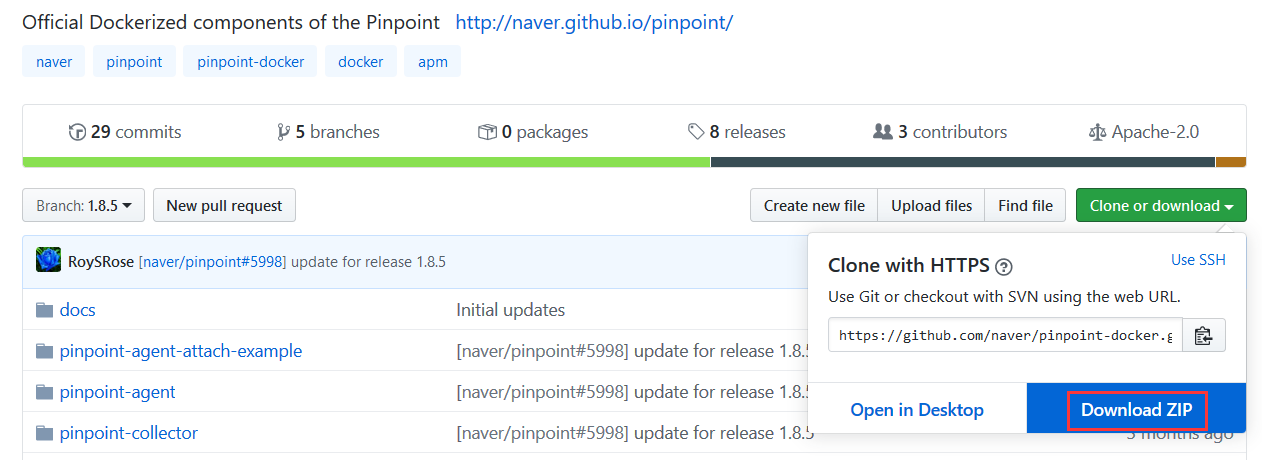
2、执行启动命令
cd pinpoint-docker
docker-compose pull && docker-compose up -d
该命令有点费时,但出错后可重复执行,已经下载好的镜像不会重新下载。命令执行完成后,下载到的docker镜像有:
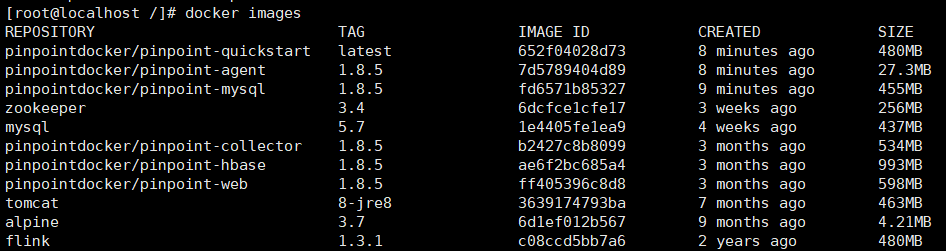
启动的镜像有:
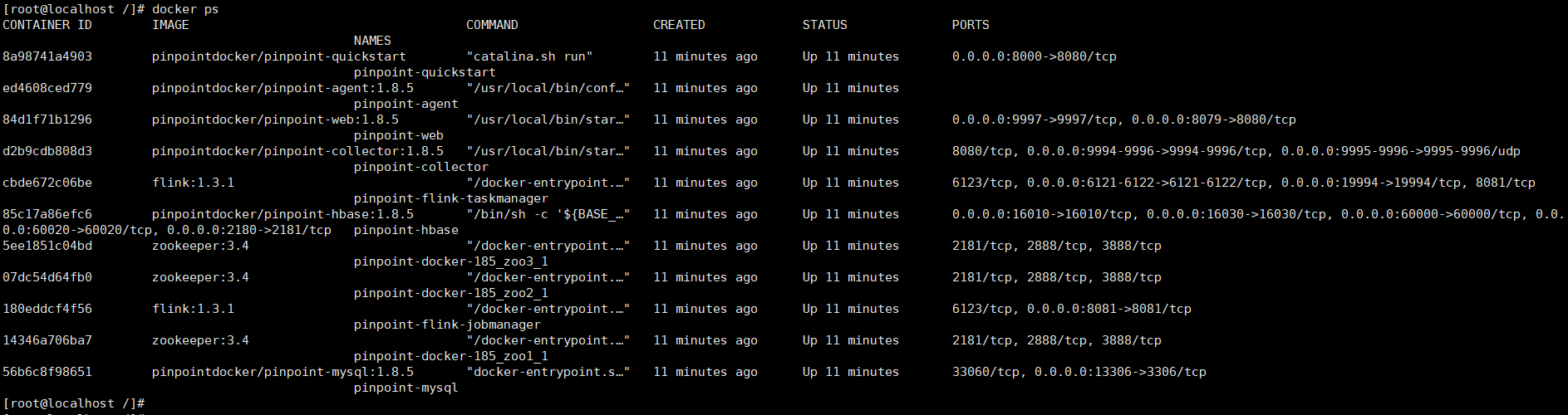
3)访问pinpoint、hbase、flink,http://172.16.43.140:8079,http://172.16.43.140:16010,http://172.16.43.140:8081
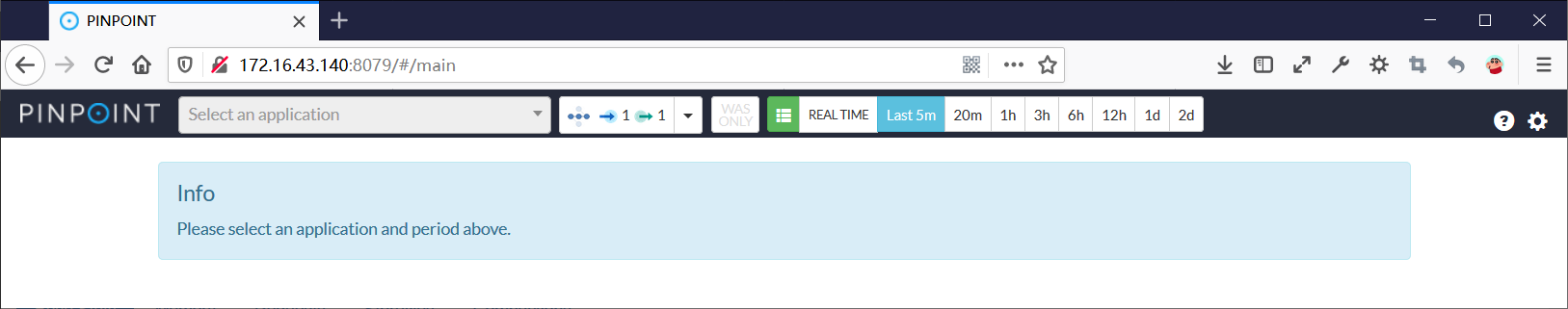
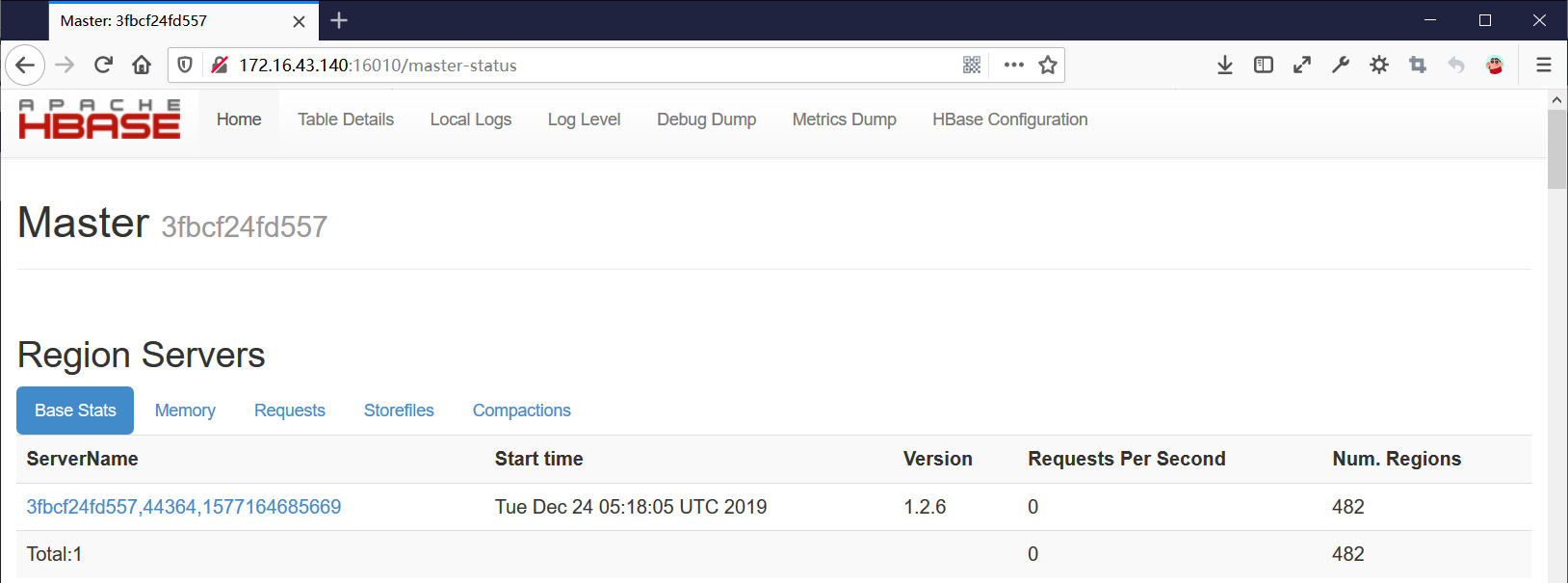
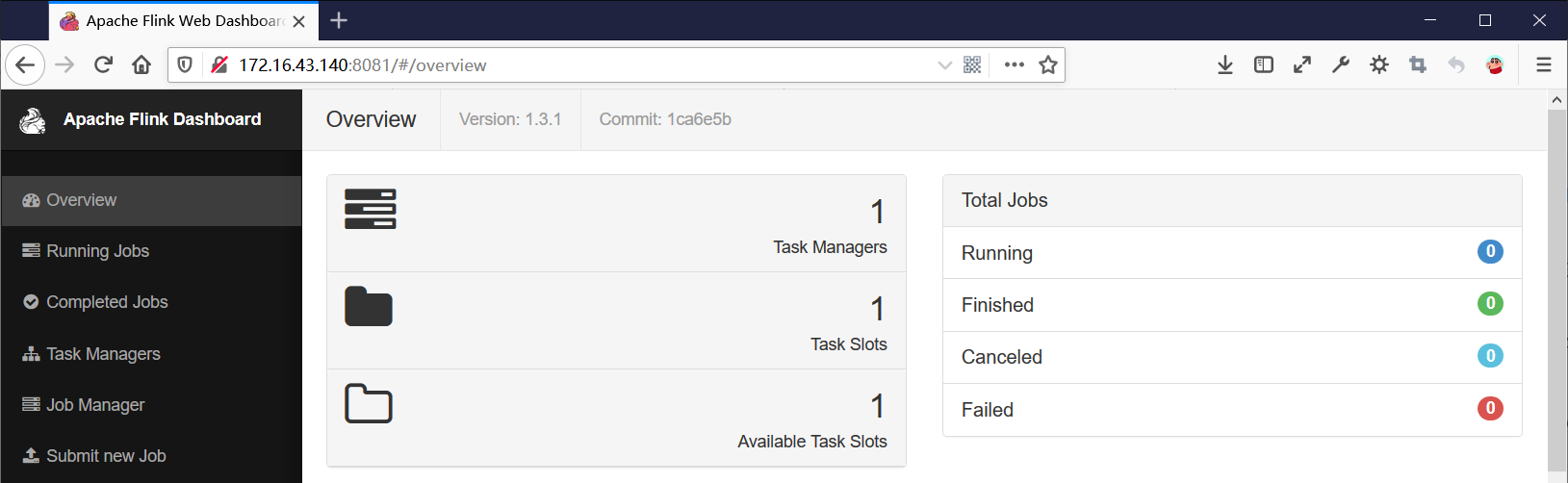
最简安装
官方介绍的这种方式部署起来特别简单,只是额外安装了flink、zookeeper、mysql、agent等镜像