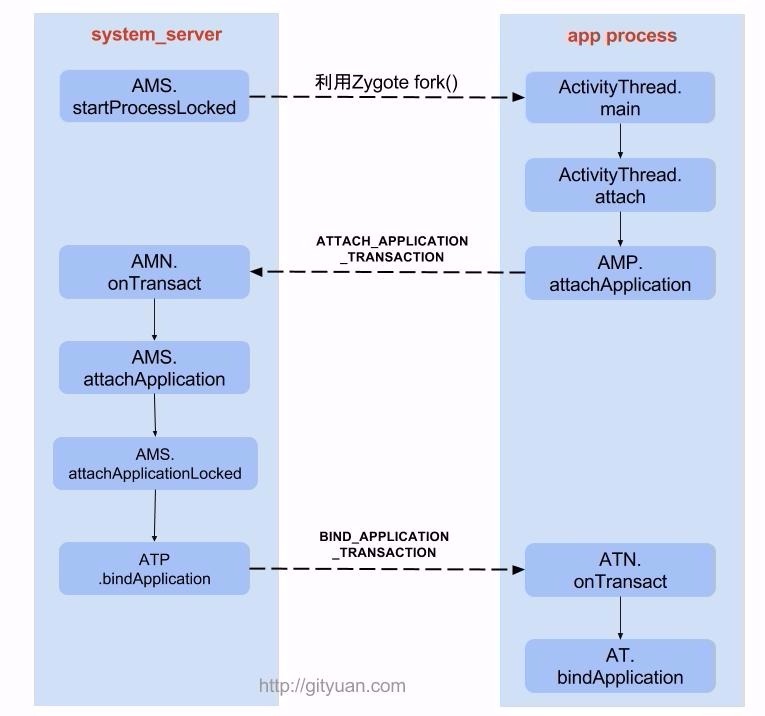android点击桌面App图标activity启动流程

1、点击桌面App图标,Launcher进程采用Binder IPC向system_server进程发起startActivity请求;
2、system_server进程接收到请求后,向zygote进程发送创建进程的请求;
3、Zygote进程fork出新的子进程,即App进程;
4、App进程,通过Binder IPC向sytem_server进程发起attachApplication请求;
5、system_server进程在收到请求后,进行一系列准备工作后,再通过binder IPC向App进程发送scheduleLaunchActivity请求;
6、App进程的binder线程(ApplicationThread)在收到请求后,通过handler向主线程发送LAUNCH_ACTIVITY消息;
7、主线程在收到Message后,通过发射机制创建目标Activity,并回调Activity.onCreate()等方法。
到此,App便正式启动,开始进入Activity生命周期,执行完onCreate/onStart/onResume方法
Android启动过程
第一个阶段:系统启动
1.首先是Android系统启动
2.紧接着是我们的所在应用的进程启动
http://androidxref.com/6.0.0_r1/xref/frameworks/base/core/java/android/app/ActivityThread.java
public static void main(String[] args) {
//....
//创建Looper和MessageQueue对象,用于处理主线程的消息
Looper.prepareMainLooper();
//创建ActivityThread对象
ActivityThread thread = new ActivityThread();
//建立Binder通道 (创建新线程)
thread.attach(false);
Looper.loop(); //消息循环运行
throw new RuntimeException("Main thread loop unexpectedly exited");
}
第二个阶段:app注册
3.ActivityThread的attach()方法
public final class ActivityThread {
final ApplicationThread mAppThread = new ApplicationThread();
private void attach(boolean system) {
sCurrentActivityThread = this;
//true守护线程 false 用户线程 守护线程是为用户线程服务的,一般业务逻辑的处理都写在守护线程里面
mSystemThread = system;
if (!system) {
......
//获取代表类ActivityManagerProxy实例
final IActivityManager mgr = ActivityManagerNative.getDefault();
try {
//调用ActivityManagerProxy的attachApplication实施绑定,最终会调用远程类AMS的attachApplication完成绑定
mgr.attachApplication(mAppThread);
} catch (RemoteException ex) {
throw ex.rethrowFromSystemServer();
}
......
} else {
......
try {
mInstrumentation = new Instrumentation();
ContextImpl context = ContextImpl.createAppContext(
this, getSystemContext().mPackageInfo);
mInitialApplication = context.mPackageInfo.makeApplication(true, null);
//调用application onCreate函数
mInitialApplication.onCreate();
} catch (Exception e) {
......
}
}
......
ViewRootImpl.addConfigCallback(new ComponentCallbacks2() {
@Override
public void onConfigurationChanged(Configuration newConfig) {
synchronized (mResourcesManager) {
......
}
}
@Override
public void onLowMemory() {
}
@Override
public void onTrimMemory(int level) {
}
});
}
private class ApplicationThread extends ApplicationThreadNative {
//...
}
private class H extends Handler {
//...
}
//...
}
ApplicationThread
4.ActivityManagerService.attachApplication(mAPPThread)方法
@Override
public final void attachApplication(IApplicationThread thread) {
synchronized (this) {
//调用native函数获取当前进程的Id
int callingPid = Binder.getCallingPid();
//重置当前线程的IPC的id
final long origId = Binder.clearCallingIdentity();
attachApplicationLocked(thread, callingPid);
Binder.restoreCallingIdentity(origId);
}
}
private final boolean attachApplicationLocked(IApplicationThread thread,
int pid) {
// Find the application record that is being attached... either via
// the pid if we are running in multiple processes, or just pull the
// next app record if we are emulating process with anonymous threads.
ProcessRecord app;
if (pid != MY_PID && pid >= 0) {
synchronized (mPidsSelfLocked) {
app = mPidsSelfLocked.get(pid);//在整个启动进程的流程中在前面已经push进入
}
} else {
app = null;
}
if (app == null) {
......
return false;//为null的时候直接返回.
}
//正常第一次开启时此时还是null
if (app.thread != null) {
handleAppDiedLocked(app, true, true);
}
......
final String processName = app.processName;
......
// 用来时例化ProcessRecord的thread变量.它是一个IApplicationThread对象.
app.makeActive(thread, mProcessStats);//在这里实现的附着!
app.curAdj = app.setAdj = -100;
app.curSchedGroup = app.setSchedGroup = Process.THREAD_GROUP_DEFAULT;
app.forcingToForeground = null;
updateProcessForegroundLocked(app, false, false);
app.hasShownUi = false;
app.debugging = false;
app.cached = false;
app.killedByAm = false;
mHandler.removeMessages(PROC_START_TIMEOUT_MSG, app);
boolean normalMode = mProcessesReady || isAllowedWhileBooting(app.info);
List<ProviderInfo> providers = normalMode ? generateApplicationProvidersLocked(app) : null;
......
try {
......
// 这是一个远程调用,但最终会调用ApplicationThread的bindApplication函数完成绑定过程
thread.bindApplication(processName, appInfo, providers, app.instrumentationClass,
profilerInfo, app.instrumentationArguments, app.instrumentationWatcher,
app.instrumentationUiAutomationConnection, testMode, enableOpenGlTrace,
isRestrictedBackupMode || !normalMode, app.persistent,
new Configuration(mConfiguration), app.compat,
getCommonServicesLocked(app.isolated),
mCoreSettingsObserver.getCoreSettingsLocked());
updateLruProcessLocked(app, false, null);
app.lastRequestedGc = app.lastLowMemory = SystemClock.uptimeMillis();
} catch (Exception e) {
......
return false;
}
......return true;
}
thread是ApplicationThreadProxy的对象引用,它是代理对象,先调用ApplicationThreadProxy的bindApplication方法,接着在这个方法中又调用ApplicationThreadNative的函数onTransact,然后函数onTransact中根据code找到对应的case,最终会调用ApplicationThread的bindApplication方法。
5.调用mAPPThread.bindApplication(ProcessRecord等参数)
public final void bindApplication(String processName, ApplicationInfo appInfo,
List<ProviderInfo> providers, ComponentName instrumentationName,
ProfilerInfo profilerInfo, Bundle instrumentationArgs,
IInstrumentationWatcher instrumentationWatcher,
IUiAutomationConnection instrumentationUiConnection, int debugMode,
boolean enableBinderTracking, boolean trackAllocation,
boolean isRestrictedBackupMode, boolean persistent, Configuration config,
CompatibilityInfo compatInfo, Map<String, IBinder> services, Bundle coreSettings) {
if (services != null) {//初始化缓存
// Setup the service cache in the ServiceManager
ServiceManager.initServiceCache(services);
}
setCoreSettings(coreSettings);
//保存Bind数据
AppBindData data = new AppBindData();
data.processName = processName;
data.appInfo = appInfo;
data.providers = providers;
data.instrumentationName = instrumentationName;
data.instrumentationArgs = instrumentationArgs;
data.instrumentationWatcher = instrumentationWatcher;
data.instrumentationUiAutomationConnection = instrumentationUiConnection;
data.debugMode = debugMode;
data.enableBinderTracking = enableBinderTracking;
data.trackAllocation = trackAllocation;
data.restrictedBackupMode = isRestrictedBackupMode;
data.persistent = persistent;
data.config = config;
data.compatInfo = compatInfo;
data.initProfilerInfo = profilerInfo;
//发送信息
sendMessage(H.BIND_APPLICATION, data);
}
在这里,bindApplication方法通过向ActivityThread的消息队列发送BIND_APPLICATION消息
case BIND_APPLICATION:
Trace.traceBegin(Trace.TRACE_TAG_ACTIVITY_MANAGER, "bindApplication");
AppBindData data = (AppBindData)msg.obj;
handleBindApplication(data);
Trace.traceEnd(Trace.TRACE_TAG_ACTIVITY_MANAGER);
break;
消息的处理调用handleBindApplication方法,handleBindApplication方法比较重要的是会调用如下方法
private void handleBindApplication(AppBindData data) {
mBoundApplication = data;
Process.setArgV0(data.processName);//设置进程名
...
//获取LoadedApk对象
data.info = getPackageInfoNoCheck(data.appInfo, data.compatInfo);
...
// 创建ContextImpl上下文
final ContextImpl appContext = ContextImpl.createAppContext(this, data.info);
...
try {
// 此处data.info是指LoadedApk, 通过反射创建目标应用Application对象
Application app = data.info.makeApplication(data.restrictedBackupMode, null);
mInitialApplication = app;
...
mInstrumentation.onCreate(data.instrumentationArgs);
//回调onCreate
mInstrumentation.callApplicationOnCreate(app);
} finally {
StrictMode.setThreadPolicy(savedPolicy);
}
}
在执行完bindApplication()之后进入ActivityStackSupervisor.attachApplicationLocked(),这样我们整个应用进程已经启动起来了。开始activity的启动逻辑了。
6.ActivityStackSupervisor.attachApplicationLocked(ProcessRecord)方法
boolean attachApplicationLocked(ProcessRecord app) throws RemoteException {
final String processName = app.processName;
boolean didSomething = false;
for (int displayNdx = mActivityDisplays.size() - 1; displayNdx >= 0; --displayNdx) {
ArrayList<ActivityStack> stacks = mActivityDisplays.valueAt(displayNdx).mStacks;
for (int stackNdx = stacks.size() - 1; stackNdx >= 0; --stackNdx) {
final ActivityStack stack = stacks.get(stackNdx);
if (!isFocusedStack(stack)) {
continue;
}
ActivityRecord hr = stack.topRunningActivityLocked();
if (hr != null) {
if (hr.app == null && app.uid == hr.info.applicationInfo.uid
&& processName.equals(hr.processName)) {
try {
if (realStartActivityLocked(hr, app, true, true)) {
didSomething = true;
}
} ......
}
}
}
}
if (!didSomething) {
ensureActivitiesVisibleLocked(null, 0, !PRESERVE_WINDOWS);
}
return didSomething;
}
这个类是一个AMS的一个栈管理类,里面存储着ActivityStack的集合。在这个方法,会遍历各个ActivityStack,找到前台栈,找到里面的TopActivity。然后比较 传进来的ProcessRecord.processName和UID是否个和opActivity对用的ActivityRecord里面的一致。如果一致,就调用ActivityStackSupervisor.realStartAcvitiyLocked(ProcessRecord,ActivityRecord)方法。
7.ActivityStackSupervisor.realStartAcvitiyLocked(ProcessRecord,ActivityRecord)方法
final boolean realStartActivityLocked(ActivityRecord r, ProcessRecord app,
boolean andResume, boolean checkConfig) throws RemoteException {
//...
app.forceProcessStateUpTo(mService.mTopProcessState);
app.thread.scheduleLaunchActivity(new Intent(r.intent), r.appToken,
System.identityHashCode(r), r.info, new Configuration(mService.mConfiguration),
new Configuration(task.mOverrideConfig), r.compat, r.launchedFromPackage,
task.voiceInteractor, app.repProcState, r.icicle, r.persistentState, results,
newIntents, !andResume, mService.isNextTransitionForward(), profilerInfo);
//...
return true;
}
这个方法会调用传过来的ApplicationThread实例的ScheduelLaunchActivity(包括ActivityRecord)方法,所以真正执行的是ActivityThread中的scheduleLaunchActivity
第三个阶段:启动第一个Activity
8.ApplicationThread.ScheduelLaunchActivity(包括ActivityRecord)方法
public final void scheduleLaunchActivity(Intent intent, IBinder token, int ident,
ActivityInfo info, Configuration curConfig, Configuration overrideConfig,
CompatibilityInfo compatInfo, String referrer, IVoiceInteractor voiceInteractor,
int procState, Bundle state, PersistableBundle persistentState,
List<ResultInfo> pendingResults, List<ReferrerIntent> pendingNewIntents,
boolean notResumed, boolean isForward, ProfilerInfo profilerInfo) {
updateProcessState(procState, false);
ActivityClientRecord r = new ActivityClientRecord();
//...
updatePendingConfiguration(curConfig);
sendMessage(H.LAUNCH_ACTIVITY, r);
}
这个方法是跨进程的,会把ActivityRecord同步到App进程的ActivityRecordClient数据结构,用来后面构造Application和Activity等。
9.发送给H一个H.LAUNCH_ACTIVITY的消息
public void handleMessage(Message msg) {
if (DEBUG_MESSAGES) Slog.v(TAG, ">>> handling: " + codeToString(msg.what));
switch (msg.what) {
case LAUNCH_ACTIVITY: {
final ActivityClientRecord r = (ActivityClientRecord) msg.obj;
r.packageInfo = getPackageInfoNoCheck(
r.activityInfo.applicationInfo, r.compatInfo);
handleLaunchActivity(r, null, "LAUNCH_ACTIVITY");
} break;
//...
}
10.调用ActivityThread的HandleLaunchActivity()方法
ActivityThread接收到SystemServer进程的消息之后会通过其内部的Handler对象分发消息,经过一系列的分发之后调用了ActivityThread的handleLaunchActivity方法:
private void handleLaunchActivity(ActivityClientRecord r, Intent customIntent, String reason) {
//...
// Initialize before creating the activity
WindowManagerGlobal.initialize();
Activity a = performLaunchActivity(r, customIntent);
if (a != null) {
r.createdConfig = new Configuration(mConfiguration);
reportSizeConfigurations(r);
Bundle oldState = r.state;
handleResumeActivity(r.token, false, r.isForward,
!r.activity.mFinished && !r.startsNotResumed, r.lastProcessedSeq, reason);
}
//...
}
接着调用PerformLaunchActivity方法和HandleLaunchActivtiy()方法。performLauncherActivity,看名字应该就是执行Activity的启动操作了
PerformLaunchActivity做的事
private Activity performLaunchActivity(ActivityClientRecord r, Intent customIntent) {
ActivityInfo aInfo = r.activityInfo;
if (r.packageInfo == null) {
r.packageInfo = getPackageInfo(aInfo.applicationInfo, r.compatInfo,
Context.CONTEXT_INCLUDE_CODE);
}
ComponentName component = r.intent.getComponent();
if (component == null) {
component = r.intent.resolveActivity(
mInitialApplication.getPackageManager());
r.intent.setComponent(component);
}
if (r.activityInfo.targetActivity != null) {
component = new ComponentName(r.activityInfo.packageName,
r.activityInfo.targetActivity);
}
Activity activity = null;
try {
java.lang.ClassLoader cl = r.packageInfo.getClassLoader();
activity = mInstrumentation.newActivity(
cl, component.getClassName(), r.intent);
StrictMode.incrementExpectedActivityCount(activity.getClass());
r.intent.setExtrasClassLoader(cl);
r.intent.prepareToEnterProcess();
if (r.state != null) {
r.state.setClassLoader(cl);
}
}
//....
try {
Application app = r.packageInfo.makeApplication(false, mInstrumentation);
//...
if (activity != null) {
Context appContext = createBaseContextForActivity(r, activity);
......
activity.attach(appContext, this, getInstrumentation(), r.token,
r.ident, app, r.intent, r.activityInfo, title, r.parent,
r.embeddedID, r.lastNonConfigurationInstances, config,
r.referrer, r.voiceInteractor, window);
//...
activity.mCalled = false;
if (r.isPersistable()) {
mInstrumentation.callActivityOnCreate(activity, r.state, r.persistentState);
} else {
mInstrumentation.callActivityOnCreate(activity, r.state);
}
//...
//生命周期onStart、onresume
if (!r.activity.mFinished) {
activity.performStart();
r.stopped = false;
}
//...
return activity;
}
1.这个方法主要是构造Application和通过mInstrumention.newActivity()构造Activity。
2.调用Activity的attach(application的ContextImpl等信息)
可以发现这里我们需要的Activity对象终于是创建出来了,然后在代码中其调用Instrumentation的callActivityOnCreate方法。
Activity的attach(application的ContextImpl等信息)
这个方法会初始化一个Window,以后详细讲,人格视图都是附在一个window的docorView上,然后由WMS.addView显示。
HandleLaunchActivtiy
最后显示出来了
注意关于WMS.addView(window),这个系统服务,我们下次再讲,里面有一个类RootViewImpl,这个类负责管理我们contentView视图树的逐级绘制。

1、点击桌面App图标,Launcher进程采用Binder IPC向system_server进程发起startActivity请求;
2、system_server进程接收到请求后,向zygote进程发送创建进程的请求;
3、Zygote进程fork出新的子进程,即App进程;
4、App进程,通过Binder IPC向sytem_server进程发起attachApplication请求;
5、system_server进程在收到请求后,进行一系列准备工作后,再通过binder IPC向App进程发送scheduleLaunchActivity请求;
6、App进程的binder线程(ApplicationThread)在收到请求后,通过handler向主线程发送LAUNCH_ACTIVITY消息;
7、主线程在收到Message后,通过发射机制创建目标Activity,并回调Activity.onCreate()等方法。
到此,App便正式启动,开始进入Activity生命周期,执行完onCreate/onStart/onResume方法
第一个阶段:系统启动
1.首先是Android系统启动
2.紧接着是我们的所在应用的进程启动
http://androidxref.com/6.0.0_r1/xref/frameworks/base/core/java/android/app/ActivityThread.java
public static void main(String[] args) {
//....
//创建Looper和MessageQueue对象,用于处理主线程的消息
Looper.prepareMainLooper();
//创建ActivityThread对象
ActivityThread thread = new ActivityThread();
//建立Binder通道 (创建新线程)
thread.attach(false);
Looper.loop(); //消息循环运行
throw new RuntimeException("Main thread loop unexpectedly exited");
}
第二个阶段:app注册
3.ActivityThread的attach()方法
public final class ActivityThread {
final ApplicationThread mAppThread = new ApplicationThread();
private void attach(boolean system) {
sCurrentActivityThread = this;
//true守护线程 false 用户线程 守护线程是为用户线程服务的,一般业务逻辑的处理都写在守护线程里面
mSystemThread = system;
if (!system) {
......
//获取代表类ActivityManagerProxy实例
final IActivityManager mgr = ActivityManagerNative.getDefault();
try {
//调用ActivityManagerProxy的attachApplication实施绑定,最终会调用远程类AMS的attachApplication完成绑定
mgr.attachApplication(mAppThread);
} catch (RemoteException ex) {
throw ex.rethrowFromSystemServer();
}
......
} else {
......
try {
mInstrumentation = new Instrumentation();
ContextImpl context = ContextImpl.createAppContext(
this, getSystemContext().mPackageInfo);
mInitialApplication = context.mPackageInfo.makeApplication(true, null);
//调用application onCreate函数
mInitialApplication.onCreate();
} catch (Exception e) {
......
}
}
......
ViewRootImpl.addConfigCallback(new ComponentCallbacks2() {
@Override
public void onConfigurationChanged(Configuration newConfig) {
synchronized (mResourcesManager) {
......
}
}
@Override
public void onLowMemory() {
}
@Override
public void onTrimMemory(int level) {
}
});
}
private class ApplicationThread extends ApplicationThreadNative {
//...
}
private class H extends Handler {
//...
}
//...
}
ApplicationThread
4.ActivityManagerService.attachApplication(mAPPThread)方法
@Override
public final void attachApplication(IApplicationThread thread) {
synchronized (this) {
//调用native函数获取当前进程的Id
int callingPid = Binder.getCallingPid();
//重置当前线程的IPC的id
final long origId = Binder.clearCallingIdentity();
attachApplicationLocked(thread, callingPid);
Binder.restoreCallingIdentity(origId);
}
}
private final boolean attachApplicationLocked(IApplicationThread thread,
int pid) {
// Find the application record that is being attached... either via
// the pid if we are running in multiple processes, or just pull the
// next app record if we are emulating process with anonymous threads.
ProcessRecord app;
if (pid != MY_PID && pid >= 0) {
synchronized (mPidsSelfLocked) {
app = mPidsSelfLocked.get(pid);//在整个启动进程的流程中在前面已经push进入
}
} else {
app = null;
}
if (app == null) {
......
return false;//为null的时候直接返回.
}
//正常第一次开启时此时还是null
if (app.thread != null) {
handleAppDiedLocked(app, true, true);
}
......
final String processName = app.processName;
......
// 用来时例化ProcessRecord的thread变量.它是一个IApplicationThread对象.
app.makeActive(thread, mProcessStats);//在这里实现的附着!
app.curAdj = app.setAdj = -100;
app.curSchedGroup = app.setSchedGroup = Process.THREAD_GROUP_DEFAULT;
app.forcingToForeground = null;
updateProcessForegroundLocked(app, false, false);
app.hasShownUi = false;
app.debugging = false;
app.cached = false;
app.killedByAm = false;
mHandler.removeMessages(PROC_START_TIMEOUT_MSG, app);
boolean normalMode = mProcessesReady || isAllowedWhileBooting(app.info);
List<ProviderInfo> providers = normalMode ? generateApplicationProvidersLocked(app) : null;
......
try {
......
// 这是一个远程调用,但最终会调用ApplicationThread的bindApplication函数完成绑定过程
thread.bindApplication(processName, appInfo, providers, app.instrumentationClass,
profilerInfo, app.instrumentationArguments, app.instrumentationWatcher,
app.instrumentationUiAutomationConnection, testMode, enableOpenGlTrace,
isRestrictedBackupMode || !normalMode, app.persistent,
new Configuration(mConfiguration), app.compat,
getCommonServicesLocked(app.isolated),
mCoreSettingsObserver.getCoreSettingsLocked());
updateLruProcessLocked(app, false, null);
app.lastRequestedGc = app.lastLowMemory = SystemClock.uptimeMillis();
} catch (Exception e) {
......
return false;
}
......return true;
}
thread是ApplicationThreadProxy的对象引用,它是代理对象,先调用ApplicationThreadProxy的bindApplication方法,接着在这个方法中又调用ApplicationThreadNative的函数onTransact,然后函数onTransact中根据code找到对应的case,最终会调用ApplicationThread的bindApplication方法。
5.调用mAPPThread.bindApplication(ProcessRecord等参数)
public final void bindApplication(String processName, ApplicationInfo appInfo,
List<ProviderInfo> providers, ComponentName instrumentationName,
ProfilerInfo profilerInfo, Bundle instrumentationArgs,
IInstrumentationWatcher instrumentationWatcher,
IUiAutomationConnection instrumentationUiConnection, int debugMode,
boolean enableBinderTracking, boolean trackAllocation,
boolean isRestrictedBackupMode, boolean persistent, Configuration config,
CompatibilityInfo compatInfo, Map<String, IBinder> services, Bundle coreSettings) {
if (services != null) {//初始化缓存
// Setup the service cache in the ServiceManager
ServiceManager.initServiceCache(services);
}
setCoreSettings(coreSettings);
//保存Bind数据
AppBindData data = new AppBindData();
data.processName = processName;
data.appInfo = appInfo;
data.providers = providers;
data.instrumentationName = instrumentationName;
data.instrumentationArgs = instrumentationArgs;
data.instrumentationWatcher = instrumentationWatcher;
data.instrumentationUiAutomationConnection = instrumentationUiConnection;
data.debugMode = debugMode;
data.enableBinderTracking = enableBinderTracking;
data.trackAllocation = trackAllocation;
data.restrictedBackupMode = isRestrictedBackupMode;
data.persistent = persistent;
data.config = config;
data.compatInfo = compatInfo;
data.initProfilerInfo = profilerInfo;
//发送信息
sendMessage(H.BIND_APPLICATION, data);
}
在这里,bindApplication方法通过向ActivityThread的消息队列发送BIND_APPLICATION消息
case BIND_APPLICATION:
Trace.traceBegin(Trace.TRACE_TAG_ACTIVITY_MANAGER, "bindApplication");
AppBindData data = (AppBindData)msg.obj;
handleBindApplication(data);
Trace.traceEnd(Trace.TRACE_TAG_ACTIVITY_MANAGER);
break;
消息的处理调用handleBindApplication方法,handleBindApplication方法比较重要的是会调用如下方法
private void handleBindApplication(AppBindData data) {
mBoundApplication = data;
Process.setArgV0(data.processName);//设置进程名
...
//获取LoadedApk对象
data.info = getPackageInfoNoCheck(data.appInfo, data.compatInfo);
...
// 创建ContextImpl上下文
final ContextImpl appContext = ContextImpl.createAppContext(this, data.info);
...
try {
// 此处data.info是指LoadedApk, 通过反射创建目标应用Application对象
Application app = data.info.makeApplication(data.restrictedBackupMode, null);
mInitialApplication = app;
...
mInstrumentation.onCreate(data.instrumentationArgs);
//回调onCreate
mInstrumentation.callApplicationOnCreate(app);
} finally {
StrictMode.setThreadPolicy(savedPolicy);
}
}
在执行完bindApplication()之后进入ActivityStackSupervisor.attachApplicationLocked(),这样我们整个应用进程已经启动起来了。开始activity的启动逻辑了。
6.ActivityStackSupervisor.attachApplicationLocked(ProcessRecord)方法
boolean attachApplicationLocked(ProcessRecord app) throws RemoteException {
final String processName = app.processName;
boolean didSomething = false;
for (int displayNdx = mActivityDisplays.size() - 1; displayNdx >= 0; --displayNdx) {
ArrayList<ActivityStack> stacks = mActivityDisplays.valueAt(displayNdx).mStacks;
for (int stackNdx = stacks.size() - 1; stackNdx >= 0; --stackNdx) {
final ActivityStack stack = stacks.get(stackNdx);
if (!isFocusedStack(stack)) {
continue;
}
ActivityRecord hr = stack.topRunningActivityLocked();
if (hr != null) {
if (hr.app == null && app.uid == hr.info.applicationInfo.uid
&& processName.equals(hr.processName)) {
try {
if (realStartActivityLocked(hr, app, true, true)) {
didSomething = true;
}
} ......
}
}
}
}
if (!didSomething) {
ensureActivitiesVisibleLocked(null, 0, !PRESERVE_WINDOWS);
}
return didSomething;
}
这个类是一个AMS的一个栈管理类,里面存储着ActivityStack的集合。在这个方法,会遍历各个ActivityStack,找到前台栈,找到里面的TopActivity。然后比较 传进来的ProcessRecord.processName和UID是否个和opActivity对用的ActivityRecord里面的一致。如果一致,就调用ActivityStackSupervisor.realStartAcvitiyLocked(ProcessRecord,ActivityRecord)方法。
7.ActivityStackSupervisor.realStartAcvitiyLocked(ProcessRecord,ActivityRecord)方法
final boolean realStartActivityLocked(ActivityRecord r, ProcessRecord app,
boolean andResume, boolean checkConfig) throws RemoteException {
//...
app.forceProcessStateUpTo(mService.mTopProcessState);
app.thread.scheduleLaunchActivity(new Intent(r.intent), r.appToken,
System.identityHashCode(r), r.info, new Configuration(mService.mConfiguration),
new Configuration(task.mOverrideConfig), r.compat, r.launchedFromPackage,
task.voiceInteractor, app.repProcState, r.icicle, r.persistentState, results,
newIntents, !andResume, mService.isNextTransitionForward(), profilerInfo);
//...
return true;
}
这个方法会调用传过来的ApplicationThread实例的ScheduelLaunchActivity(包括ActivityRecord)方法,所以真正执行的是ActivityThread中的scheduleLaunchActivity
第三个阶段:启动第一个Activity
8.ApplicationThread.ScheduelLaunchActivity(包括ActivityRecord)方法
public final void scheduleLaunchActivity(Intent intent, IBinder token, int ident,
ActivityInfo info, Configuration curConfig, Configuration overrideConfig,
CompatibilityInfo compatInfo, String referrer, IVoiceInteractor voiceInteractor,
int procState, Bundle state, PersistableBundle persistentState,
List<ResultInfo> pendingResults, List<ReferrerIntent> pendingNewIntents,
boolean notResumed, boolean isForward, ProfilerInfo profilerInfo) {
updateProcessState(procState, false);
ActivityClientRecord r = new ActivityClientRecord();
//...
updatePendingConfiguration(curConfig);
sendMessage(H.LAUNCH_ACTIVITY, r);
}
这个方法是跨进程的,会把ActivityRecord同步到App进程的ActivityRecordClient数据结构,用来后面构造Application和Activity等。
9.发送给H一个H.LAUNCH_ACTIVITY的消息
public void handleMessage(Message msg) {
if (DEBUG_MESSAGES) Slog.v(TAG, ">>> handling: " + codeToString(msg.what));
switch (msg.what) {
case LAUNCH_ACTIVITY: {
final ActivityClientRecord r = (ActivityClientRecord) msg.obj;
r.packageInfo = getPackageInfoNoCheck(
r.activityInfo.applicationInfo, r.compatInfo);
handleLaunchActivity(r, null, "LAUNCH_ACTIVITY");
} break;
//...
}
10.调用ActivityThread的HandleLaunchActivity()方法
ActivityThread接收到SystemServer进程的消息之后会通过其内部的Handler对象分发消息,经过一系列的分发之后调用了ActivityThread的handleLaunchActivity方法:
private void handleLaunchActivity(ActivityClientRecord r, Intent customIntent, String reason) {
//...
// Initialize before creating the activity
WindowManagerGlobal.initialize();
Activity a = performLaunchActivity(r, customIntent);
if (a != null) {
r.createdConfig = new Configuration(mConfiguration);
reportSizeConfigurations(r);
Bundle oldState = r.state;
handleResumeActivity(r.token, false, r.isForward,
!r.activity.mFinished && !r.startsNotResumed, r.lastProcessedSeq, reason);
}
//...
}
接着调用PerformLaunchActivity方法和HandleLaunchActivtiy()方法。performLauncherActivity,看名字应该就是执行Activity的启动操作了
PerformLaunchActivity做的事
private Activity performLaunchActivity(ActivityClientRecord r, Intent customIntent) {
ActivityInfo aInfo = r.activityInfo;
if (r.packageInfo == null) {
r.packageInfo = getPackageInfo(aInfo.applicationInfo, r.compatInfo,
Context.CONTEXT_INCLUDE_CODE);
}
ComponentName component = r.intent.getComponent();
if (component == null) {
component = r.intent.resolveActivity(
mInitialApplication.getPackageManager());
r.intent.setComponent(component);
}
if (r.activityInfo.targetActivity != null) {
component = new ComponentName(r.activityInfo.packageName,
r.activityInfo.targetActivity);
}
Activity activity = null;
try {
java.lang.ClassLoader cl = r.packageInfo.getClassLoader();
activity = mInstrumentation.newActivity(
cl, component.getClassName(), r.intent);
StrictMode.incrementExpectedActivityCount(activity.getClass());
r.intent.setExtrasClassLoader(cl);
r.intent.prepareToEnterProcess();
if (r.state != null) {
r.state.setClassLoader(cl);
}
}
//....
try {
Application app = r.packageInfo.makeApplication(false, mInstrumentation);
//...
if (activity != null) {
Context appContext = createBaseContextForActivity(r, activity);
......
activity.attach(appContext, this, getInstrumentation(), r.token,
r.ident, app, r.intent, r.activityInfo, title, r.parent,
r.embeddedID, r.lastNonConfigurationInstances, config,
r.referrer, r.voiceInteractor, window);
//...
activity.mCalled = false;
if (r.isPersistable()) {
mInstrumentation.callActivityOnCreate(activity, r.state, r.persistentState);
} else {
mInstrumentation.callActivityOnCreate(activity, r.state);
}
//...
//生命周期onStart、onresume
if (!r.activity.mFinished) {
activity.performStart();
r.stopped = false;
}
//...
return activity;
}
1.这个方法主要是构造Application和通过mInstrumention.newActivity()构造Activity。
2.调用Activity的attach(application的ContextImpl等信息)
可以发现这里我们需要的Activity对象终于是创建出来了,然后在代码中其调用Instrumentation的callActivityOnCreate方法。
Activity的attach(application的ContextImpl等信息)
这个方法会初始化一个Window,以后详细讲,人格视图都是附在一个window的docorView上,然后由WMS.addView显示。
HandleLaunchActivtiy
最后显示出来了
注意关于WMS.addView(window),这个系统服务,我们下次再讲,里面有一个类RootViewImpl,这个类负责管理我们contentView视图树的逐级绘制。