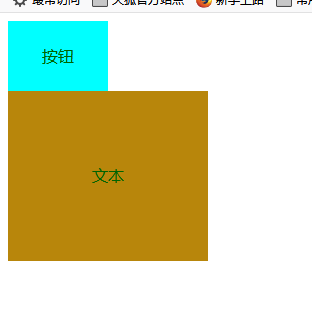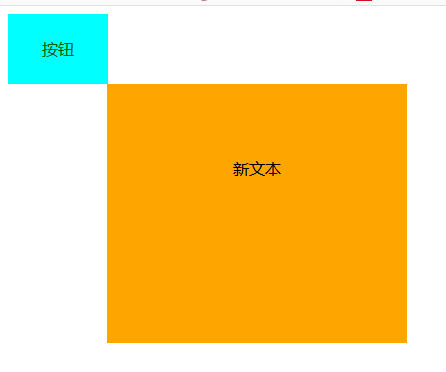对div进行操作document的练习
步骤 做div------找到要挂事件的div命名它---------挂入事件完成对对象的操作
<style type="text/css"> #first{ width: 100px; height: 70px; background-color: aqua; text-align: center; line-height: 70px; color: darkgreen; } #second{ width: 200px; height: 170px; background-color: darkgoldenrod; text-align: center; line-height: 170px; color: darkgreen; } </style> </head> <body> <div id="first"> 按钮 </div> <div id="second"> 文本 </div> <div id="sixth"></div> <div id="not"></div> </body> </html> <script type="text/javascript"> //找到要挂事件的div var first = document.getElementById("first"); //挂事件 first.onclick = function(){ var second = document.getElementById("second"); second.innerHTML = "新文本"; second.style.transition = "3s"; second.style.width = "300px"; second.style.height = "260px"; second.style.backgroundColor = "orange"; second.style.color = "black"; second.style.marginLeft = "100px"; } </script>
鼠标点击div产生变化