DataGrid也可以分组 但是用的地方不多 就没写
筛选还是可以的 比如Datagrid数据量比较大 要做数据筛选
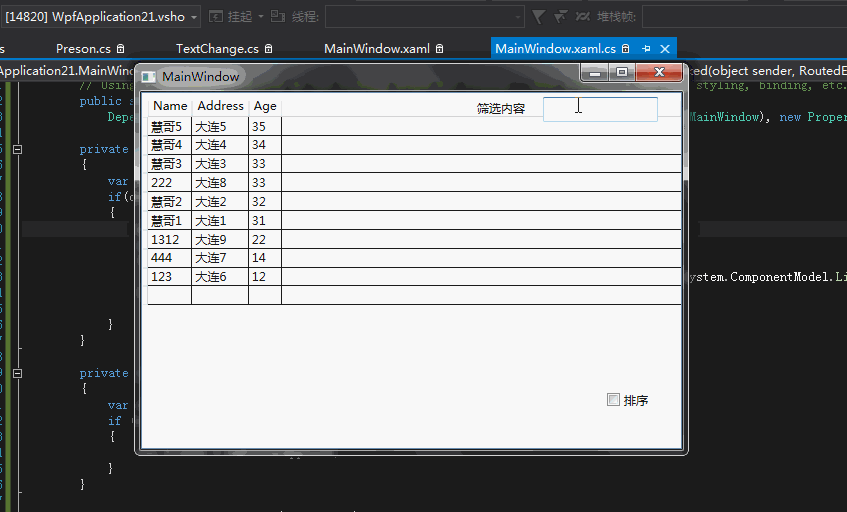
贴码
-
<DataGrid x:Name=
"datagrid" AutoGenerateColumns=
"False" HorizontalContentAlignment=
"Stretch" VerticalContentAlignment=
"Stretch">
-
<DataGrid.Columns>
-
<DataGridTextColumn Binding=
"{Binding Name}" Header=
"Name"></DataGridTextColumn>
-
<DataGridTextColumn Binding=
"{Binding Address}" Header=
"Address"></DataGridTextColumn>
-
<DataGridTextColumn Binding=
"{Binding Age}" Header=
"Age"></DataGridTextColumn>
-
</DataGrid.Columns>
-
</DataGrid>
-
<CheckBox x:Name=
"sort" Content=
"排序" HorizontalAlignment=
"Left" Margin=
"466,300,0,0" VerticalAlignment=
"Top" Checked=
"CheckBox_Checked"/>
-
<TextBox x:Name=
"TxT" HorizontalAlignment=
"Left" Height=
"25" Margin=
"402,5,0,0" TextWrapping=
"Wrap" VerticalAlignment=
"Top" Width=
"115" TextChanged=
"TextBox_TextChanged"/>
-
<TextBlock HorizontalAlignment=
"Left" Height=
"20" Margin=
"336,8,0,0" TextWrapping=
"Wrap" Text=
"筛选内容" VerticalAlignment=
"Top" Width=
"61"/>
-
-
-
</Grid>
-
public MainWindow()
-
{
-
InitializeComponent();
-
-
Preson =
new ObservableCollection<Preson>() {
-
new Preson() { Name =
"慧哥1", Address =
"大连1", Age =
31 },
-
new Preson() { Name =
"慧哥2", Address =
"大连2", Age =
32 },
-
new Preson() { Name =
"慧哥3", Address =
"大连3", Age =
33 },
-
new Preson() { Name =
"慧哥4", Address =
"大连4", Age =
34 },
-
new Preson() { Name =
"慧哥5", Address =
"大连5", Age =
35 },
-
new Preson() { Name =
"123", Address =
"大连6", Age =
12 },
-
new Preson() { Name =
"444", Address =
"大连7", Age =
14 },
-
new Preson() { Name =
"222", Address =
"大连8", Age =
33 },
-
new Preson() { Name =
"1312", Address =
"大连9", Age =
22 }
-
};
-
-
datagrid.ItemsSource = Preson;
-
-
}
-
-
-
-
public ObservableCollection<Preson> Preson
-
{
-
get {
return (ObservableCollection<Preson>)GetValue(PresonProperty); }
-
set { SetValue(PresonProperty,
value); }
-
}
-
-
// Using a DependencyProperty as the backing store for Preson. This enables animation, styling, binding, etc...
-
public
static
readonly DependencyProperty PresonProperty =
-
DependencyProperty.Register(
"Preson",
typeof(ObservableCollection<Preson>),
typeof(MainWindow),
new PropertyMetadata(
null));
-
-
private void CheckBox_Checked(object sender, RoutedEventArgs e)
-
{
-
var cvs = CollectionViewSource.GetDefaultView(datagrid.ItemsSource);
-
if(cvs!=
null&&cvs.CanSort)
-
{
-
cvs.SortDescriptions.Clear();
-
if (sort.IsChecked ==
true)
-
{
-
cvs.SortDescriptions.Add(
new System.ComponentModel.SortDescription(
"Age", System.ComponentModel.ListSortDirection.Descending));
-
}
-
-
}
-
}
-
-
private void TextBox_TextChanged(object sender, TextChangedEventArgs e)
-
{
-
var cvs = CollectionViewSource.GetDefaultView(datagrid.ItemsSource);
-
if (cvs !=
null && cvs.CanFilter)
-
{
-
cvs.Filter = OnFilterApplied;
-
}
-
}
-
-
private bool OnFilterApplied(object obj)
-
{
-
if (obj
is Preson)
-
{
-
var text = TxT.Text.ToLower();
-
return (obj
as Preson).Name.ToLower().Contains(text)
-
|| (obj
as Preson).Address.ToLower().Contains(text);
-
}
-
return
false;
-
}
-
-
-
-
-
-
-
}
啊~ 这里包含排序 那就包含吧~~