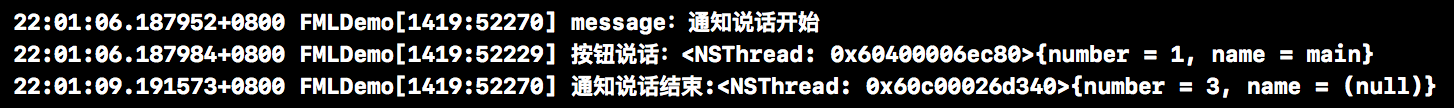面试被问到这个问题,不是很清楚,写代码测试并记录一下。
#pragma mark - 测试通知
-(void)testNotification
{
// 初始化一个按钮
UIButton *button = [[UIButton alloc] initWithFrame:CGRectMake(100, 100, 100, 50)];
button.backgroundColor = [UIColor orangeColor];
[button setTitle:@"触发通知" forState:UIControlStateNormal];
[button addTarget:self action:@selector(buttonDown) forControlEvents:UIControlEventTouchUpInside];
[self.view addSubview:button];
// 注册通知
[[NSNotificationCenter defaultCenter] addObserver:self
selector:@selector(actionNotification:)
name:kNotificationName
object:nil];
}
- (void) actionNotification: (NSNotification*)notification
{
NSString* message = notification.object;
NSLog(@"message:%@",message);
sleep(3); // 睡3秒
NSLog(@"通知说话结束");
}
- (void)buttonDown
{
[[NSNotificationCenter defaultCenter] postNotificationName:kNotificationName object:@"通知说话开始"];
NSLog(@"按钮说话");
}
点击触发通知按钮后,控制台打印如下:
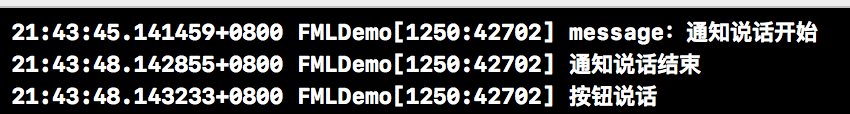
通过这里的时间间隔可以看出,通知的过程是同步进行的。
在抛出通知以后,观察者在通知事件处理完成以后(这里我们休眠3秒),抛出者才会往下继续执行,也就是说这个过程默认是同步的;当发送通知时,通知中心会一直等待所有的observer都收到并且处理了通知才会返回到poster;
PS:
如果想改同步为异步,也是有办法的。比如让通知事件处理方法在子线程中执行。
- (void) actionNotification: (NSNotification*)notification
{
// NSString* message = notification.object;
// NSLog(@"message:%@",message);
//
// sleep(3); // 睡3秒
// NSLog(@"通知说话结束");
dispatch_async(dispatch_get_global_queue(DISPATCH_QUEUE_PRIORITY_DEFAULT, 0), ^{
NSString* message = notification.object;
NSLog(@"message:%@",message);
sleep(3);
NSLog(@"通知说话结束:%@",[NSThread currentThread]);
});
}
- (void)buttonDown
{
[[NSNotificationCenter defaultCenter] postNotificationName:kNotificationName object:@"通知说话开始"];
NSLog(@"按钮说话:%@",[NSThread currentThread]);
}
此时点击触发通知按钮,控制台打印输入: