今天打开以前做的一个制作控件的程序,一编译跳出个错误:
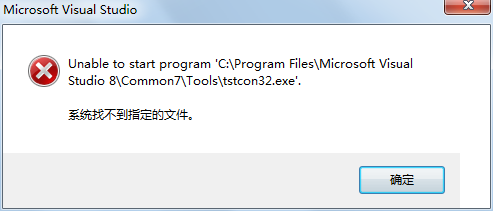
这是找不到tstcon32.exe 文件啊,这个文件就是用来测试activex 控件的程序啊;于是顺着上面提示的路径去找了一下,发现我的C:\Program Files 下压根就没有
Microsoft Visual Studio 8 这个文件夹啊,想想我的VS是安装在D盘下的,于是又跑到D盘下找了找在D:\Program Files\Microsoft Visual Studio 8\Common7\Tools 下还真
的有tstcon32.exe ;既然它提示在C盘找不到,那肯定是配置出了问题,于是对配置做如下修改:
1. project--> property-->configure properties下点击debugging ; 在右侧的"command" 中的路径改为D:\Program Files\Microsoft Visual Studio 8\Common7\Tools\tstcon32.exe

2. Tools--> External tools
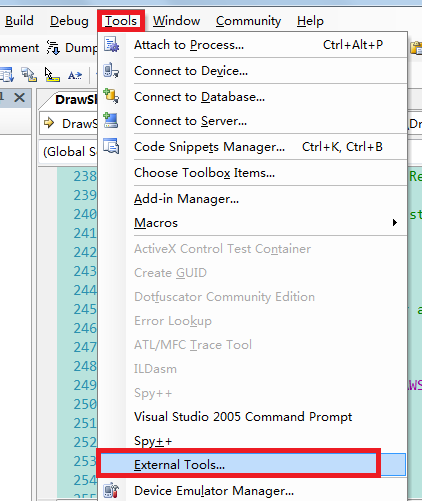
选择ActiveX Control Test container 在 command 中修改为D:\Program Files\Microsoft Visual Studio 8\Common7\Tools\tstcon32.exe
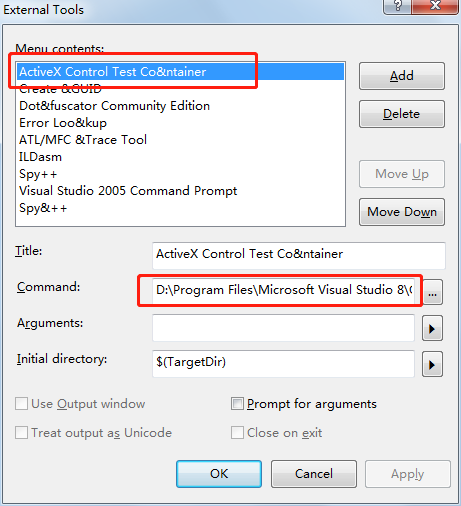
修改完成,Rebuild 工程,运行正常!