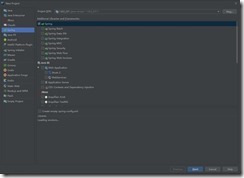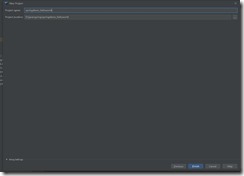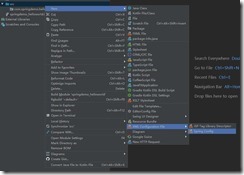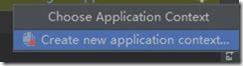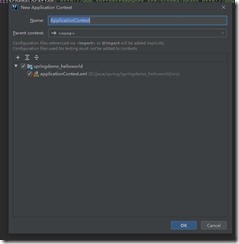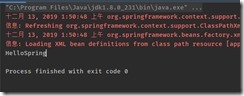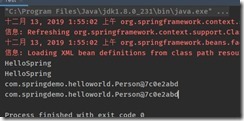配置环境:apache-maven-3.6.3 ,jdk1.8.0_231 ,IntelliJ IDEA 2019.2.4
1.新建一个spring Demo
在intelljIDEA中通过new->Project创建一个新的项目
选中Spring,由于是写个demo,按照如图默认的点Next
Project name:项目名称,最好写英文,我这里写的是springdemo_helloworld
Project location:当前项目存放的地址,自己可以自定义
设置好后点Finish
创建好之后目录如图,lib下会自动帮你下载spring所需要的依赖包
2.添加spring的配置文件
在src目录下新建spring所需要的的applicationContext.xml文件(配置文件),
鼠标选中src目录,右键,New->XML Configuration File->Spring Config
这里我顺便创建了package com.springdemo.helloworld存放之后的代码
创建好之后我这里会弹出提示
Application context not configured for this file:没有为此文件配置应用程序上下文
点右边的Configure application context
弹出如下对话框,点Create new application context
弹出框直接点ok即可
applicationContext.xml内容如下
<?xml version="1.0" encoding="UTF-8"?> <beans xmlns="http://www.springframework.org/schema/beans" xmlns:xsi="http://www.w3.org/2001/XMLSchema-instance" xsi:schemaLocation="http://www.springframework.org/schema/beans http://www.springframework.org/schema/beans/spring-beans.xsd"> <bean name="person,person1" class="com.springdemo.helloworld.Person"></bean> </beans>
3.编写spring demo
在src目录中,我在com.springdemo.helloworld包下创建Person类
public class Person { private String name; private int age; public Person() { } public Person(String name, int age) { this.name = name; this.age = age; } public String getName() { return name; } public void setName(String name) { this.name = name; } public int getAge() { return age; } public void setAge(int age) { this.age = age; } }
具有私有成员属性String的name,创建类的无参和有参构造方法,和属性的get,set方法
在相同目录下创建Test类
使用ClassPathXmlApplicationContext(“applicationContext.xml”),使用配置文件
ClassPathXmlApplicationContext()默认从src目录下寻找
ClassPathXmlApplicationContext ctx = new ClassPathXmlApplicationContext("applicationContext.xml");
配置文件中还没配置信息,我们在配置文件中添加
<bean name="person" class="com.springdemo.helloworld.Person"></bean>
class中是spring需要控制的对象,name相当于通过spring new出对象的名称
将Person这个类的控制权交给spring,让spring来管理对象
这样我们就可以在Test中通过ctx.getBean()方法从spring中得到对象的实例
Person person = ctx.getBean("person", Person.class);
"person"必须是与name中的相同,就是对象的名称,通过上面语句就可以得到spring new出来的实例给person
person.setName("HelloSpring");
可以使用set方法给name设置值,通过get方法查看实例中name的值
System.out.println(person.getName());
可以将配置文件中改写,bean中name添加个person1
name中可以添加多个名称,需要用逗号隔开
<bean name="person,person1" class="com.springdemo.helloworld.Person"></bean>
Person person = ctx.getBean("person", Person.class);
Person person1 = ctx.getBean("person1",Person.class);
person.setName("HelloSpring");
System.out.println(person.getName());
System.out.println(person1.getName());
发现person1也有name的值,与person一致,打印person,person1
System.out.println(person);
System.out.println(person1);
两者打印出来的值是一样的.可以看出通过spring管理的对象,默认创建的对象是单例的
简单的写了个没有使用maven的spring的demo,用来了解下spring的IoC概念,将对象的创建等工作交给spring来操作,spring默认下创建的对象是单例的
applicationContext.xml的内容
<?xml version="1.0" encoding="UTF-8"?> <beans xmlns="http://www.springframework.org/schema/beans" xmlns:xsi="http://www.w3.org/2001/XMLSchema-instance" xsi:schemaLocation="http://www.springframework.org/schema/beans http://www.springframework.org/schema/beans/spring-beans.xsd"> <bean name="person,person1" class="com.springdemo.helloworld.Person"></bean> </beans>
Test类中的内容
public class Test { public static void main(String[] args) { ClassPathXmlApplicationContext ctx = new ClassPathXmlApplicationContext("applicationContext.xml"); Person person = ctx.getBean("person", Person.class); Person person1 = ctx.getBean("person1", Person.class); person.setName("HelloSpring"); System.out.println(person.getName()); System.out.println(person1.getName()); System.out.println(person); System.out.println(person1); } }