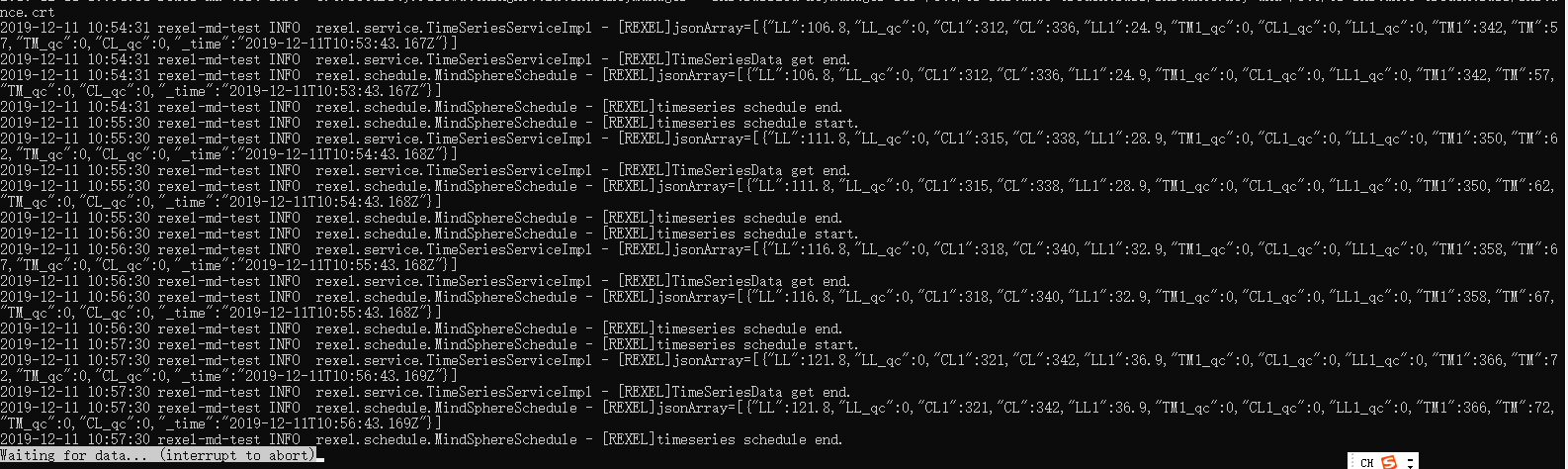尝试内容:
自己编写一个后台程序,尝试推送到Cloud Foundry上,并开放从MindSphere以外访问的权限。
程序实现以下功能:
1、使用MindSphere提供的API获得指定时序的Token
2、启动定时任务,从时序数据中拉取数据,并打印在日志中。
3、提供一个REST接口,用来获取数据。
4、程序开启log日志,打印到Cloud Foundry的容器中。
前提条件:
1、电脑已经安装Power Shell。
2、提前编写好要测试的程序。
3、拥有MindSphere的Developer账号。
操作随记:
(一)编写程序
程序地址:https://github.com/quchunhui/demo-macket/tree/master/mindsphere
(二)登陆Cloud Foundry
Cloud Foundry的登陆,可以参考上一篇博客。
博客地址:https://www.cnblogs.com/quchunhui/p/12015167.html
(三)创建CF空间并赋予权限
1、切换到已有组织(org),相关命令如下:
切换组织:cf target -o rexelcn0
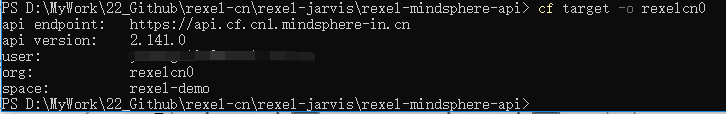
2、创建测试程序的运行空间(space),相关命令如下:
创建空间:cf create-space rexel-mf-api-test
查看所有空间:cf spaces

3、更新空间的Role(角色)及Permission(权限),相关命令如下:
查看Space中的使用者及其权限:cf space-users rexelcn0 rexel-mf-api-test
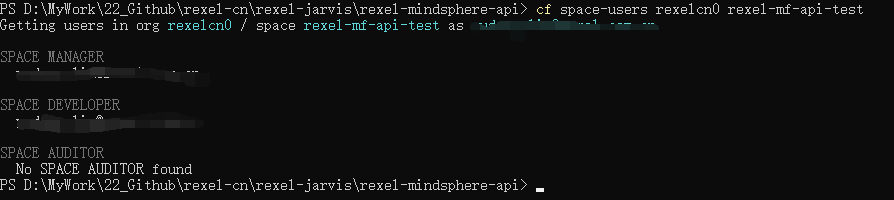
附加:
如果希望使用其他账户完成后续的操作,可以使用一下命令来添加权限。
为指定用户添加SpaceManager权限:cf set-space-role [email protected] rexelcn0 rexel-mf-api-test SpaceManager
为指定用户添加SpaceDeveloper权限:cf set-space-role [email protected] rexelcn0 rexel-mf-api-test SpaceDeveloper
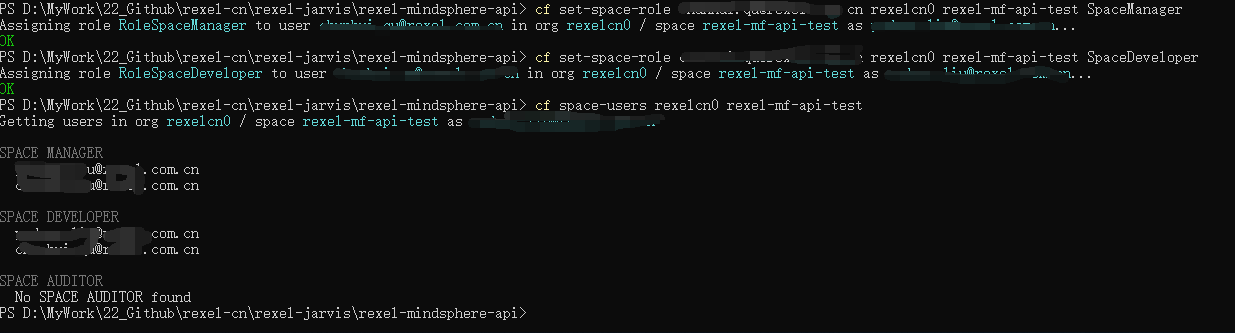
(四)将应用程序部署到Cloud Foundry
1、在程序根目录中创建manifest.yml文件
文件内容如下:
--- applications: - name: rexel-mindsphere-api-test instances: 1 random-route: true path: target/rexel-mindspere-api-0.0.1.jar memory: 512M
2、将程序推送到CF的空间,相关命令如下:
跳转入Spaces:cf target -s rexel-mf-api-test
跳转到程序根目录:cd D:\MyWork\22_Github\rexel-cn\rexel-jarvis\rexel-mindsphere-api
推送程序:cf push
列出所有应用及运行状态:cf apps
查看应用的详细状态:cf app rexel-mf-api-test
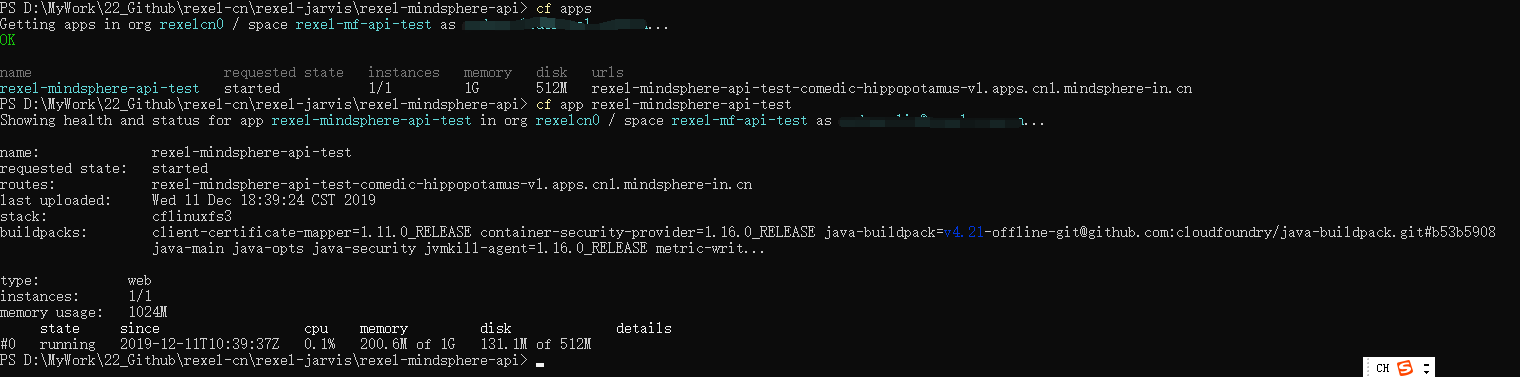
【小插曲1】
执行cf push的时候报错一个错误
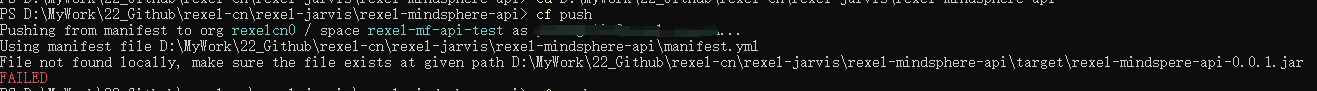
在程序根目录中使用mvn package重新编译打包,然后再次执行cf push之后问题解决。
【小插曲2】
程序上传之后,cf提示启动失败
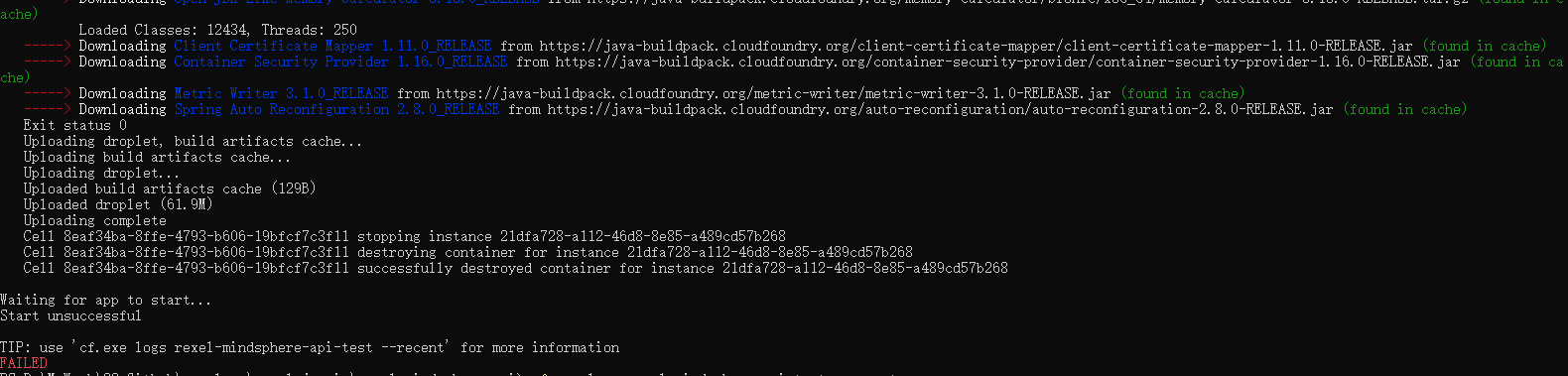
按照提示的命令查看了日志。命令:cf.exe logs rexel-mindsphere-api-test --recent
可以看到提示内存不够。

尝试将manifest.yml中配置的内存大小调高,重新推送之后解决。修改之后的manifest.yml文件内容
--- applications: - name: rexel-mindsphere-api-test instances: 1 random-route: true path: target/rexel-mindspere-api-0.0.1.jar memory: 1G

(五)SSH进入到空间查看运行
官网操作手册:https://developer.mindsphere.io/zh/paas/paas-cloudfoundry-ssh.html
1、检查空间SSH是否开启
命令:cf space-ssh-allowed rexel-mf-api-test
2、开始指定空间SSH权限:
默认是开启的,如果没有开启,可以使用以下命令打开权限。
命令:cf allow-space-ssh rexel-mf-api-test
3、为应用开启SSh权限:
命令:cf enable-ssh rexel-mindsphere-api-test
注意不要弄错了空间名(rexel-mf-api-test)和应用名(rexel-mindsphere-api-test)
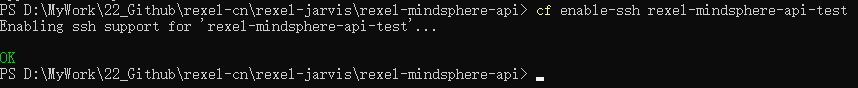
4、重新启动应用:
命令:cf restart rexel-mindsphere-api-test
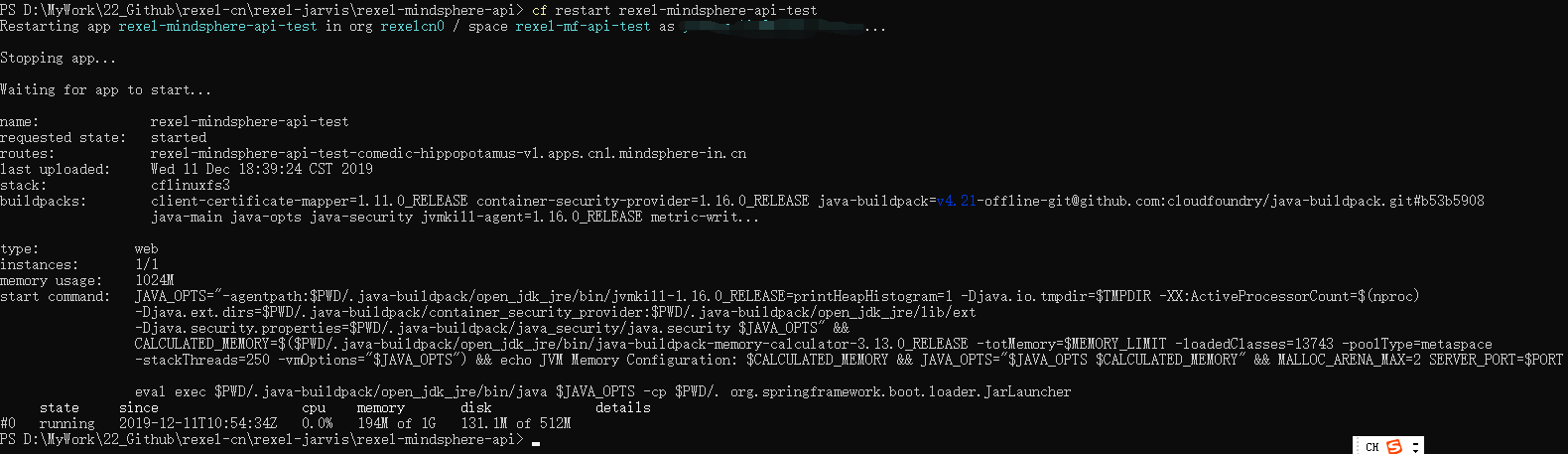
5、SSH进入应用空间:
命令:cf ssh rexel-mindsphere-api-test
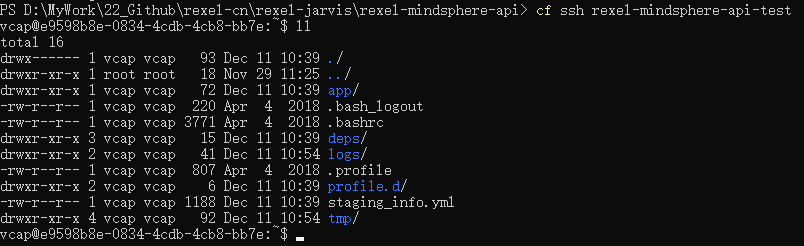
6、进入日志所在路径:
在spring程序的logback中,配置的日志路径为:/home/vcap/logs
进入路径:cd /home/vcap/logs/
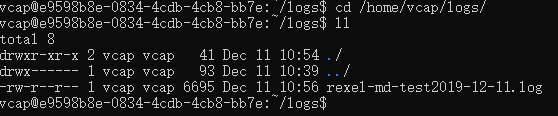
7、查看日志是否正常:
命令:less rexel-md-test2019-12-11.log