一 对文件的操作流程
step1 打开文件,得到文件句柄并赋值给一个变量
step2 通过句柄对文件进行操作
step3 关闭文件
二 读文件 ,读完后要f.close()
只读为r,默认为此模式
读整个文件内容
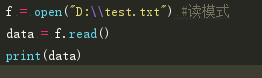
或者
with open("D:\\test.txt") as f :
data = f.read()
print(data)
无需执行关闭操作
单行读取文件,只读一行,f.readline()
扫描二维码关注公众号,回复:
8153655 查看本文章


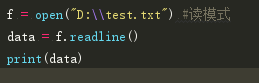
读取多行,for ..in..默认每行有空行
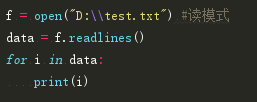
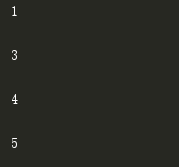
除去换行符 str.strip()函数
f = open("D:\\test.txt") #读模式
data = f.readlines()
for i in data:
print(i.strip())
三 读大文件,高效率
一行一行读,只保存一行
f = open("D:\\test.txt") #读模式
for line in f:
print(line)
某一行不输出,比如第二行
f = open("D:\\test.txt") #读模式
count = 0
for line in f:
if count == 1:
print("-----分割线-----")
print(line)
count +=1
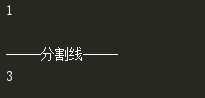
四 读文件目录
1 os.listdir() 获取当前文件目录下的所有文件(包含文件夹)
import os
path = "D:\\"
files = os.listdir(path)
for file in files:
print(file)
2 os.walk() 获取当前文件目录下的所有文件,包含子目录下的文件
import os
def file_name_walk(file_dir):
for root,dirs,files in os.walk(file_dir):
print("root",root)
print("dirs",dirs)
print("files",files)
file_name_walk("D:\\")