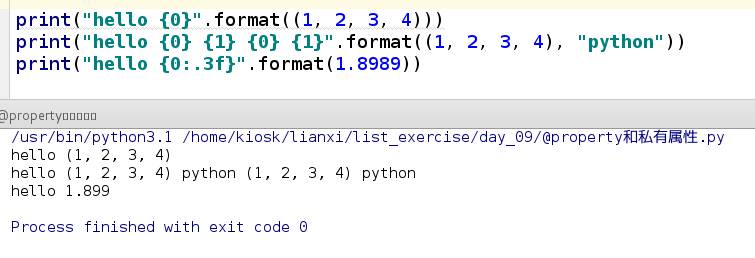一、format函数
format是python2.6新增的一个格式化字符串的方法,
相对于老版的%格式方法,它有很多优点。
1.不需要理会数据类型的问题,在%方法中%s只能替代字符串类型
2.单个参数可以多次输出,参数顺序可以不相同
3.填充方式十分灵活,对齐方式十分强大
4.官方推荐用的方式,%方式将会在后面的版本被淘汰
1、通过位置来填充字符串
print("hello {0}".format((1, 2, 3, 4)))
print("hello {0} {1} {0} {1}".format((1, 2, 3, 4), "python"))
print("hello {0:.3f}".format(1.8989))
2、通过key来填充
print("max:{max} min:{min}".format(min=10, max=100))
3、通过下标/index填充
a = (3,4)
print("x:{0[0]}, y:{0[1]}".format(a))
4、通过字典的key
d = {'max':100.123456789, 'min':10.123456789}
print("max:{max:.2f} min:{min:.3f}".format(**d))
5、oop对象进行操作
class Book(object):
def __init__(self, name, author, state, bookIndex):
self.name = name
self.author = author
# 0:借出 1:未借出
self.state = state
self.bookIndex = bookIndex
# 打印对象时自动调用;str(对象)
def __str__(self):
return "书名:{0.name} 作者:{0.author} 位置:{0.bookIndex}".format(self)
# return "书名:{d.name} 状态:{d.state}".format(d=self)
b = Book("java", '詹姆斯·高斯林', 1, '一楼东侧')
print(b)
6、填充和对齐^<>分别表示居中、左对齐、右对齐,后面带宽度
print('{:^14}'.format('小星星'))
print('{:>14}'.format('小星星'))
print('{:*>14}'.format('小星星'))
print('{:<14}'.format('小星星'))
print('{:*<14}'.format('小星星'))

二、类中的__format__方法
例:格式化输出<年-月-日>或<日-月-年>字符串
setter = {
'ymd':"{d.year}-{d.month}-{d.day}",
'dmy':"{d.day}-{d.month}-{d.year}"
}
class Date(object):
def __init__(self, year, month, day):
self.year = year
self.month = month
self.day = day
def __format__(self, format_spec):
if not format_spec:
format_spec = 'ymd'
fmt = setter[format_spec]
return fmt.format(d=self)
d = Date('2018', '5', '23')
print(format(d, 'ymd'))
print(format(d, 'dmy'))
print(format(d))