参考
https://cn.vuejs.org/v2/guide/events.html#事件修饰符
一般的按键事件是加载input上的
<input type="text" @keydown="keyUp($event)">
但是目前需要在div上监听,搞了好久没能实现
下面这种无法生效,加上各种事件修饰符也不会生效
<div class="main" @keyUp="keyUp" >
目前只能在body上添加监听器
document.body.onkeydown = this.keyDown
使用ref设置的键盘监听无法生效,但是点击事件可以监听到。。。
效果使用键盘控制飞机移动
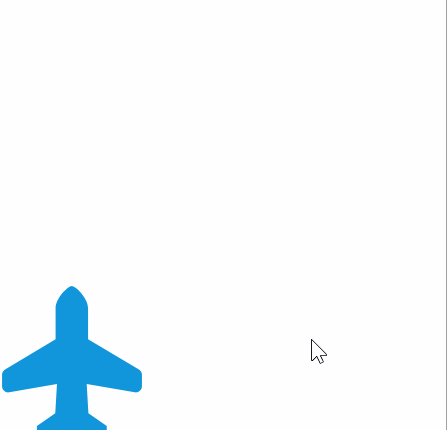
<template>
<div class="main" ref="main">
<img src="../assets/plane.svg" ref="plane" class="plane">
</div>
</template>
<script>
import Ball from '../util/Ball'
import Bullet from '../util/Bullet'
import Plane from '../util/Plane'
export default {
name: "game-card",
data() {
return {
balls: [],
bullets: [],
plane: new Plane(),
}
},
computed: {},
methods: {
keyUp(e) {
console.log(e)
},
keyDown(e) {
console.log(e.code)
if (e.code == 'ArrowUp') {
} else if (e.code == 'ArrowRight') {
this.move(1)
} else if (e.code == 'ArrowDown') {
} else if (e.code == 'ArrowLeft') {
this.move(3)
}
},
move(direction) {
if (direction == 1) {
console.log('move right', this.$refs.plane.style.left)
this.$refs.plane.style.left = (++this.plane.x) + 'px'
console.log(this.$refs.plane.style.left);
} else if (direction == 3) {
console.log('move left')
this.$refs.plane.style.left = (--this.plane.x) + 'px'
}
},
},
mounted() {
document.body.onkeydown = this.keyDown
}
}
</script>
<style scoped>
.main {
width: 100vw;
height: 100vh;
position: relative;
}
.plane {
position: absolute;
left: 0;
bottom: 0;
}
</style>