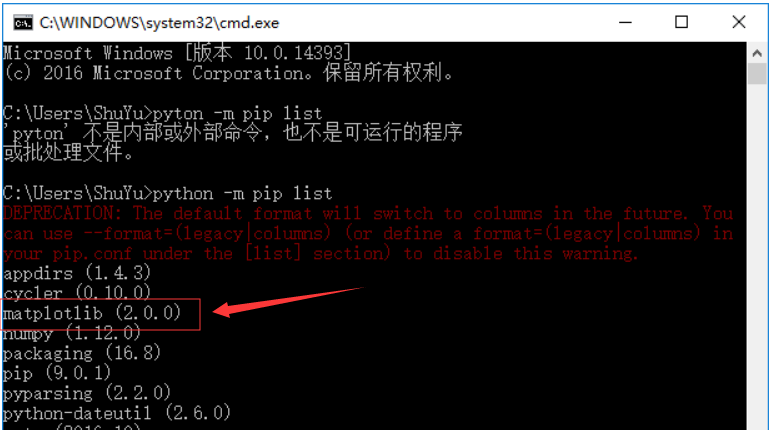- matplotlib是python中强大的画图模块。
- 首先确保已经安装python,然后用pip来安装matplotlib模块。
- 进入到cmd窗口下,建议执行python -m pip install -U pip setuptools进行升级。
- 接着键入python -m pip install matplotlib进行自动的安装,系统会自动下载安装包。
- 安装完成后,可以用python -m pip list查看本机的安装的所有模块,确保matplotlib已经安装成功。
如果你能看的上面的matplotlib(2.0.0)证明你安装成功了
如果你像我一样报错了:
- Downloading https://files.pythonhosted.org/packages/dd/73/dc25ca27a9960539ef98
4921b0d42368445b856ae0861c3acba542b9a39c/matplotlib-3.1.2-cp37-cp37m-win_amd64.w
hl (9.1MB)
| | 20kB 144bytes/s eta 17:24:10ERROR: Excep
tion:
Traceback (most recent call last):
File "C:\Users\wzc3\AppData\Local\Programs\Python\Python37\lib\site-packages\p
ip\_vendor\urllib3\response.py", line 425, in _error_catcher
yield
别慌,我来帮你分析下:
- 首先,如果你能看的这个:| | 20kB 144bytes/s eta 17:24:10;证明,你已经下载了一部分
- 其次,看报错的结尾,如果你能看的这个:
raise ReadTimeoutError(self._pool, None, "Read timed out.")
pip._vendor.urllib3.exceptions.ReadTimeoutError: HTTPSConnectionPool(host='files
.pythonhosted.org', port=443): Read timed out.
证明,是下载超时 - 最后,怎么解决超时呢?,修改下你的安装命令像这样,就可以了:
python -m pip install matplotlib --default-timeout=10000
祝你好运~~