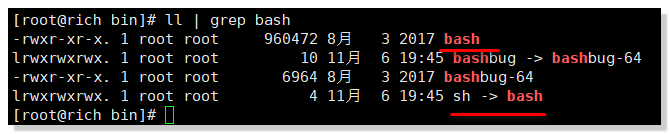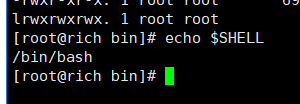一、 Shell 脚本概述
1、 Shell 的 含义:
Shell 是一个用C语言编写的程序,它是用户使用Linux 的桥梁。Shell既是一种命令语言,又是一种程序设计语言。
Shell 是指一种应用程序,这个应用程序提供了一个界面,用户通过这个界面访问操作系统内核的服务。
Ken Thompson 的 sh 是第一种 Unix Shell,Windows Explorer 是一个典型的图形界面 Shell。
2、Shell 脚本
Shell 脚本(shell script),是一种为 shell 编写的脚本程序。
Shell是一个命令解释器,是一个程序/bin/bash,解释linux的命令
注意:
- shell交互式命令使用
- 打开终端,一行行敲命令
Shell script 是利用shell的功能所写的一个程序,这个程序是使用纯文本文件,将一些shell的语法与指令写在里面,然后用正规表示法,管道命令以及数据流重导向等功能,以达到我们所想要的处理目的。
二、Shell 解析器
1、Linux 提供的Shell解析器有:
查看Shell解析器命令: sudo cat /etc/shells
如下图:
2、bash 和 sh 的关系:
可见两者关系为软连接,sh 最终指向的是 bash
命令: ll | grep bash
3、Centos 默认的解析器是bash
命令: echo $SHELL
三、Shell脚本入门
1、 脚本格式
脚本 以 #!/bin/bash 开头(指定解析器)
2、 第一个Shell脚本: hellWorld
(1) 需求: 创建一个Shell脚本,输出helloworld
(2)案例实操
在 helloworld.sh 中输入如下内容:
#!/bin/bash
echo "helloworld wenmin"
(3)脚本的常用执行方式:
第一种: 采用bash 或sh+脚本的相对或绝对路径(不用赋予脚本+x 权限)
sh+脚本的相对路径
sh+ 脚本的绝对路径
bash + 脚本的相对路径
第二种: 采用输入脚本的绝对路径或相对路径执行脚本(必须具有可执行权限+x)
(a)首先要赋予 helloworld.sh 脚本的 +x 权限
(b)执行脚本
相对路径
绝对路径
注意:
第一种执行方法,本质是bash 解析器帮你执行脚本,所以脚本本身不需要执行权限。
第二种执行方法,本质是脚本需要自己执行,所以需要执行权限。
3、第二个Shell 脚本: 多命令处理
(1)需求:
在 /home/wenmin/ 目录下创建一个wenxing.txt,在wenxing.txt文件中增加 "I love cls".
(2)案例实操:
在 batch.sh 中输入如下内容:
查看目录文件及 wenxing.txt 内容