新建项目后,首先应该导入我们之前搭建mosquitto服务器时下载的jar包,下载地址为:
https://repo.eclipse.org/content/repositories/paho-releases/org/eclipse/paho/
1.导入jar包
步骤如下:
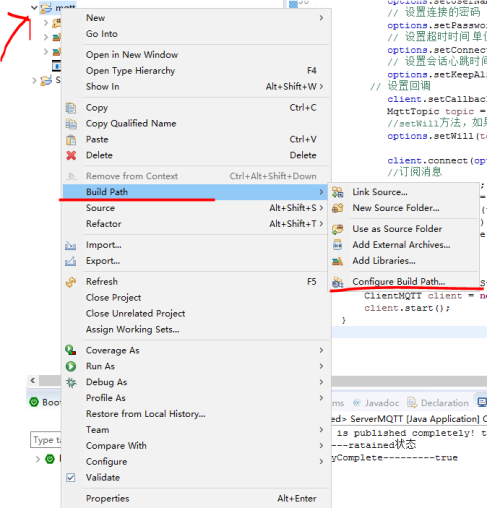
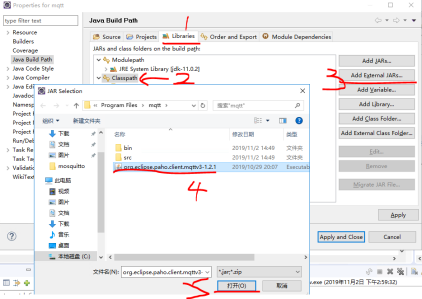
完成上面步骤后是这样的:
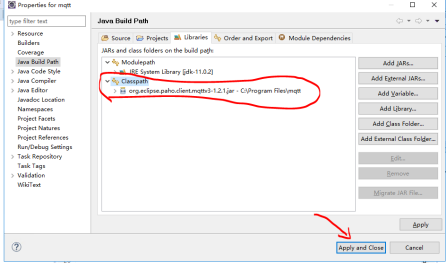

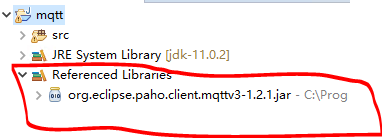
2.服务端代码:
A.接收消息:
首先我们要先定义我们所需要的变量:
public static final String HOST = "tcp://localhost:1883"; public static final String TOPIC = "onoff"; private static final String clientid = "client11"; private MqttClient client; private MqttConnectOptions options; private String userName = "admin"; private String passWord = "password"; private ScheduledExecutorService scheduler;
接下来我们在start()方法中写上具体实现的代码:
a.实例化client:
选择需要的三个参数的MqttClient的构造函数,参数分别为HOST, client, new MemoryPersistence()
b.实例化options:
这里直接使用默认的构造方法就好
c.依次调用options的五个方法:
setCleanSession(true)
作用是设置是否清空session,这里如果设置为false表示服务器会保留客户端的连接记录,这里设置为true表示每次连接到服务器都以新的身份连接
setUserName(userName)
作用是设置连接的用户名
setPassword(passWord.toCharArray())
作用是设置连接的密码
setConnectionTimeout(//时间)
作用是设置超时时间 单位为秒
options.setKeepAliveInterval(//时间)
作用是设置会话心跳时间 单位为秒 服务器会每隔1.5*20秒的时间向客户端发送个消息判断客户端是否在线,但这个方法并没有重连的机制
d.设置回调
client.setCallback(new PushCallback())
e.订阅主题
MqttTopic topic = client.getTopic(TOPIC)
f.连接
client.connect(options);
g.订阅消息
int[] Qos = {1}
String[] topic1 = {TOPIC}
client.subscribe(topic1, Qos)
B.消息回调
消息回调类中用到三个方法:
public void connectionLost(Throwable cause):连接丢失后,一般在这里面进行重连
public void deliveryComplete(IMqttDeliveryToken token):是否发送成功
public void messageArrived(String topic, MqttMessage message):subscribe后得到的消息会执行到里面