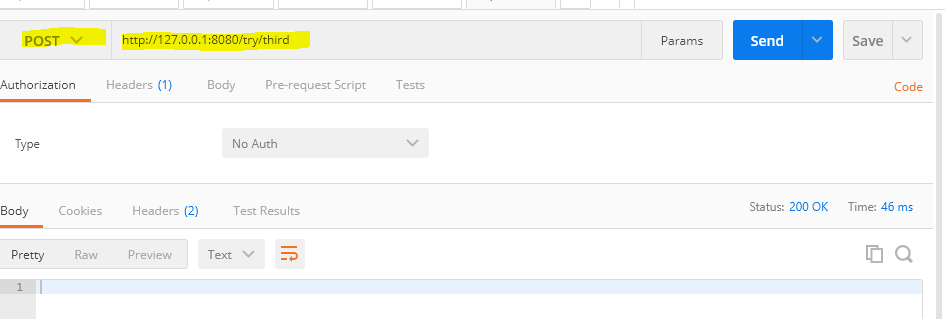Gin 是一个 go 写的 web 框架,具有高性能的优点。官方地址:https://github.com/gin-gonic/gin
先跑一个demo(先安装gin框架,具体见官方地址):
1.vscode新建文件夹project,文件夹中新建一个go文件,index.go
index.go文件如下:
package main import ( "fmt" "github.com/gin-gonic/gin" ) func main() { r := gin.New() r.Use(gin.Logger()) r.Use(gin.Recovery()) r.GET("/first", func(c *gin.Context) { fmt.Println("first .........") }) authorized := r.Group("/try") authorized.POST("/second", second) authorized.POST("/third", third) // 嵌套路由组 testing := authorized.Group("testing") testing.GET("/forth", fourth) // 监听并在 0.0.0.0:8080 上启动服务 r.Run(":8080") } func second(c *gin.Context) { fmt.Println("second .........") } func third(c *gin.Context) { fmt.Println("third .........") } func fourth(c *gin.Context) { fmt.Println("fourth .........") }
2.go中代码必须在gopath的目录下运行,为了摆脱这个限制,执行 go mod init project,这时会生成go.mod go.sum两个文件
3.运行一下这个代码:go run index.go

上图可以看到,你的所有路由路径
4,.利用postman来测试这些链接是否能够正常运行(注意选择post和get方法)