之前无聊的时候写的一个滑动demo,用的是根据滑动距离计算位置重新布局的方式,在这里分享一下
话不多说,先上效果图
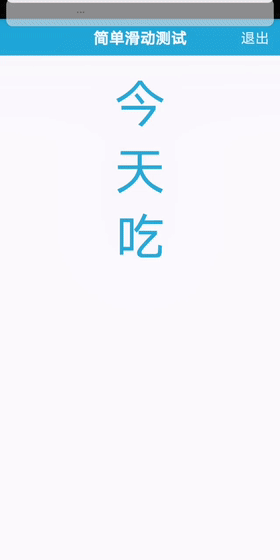
可能看上去有点卡顿,其实是我想表达拉到一点点,然后松开,可以直接恢复的效果
下面就是上代码了
基类
package cn.ALeeCJ.learningproject;
import android.app.Activity;
import android.os.Bundle;
import android.view.View;
public abstract class BaseActivity extends Activity implements View.OnClickListener {
@Override
protected void onCreate(Bundle savedInstanceState) {
super.onCreate(savedInstanceState);
setContentView();
init();
addListener();
}
protected abstract void setContentView();
protected abstract void init();
protected abstract void addListener();
protected void back(){
finish();
}
@Override
public void onClick(View v){}
}
实现类
package cn.ALeeCJ.learningproject.simple_slide_learning;
import android.os.Handler;
import android.text.TextUtils;
import android.view.MotionEvent;
import android.view.View;
import android.widget.Button;
import android.widget.RelativeLayout;
import android.widget.TextView;
import java.util.ArrayList;
import java.util.List;
import java.util.Random;
import cn.ALeeCJ.learningproject.BaseActivity;
import cn.ALeeCJ.learningproject.R;
import static android.view.MotionEvent.ACTION_DOWN;
import static android.view.MotionEvent.ACTION_MOVE;
import static android.view.MotionEvent.ACTION_UP;
public class SimpleSlideView extends BaseActivity implements View.OnTouchListener {
private RelativeLayout rlFace;
private TextView tv1;
private TextView tvCos;
private View vShade;
private TextView tvYouAre;
private RelativeLayout rlBase;
private Handler mHandler;
private float mLastY;
private float maxBottomMargin;
private List<String> cosList = new ArrayList<>();
@Override
protected void setContentView(){
setContentView(R.layout.simple_slide_view);
}
@Override
protected void init(){
initCosList();
((TextView)findViewById(R.id.tvTitle)).setText("简单滑动测试");
Button btnOpt = (Button) findViewById(R.id.btnOpt);
btnOpt.setVisibility(View.VISIBLE);
btnOpt.setText("退出");
btnOpt.setOnClickListener(new View.OnClickListener() {
@Override
public void onClick(View v) {
finish();
}
});
findViewById(R.id.ibBack).setVisibility(View.GONE);
mHandler = new Handler();
rlFace = (RelativeLayout) findViewById(R.id.rlFace);
rlBase = (RelativeLayout) findViewById(R.id.rlBase);
tv1 = (TextView) findViewById(R.id.tv1);
tvCos = (TextView) findViewById(R.id.tvCos);
vShade = findViewById(R.id.vShade);
tvYouAre = (TextView) findViewById(R.id.tvYouAre);
mHandler.postDelayed(shineRunnable, 500);
mHandler.postDelayed(changeTextRunnable, 200);
maxBottomMargin = getPxFromDp(370);
}
private void initCosList(){
cosList.add("小米姑娘");
cosList.add("三及第");
cosList.add("七号餐厅");
cosList.add("韬乐园");
cosList.add("棒棒鸡");
cosList.add("黄焖鸡");
cosList.add("紫煲饭");
cosList.add("兰州拉面");
cosList.add("车仔面");
cosList.add("新店");
}
private int getPxFromDp(int dp){
float d = getResources().getDisplayMetrics().density;
return (int)(d * dp + 0.5f);
}
private Runnable changeTextRunnable = new Runnable() {
@Override
public void run() {
if(vShade.getVisibility() == View.GONE){
tvCos.setText(cosList.get(getRandom()));
}
mHandler.postDelayed(this, 200);
}
};
private int getRandom(){
return new Random().nextInt(cosList.size() - 1);
}
private Runnable shineRunnable = new Runnable() {
@Override
public void run() {
if(TextUtils.isEmpty(tv1.getText().toString().trim())){
tv1.setText("上滑揭晓");
}else{
tv1.setText("");
}
mHandler.postDelayed(this, 500);
}
};
@Override
protected void addListener(){
rlFace.setOnTouchListener(this);
rlBase.setOnTouchListener(this);
}
@Override
public boolean onTouch(View v, MotionEvent event){
RelativeLayout.LayoutParams rlp = (RelativeLayout.LayoutParams) rlFace.getLayoutParams();
RelativeLayout.LayoutParams textlp = (RelativeLayout.LayoutParams) tvYouAre.getLayoutParams();
int action = event.getAction();
switch (action){
case ACTION_DOWN:
mLastY = event.getRawY();
return true;
case ACTION_MOVE:
float moveY = event.getRawY() - mLastY;
mLastY = event.getRawY();
float finishY = rlp.bottomMargin - moveY;
if(finishY < 0){
rlp.bottomMargin = 0;
rlp.topMargin = 0;
textlp.bottomMargin = 0;
textlp.topMargin = 0;
vShade.setVisibility(View.GONE);
}else{
if(finishY > maxBottomMargin){
rlp.bottomMargin = (int)maxBottomMargin;
rlp.topMargin = (int)-maxBottomMargin;
textlp.bottomMargin = (int)-maxBottomMargin;
textlp.topMargin = (int)maxBottomMargin;
vShade.setVisibility(View.VISIBLE);
}else{
rlp.bottomMargin -= moveY;
rlp.topMargin += moveY;
textlp.bottomMargin += moveY;
textlp.topMargin -= moveY;
vShade.setVisibility(View.VISIBLE);
}
}
tvYouAre.requestLayout();
rlFace.requestLayout();
return true;
case ACTION_UP:
if(rlp.bottomMargin < (maxBottomMargin / 2)){
rlp.topMargin = 0;
rlp.bottomMargin = 0;
textlp.topMargin = 0;
textlp.bottomMargin = 0;
vShade.setVisibility(View.GONE);
}else{
rlp.topMargin = (int)-maxBottomMargin;
rlp.bottomMargin = (int)maxBottomMargin;
textlp.bottomMargin = (int)-maxBottomMargin;
textlp.topMargin = (int)maxBottomMargin;
vShade.setVisibility(View.VISIBLE);
}
tvYouAre.requestLayout();
rlFace.requestLayout();
return true;
default:
return false;
}
}
@Override
protected void onDestroy(){
mHandler.removeCallbacksAndMessages(null);
super.onDestroy();
}
}
布局文件
<?xml version="1.0" encoding="utf-8"?>
<LinearLayout xmlns:android="http://schemas.android.com/apk/res/android"
android:layout_width="match_parent"
android:layout_height="match_parent"
android:orientation="vertical">
<include layout="@layout/title_layout" />
<RelativeLayout
android:layout_width="match_parent"
android:layout_height="match_parent">
<RelativeLayout
android:id="@+id/rlBase"
android:layout_width="match_parent"
android:layout_height="wrap_content"
android:layout_alignParentBottom="true"
android:background="@color/white">
<TextView
android:id="@+id/tvCos"
android:layout_width="90dp"
android:layout_centerHorizontal="true"
android:gravity="center"
android:text="小米姑娘"
android:textColor="@color/red5"
android:textSize="65sp"
android:layout_height="350dp"
android:layout_margin="10dp" />
</RelativeLayout>
<RelativeLayout
android:id="@+id/rlFace"
android:clickable="true"
android:layout_width="match_parent"
android:layout_height="match_parent"
android:background="@color/white">
<TextView
android:id="@+id/tv1"
android:text="上滑揭晓"
android:textColor="@color/green"
android:textSize="20sp"
android:layout_alignParentBottom="true"
android:layout_centerHorizontal="true"
android:layout_width="100dp"
android:gravity="center"
android:layout_height="50dp"
android:layout_marginBottom="10dp"/>
<View
android:id="@+id/vShade"
android:visibility="gone"
android:layout_width="match_parent"
android:layout_height="50dp"
android:background="@color/white"
android:layout_alignParentBottom="true"/>
<TextView
android:id="@+id/tvYouAre"
android:layout_above="@id/tv1"
android:layout_width="90dp"
android:layout_centerHorizontal="true"
android:layout_height="match_parent"
android:gravity="center"
android:text="今天吃"
android:paddingBottom="300dp"
android:textSize="65sp"
android:textColor="@color/blue5"/>
</RelativeLayout>
</RelativeLayout>
</LinearLayout>
上面就是这个小demo的所有代码了,比较简单,就没写什么注释了
