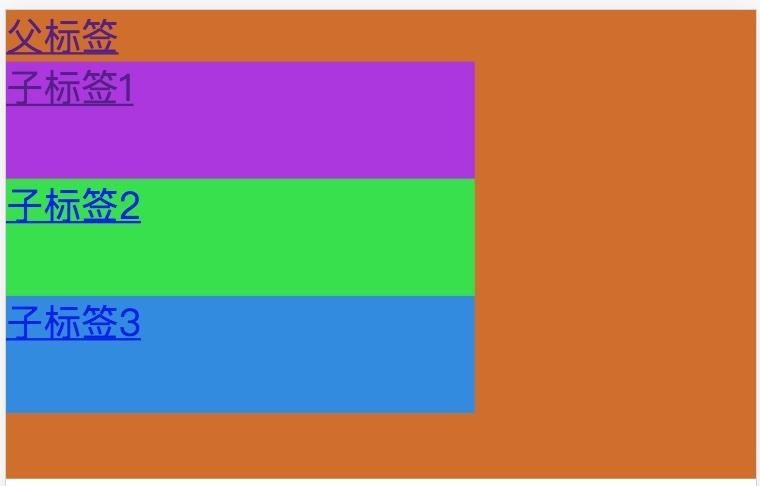背景
开发过程中遇到问题,简单写个demo 运行环境为Chrome 68
描述一下这个问题,当a标签内部存在嵌套时, 父元素a标签的href默认行为以及子元素绑定的click事件的响应之间存在影响。页面结构:
<!DOCTYPE html>
<html lang="en">
<head>
<meta charset="UTF-8">
<meta name="viewport" content="width=device-width, initial-scale=1.0">
<meta http-equiv="X-UA-Compatible" content="ie=edge">
<title>a标签内部点击事件失效</title>
<style>
* {
margin: 0;
padding: 0;
}
.father {
display: block;
width: 500px;
height: 200px;
background-color: rgb(210, 111, 30);
}
.child-one {
display: block;
width: 200px;
height: 50px;
background-color: rgb(174, 43, 226);
}
.child-two {
display: block;
width: 200px;
height: 50px;
background-color: rgb(43, 226, 67);
}
.child-three {
display: block;
width: 200px;
height: 50px;
background-color: rgb(43, 137, 226);
}
</style>
</head>
<body>
<a class="father" href="father" onclick="alert(111)">父标签
<span class="child-one">
子标签1
</span>
<object>
<a class="child-two" href="child-two">
子标签2
</a>
</object>
<object>
<a class="child-three" href="javascript:alert('href:child-three')">
子标签3
</a>
</object>
</a>
<script>
let father = document.querySelector('.father');
let ele1 = document.querySelector('.child-one');
let ele2 = document.querySelector('.child-two');
let ele3 = document.querySelector('.child-three');
ele1.addEventListener('click', function (e) {
e.stopPropagation();
// e.preventDefault();
alert('click child-one')
window.location.href = 'child-one'
}, false)
ele2.addEventListener('click', function (e) {
e.stopPropagation();
alert('click child-two')
// window.location.href='child-two'
}, false)
ele3.addEventListener('click', function (e) {
alert('click child-three')
window.location.href = 'child-three'
}, false)
father.addEventListener('click', function (e) {
alert('click father')
window.location.href = 'father'
}, false)
</script>
</body>
</html>
示例如下图(如果a标签嵌套,浏览器解析错误,所以用object标签包裹了一层)。
执行操作:
- 当点击父标签时,先弹出111,然后跳转父标签的href链接。
说明onclick执行先于href - 当点击child-one时,执行元素绑定的click事件,会弹出alert,但是location仍然跳转到了father。
阻止冒泡后,执行结果仍然不符合预期。添加preventDefault之后,执行了子元素自己的跳转。 - 当点击child-two时,弹出响应信息,然后会跳转href的链接。
- 当点击child-three时,先弹出
click child-three,然后是href child-three,说明click事件先于href执行。
上面4个操作除了2之外都很好理解,2中,为什么已经在阻止了事件冒泡之后,仍然执行了父元素中href的跳转。
思考:
首先可以肯定的是,事件冒泡确实被阻止了,因为父元素的onclick并没有执行。
所以猜测,<a>标签的默认行为是无法通过取消冒泡来阻止的,就算事件没有冒泡到父元素,子元素在父元素<a>标签内部,仍然会执行<a>标签默认行为。
解决方法:
- 在子元素中添加
e.preventDefault()阻止默认行为 - 父元素不使用
<a>标签,使用其他标签绑定click事件且子元素阻止冒泡 - 父元素不使用
href属性,直接在<a>标签上绑定click事件