Django 2.0 + Celery 3.1.25 定时(周期)任务
1.目的
最近根据项目需要,希望在django框架下实现一些定时任务功能
此为demo示例, 简单的做每5s 实现 'hello world' 的打印
踩过一些坑,最终还是顺利完成了配置。
2.基建
使用的包:[django==2.0, django-celery==3.2.2, celery==3.1.25]
创建Django项目 以及相关app
在新建的app目录下 添加tasks文件夹
在settings.py所在同级目录 新建 celery.py
C:. │ celery │ db.sqlite3 │ manage.py │ requirements.txt │ ├─app_name │ │ admin.py │ │ apps.py │ │ models.py │ │ tests.py │ │ views.py │ │ __init__.py │ │ │ ├─migrations │ │ │ __init__.py │ │ │ ├─tasks │ │ │ timer_job.py │ │ │ __init__.py │ ├─project_name │ │ celery.py │ │ settings.py │ │ urls.py │ │ wsgi.py │ │ __init__.py
创建django-celery所需要的表, 在控制台执行
python manage.py migrate djcelery

3.配置
关于任务注册,我选择在celery.py里进行
配置settings.py
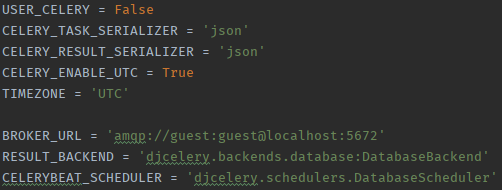
PS: broker使用 rabbitmq 3.8.1 安装完成后,确定可以登录管理界面 15672即可
backend 和 调度器 都与django orm关联
配置celery.py 参考 :http://docs.celeryproject.org/en/3.1/django/first-steps-with-django.html
1 from __future__ import absolute_import 2 3 import os 4 5 from celery import Celery 6 7 from django.conf import settings 8 9 from datetime import timedelta 10 11 #from celery.schedules import crontab 12 13 os.environ.setdefault('DJANGO_SETTINGS_MODULE', 'project_name.settings') 14 15 app = Celery('project_name') 16 17 app.config_from_object('django.conf:settings') 18 19 app.autodiscover_tasks(lambda: settings.INSTALLED_APPS) 20 21 #此处使用 beat.schedule 无法完成注册 22 #任务注册也可在 settings里完成 23 app.conf.update(CELERYBEAT_SCHEDULE={ 24 'hello': { 25 'task': 'app_name.tasks.timer_job.hello', 26 'schedule': timedelta(second=10), 27 'args': (), 28 }, 29 }) 30 31 app.conf.timezone = 'UTC'
在project_name下的 __init__.py 导入celery实例
from __future__ import absolute_import, unicode_literals from .celery import app as celery_app
4.任务
在app tasks文件夹下添加将要执行的任务 timer_job.py
from project_name import celery_appdef say_hello(): return 'hello world' @celery_app.task def hello(): try: a = say_hello() print(a) except Exception: print('调用方法错误')
在tasks文件夹下添加 __init__.py
(根据上面配置 worker查找注册任务本应该查找每个app下 tasks.py 但此处使用tasks文件夹 以应对添加多任务的情况,需要把tasks转为py包)
from .timer_job import hello
5.启动
执行路径改为 celery.py的上级目录
在控制台中 执行 python manage.py celery beat
celery beat v3.1.25 (Cipater) is starting. __ - ... __ - _ Configuration -> . broker -> amqp://guest:**@localhost:5672// . loader -> celery.loaders.app.AppLoader . scheduler -> djcelery.schedulers.DatabaseScheduler . logfile -> [stderr]@%INFO . maxinterval -> now (0s) [2019-11-15 13:54:01,998: INFO/MainProcess] beat: Starting... [2019-11-15 13:54:01,998: INFO/MainProcess] Writing entries (0)... [2019-11-15 13:54:02,249: INFO/MainProcess] DatabaseScheduler: Schedule changed. [2019-11-15 13:54:02,250: INFO/MainProcess] Writing entries (0)... [2019-11-15 13:54:02,283: INFO/MainProcess] Scheduler: Sending due task hello (app_name.tasks.timer_job.hello) [2019-11-15 13:54:02,309: INFO/MainProcess] Writing entries (1)... [2019-11-15 13:54:12,284: INFO/MainProcess] Scheduler: Sending due task hello (app_name.tasks.timer_job.hello) [2019-11-15 13:54:22,284: INFO/MainProcess] Scheduler: Sending due task hello (app_name.tasks.timer_job.hello) [2019-11-15 13:54:32,285: INFO/MainProcess] Scheduler: Sending due task hello (app_name.tasks.timer_job.hello) [2019-11-15 13:54:42,285: INFO/MainProcess] Scheduler: Sending due task hello (app_name.tasks.timer_job.hello) [2019-11-15 13:54:52,286: INFO/MainProcess] Scheduler: Sending due task hello (app_name.tasks.timer_job.hello)
可以看到提示消息每10s向队列发送任务信息
执行路径改为 celery.py的上级目录
在新控制台中执行 python manage.py celery -A project_name worker -l info
[2019-11-15 13:55:10,733: WARNING/MainProcess] C:\Users\puzha\Desktop\django_playground\project_name\lib\site-packages\celery\apps\worker.py:161: CDeprecationWarning: Starting from version 3.2 Celery will refuse to accept pickle by default. The pickle serializer is a security concern as it may give attackers the ability to execute any command. It's important to secure your broker from unauthorized access when using pickle, so we think that enabling pickle should require a deliberate action and not be the default choice. If you depend on pickle then you should set a setting to disable this warning and to be sure that everything will continue working when you upgrade to Celery 3.2:: CELERY_ACCEPT_CONTENT = ['pickle', 'json', 'msgpack', 'yaml'] You must only enable the serializers that you will actually use. warnings.warn(CDeprecationWarning(W_PICKLE_DEPRECATED)) -------------- celery@PUZHA-PS6NN v3.1.25 (Cipater) ---- **** ----- --- * *** * -- Windows-10-10.0.17134-SP0 -- * - **** --- - ** ---------- [config] - ** ---------- .> app: project_name:0xf4f250 - ** ---------- .> transport: amqp://pooler:**@localhost:5672// - ** ---------- .> results: disabled:// - *** --- * --- .> concurrency: 8 (prefork) -- ******* ---- --- ***** ----- [queues] -------------- .> celery exchange=celery(direct) key=celery [tasks] . agent.tasks.timer_job.hello [2019-11-15 13:55:10,912: INFO/MainProcess] Connected to amqp://pooler:**@127.0.0.1:5672// [2019-11-15 13:55:10,974: INFO/MainProcess] mingle: searching for neighbors [2019-11-15 13:55:12,080: INFO/MainProcess] mingle: all alone [2019-11-15 13:55:12,268: WARNING/MainProcess] celery@PUZHA-PS6NN ready. [2019-11-15 13:55:12,280: INFO/MainProcess] Received task: agent.tasks.timer_job.hello[05202beb-d26e-433e-9894-83e9eb9a5c4c] [2019-11-15 13:55:12,281: INFO/MainProcess] Received task: agent.tasks.timer_job.hello[3e3587fa-5352-4c55-bb89-1e7f4450da29] [2019-11-15 13:55:12,282: INFO/MainProcess] Received task: agent.tasks.timer_job.hello[6e8072c1-765d-445e-a880-4d81a49980c8] [2019-11-15 13:55:12,283: INFO/MainProcess] Received task: agent.tasks.timer_job.hello[02a8c7ac-2917-4919-9c8b-a51039ce01ed] [2019-11-15 13:55:12,284: INFO/MainProcess] Received task: agent.tasks.timer_job.hello[37e2d2e4-f7f6-4e40-a5b4-f03c5a439ff4] [2019-11-15 13:55:12,285: INFO/MainProcess] Received task: agent.tasks.timer_job.hello[fe6a126e-dcd5-4589-816b-04e2ee011050] [2019-11-15 13:55:12,291: INFO/MainProcess] Received task: agent.tasks.timer_job.hello[5d80097d-5f9c-4141-af1a-2c5da7fe61f9] [2019-11-15 13:55:12,309: INFO/MainProcess] Received task: agent.tasks.timer_job.hello[ffe49ee4-895a-4481-a0ac-edbf8b3c528b] [2019-11-15 13:55:15,361: INFO/Worker-1] child process 14108 calling self.run() [2019-11-15 13:55:15,407: INFO/Worker-1] child process 12952 calling self.run() [2019-11-15 13:55:15,447: INFO/Worker-1] child process 22160 calling self.run() [2019-11-15 13:55:15,560: INFO/Worker-1] child process 948 calling self.run() [2019-11-15 13:55:16,123: INFO/Worker-1] child process 18836 calling self.run() [2019-11-15 13:55:16,141: INFO/Worker-1] child process 18416 calling self.run() [2019-11-15 13:55:16,476: INFO/Worker-1] child process 18776 calling self.run() [2019-11-15 13:55:16,570: INFO/Worker-1] child process 21080 calling self.run() [2019-11-15 13:55:19,363: WARNING/Worker-1] hello world [2019-11-15 13:55:19,365: WARNING/Worker-1] hello world [2019-11-15 13:55:19,364: INFO/MainProcess] Task agent.tasks.timer_job.hello[05202beb-d26e-433e-9894-83e9eb9a5c4c] succeeded in 0s: None [2019-11-15 13:55:19,368: WARNING/Worker-1] hello world [2019-11-15 13:55:19,379: WARNING/Worker-1] hello world [2019-11-15 13:55:19,380: INFO/MainProcess] Task agent.tasks.timer_job.hello[3e3587fa-5352-4c55-bb89-1e7f4450da29] succeeded in 0.014999999999417923s: None [2019-11-15 13:55:19,380: WARNING/Worker-1] hello world [2019-11-15 13:55:19,381: WARNING/Worker-1] hello world [2019-11-15 13:55:19,381: INFO/MainProcess] Task agent.tasks.timer_job.hello[6e8072c1-765d-445e-a880-4d81a49980c8] succeeded in 0.014999999999417923s: None [2019-11-15 13:55:19,382: WARNING/Worker-1] hello world [2019-11-15 13:55:19,382: WARNING/Worker-1] hello world