Maven构建项目模板
mvn archetype:generate: Maven插件原型是一个Maven项目模板工具包。
-DgroupId 包名
-DartifactId 项目名
-DarchetypeArtifactId 类型maven-archetype-quickstart,创建一个Java Project,maven-archetype-webapp,创建一个Web Project
-DinteractiveMode 是否使用交互模式,如果为false,非交互式的命令后直接创建,否则会有控制台提示输入操作
先使用mvn命令构建Maven项目
mvn archetype:generate -DinteractiveMode=false -DgroupId=com.autumn -DartifactId=springbootdemo -Dversion=1.0.0
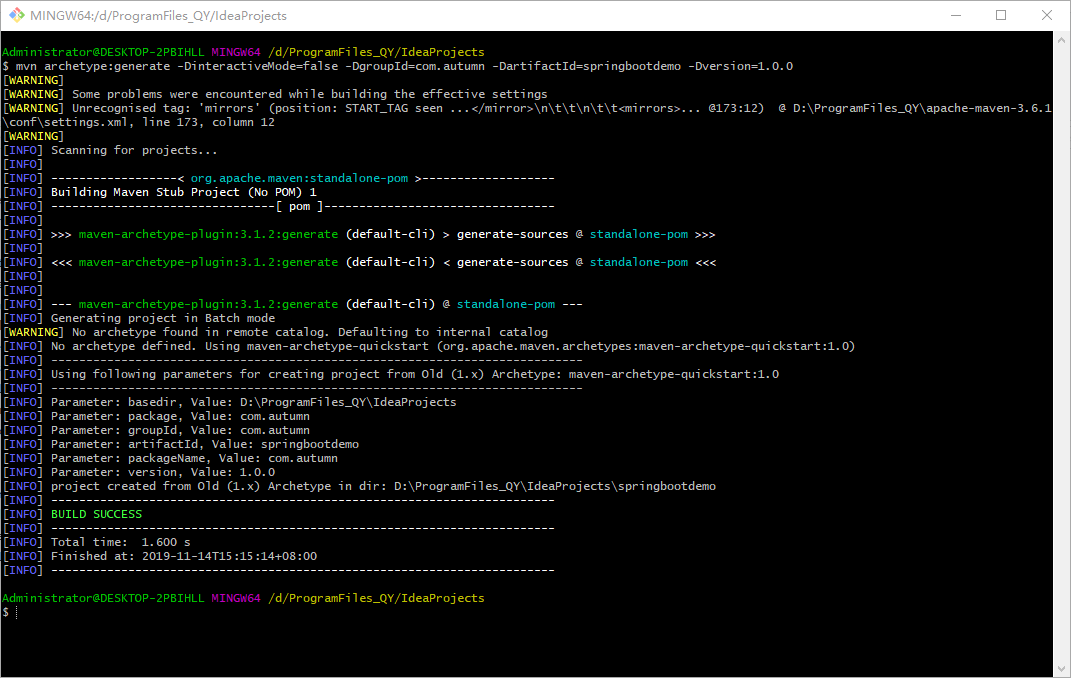
成功后模板如下,可以看出只是个叫springbootdemo的maven项目,目前和springboot还一点关系没有。
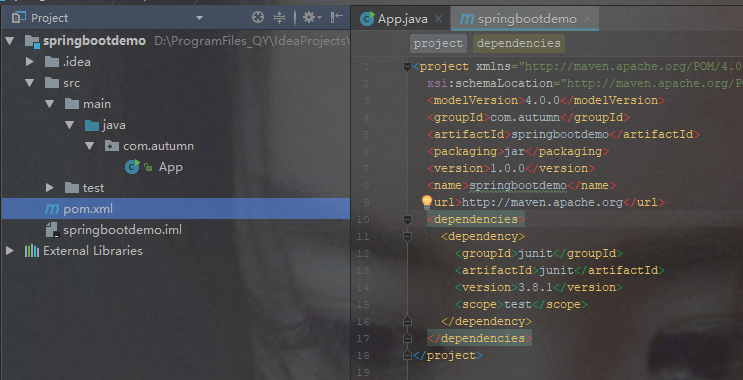
POM添加依赖
在pom文件里添加Spring Boot依赖,
对于SpingBoot测试Junit至少是4.1-4.2以上的版本,所以把版本号删除默认的就行
<parent> <!-- 指定Spring Boot的版本2.2.2.BUILD-SNAPSHOT --> <groupId>org.springframework.boot</groupId> <artifactId>spring-boot-starter-parent</artifactId> <version>2.2.2.BUILD-SNAPSHOT</version> <relativePath/> <!-- lookup parent from repository --> </parent>
<dependencies> <!--spring boot核心包--> <dependency> <groupId>org.springframework.boot</groupId> <artifactId>spring-boot-starter-web</artifactId> </dependency> </dependencies>
<build> <plugins> <!--可以将应用打包成一个可执行的jar包的插件--> <plugin> <groupId>org.springframework.boot</groupId> <artifactId>spring-boot-maven-plugin</artifactId> </plugin> </plugins> </build>
也可以指定jar包和插件的仓库
<!--jar包仓库--> <repositories> <repository> <id>spring-milestones</id> <name>Spring Milestones</name> <url>https://repo.spring.io/milestone</url> </repository> <repository> <id>spring-snapshots</id> <name>Spring Snapshots</name> <url>https://repo.spring.io/snapshot</url> <snapshots> <enabled>true</enabled> </snapshots> </repository> </repositories> <!--插件仓库--> <pluginRepositories> <pluginRepository> <id>spring-milestones</id> <name>Spring Milestones</name> <url>https://repo.spring.io/milestone</url> </pluginRepository> <pluginRepository> <id>spring-snapshots</id> <name>Spring Snapshots</name> <url>https://repo.spring.io/snapshot</url> <snapshots> <enabled>true</enabled> </snapshots> </pluginRepository> </pluginRepositories>
编码
编写启动类
spring boot提供了一个统一的注解@SpringBootApplication。
@SpringBootApplication = (默认属性)@Configuration + @EnableAutoConfiguration + @ComponentScan
package com.autumn; import org.springframework.web.bind.annotation.GetMapping; import org.springframework.web.bind.annotation.RestController; @RestController public class firstController { @GetMapping("hello") public String index(){ return "HelloWorld~"+this.getClass(); } }
添加接口类
必须要写在App启动类一个包下才能够扫描到
@RestController注解相当于@ResponseBody + @Controller合在一起的作用。
package com.autumn; import org.springframework.web.bind.annotation.GetMapping; import org.springframework.web.bind.annotation.RestController; @RestController public class firstController {
@GetMapping("hello") public String index(){ return "HelloWorld~"+this.getClass(); } }
测试接口
浏览器中输入http://localhost:8080/hello

打包jar
用package打包,打包后在target文件夹下出现springbootdemo-1.0.0.jar文件

测试jar
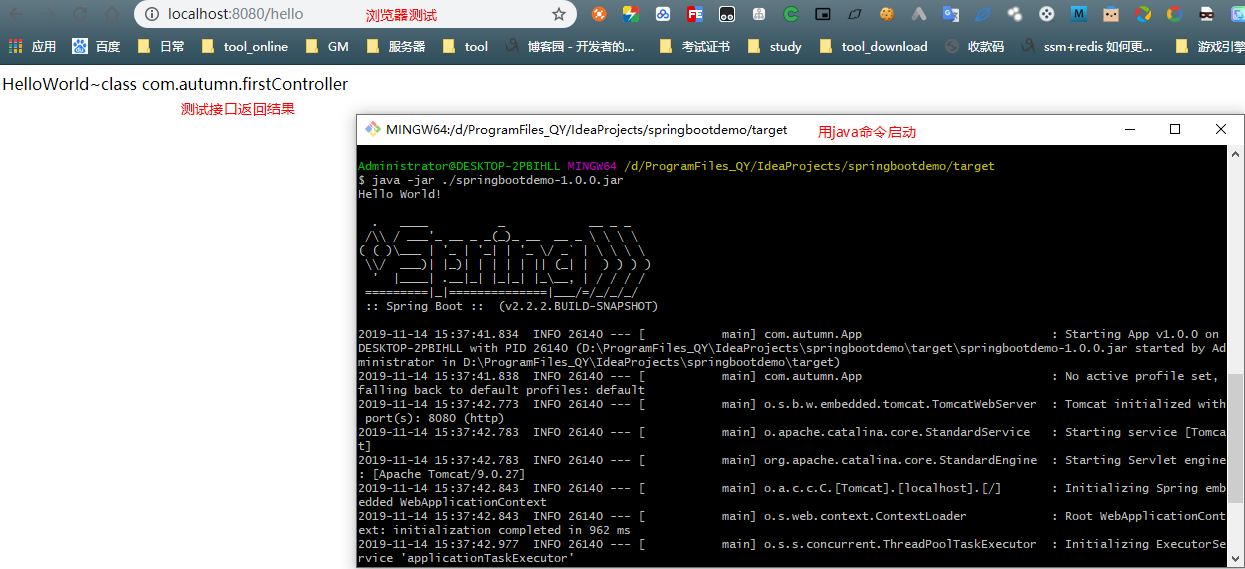
参考