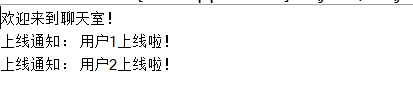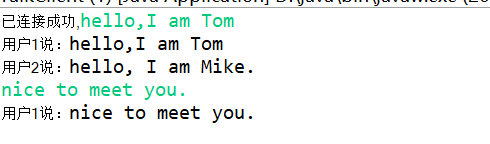目的:实现多个客户之间的通信
首先,这个聊天器的框架是这样的:
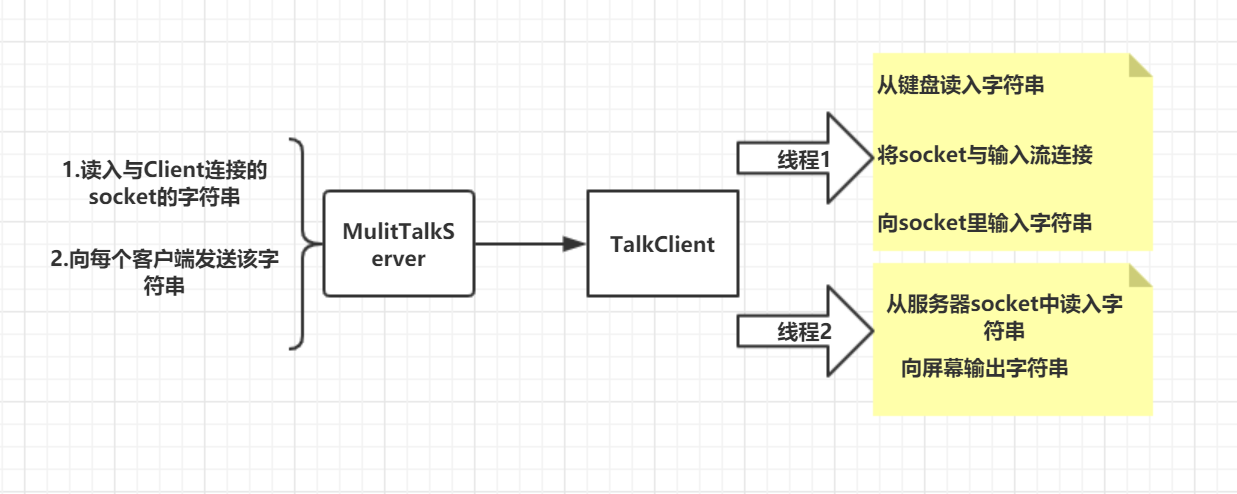
对于服务器端:建立socket,连接到服务器,并且开始监听。
import java.io.*; import java.util.ArrayList; import java.util.List; import java.net.*; public class MultiTalkServer{ static int clientnum = 0; //创建一个arraylist数组来保存socket, public static List <Socket> socketList = new ArrayList <Socket>(); public static void main(String args[])throws IOException{ ServerSocket serverSocket = null; boolean listening = true; try { serverSocket= new ServerSocket(4700); System.out.println("欢迎来到聊天室。"); }catch(IOException e) { System.out.println("Could not listen on port:4700."); System.exit(-1); } while (listening) { clientnum++; Socket st = serverSocket.accept();//先创建一个socket //此处会阻塞,等待接收 socketList.add(st);//将这个线程添加到list里 System.out.println("上线通知: 用户" + clientnum+"上线啦!"); new ServerThread(st,clientnum).start();//再创建一个服务端线程 } serverSocket.close(); } }
服务器线程:
import java.io.*; import java.net.*; public class ServerThread extends Thread{ Socket socket = null;//服务器的套接字 int clientnum; String line; //将line定义在外面 public ServerThread(Socket socket,int num){ this.socket=socket; clientnum=num+1; } public void run() { try { BufferedReader is = new BufferedReader(new InputStreamReader(socket.getInputStream()));//is:从缓存区读入 PrintWriter os = new PrintWriter(socket.getOutputStream());//os:从缓存区输出 BufferedReader sin = new BufferedReader( new InputStreamReader(System.in));//系统标准输入 System.out.println("Client:"+clientnum+is.readLine());//显示从客户端读入的对象,在这里等待客户端输入 line=sin.readLine(); //前面是初始化 while(!line.equals("bye")) { os.println(line);//向客户端输出该字符串 os.flush();//刷新,让客户端接收到 System.out.println("Server:"+line);//显示服务端读入的字符 System.out.println("Client:"+clientnum+is.readLine());//再次从客户端读入字符串 line=sin.readLine();//从服务端读入字符 } os.close(); is.close(); socket.close(); }catch(Exception e) { System.out.println("Error:"+e); } } }
客户端:
import java.net.*; import java.io.*; public class TalkClient{ public static void main(String args[]){ try { Socket socket = new Socket("127.0.0.1",4700); System.out.print("已连接成功,"); new Thread(new ClientThread(socket)).start(); new Thread(new ClientThread2(socket)).start(); }catch(Exception e) { System.out.println("Error"+e); } } }
客户端线程1:
import java.io.*; import java.net.*; public class ClientThread extends Thread{ Socket socket; String line; public ClientThread(Socket socket) { this.socket = socket; } public void run(){ try { BufferedReader is = new BufferedReader(new InputStreamReader(System.in)); PrintWriter out = new PrintWriter(socket.getOutputStream()); while(true) { line = is.readLine(); out.println(line); //向服务器输入; out.flush(); } }catch(Exception e){ System.out.println("Error:"+e); } } }
客户端线程2:
import java.io.*; import java.net.*; public class ClientThread2 extends Thread{ Socket socket; public ClientThread2(Socket socket) { this.socket = socket; } public void run(){ try { BufferedReader in = new BufferedReader(new InputStreamReader(socket.getInputStream())); while(true) { String line = in.readLine(); System.out.println(line); } }catch(Exception e){ System.out.println("Error:"+e); } } }
展示结果: