环境准备:
1、
git文档地址:https://digi.bib.uni-mannheim.de/tesseract/
百度网盘下载地址:
链接:https://pan.baidu.com/s/16RoJ19WynWOKI4Zpr0bKzA
提取码:5hst
下载后右击安装即可
2、
编辑 系统变量里面 path,添加下面的安装路径:D:\Program Files\Tesseract-OCR(填写自己的实际安装路径)
3、安装python的第三方库:
pip install pillow #一个python的图像处理库,pytesseract依赖
pip install pytesseract
4、修改pytesseract.py文件,指定tesseract.exe安装路径
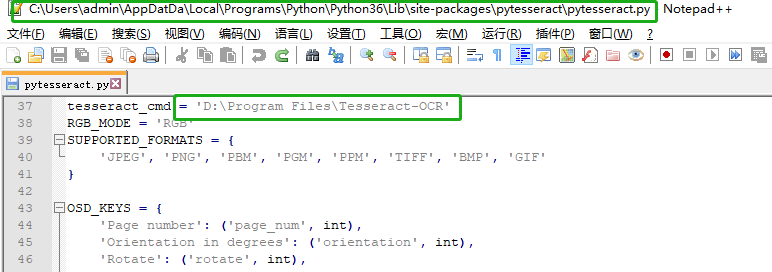
编辑pytesseract.py文件(此步骤必须做,否则运行代码时会报错):
tesseract_cmd = 'D:\Program Files\Tesseract-OCR'
代码实现
验证码识别方法之一,简单验证码,代码可直接使用
import requests
from PIL import Image
import pytesseract
# 验证码地址
url = "http://cloud.xxxx.com/checkCode?0.7337270680854053"
response = requests.get(url).content
#将图片写入文件
with open('test.png','wb') as f:
f.write(response)
#识别验证码
#第一步:通过内置模块PIL打开文件
image = Image.open('test.png')
image = image.convert('L') #转化为灰度图
threshold = 160 #设定的二值化阈值
table = [] #table是设定的一个表,下面的for循环可以理解为一个规则,小于阈值的,就设定为0,大于阈值的,就设定为1
for i in range(256):
if i < threshold:
table.append(0)
else:
table.append(1)
image = image.point(table,'1') #对灰度图进行二值化处理,按照table的规则(也就是上面的for循环)
image.show()
result = pytesseract.image_to_string(image) #对去噪后的图片进行识别
print('图片内容为:',result)