最近一直在用服务,发现服务也没有那么难调试。
Windows服务调试状态下用Console启动:步骤分两步
第一步改Program,启动代码
static class Program { /// <summary> /// 应用程序的主入口点。 /// </summary> static void Main(string[] args) { if (Environment.UserInteractive) { //交互模式下执行 var test = new MyChatService(); test.TestStartupAndStop(args); } else { ServiceBase[] ServicesToRun; ServicesToRun = new ServiceBase[] { new MyChatService() }; ServiceBase.Run(ServicesToRun); } } }
MyChatService 为我的服务,TestStartupAndStop代码:在这个里面启动服务
public void TestStartupAndStop(string[] args) { OnStart(args); Console.ReadLine(); OnStop(); }
第二步修改项目属性=》控制台应用程序
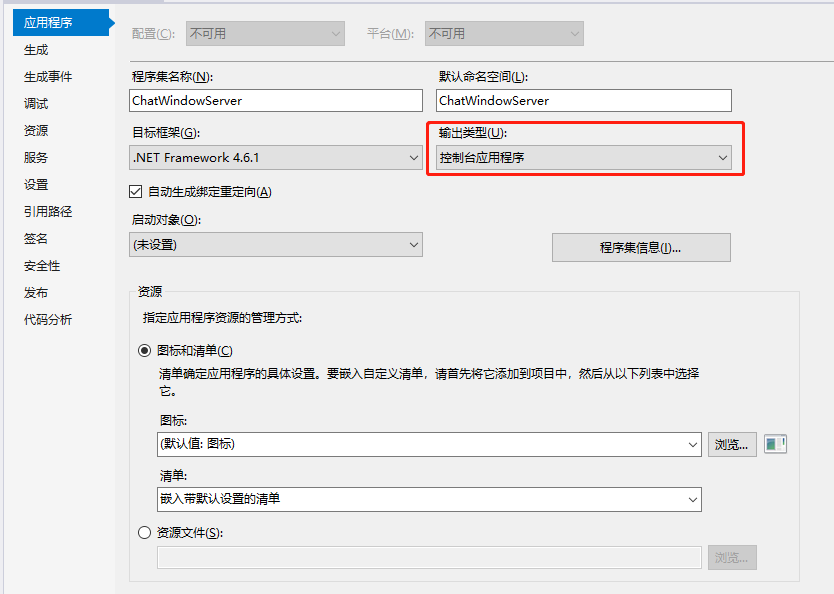
ok,完成。