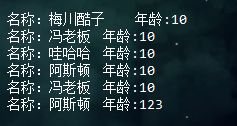JdbcTemplate介绍
为了使 JDBC 更加易于使用,Spring 在 JDBCAPI 上定义了一个抽象层,
以此建立一个JDBC存取框架,Spring Boot Spring Data-JPA。
作为 SpringJDBC 框架的核心, JDBC 模板的设计目的是为不同类型的JDBC操作提供模板方法.
每个模板方法都能控制整个过程,并允许覆盖过程中的特定任务。
通过这种方式,可以在尽可能保留灵活性的情况下,将数据库存取的工作量降到最低。
JdbcTemplate方法介绍
execute方法:
可以用于执行任何SQL语句,一般用于执行DDL语句;
update方法:
update方法用于执行新增、修改、删除等语句;
query方法:
用于执行查询相关语句;
call方法:
用于执行存储过程、函数相关语句。
注意:
使用JdbcTemplate完成对数据库的操作十分易用,可以和Spring框架做到非常完美的整合
JdbcTemplate仅仅只能支持简单的SQL操作,不支持关联映射和属性注入,所以在SQL方向的操作我们仍需使用MyBatis!
小例子(增删改查)
查:
步骤一:导入依赖
<!-- https://mvnrepository.com/artifact/org.springframework/spring-jdbc --> <dependency> <groupId>org.springframework</groupId> <artifactId>spring-jdbc</artifactId> <version>5.1.5.RELEASE</version> </dependency> <dependency> <groupId>mysql</groupId> <artifactId>mysql-connector-java</artifactId> <version>5.1.32</version> </dependency>
步骤二:创建实体类
public class Student { private Integer stuid; private String stuname; private Integer age; public Integer getStuid() { return stuid; } public void setStuid(Integer stuid) { this.stuid = stuid; } public String getStuname() { return stuname; } public void setStuname(String stuname) { this.stuname = stuname; } public Integer getAge() { return age; } public void setAge(Integer age) { this.age = age; }
步骤三:DAO层
public interface IStudentdao { //查询所有学生的方法 public List<Student> allstu(); }
步骤四:DAO层实现类
public class IStudentdaoimpl extends JdbcDaoSupport implements IStudentdao { //查询 @Override public List<Student> allstu() { //获取JDBC模板 JdbcTemplate jdbcTemplate=getJdbcTemplate(); String sql="select * from student"; //执行查询操作 List<Student> query = jdbcTemplate.query(sql, new RowMapper<Student>() { *//** * * @param rs 结果集 * @param rowNum 当前行 * @return 方法返回值 * @throws SQLException *//* @Override public Student mapRow(ResultSet rs, int rowNum) throws SQLException { Student stu = new Student(); stu.setStuid(rs.getInt("stuid")); stu.setStuname(rs.getString("stuname")); stu.setAge(rs.getInt("age")); return stu; }
/*
//自动映射(可省略上方的query方法)
RowMapper<Student> rowMapper= new BeanPropertyRowMapper<>(Student.class);
List<Student> query = jdbcTemplate.query(sql, rowMapper);
*/
}); return query; } }
步骤五:Service层
public interface IStudentservice { //查询所有学生的方法 public List<Student> allstu(); }
步骤六:Service实现层
public class IStudentserviceimpl implements IStudentservice { private IStudentdao iStudentdao; public IStudentdao getiStudentdao() { return iStudentdao; } public void setiStudentdao(IStudentdao iStudentdao) { this.iStudentdao = iStudentdao; } @Override public List<Student> allstu() { return iStudentdao.allstu(); } }
步骤七:大配置文件(jdbc四个配置)
jdbc.driver=com.mysql.jdbc.Driver jdbc.url=jdbc:mysql://localhost:3306/student?useUniCode=true&characterEncoding=utf-8&zeroDateTimeBehavior=convertToNull jdbc.username=root jdbc.password=123
<?xml version="1.0" encoding="UTF-8"?> <beans xmlns="http://www.springframework.org/schema/beans" xmlns:xsi="http://www.w3.org/2001/XMLSchema-instance" xmlns:context="http://www.springframework.org/schema/context" xsi:schemaLocation="http://www.springframework.org/schema/beans http://www.springframework.org/schema/beans/spring-beans.xsd http://www.springframework.org/schema/context http://www.springframework.org/schema/context/spring-context.xsd"> <!--加载配置文件--> <context:property-placeholder location="classpath:jdbc.properties"></context:property-placeholder> <!--DateSource模板 DriverManagerDataSource:Spring默认的数据源 数据源还有:c3p0 dbcp --> <bean id="dataSource" class="org.springframework.jdbc.datasource.DriverManagerDataSource"> <property name="driverClassName" value="${jdbc.driver}"></property> <property name="url" value="${jdbc.url}"></property> <property name="username" value="${jdbc.username}"></property> <property name="password" value="${jdbc.password}"></property> </bean> <!--植入JdbcTemplate--> <bean id="jdbcTemplate" class="org.springframework.jdbc.core.JdbcTemplate"> <property name="dataSource" ref="dataSource"></property> </bean> <!--植入DAO层--> <bean id="iStudentdao" class="com.JdbcTemplate.dao.impl.IStudentdaoimpl"> <property name="jdbcTemplate" ref="jdbcTemplate"></property>
<!--
如果采用下面这条命令,可省略上面的植入JdbcTemplate的代码
-->
<!-- <property name="dataSource" ref="dataSource"></property>--> </bean> <!--植入Service--> <bean id="iStudentservice" class="com.JdbcTemplate.service.impl.IStudentserviceimpl"> <property name="iStudentdao" ref="iStudentdao"></property> </bean> </beans>
步骤八:测试
@Test public void Demo01(){ ApplicationContext atc=new ClassPathXmlApplicationContext("applicationContext.xml"); IStudentservice stu = (IStudentservice)atc.getBean("iStudentservice"); //查询stu List<Student> allstu = stu.allstu(); for (Student atu:allstu){ System.out.println("名称:"+atu.getStuname()+"\t年龄:"+atu.getAge()); } }

增(在这里,我们可以把读取大配置文件大代码提到外面)
public class stutest { ApplicationContext atc=new ClassPathXmlApplicationContext("applicationContext.xml"); }
步骤一:DAO层
public interface IStudentdao { //添加学生 public int addstu(Student stu); }
步骤二:
//添加学生 @Override public int addstu(Student stu) { //获取JDBC模板 JdbcTemplate jdbcTemplate=getJdbcTemplate(); String sql="insert into student values(default,?,?)"; Object [] obj={stu.getStuname(),stu.getAge()}; int update = jdbcTemplate.update(sql, obj); System.out.println("返回值类型:"+update); return update; }
步骤三:Service层
public interface IStudentservice{ //添加学生 public int addstu(Student stu); }
步骤四:Serviceimpl层
public class IStudentserviceimpl implements IStudentservice { private IStudentdao iStudentdao; public IStudentdao getiStudentdao() { return iStudentdao; } public void setiStudentdao(IStudentdao iStudentdao) { this.iStudentdao = iStudentdao; } @Override public int addstu(Student stu) { return iStudentdao.addstu(stu); } }
步骤五:测试
@Test public void insert(){ IStudentservice stu = (IStudentservice)atc.getBean("iStudentservice"); //添加 Student ss=new Student(); ss.setStuname("阿斯顿"); ss.setAge(123); int addstu = stu.addstu(ss); }
改
步骤一:DAO层
public interface IStudentdao { //修改学生 public int updatestu(Student stu); }
步骤二:DAOimpl层
public class IStudentdaoimpl extends JdbcDaoSupport implements IStudentdao { //修改学生 @Override public int updatestu(Student stu) { //获取JDBC模板 JdbcTemplate jdbcTemplate=getJdbcTemplate(); Object [] obj={stu.getStuname(),stu.getAge(),stu.getStuid()}; String sql="update student set stuname=?,age=? where stuid=?"; int update = jdbcTemplate.update(sql, obj); System.out.println("返回值类型:"+update); return update; } }
步骤三:Service层
public interface IStudentservice { //修改学生 public int updatestu(Student stu); }
步骤四:Serviceimpl
public class IStudentserviceimpl implements IStudentservice { private IStudentdao iStudentdao; public IStudentdao getiStudentdao() { return iStudentdao; } public void setiStudentdao(IStudentdao iStudentdao) { this.iStudentdao = iStudentdao; } @Override public int updatestu(Student stu) { return iStudentdao.updatestu(stu); } }
步骤五:测试
@Test public void update(){ IStudentservice stu = (IStudentservice)atc.getBean("iStudentservice"); //修改 Student sss=new Student(); sss.setStuname("冯老板"); sss.setAge(99); sss.setStuid(6);
int updatestu = stu.updatestu(sss); }

删:
步骤一:DAO层
public interface IStudentdao { //删除学生 public int delstu(Student stu); }
步骤二:DAOimpl层
public class IStudentdaoimpl extends JdbcDaoSupport implements IStudentdao { //删除 @Override public int delstu(Student stu) { //获取JDBC模板 JdbcTemplate jdbcTemplate=getJdbcTemplate(); Object [] obj={stu.getStuid()}; String sql="delete from Student where stuid=?"; int update = jdbcTemplate.update(sql, obj); System.out.println("返回值类型:"+update); return update; } }
步骤三:Service层
public interface IStudentservice { //删除学生 public int delstu(Student stu); }
步骤四:Serviceimpl层
public class IStudentserviceimpl implements IStudentservice { private IStudentdao iStudentdao; public IStudentdao getiStudentdao() { return iStudentdao; } public void setiStudentdao(IStudentdao iStudentdao) { this.iStudentdao = iStudentdao; } @Override public int delstu(Student stu) { return iStudentdao.delstu(stu); } }
步骤五:测试
@Test public void del(){ IStudentservice stu = (IStudentservice)atc.getBean("iStudentservice"); //删除 Student sss=new Student(); sss.setStuid(6); int delstu = stu.delstu(sss); }

使用注释实现增删改(在这里只列举查询)
步骤一:大配置文件
<?xml version="1.0" encoding="UTF-8"?> <beans xmlns="http://www.springframework.org/schema/beans" xmlns:xsi="http://www.w3.org/2001/XMLSchema-instance" xmlns:context="http://www.springframework.org/schema/context" xsi:schemaLocation="http://www.springframework.org/schema/beans http://www.springframework.org/schema/beans/spring-beans.xsd http://www.springframework.org/schema/context http://www.springframework.org/schema/context/spring-context.xsd"> <!--扫描注解--> <context:component-scan base-package="com.JdbcTemplate"/> <!--记载配置文件--> <context:property-placeholder location="classpath:jdbc.properties"></context:property-placeholder> <!--DateSource模板 DriverManagerDataSource:Spring默认的数据源 数据源还有:c3p0 dbcp --> <bean id="dataSource" class="org.springframework.jdbc.datasource.DriverManagerDataSource"> <property name="driverClassName" value="${jdbc.driver}"></property> <property name="url" value="${jdbc.url}"></property> <property name="username" value="${jdbc.username}"></property> <property name="password" value="${jdbc.password}"></property> </bean> <!--植入JdbcTemplate--> <bean id="jdbcTemplate" class="org.springframework.jdbc.core.JdbcTemplate"> <property name="dataSource" ref="dataSource"></property> </bean> <!-- <!–植入DAO层–> <bean id="iStudentdao" class="com.JdbcTemplate.dao.impl.IStudentdaoimpl"> <!–<property name="jdbcTemplate" ref="jdbcTemplate"></property>–> <property name="dataSource" ref="dataSource"></property> </bean> <!–植入Service–> <bean id="iStudentservice" class="com.JdbcTemplate.service.impl.IStudentserviceimpl"> <property name="iStudentdao" ref="iStudentdao"></property> </bean> --> </beans>
步骤二:DAOimpl层
@Repository public class IStudentdaoimpl implements IStudentdao { @Resource private JdbcTemplate jdbcTemplate; //查询 @Override public List<Student> allstu() { //获取JDBC模板 /*JdbcTemplate jdbcTemplate=getJdbcTemplate();*/ String sql="select * from student"; //查询 /*List<Student> query = jdbcTemplate.query(sql, new RowMapper<Student>() { *//** * * @param rs 返回的结果集 * @param i 记录行 * @return 方法返回值 * @throws SQLException *//* @Override public Student mapRow(ResultSet rs, int i) throws SQLException { Student stu = new Student(); stu.setStuid(rs.getInt("stuid")); stu.setStuname(rs.getString("stuname")); stu.setAge(rs.getInt("age")); return stu; } });*/ //自动映射 RowMapper<Student> rowMapper= new BeanPropertyRowMapper<>(Student.class); List<Student> query = jdbcTemplate.query(sql, rowMapper); return query; } }
步骤三:Serviceimpl层
@Service("iStudentservice") public class IStudentserviceimpl implements IStudentservice { @Resource private IStudentdao iStudentdao; public IStudentdao getiStudentdao() { return iStudentdao; } public void setiStudentdao(IStudentdao iStudentdao) { this.iStudentdao = iStudentdao; } @Override public List<Student> allstu() { return iStudentdao.allstu(); } }
步骤四:测试
@Test public void Demo01(){ ApplicationContext atc=new ClassPathXmlApplicationContext("applicationContext.xml"); IStudentservice stu = (IStudentservice)atc.getBean("iStudentservice"); //查询stu List<Student> allstu = stu.allstu(); for (Student atu:allstu){ System.out.println("名称:"+atu.getStuname()+"\t年龄:"+atu.getAge()); } }