1.文件系统
文件权限:
- 特点 :
-
- 目录:
- 读权限: 读取目录中的文件名列表。只有读权限,只能获取文件名列表,不能获取文件其它信息。
- 写权限: 在目录中添加、修改、删除文件或目录。
- 执行权限: 对目录有操作权限,类似于进入目录的权限。
- 执行权限和读、写权限:先有进入目录的权限,然后才能读、操作
-
文件长度:
- 普通文件、目录文件、符号连接以字节为长度,其中符号连接是文件名的字节数。
文件系统
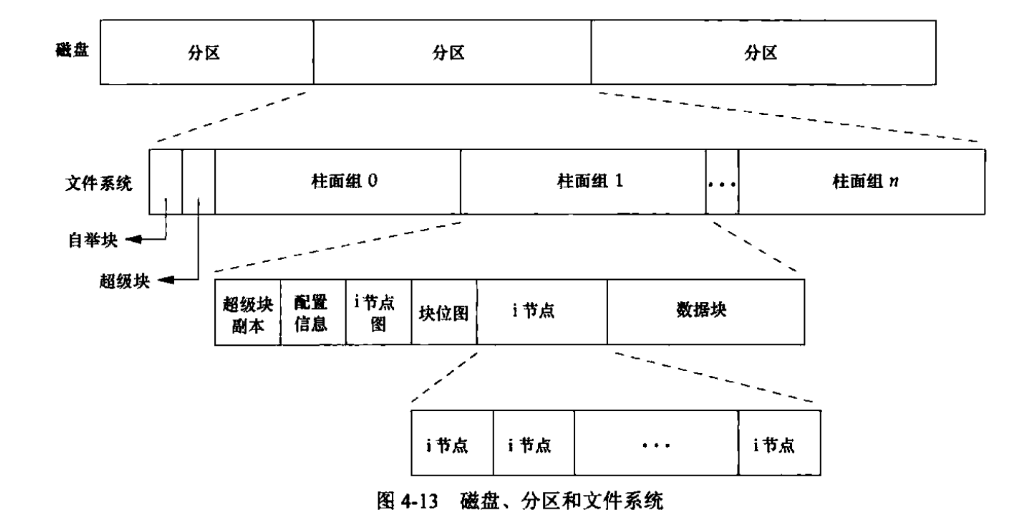
-
自举块:引导程序。
-
超级块: 记录整个文件系统相关的信息的地方,它记录的信息主要有:block与inode的总量、使用量、剩余量,文件系统的挂载时间,最近一次写入数据的时间等。
-
i节点图:标记那些inode 是否为已使用
-
块位图:标记那些block 是否为已使用
-
i节点(表):i节点存放文件有关的所有信息:文件类型、文件访问权限位、文件长度和指向文件数据块的指针、文件名、i节点编号.
-
数据块:存放文件内容。
-
特点 :
-
unix系统以inode号来操作系统。inode号对应的数据存了文件名、权限、增改查时etc
-
文件名只是方便人类操作,整数操作比字符快
-
-
操作
扫描二维码关注公众号,回复: 77113 查看本文章
-
访问 /etc/passwd 文件:
-
先通过 / 的inode号获取 / 信息。通过权限验证后,从对应的block中访问 文件名列表,找到 /etc
-
先通过 /etc 的inode号获取 /etc 信息。通过权限验证后,从对应的block中访问 文件名列表,找到 /etc/passwd
-
先通过 /etc/passwd 的inode号获取 /etc/passwd 信息。通过权限验证后,从对应的block中得到文件信息
-
-
修改文件名:直接替换inode中的文件名信息
-
同一个文件系统中移动文件。创建一个新的inode节点,将旧的inode节点删除。
-
2.操作方法
| 方法名 | 作用 | 成功 | 失败 |
|---|---|---|---|
| stat | 返回文件信息 | 0 | -1 |
| access和faccessat | 返回文件访问权限 | 0 | -1 |
| umask | 屏蔽进程的文件模式的权限 | 返回之前的文件模式创建的屏蔽字 | |
| chmode、fchmode、fchmodat | 变更文件的权限 | 0 | -1 |
| link、linkat | 创建连接 | 0 | -1 |
| unlink、unlinkat | 删除一个文件连接。如果连接为0,则文件删除 | 0 | -1 |
| remove | 删除一个文件连接。如果连接为0,则文件删除 | 0 | -1 |
| rename、renameat | 重命名 | 0 | -1 |
| symlink、symlinkat | 创建符号链接 | 0 | -1 |
| readlink、readlinkat | 读取符号链接 | 0 | -1 |
| futimens、utimensat 和 utimes | 修改文件时间 | 0 | -1 |
| mkdir、mkdirat | 创建目录 | 0 | -1 |
| rmdir | 删除目录 | 0 | -1 |
| chdir、fchdir | 打开工作目录 | 0 | -1 |
| getcwd | 打开工作目录 | 0 | NULL |
stat、fstat、fstatat、lstat 返回pathname的信息
#include <sys/stat.h>
inct stat(const char *restrict pathname,struct stat *restrict buf);
int fstat(int fd,struct stat *buf);
int lstat(const char *restrict pathname, struct stat *restrict buf);
int fstat(int fd, const char *restrict pathname, struct stat restrict buf, int flag);
--'成功:0;出错:-1'
-
参数:
- stat 结构
struct stat { mode_t st_mode; '文件类型' ino_t st_ino; 'i-node 数数量' dev_t st_dev; 'device 数量' dev_t st_rdev; '特殊文件的 device 数量' nlink_t st_nlink; 'link文件的数量' uid_t st_uid; 'user ID' gid_t st_gid; 'group ID' off_t st_size; '普通文件的字节大小' struct timespec st_atime; '最近被访问时间' struct timespec st_mtime; '最近被修改时间' struct timespec st_ctime; '被创建时间' blksize_t st_blksize; 'I/O 的块大小' blkcnt_t st_blocks; '磁盘分配的块大小' }-
文件类型
- 普通文件(regular file):常用文件类型
- 目录文件(directory file):包涵了其它文件的名字及指向与这些文件有关信息的指针。
- 块特殊文件 (block special file):提供设备(如磁盘)带缓冲的访问,每次访问以固定长度为单位进行。
- 字符特殊文件 (character special file):提供设备不带缓冲的访问。
- FIFO:用于进程间通信。
- 套接字(socket):用于进程间的网络通信。
- 符号链接(symbolic link):指向另外一个文件。
-
st_mode 的类型 # include<sys/stat.h>
| 宏 | 说明 |
|---|---|
| 文件类 | |
| S_ISREG() | 不同文件 |
| S_ISDIR() | 目录文件 |
| S_ISCHR() | 字符特殊文件 |
| S_ISBLK() | 块特殊文件 |
| S_ISFIFO() | 管道或FIFO |
| S_ISLNK() | 符号链接 |
| S_ISSOCK() | 套接字 |
| IPC类 | |
| S_TYPEISMQ() | 消息队列 |
| S_TYPEISSEM() | 信号量 |
| S_TYPEISSHM() | 共享存储对象 |
- 特点:返回与pathname 有关的新消息结构
access和faccessat 访问权限
#include <unistd.h>
int access(const char *pathname, int mode); '绝对路径'
int faccessat(int fd, const char *pathname, int mode ,int flag); '相对fd的路径'
-- '成功:0;出错:-1'
-
参数
- mode :
| mode | 说明 |
|---|---|
| R_OK | 测试读权限 |
| W_OK | 测试写权限 |
| X_OK | 测试执行权限 |
umask : 屏蔽进程的文件模式的权限
#incLude <sys/stat.h>
mode_t umask(mode_t cmask);
--- '返回之前的文件模式创建的屏蔽字'
chmode、fchmode、fchmodat : 变更文件的权限
#include <sys/stat.h>
int chmod(const char *pathname ,mode_t mode );
int fchmod(int fd, mode_t mode);
int fchmodat(int fd, const char *pathname, mode_t mode, int flag);
--- '成功:0;失败-1'
-
参数
- mode :
| mode | 说明 |
|---|---|
| S_ISUID | 执行时设置用户ID |
| S_ISGID | 执行时设置组ID |
| S_ISXID | 保存正文(粘着位) |
| S_IRWXU | 用户(所有者)读、写和执行 |
| S_IRUSR | 用户(所有者)读 |
| S_IWUSR | 用户(所有者)写 |
| S_IXUSR | 用户(所有者)执行 |
| S_IRWXG | 组读、写和执行 |
| S_IRGRP | 组读 |
| S_IWGRP | 组写 |
| S_IXGRP | 组执行 |
| S_IRWXO | 其它读、写和执行 |
| S_IROTH | 其它读 |
| S_IWOTH | 其它写 |
| S_IXOTH | 其它执行 |
link、linkat、ulink、unlink、unlinkat、remove : 连接操作
#incldue <unistd.h>
' 创建连接'
int link(const char *existingpath , const char *newpath) ;
int linkat(int efd, const char *existingpath, int nfd, const char *newpath , int flag );
-- '成功:0;出错:-1'
'删除一个连接'
int unlink(const char *pathname);
int unlinkat(int fd , const char *pathname ,int flag);
-- '成功:0;失败:-1'
'删除'
#include <stdio.h>
int remove(const char *pathname); '成功:0;失败:-1'
rename、renameat : 重命名
#incldue <unistd.h>
int rename(const char *oldname , const char *newname) ;
int renameat(int oldfd , const char *oldname, int newfd, const char *newname);
-- '成功:0;出错:-1'
symlink、symlinkat : 创建符号链接
#incldue <unistd.h>
int symlink(const char *oldname , const char *newname) ;
int symlinkat(int oldfd , const char *oldname, int newfd, const char *newname);
-- '成功:0;出错:-1'
readlink、readlinkat : 读取符号链接
#incldue <unistd.h>
ssize_t readlink(const char *restrict pathname , char *restrict buf , size_t bufsize ) ;
ssize_t readlinkat(int fd , const char *restrict pathname , char *restrcit buf newfd, size_t bufsize );
-- '成功:返回读取的字节数;出错:-1'
futimens、utimensat 和 utimes: 修改文件时间
#incldue <sys/stat.h>
ssize_t futimens(int fd , const struct timespec time[2] ) ;
ssize_t utimensat(int fd ,const char *path , const struct timespec time[2] ,int flag ) ;
-- '成功:0;出错:-1'
#include <sys/time.h>
int utimes(const char *pathname, const struct timeval time[2]);
-- '成功:0;出错:-1'
mkdir、mkdirat : 创建目录
#incldue <sys/stat.h>
int mkdir(const char *pathname,mode_t mode);
int mkdirat(int fd , const char *pathname,mode_t mode);
-- '成功:0;出错:-1'
rmdir : 删除目录
#incldue <sys/stat.h>
int rmdir(const char *pathname,mode_t mode);
-- '成功:0;出错:-1'
读目录
#incldue <dirent.h>
DIR *opendir(const char *pahtname);
DIR *fopendir(int fd);
-- '成功:返回指针;出错:NULL'
struct dirent *readdir(DIR *dp);
-- '成功:返回指针;若在目录尾或出错:NULL'
void rewinddir(DIR *dp);
void closedir(DIR *dp);
-- '成功:0;出错:-1'
long telldir(DIR *dp);
-- '返回:与dp关联的目录中的当前位置'
void seekdir(DIR *dp , long ioc);
-- '成功:0;出错:-1'
chdir、fchdir、getcwd: 打开工作目录
#incldue <unistd.h>
int *chdir(const char *pahtname);
int fchdir(int fd);
-- '成功:0;出错:-1'
char *getcwd(char *buf, size_t size);
-- '成功:返回buf;出错:NULL'