一、安装Redux Devtool
以谷歌浏览器为例,右上角——更多工具——扩展程序——打开chrome网上应用商店(这里可能需要翻墙)——搜索redux.devtools——添加至chrome(我已经安装了,所以是“评分”)
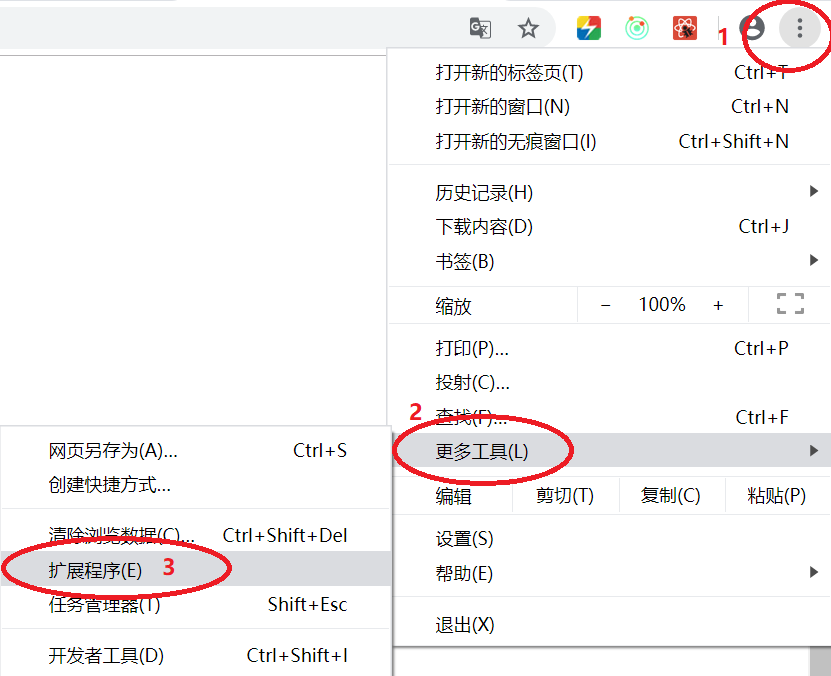

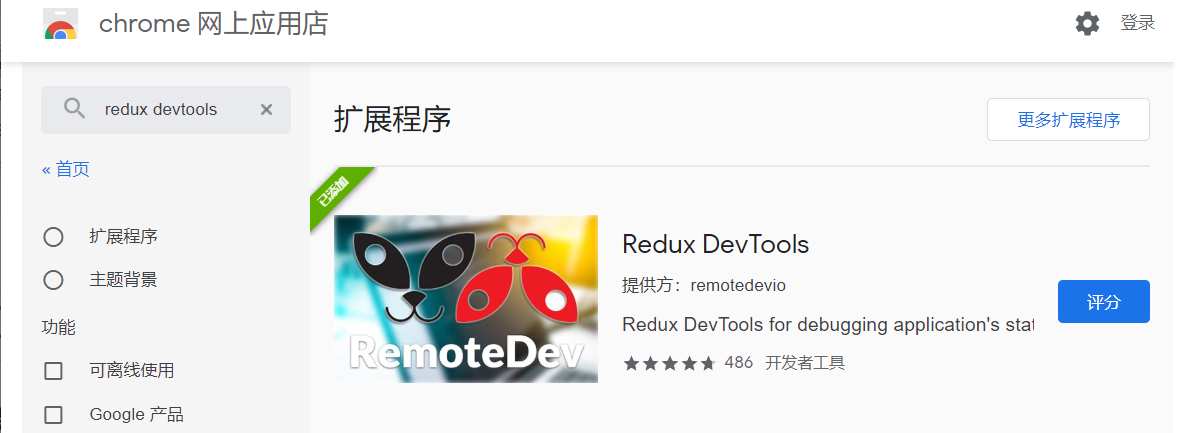
安装完成后F12打开Redux就可以看到了。
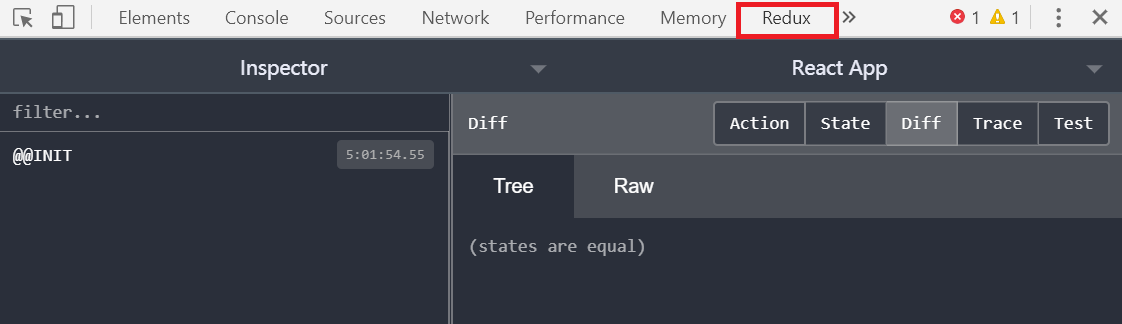
在仓库文件(定义store的JS文件)中设置:
1 import { createStore, compose } from 'redux'; 2 import reducer from './reducer'; 3 4 const store = createStore(reducer, window.__REDUX_DEVTOOLS_EXTENSION_COMPOSE__ ? window.__REDUX_DEVTOOLS_EXTENSION_COMPOSE__({}) : compose;); 5 6 export default store;
二、安装Redux-thunk
运行命令“npm install redux-thunk”就可以安装了。
在仓库文件(定义store的JS文件)中设置:
1 import { createStore, applyMiddleware} from 'redux'; 2 import reducer from './reducer'; 3 import thunk from 'redux-thunk'; 4 5 const store = createStore(reducer, applyMiddleware(thunk)); 6 7 export default store;
三、解决Redux Devtool和Redux-thunk同时引用造成的冲突
如果Redux Devtool和Redux-thunk想要同时配置就会会产生冲突,因为他们都只能写在createStore()方法的第二个参数里,仓库文件(定义store的JS文件)必须写成下面这样:
1 import { createStore, applyMiddleware, compose } from 'redux'; 2 //从redux中引入applyMiddleware和compose 3 import reducer from './reducer'; 4 //引入reducer 5 import thunk from 'redux-thunk'; 6 //引入redux-thunk中间件 7 8 const composeEnhancers = window.__REDUX_DEVTOOLS_EXTENSION_COMPOSE__ ? window.__REDUX_DEVTOOLS_EXTENSION_COMPOSE__({}) : compose; 9 //Redux Devtools配置 10 11 const enhancer = composeEnhancers(applyMiddleware(thunk)); 12 //将Redux Devtools和redux-thunk合并 13 14 const store = createStore(reducer, enhancer); 15 //调用createStore方法创建仓库,并传入reducer和enhancer 16 17 export default store;
关于第8行,官方文档的写法有所不同,GitHub链接:https://github.com/zalmoxisus/redux-devtools-extension#12-advanced-store-setup。如下:
typeof window ==='object'&&window.__REDUX_DEVTOOLS_EXTENSION_COMPOSE__ ? window.__REDUX_DEVTOOLS_EXTENSION_COMPOSE__({}) : compose;
由于我写的是网页,因此typeof window ==='object'肯定是成立的,所以删除了这段。