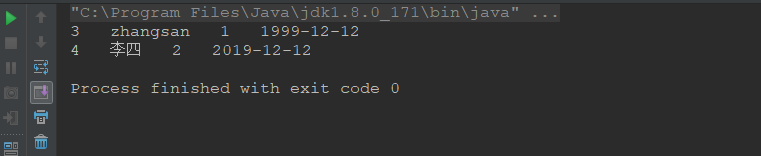1.准备MySQL驱动jar包
可以去官网下载 这里就不说了
2.把驱动jar包引入idea工程
第一步 点击idea右上角这个图标
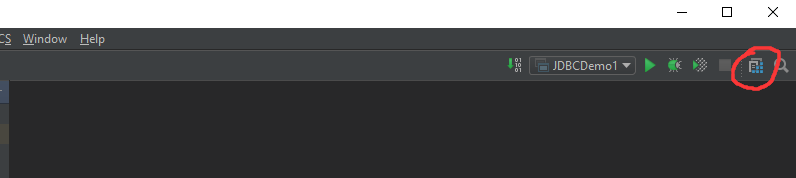
第二部 点击加号 选择java

第三部 选择驱动jar地址 然后一直点击ok
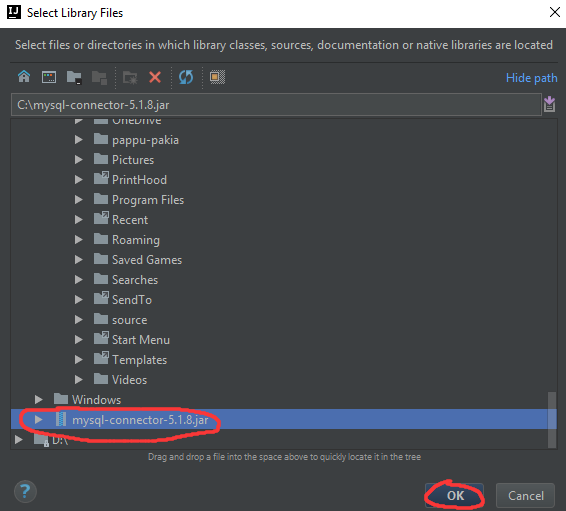
驱动jar就被导入external libraries了
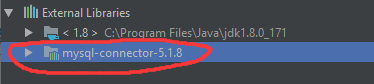
3.增删查改的代码
这里使用的表
create table EMP
(
EMP_ID int(10) not null auto_increment,
ENAME varchar(50),
GENDER int(2) comment '1男,2女',
HIREDATE date,
primary key (EMP_ID)
);
import java.sql.*;
public class JDBCDemo {
//准备连接数据库的四大要素 (驱动 url 用户名 密码)Driver是驱动jar包里的一个类 mydb是本地创建的一个数据库 密码root是自己改的,请输入自己的密码
private static final String DRIVER = "com.mysql.jdbc.Driver";
private static final String URL = "jdbc:mysql://localhost:3306/mydb";
private static final String USERNAME = "root";
private static final String PASSWORD = "root";
//增加数据
public static void insert(){
//准备sql语句
String sql = "INSERT into emp(emp_id, ename, gender, hiredate) VALUES(null,'zhangsan',1,'1999-12-12')";
//这两个对象是需要关闭的 先设为null 方便在finally块中关闭
Connection connection = null;
Statement statement = null;
try {
//加载驱动
Class.forName(DRIVER);
//获得数据库的连接对象
connection = DriverManager.getConnection(URL, USERNAME, PASSWORD);
//获得一个执行SQL的对象
statement = connection.createStatement();
//使用这个对象来执行SQL
int i = statement.executeUpdate(sql);
System.out.println("插入完毕"+i+"条");
} catch (Exception e) {
e.printStackTrace();
}finally {
try {
if(statement != null){
statement.close();
}
if(connection != null){
connection.close();
}
} catch (SQLException e) {
e.printStackTrace();
}
}
}
//改数据
public static void update(){
//准备sql更改语句
String sql = "update emp t set t.ename = '李四',t.gender = 2, t.HIREDATE = '2019-12-12' where t.EMP_ID = 4";
Connection connection = null;
Statement statement = null;
try {
//加载驱动
Class.forName(DRIVER);
//获得数据库的连接对象
connection = DriverManager.getConnection(URL, USERNAME, PASSWORD);
//获得一个执行SQL的对象
statement = connection.createStatement();
//使用这个对象来执行SQL
int i = statement.executeUpdate(sql);
System.out.println("修改完毕"+i+"条");
} catch (Exception e) {
e.printStackTrace();
}finally {
try {
if(statement != null){
statement.close();
}
if(connection != null){
connection.close();
}
} catch (SQLException e) {
e.printStackTrace();
}
}
}
//删数据
public static void delete(){
//准备sql删除语句
String sql = "delete from emp where emp_id = 2;";
Connection connection = null;
Statement statement = null;
try {
//加载驱动
Class.forName(DRIVER);
//获得数据库的连接对象
connection = DriverManager.getConnection(URL, USERNAME, PASSWORD);
//获得一个执行SQL的对象
statement = connection.createStatement();
//使用这个对象来执行SQL
int i = statement.executeUpdate(sql);
System.out.println("修改完毕"+i+"条");
} catch (Exception e) {
e.printStackTrace();
}finally {
try {
if(statement != null){
statement.close();
}
if(connection != null){
connection.close();
}
} catch (SQLException e) {
e.printStackTrace();
}
}
}
//查数据
public static void select(){
//准备sql查找语句
String sql = "select * from emp";
Connection connection = null;
Statement statement = null;
ResultSet rs = null;
try {
//加载驱动
Class.forName(DRIVER);
//获得数据库的连接对象
connection = DriverManager.getConnection(URL, USERNAME, PASSWORD);
//获得一个执行SQL的对象
statement = connection.createStatement();
//执行查询的逻辑
rs = statement.executeQuery(sql);
//拿出数据
while(rs.next()){
//可以用数字代表列
/*int empId = rs.getInt(1);
String ename = rs.getString(2);
int gender = rs.getInt(3);
Date date = rs.getDate(4);*/
//也可以用列的字段名
int empId = rs.getInt("emp_id");
String ename = rs.getString("ename");
int gender = rs.getInt("gender");
Date date = rs.getDate("hiredate");
System.out.println(empId+" "+ename+" "+gender+" "+date);
}
} catch (Exception e) {
e.printStackTrace();
}finally {
try {
if(rs != null){
rs.close();
}
if(statement != null){
statement.close();
}
if(connection != null){
connection.close();
}
} catch (SQLException e) {
e.printStackTrace();
}
}
}
public static void main(String[] args) {
//select示范
select();
}
}4.查找运行结果