版权声明:本文为博主原创文章,遵循 CC 4.0 BY-SA 版权协议,转载请附上原文出处链接和本声明。
微信小程序创建表格
今天小编遇到了这样一个需求,用户想要列表信息,找了好多地方,才发现微信没有H5中的table标签,所以自己画了一个表格。发现效果还不错,分享给大家。以下是我的效果图(内容仅为参考):
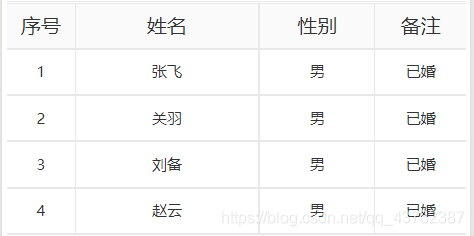
以下是这个样式的wxml代码:
<view class="table" > <view class="tab_th"> <view class="th_td1 th_text"><text>序号</text></view> <view class="th_td2 th_text"><text>姓名</text></view> <view class="th_td3 th_text"><text>性别</text></view> <view class="th_td4 th_text"><text>备注</text></view> </view> <block > <view class="tab_tr"> <view class="tr_td1 text"><text>1</text></view> <view class="tr_td2 text"><text>张飞</text></view> <view class="tr_td3 text"><text>男</text></view> <view class="tr_td4 text"><text>已婚</text></view> </view> <view class="tab_tr"> <view class="tr_td1 text"><text>2</text></view> <view class="tr_td2 text"><text>关羽</text></view> <view class="tr_td3 text"><text>男</text></view> <view class="tr_td4 text"><text>已婚</text></view> </view> <view class="tab_tr"> <view class="tr_td1 text"><text>3</text></view> <view class="tr_td2 text"><text>刘备</text></view> <view class="tr_td3 text"><text>男</text></view> <view class="tr_td4 text"><text>已婚</text></view> </view> <view class="tab_tr"> <view class="tr_td1 text"><text>4</text></view> <view class="tr_td2 text"><text>赵云</text></view> <view class="tr_td3 text"><text>男</text></view> <view class="tr_td4 text"><text>已婚</text></view> </view> </block> </view>
下面是wxss代码:
.table{ width: 98%; border-top: #E8E8E8 solid 1px; border-bottom: #E8E8E8 solid 1px; position: relative; left: 1%; color: #333333; } .tab_th{ width: 100%; position: relative; height: 70rpx; border-top: #E8E8E8 solid 1px; border-bottom: #E8E8E8 solid 1px; background-color: #FAFAFA; display: flex; align-items: center; justify-content: center; } .th_td1{ width: 15%; height: 70rpx; border-top: #E8E8E8 solid 1px; border-bottom: #E8E8E8 solid 1px; background-color: #FAFAFA; display: flex; align-items: center; justify-content: center; } .th_td2{ width: 40%; height: 70rpx; border: 1px solid #E8E8E8; background-color: #FAFAFA; display: flex; align-items: center; justify-content: center; } .th_td3{ width: 25%; height: 70rpx; border: 1px solid #E8E8E8; background-color: #FAFAFA; display: flex; align-items: center; justify-content: center; } .th_td4{ width: 20%; height: 70rpx; border-top: #E8E8E8 solid 1px; border-bottom: #E8E8E8 solid 1px; background-color: #FAFAFA; display: flex; align-items: center; justify-content: center; } .tab_tr{ width: 100%; position: relative; height: 70rpx; border-top: #E8E8E8 solid 1px; border-bottom: #E8E8E8 solid 1px; background-color: #FFFFFF; display: flex; align-items: center; justify-content: center; } .tr_td1{ width: 15%; height: 70rpx; border-top: #E8E8E8 solid 1px; border-bottom: #E8E8E8 solid 1px; background-color: #FFFFFF; display: flex; align-items: center; justify-content: center; } .tr_td2{ width: 40%; height: 70rpx; border: 1px solid #E8E8E8; background-color:#FFFFFF; display: flex; align-items: center; justify-content: center; } .tr_td3{ width: 25%; height: 70rpx; border: 1px solid#E8E8E8; background-color: #FFFFFF; display: flex; align-items: center; justify-content: center; } .tr_td4{ width: 20%; height: 70rpx; border-top: #E8E8E8 solid 1px; border-bottom: #E8E8E8 solid 1px; background-color: #FFFFFF; display: flex; align-items: center; justify-content: center; } .text{ font-size:12px; font-family:PingFangHK-Regular,PingFangHK; font-weight:400; color:rgba(51,51,51,1); line-height:17px; } .th_text{ font-size:16px; font-family:PingFangSC-Regular,PingFang SC; font-weight:400; color:rgba(51,51,51,1); line-height:22px; }
希望可以帮助到大家,样式仅为参考,大家其实可以自己动手画一个表格,说不定更好!