版权声明:本文为博主原创文章,遵循 CC 4.0 BY-SA 版权协议,转载请附上原文出处链接和本声明。
效果图:
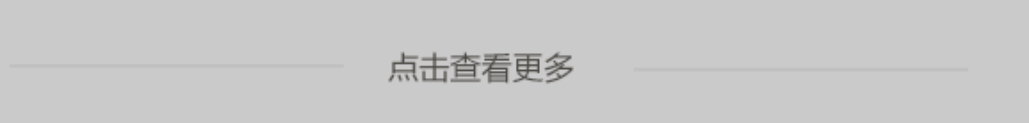
结构
<div class="more">
<div class="liner"></div>
<div class="text">
<span>点击查看更多</span>
</div>
</div>
CSS如下:
.liner {
margin: 0 15%;
width: 70%;
height: 2px;
background-color: #c0c0c0;
position: absolute;
top: 50%;
}
.text {
text-align: center;
height: 76px;
line-height: 76px;
margin: 0 auto;
background-color: #cacaca;
position: relative;
z-index: 3;
display: inline-block;
padding: 0 25px;
}
.more {
line-height: 85px;
color: #4d4a45;
position: relative;
}