目录
springboot的性能优化,介绍扫包优化,JVM参数调优,以及使用Undertow服务器三种方式。
1.扫包优化
扫包优化是启动项目时优化,而不是运行时优化
默认情况下,我们会使用 @SpringBootApplication 注解来自动获取应用的配置信息,但这样也会给应用带来一些副作用。
我们知道,@SpringBootApplication开启了Spring的组件扫描和springboot的自动配置功能,相当于将以下三个注解组合在了一起
- @Configuration:表名该类使用基于Java的配置,将此类作为配置类
- @ComponentScan:启用注解扫描
- @EnableAutoConfiguration:开启springboot的自动配置功能
而@ComponentScan 自动扫包,扫包范围是同级包下的所有类,但有些类是不需要加载的,当我们项目足够大,类足够多时,使用@ComponentScan 同级扫包就比较消耗性能了,所以我们可以精确扫包,只扫一些需要加载的类,这样性能就会高一些。
package com.example.springboot1; import org.springframework.boot.SpringApplication; import org.springframework.boot.autoconfigure.EnableAutoConfiguration; import org.springframework.boot.autoconfigure.SpringBootApplication; import org.springframework.context.annotation.ComponentScan; import org.springframework.context.annotation.Configuration; //@SpringBootApplication @Configuration @EnableAutoConfiguration @ComponentScan(basePackages = "com.example.springboot1.controller") public class Springboot1Application { public static void main(String[] args) { SpringApplication.run(Springboot1Application.class, args); } }
实际上就是不使用@SpringBootApplication注解,而使用 @Configuration + @EnableAutoConfiguration + @ComponentScan(basePackages = "com.example.springboot1.controller")注解的方式
2.JVM参数调优
jvm参数调优,可以影响到项目整体运行,提高吞吐量
调优策略:可以设置初始化堆内存与最大堆内存 相同,减少垃圾回收次数
我们可以根据服务器的内存大小,来设置堆参数。
-Xms :设置Java堆栈的初始化大小
-Xmx :设置最大的java堆大小
实例参数:
-XX:+PrintGCDetails -Xmx1024M -Xms1024M :表示打印垃圾回收日志,Java堆栈初始化大小为1024M,最大堆内存大小为1024M,一般设置相同比较好,而且越大越好,越大垃圾回收次数越少,默认最大堆内存值是4G。
JVM参数调优,分为内部调优和外部调优
1)内部调优是在开发工具中配置调优:本地项目调优配置,启动项目

2)外部调优:外部调优是使用命令行,对springboot项目打成的jar包 执行命令,启动项目
java -server -Xms32m -Xmx32m -jar springboot.jar
我们可以通过使用可视化工具 jconsole 或者 jvisualvm,可以查看堆栈内存使用情况,查看我们是否设置成功了。
3.将Tomcat服务器换成Undertow服务器
Undertow也是一个web服务器,Tomcat吞吐量 5000左右,Undertow吞吐量8000左右,就性能而言,Undertow性能比Tomcat和jetty好,以后说不定会取代Tomca,成为微服务的主流服务器。但目前主流的web服务器还是Tomcat服务器。
Undertow 是一个采用 Java 开发的灵活的高性能 Web 服务器,提供包括阻塞和基于 NIO 的非堵塞机制。Undertow 是红帽公司的开源产品,是 Wildfly 默认的 Web 服务器。
默认情况下,Spring Boot 使用 Tomcat 来作为内嵌的 Servlet 容器。我们可以将 Web 服务器切换到 Undertow 来提高应用性能。
在项目中使用Undertow取代Tomcate, 从Web依赖中移除 Tomcat 组件,添加Undertow依赖:
<dependency> <groupId>org.springframework.boot</groupId> <artifactId>spring-boot-starter-web</artifactId> <exclusions> <exclusion> <groupId>org.springframework.boot</groupId> <artifactId>spring-boot-starter-tomcat</artifactId> </exclusion> </exclusions> </dependency><dependency> <groupId>org.springframework.boot</groupId> <artifactId>spring-boot-starter-undertow</artifactId> </dependency>
测试web容器性能方法:
开启一个线程,发送一万次请求测试Tomcat吞吐效果。
开启一个线程,发送一万次请求测试Undertow吞吐效果。
使用 jmeter工具,进行测试,测试三次,取平均值
测试报告:
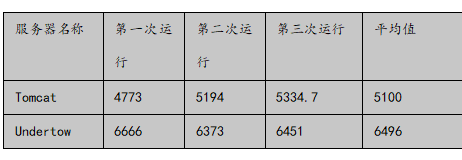
我们可以看出Tomcat吞吐量 5000左右,Undertow吞吐量8000左右,Undertow性能比Tomcat好。