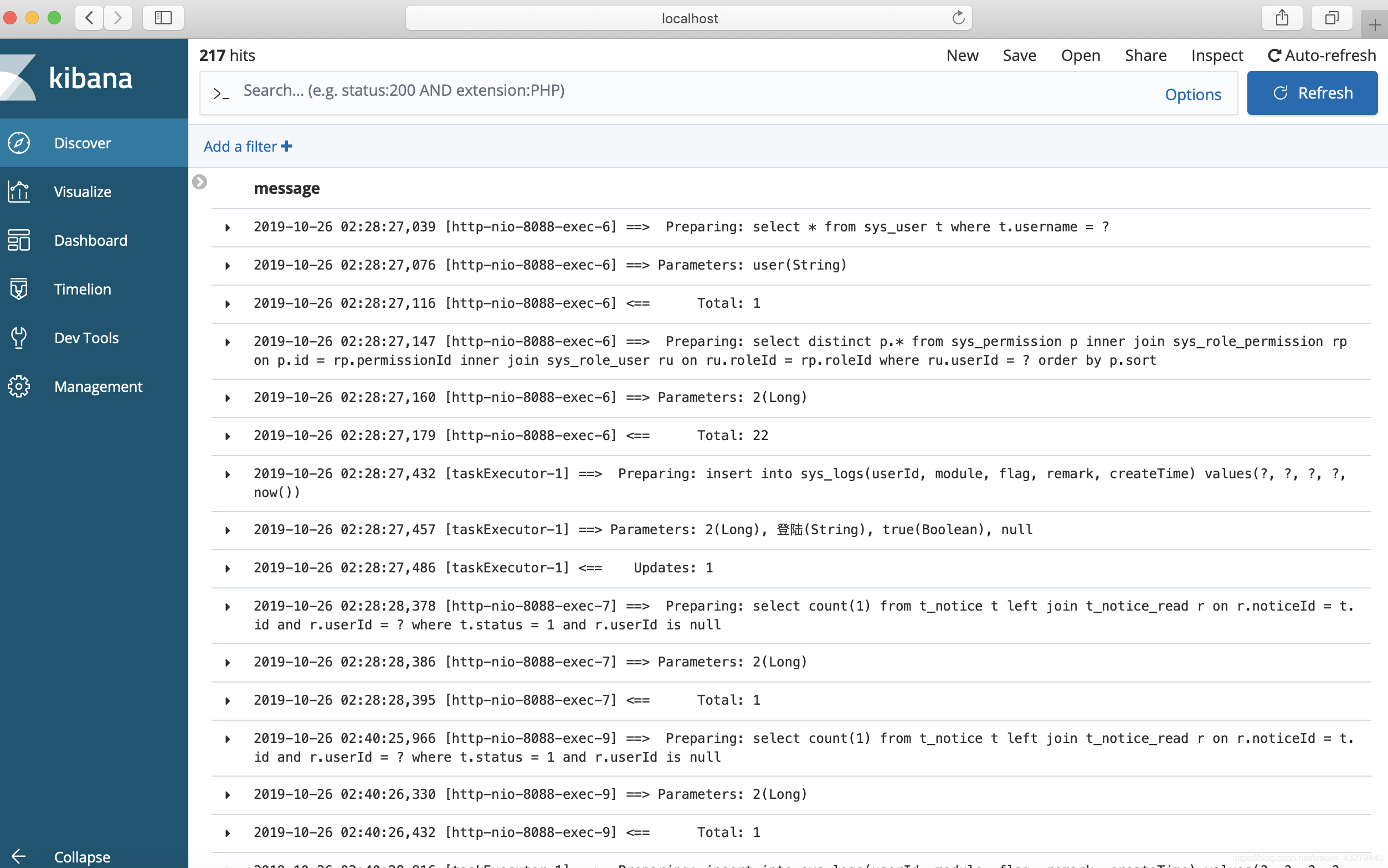版权声明:本文为博主原创文章,遵循 CC 4.0 BY-SA 版权协议,转载请附上原文出处链接和本声明。
-
前提
首先确认是否已经安装docker以及k8s集群,此篇侧重介绍基于filebeat、ElasticSearch、Kibana日志解决方案,docker及k8s的安装这里不做过多的介绍。 -
架构设计
整体架构图如图所示:
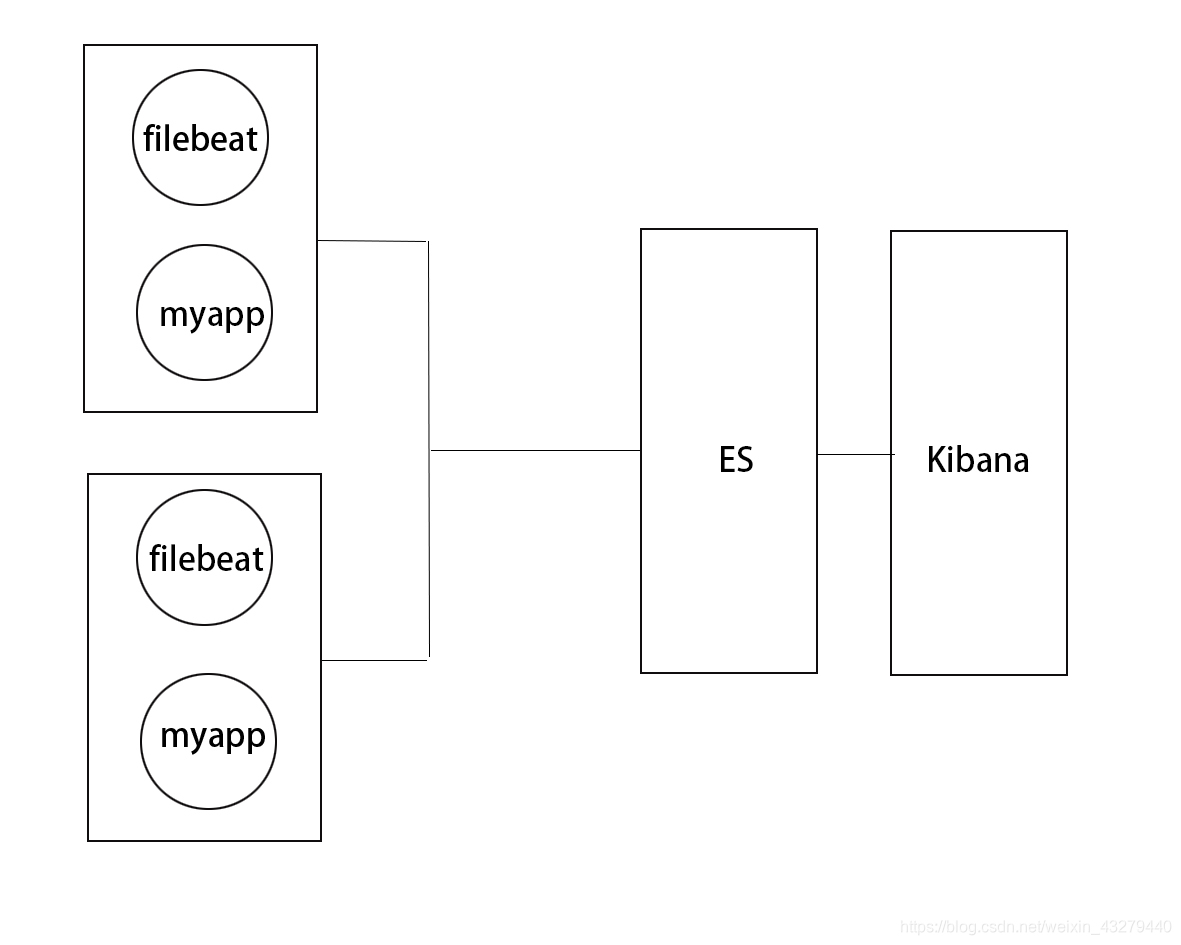
我们选择将filebeat镜像和自己应用的镜像发布在一个pod中,这样应用的日志可以不再挂载在宿主机上就可以直接通过filebeat收集,filebeat收集日志推送到ElasticSearch,然后通过可视化的Kibana平台查看Kibana从ElasticSearch取出的日志。
-
ElasticSearch安装
#安装 elasticsearch
brew install elasticsearch
#启动 elasticsearch
brew services start elasticsearch
默认访问地址http://localhost:9200
可在配置文件(/usr/local/etc/elasticsearch/elasticsearch.yml)
进行更改
- Kibana 安装
#安装 kibana
brew install kibana
#启动 kibana
brew services start kibana
默认访问地址http://localhost:5601,默认连接的es地址为
localhost:9200,可在配置文件(/usr/local/etc/kibana/kibana.yml)
对连接的es地址进行更改。
- 应用yaml文件编写
这是比较关键的一步,yaml文件不对将直接导致容器启动的失败,所以认真完成yaml文件的编写。
5.1、configmap.yaml
apiVersion: v1
kind: ConfigMap
metadata:
name: filebeat-config
data:
filebeat.yml: |
filebeat.inputs:
- type: log
enabled: true
paths:
- /log/*
setup.template.settings:
index.number_of_shards: 1
setup.template.fields: ${path.config}/fields.yml
setup.template.enabled: true
setup.ilm.enabled: false
output.elasticsearch.index: "test_log"
setup.template.overwrite: true
setup.template.name: "test_log"
setup.template.pattern: "test_log*"
output.elasticsearch:
hosts: ['192.168.2.219:9200']
processors:
- add_host_metadata: ~
- add_cloud_metadata: ~
5.2、service.yaml
apiVersion: v1
kind: Service
metadata:
name: boot-test
labels:
k8s-app: boot-test
spec:
type: NodePort
ports:
- port: 8088
protocol: TCP
targetPort: 8088
name: http
nodePort: 32008
selector:
k8s-app: boot-test
5.3 deployment.yaml
apiVersion: extensions/v1beta1
kind: Deployment
metadata:
name: boot-test
namespace: default
spec:
replicas: 1
template:
metadata:
labels:
k8s-app: boot-test
spec:
containers:
- image: docker.elastic.co/beats/filebeat:6.4.0
imagePullPolicy: IfNotPresent
name: filebeat
volumeMounts:
- name: app-logs
mountPath: /log
- name: filebeat-config
mountPath: /usr/share/filebeat/filebeat.yml
subPath: path/to/test-file
- image: test
name : boot-test
imagePullPolicy: IfNotPresent
ports:
- containerPort: 8088
volumeMounts:
- name: app-logs
mountPath: /logs
volumes:
- name: app-logs
emptyDir: {}
- name: filebeat-config
configMap:
name: filebeat-config
items:
- key: filebeat.yml
path: path/to/test-file
- 创建应用,效果展示。
#执行命令
kubectl apply -f configmap.yaml
kubectl apply -f deployment.yaml
kubectl apply -f service.yaml
效果展示,登录 http://localhost:5601,如图可以看到我们应用的打印出的日志。