所有文章
https://www.cnblogs.com/lay2017/p/11740855.html
正文
上一篇文章中,我们创建了一个ClientHttpRequest的实例。本文将继续阅读ClientHttpRequest的执行逻辑。
再次回顾一下restTemplate核心逻辑的代码
protected <T> T doExecute(URI url, @Nullable HttpMethod method, @Nullable RequestCallback requestCallback, @Nullable ResponseExtractor<T> responseExtractor) throws RestClientException { ClientHttpResponse response = null; try { // 生成请求 ClientHttpRequest request = createRequest(url, method); if (requestCallback != null) { // 设置header requestCallback.doWithRequest(request); } // 执行请求,获取响应 response = request.execute(); // 处理响应 handleResponse(url, method, response); // 获取响应体对象 return (responseExtractor != null ? responseExtractor.extractData(response) : null); } catch (IOException ex) { // ... 抛出异常 } finally { if (response != null) { // 关闭响应流 response.close(); } } }
ClientHttpRequest的默认实现类是SimpleBufferingClientHttpRequest,我们先看看它的继承关系
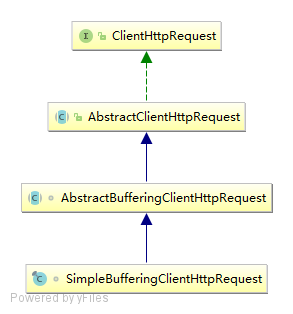
可以看到,ClientHttpRequest直接被AbstractClientHttpRequest继承,所以我们先从AbstractClientHttpRequest实现的execute方法开始
跟进execute方法
@Override public final ClientHttpResponse execute() throws IOException { assertNotExecuted(); ClientHttpResponse result = executeInternal(this.headers); this.executed = true; return result; }
execute方法前置校验executed这个flag,executeInternal执行完后打了个true的标记。所以一个ClientHttpRequest将只能被执行一次。
继续跟进executeInternal方法,executeInternal方法由AbstractBufferingClientHttpRequest实现
@Override protected ClientHttpResponse executeInternal(HttpHeaders headers) throws IOException { byte[] bytes = this.bufferedOutput.toByteArray(); if (headers.getContentLength() < 0) { headers.setContentLength(bytes.length); } ClientHttpResponse result = executeInternal(headers, bytes); this.bufferedOutput = new ByteArrayOutputStream(0); return result; }
核心逻辑在executeInternal(headers, bytes)里,继续跟进它
executeInternal(headers, bytes)由SimpleBufferingClientHttpRequest实现
@Override protected ClientHttpResponse executeInternal(HttpHeaders headers, byte[] bufferedOutput) throws IOException { addHeaders(this.connection, headers); // JDK <1.8 doesn't support getOutputStream with HTTP DELETE if (getMethod() == HttpMethod.DELETE && bufferedOutput.length == 0) { this.connection.setDoOutput(false); } if (this.connection.getDoOutput() && this.outputStreaming) { this.connection.setFixedLengthStreamingMode(bufferedOutput.length); } this.connection.connect(); if (this.connection.getDoOutput()) { // 写到输出流上 FileCopyUtils.copy(bufferedOutput, this.connection.getOutputStream()); } else { // Immediately trigger the request in a no-output scenario as well this.connection.getResponseCode(); } // 响应一个ClientHttpResponse对象 return new SimpleClientHttpResponse(this.connection); }
如果开启了输出流,那么FileCopyUtils.copy方法将会把缓冲数据写入到输出流里面。
注意:FileCopyUtils.copy方法在写入完毕后会关闭输出流,所以不需要外部显式关闭。我们看copy方法
public static void copy(byte[] in, OutputStream out) throws IOException { Assert.notNull(in, "No input byte array specified"); Assert.notNull(out, "No OutputStream specified"); try { out.write(in); } finally { try { out.close(); } catch (IOException ex) { } } }
executerInternal(headers, bytes)方法最后会响应一个SimpleClientHttpResponse实例对象,单纯地包装了Connection对象。
SimpleClientHttpResponse(HttpURLConnection connection) { this.connection = connection; }
显然,后续的处理就是从ClientHttpResponse中读取输入流,然后格式化成一个响应体,最后回收资源。下一篇内容讲述这个
总结
执行ClientHttpRequest逻辑其实就是与服务端创建Connection连接(如果有需要写入数据则写入到输出流),整体还是比较简单的。