版权声明:本文为博主原创文章,遵循 CC 4.0 BY-SA 版权协议,转载请附上原文出处链接和本声明。
先上效果图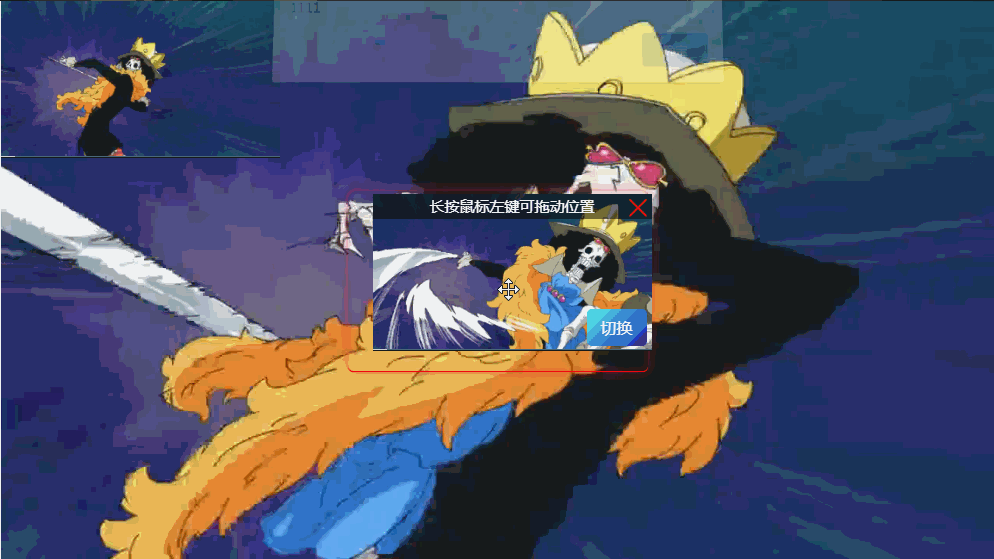
一个小小的需求案例,技术栈 jq,一个看似简单的效果,涉及到鼠标事件以及元素坐标等知识点,其实拖拽的实现原理很简单就是利用元素绝对定位实现的拖拽position: absolute。
封装拖拽(开箱即用)
$.fn.extend({
dragging: function(data) {
var $this = $(this);
var xPage;
var yPage;
var X;
var Y;
var xRand = 0;
var yRand = 0;
var father = $this.parent();
var defaults = {
move: 'both',
randomPosition: true,
hander: 1
}
var opt = $.extend({}, defaults, data);
var movePosition = opt.move;
var random = opt.randomPosition;
var hander = opt.hander;
if(hander == 1) {
hander = $this;
} else {
hander = $this.find(opt.hander);
}
father.css({
"position": "relative",
"overflow": "hidden"
});
$this.css({
"position": "absolute"
});
hander.css({
"cursor": "move"
});
var faWidth = father.width();
var faHeight = father.height();
var thisWidth = $this.width() + parseInt($this.css('padding-left')) + parseInt($this.css('padding-right'));
var thisHeight = $this.height() + parseInt($this.css('padding-top')) + parseInt($this.css('padding-bottom'));
var mDown = false;
var positionX;
var positionY;
var moveX;
var moveY;
if(random) {
$thisRandom();
}
function $thisRandom() {
$this.each(function(index) {
var randY = parseInt(Math.random() * (faHeight - thisHeight));
var randX = parseInt(Math.random() * (faWidth - thisWidth));
if(movePosition.toLowerCase() == 'x') {
$(this).css({
left: randX
});
} else if(movePosition.toLowerCase() == 'y') {
$(this).css({
top: randY
});
} else if(movePosition.toLowerCase() == 'both') {
$(this).css({
top: randY,
left: randX
});
}
});
}
hander.mousedown(function(e) {
father.children().css({
"zIndex": "0"
});
$this.css({
"zIndex": "1"
});
mDown = true;
X = e.pageX;
Y = e.pageY;
positionX = $this.position().left;
positionY = $this.position().top;
return false;
});
$(document).mouseup(function(e) {
mDown = false;
});
$(document).mousemove(function(e) {
xPage = e.pageX;
moveX = positionX + xPage - X;
yPage = e.pageY;
moveY = positionY + yPage - Y;
function thisXMove() {
if(mDown == true) {
$this.css({
"left": moveX
});
} else {
return;
}
if(moveX < 0) {
$this.css({
"left": "0"
});
}
if(moveX > (faWidth - thisWidth)) {
$this.css({
"left": faWidth - thisWidth
});
}
return moveX;
}
function thisYMove() {
if(mDown == true) {
$this.css({
"top": moveY
});
} else {
return;
}
if(moveY < 0) {
$this.css({
"top": "0"
});
}
if(moveY > (faHeight - thisHeight)) {
$this.css({
"top": faHeight - thisHeight
});
}
return moveY;
}
function thisAllMove() {
if(mDown == true) {
$this.css({
"left": moveX,
"top": moveY
});
} else {
return;
}
if(moveX < 0) {
$this.css({
"left": "0"
});
}
if(moveX > (faWidth - thisWidth)) {
$this.css({
"left": faWidth - thisWidth
});
}
if(moveY < 0) {
$this.css({
"top": "0"
});
}
if(moveY > (faHeight - thisHeight)) {
$this.css({
"top": faHeight - thisHeight
});
}
}
if(movePosition.toLowerCase() == "x") {
thisXMove();
} else if(movePosition.toLowerCase() == "y") {
thisYMove();
} else if(movePosition.toLowerCase() == 'both') {
thisAllMove();
}
});
}
});
相关核心代码
