SpringBoot 2.1.7 集成 Mybatis
使用SpringBoot集成 Mybatis有两种方式,本文使用IDEA搭建:
- 1.Spring Initializr
- 2.使用IDEA插件
环境信息:
OS:Win10
Jdk:JavaSE 8
Ide:Idea Ultimate
MySQL:8.0.16
MyBatis:3.5.2
Spring Boot:2.1.7.RELEASE
2.创建Web项目
Idea集成了Spring Initializr,新建项目:
-
1.选择Spring Initializr,新建项目并填写基本信息
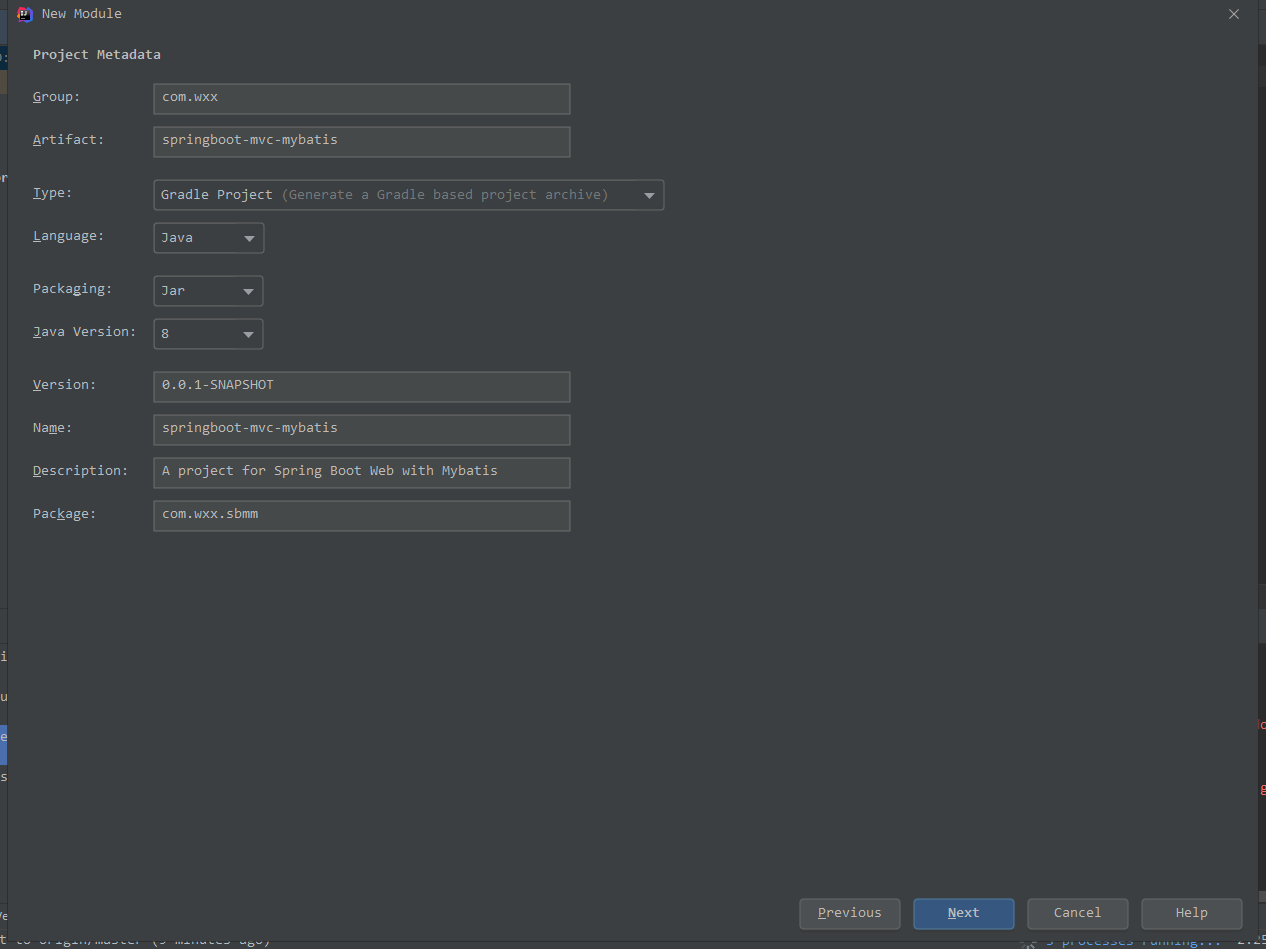
-
3.选择需要的工具
选择Web、MySQL Driver和MyBatis Framework等必要依赖:
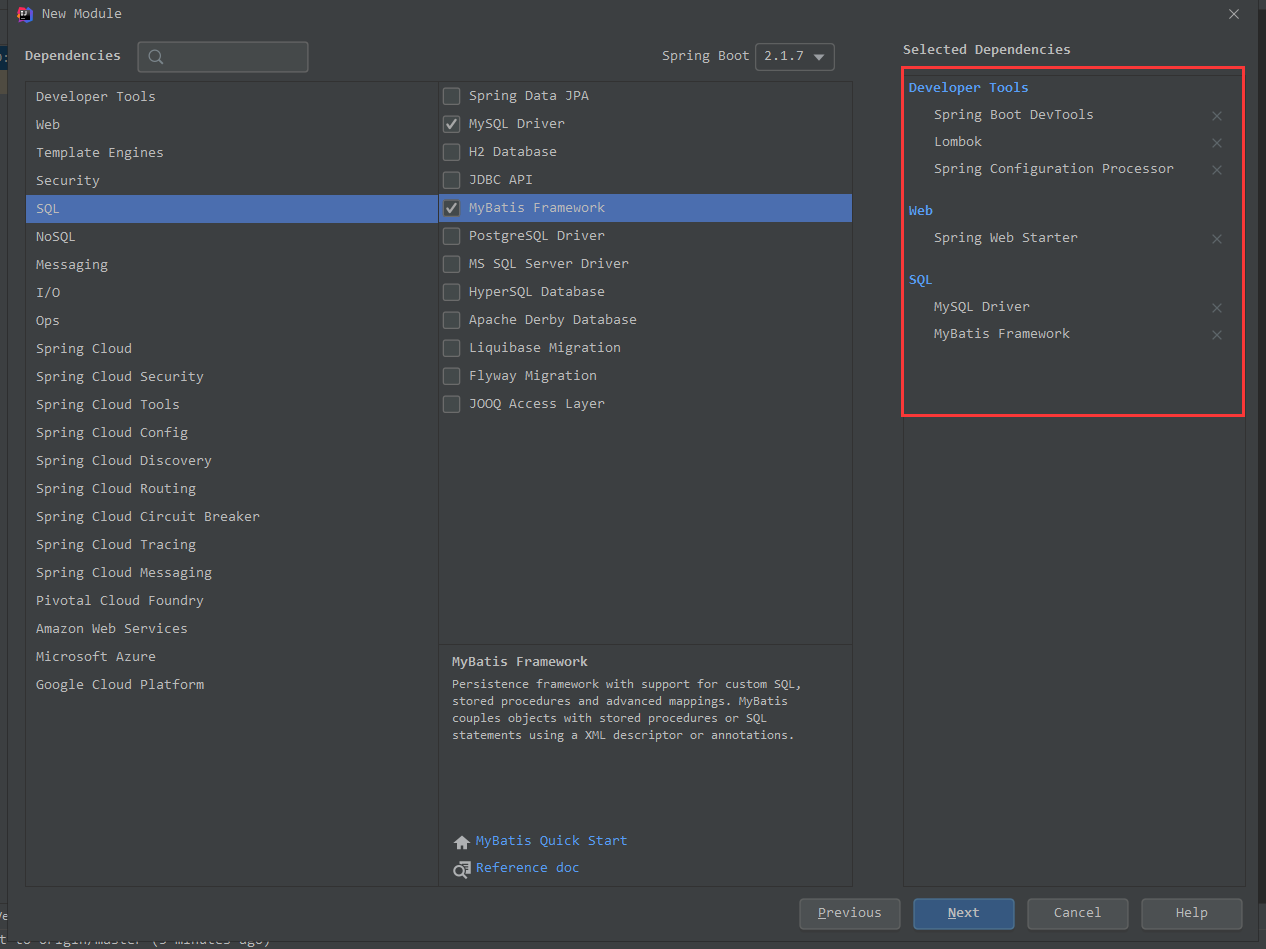
- 4.确认完成,build.gradle如下:
plugins {
id 'org.springframework.boot' version '2.1.7.RELEASE'
id 'java'
}
apply plugin: 'io.spring.dependency-management'
group = 'com.wxx'
version = '0.0.1-SNAPSHOT'
sourceCompatibility = '1.8'
configurations {
developmentOnly
runtimeClasspath {
extendsFrom developmentOnly
}
compileOnly {
extendsFrom annotationProcessor
}
}
repositories {
mavenCentral()
}
dependencies {
implementation 'org.springframework.boot:spring-boot-starter-web'
implementation 'org.mybatis.spring.boot:mybatis-spring-boot-starter:2.1.0'
compileOnly 'org.projectlombok:lombok'
developmentOnly 'org.springframework.boot:spring-boot-devtools'
runtimeOnly 'mysql:mysql-connector-java'
annotationProcessor 'org.springframework.boot:spring-boot-configuration-processor'
annotationProcessor 'org.projectlombok:lombok'
testImplementation 'org.springframework.boot:spring-boot-starter-test'
}
4.集成Mybatis
4.1 创建Domain
实体类有:Student、Score,与数据库表相对应;
Student:
@Data
@AllArgsConstructor
@NoArgsConstructor
@Builder
public class Student {
private Integer id;
private String name;
private Integer age;
private String sex;
private String hobbies;
private String address;
}
Score:
@Data
@Builder
@AllArgsConstructor
@NoArgsConstructor
public class Score {
private Integer id;
private Integer studentId;
private String studentName;
private String subject;
private Integer subjectScore;
}
StudentScore、StudentScores,是关联查询时使用的,并没有相对应的表;
StudentScore:
@Data
@AllArgsConstructor
@NoArgsConstructor
@Builder
public class StudentScore {
private String name;
private Integer age;
private String sex;
private Score score;
}
StudentScores:
@Data
@AllArgsConstructor
@NoArgsConstructor
@Builder
public class StudentScores {
private String name;
private Integer age;
private String sex;
private List<Score> scoreList;
}
注:@Data,@Builder,@AllArgsConstructor,@NoArgsConstructor为lombok的注解
4.2 配置文件
application.properties:
spring.application.name=student-service
spring.boot.admin.client.enabled=true
spring.profiles.active=dev
配置日志、MySQL连接、MyBatis扫描包路径等信息;
application-dev.yml:
server:
connection-timeout: 30000ms
port: 8081
servlet.context-path: /
logging:
path: ./
file: st.log
#max-size: 10M
#max-history: 1
level:
root: INFO
org:
springframework:
web: INFO
com:
wxx:
sbmm:
mapper: DEBUG
spring:
data:
mongodb:
database: studentService
host: localhost
port: 27017
datasource:
# 遇到时区问题用这个
# jdbc:mysql://localhost:3306?useUnicode=true&characterEncoding=UTF-8&useJDBCCompliantTimezoneShift=true&useLegacyDatetimeCode=false&serverTimezone=UTC
url: jdbc:mysql://localhost:3306/studentService?useSSL=false&useUnicode=true&characterEncoding=UTF-8&useJDBCCompliantTimezoneShift=true&useLegacyDatetimeCode=false&serverTimezone=UTC
driver-class-name: com.mysql.cj.jdbc.Driver
username: root
password: 12345678
# schema.sql中一般存放的是DDL脚本,即通常为创建或更新库表的脚本
# data.sql中一般是DML脚本,即通常为数据插入脚本
schema: classpath:schema.sql
data: classpath:data.sql
platform: mysql
initialization-mode: always
continue-on-error: false
#data-password:
#data-username:
#schema-password:
#schema-username:
sql-script-encoding: utf-8
separator: ;
# type: com.alibaba.druid.pool.DruidDataSource
mybatis:
mapper-locations: classpath:mapper/*.xml
type-aliases-package: com.wxx.sbmm.domain
# config-location:
configuration:
cache-enabled: true
MyBatis配置信息,参考[Configuration部分]:http://www.mybatis.org/spring-boot-starter/mybatis-spring-boot-autoconfigure/index.html
这里使用springboot默认的数据库连接池;
配置中使用schema.sql存放创建库表的脚本,data.sql数据插入脚本,这是springboot的默认配置;
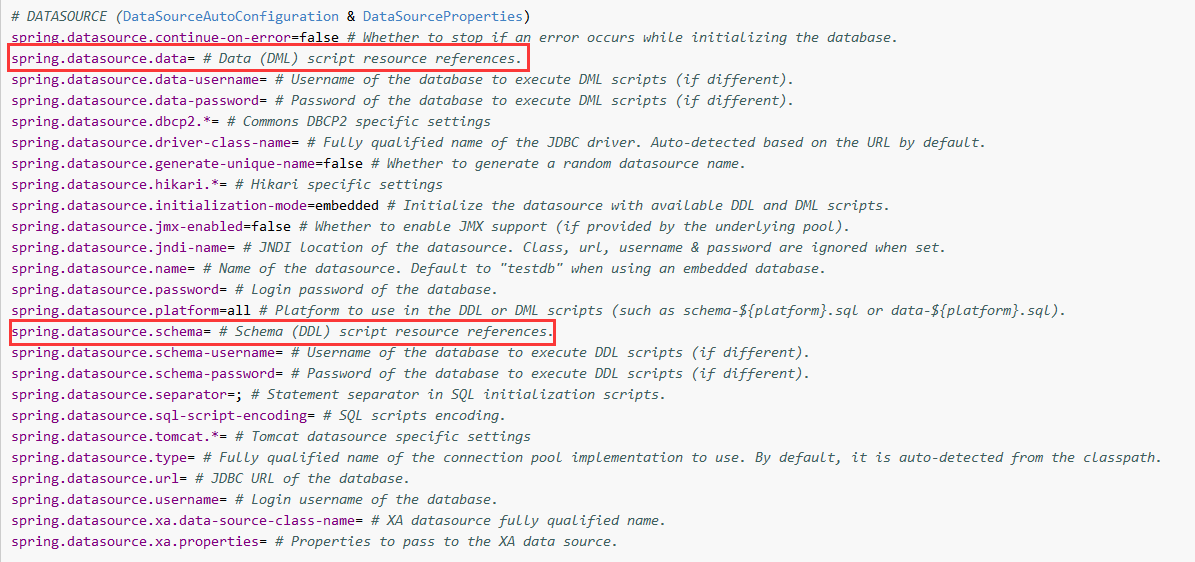
更多
SpringBoot配置信息,参考:https://docs.spring.io/spring-boot/docs/current/reference/html/common-application-properties.html
4.3 配置数据库初始化脚本
数据库为:studentService
手动创建数据库:CREATE SCHEMA `studentService` DEFAULT CHARACTER SET utf8 ;
包含两个表,针对它们进行单表查询和关联查询:
学生表:t_student
成绩表:t_score
ER图:
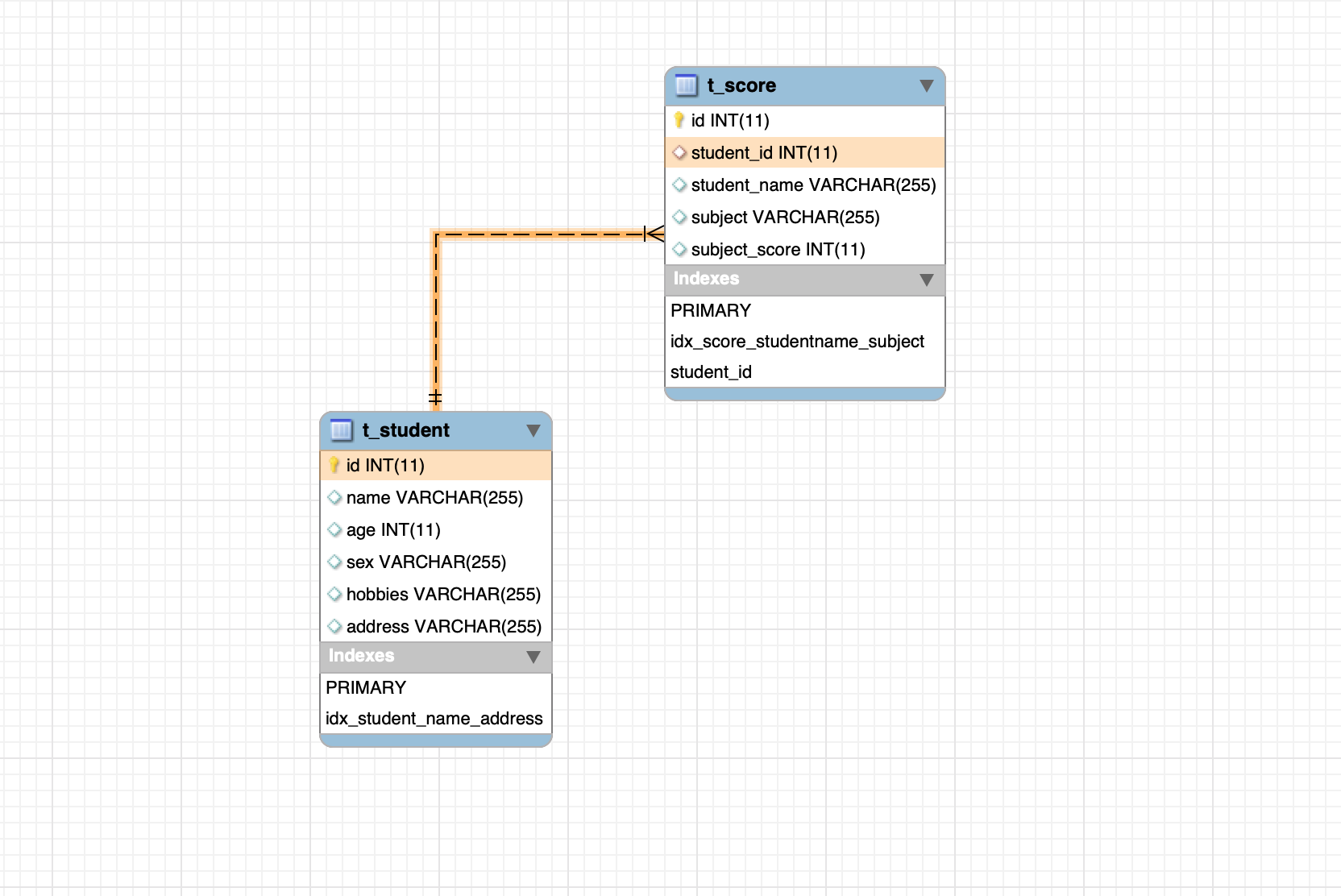
schema.sql:初始化库表SQL
CREATE DATABASE IF NOT EXISTS `studentService`;
CREATE TABLE IF NOT EXISTS `t_student` (
`id` INT NOT NULL AUTO_INCREMENT COMMENT 'ID',
`name` VARCHAR(255) DEFAULT "" COMMENT '姓名',
`age` INT DEFAULT 10 COMMENT '年龄',
`sex` VARCHAR(255)DEFAULT "Male" COMMENT '性别',
`hobbies` VARCHAR(255) DEFAULT "" COMMENT '爱好',
`address` VARCHAR(255) DEFAULT "" COMMENT '住址',
PRIMARY KEY(`id`),
UNIQUE INDEX `idx_student_name_address` (`name`,`address`) USING BTREE
)ENGINE = INNODB DEFAULT CHARSET=utf8 AUTO_INCREMENT = 1 COMMENT '学生表';
CREATE TABLE IF NOT EXISTS `t_score` (
`id` INT NOT NULL AUTO_INCREMENT COMMENT 'ID',
`student_id` INT DEFAULT 0 COMMENT '学生ID',
`student_name` VARCHAR(255) DEFAULT "" COMMENT '学生姓名',
`subject` VARCHAR(255) DEFAULT "" COMMENT '学科',
`subject_score` INT COMMENT '学科成绩',
PRIMARY KEY(`id`),
UNIQUE INDEX `idx_score_studentname_subject` (`student_name`,`subject`) USING BTREE ,
FOREIGN KEY (student_id) REFERENCES t_student (id)
)ENGINE = INNODB DEFAULT CHARSET=utf8 AUTO_INCREMENT = 1 COMMENT '学生成绩表';
data.sql:初始化数据SQL
INSERT INTO t_student (name,age, sex, hobbies, address)
SELECT "Even",9,"Male","ShuXue,English","XiAn" FROM DUAL WHERE NOT EXISTS(SELECT 1 FROM t_student WHERE name = "Even");
INSERT INTO t_student (name,age, sex, hobbies, address)
SELECT "Weison",11,"Male","XuWen,WuLi","HeNan" FROM DUAL WHERE NOT EXISTS(SELECT 1 FROM t_student WHERE name = "Weison");
INSERT INTO t_student (name,age, sex, hobbies, address)
SELECT "Angule",13,"Female","XuWen,English","Chengdu" FROM DUAL WHERE NOT EXISTS(SELECT 1 FROM t_student WHERE name = "Angule");
INSERT INTO t_score (student_id,student_name, subject, subject_score)
SELECT 1,"Even","YuWen",90 FROM DUAL WHERE NOT EXISTS(SELECT 1 FROM t_score WHERE student_name = "Even" and subject ="YuWen");
INSERT INTO t_score (student_id,student_name, subject, subject_score)
SELECT 1,"Even","ShuXue",89 FROM DUAL WHERE NOT EXISTS(SELECT 1 FROM t_score WHERE student_name = "Even" and subject ="ShuXue");
INSERT INTO t_score (student_id,student_name, subject, subject_score)
SELECT 1,"Even","English",67 FROM DUAL WHERE NOT EXISTS(SELECT 1 FROM t_score WHERE student_name = "Even" and subject ="English");
INSERT INTO t_score (student_id,student_name, subject, subject_score)
SELECT 2,"Weison","YuWen",69 FROM DUAL WHERE NOT EXISTS(SELECT 1 FROM t_score WHERE student_name = "Weison" and subject ="YuWen");
INSERT INTO t_score (student_id,student_name, subject, subject_score)
SELECT 2,"Weison","ShuXue",94 FROM DUAL WHERE NOT EXISTS(SELECT 1 FROM t_score WHERE student_name = "Weison" and subject ="ShuXue");
INSERT INTO t_score (student_id,student_name, subject, subject_score)
SELECT 2,"Weison","English",82 FROM DUAL WHERE NOT EXISTS(SELECT 1 FROM t_score WHERE student_name = "Weison" and subject ="English");
INSERT INTO t_score (student_id,student_name, subject, subject_score)
SELECT 3,"Angule","YuWen",58 FROM DUAL WHERE NOT EXISTS(SELECT 1 FROM t_score WHERE student_name = "Angule" and subject ="YuWen");
INSERT INTO t_score (student_id,student_name, subject, subject_score)
SELECT 3,"Angule","ShuXue",73 FROM DUAL WHERE NOT EXISTS(SELECT 1 FROM t_score WHERE student_name = "Angule" and subject ="ShuXue");
INSERT INTO t_score (student_id,student_name, subject, subject_score)
SELECT 3,"Angule","English",91 FROM DUAL WHERE NOT EXISTS(SELECT 1 FROM t_score WHERE student_name = "Angule" and subject ="English");
commit;
4.4 配置SQL XML
写sql的地方:StudentMapper.xml;
XML中
sql标签id与Mapper接口中的方法名要一致,MyBatis会对他们进行关联去实现Mapper接口;
<?xml version="1.0" encoding="UTF-8" ?>
<!DOCTYPE mapper PUBLIC "-//mybatis.org//DTD Mapper 3.0//EN"
"http://mybatis.org/dtd/mybatis-3-mapper.dtd" >
<mapper namespace="com.wxx.sbmm.mapper.StudentMapper">
<!--
执行增加操作的SQL语句
1.id和parameterType 分别与StudentMapper接口中的addStudent方法的名字和 参数类型一致
2.以#{studentName}的形式引用Student参数 的studentName属性,MyBatis将使用反射读取Student参数的此属性
3.#{studentName}中studentName大小写敏感。引用其他的属性与此一致
4.seGeneratedKeys设置为"true"表明要MyBatis获取由数据库自动生成的主键
5.keyProperty="id"指定把获取到的主键值注入到Student的id属性
-->
<!-- 当表中字段名跟实体类字段名不一致 或 为了返回list类型 可以定义returnMap -->
<resultMap id="studentMap" type="Student">
<id column="id" property="id"/>
<result column="name" property="name"/>
<result column="age" property="age"/>
<result column="sex" property="sex"/>
<result column="hobbies" property="hobbies"/>
<result column="address" property="address"/>
</resultMap>
<resultMap id="scoreResultMap" type="Score">
<id column="id" property="id"/>
<result column="student_id" property="studentId"/>
<result column="student_name" property="studentName"/>
<result column="subject" property="subject"/>
<result column="subject_score" property="subjectScore"/>
</resultMap>
<!--增删改查 开始-->
<!--新增 1-->
<insert id="saveStudent" parameterType="Student" useGeneratedKeys="true" keyProperty="id">
insert into t_student(name,age,sex,hobbies,address)
values(#{name},#{age},#{sex},#{hobbies},#{address})
</insert>
<!--删除 1-->
<delete id="deleteStudentByName" parameterType="String">
delete from t_student where name=#{name}
</delete>
<!--删除 2-->
<delete id="deleteByStudent" parameterType="Student">
delete from t_student
<where>
1=1
<if test="name != null and name != ''">
and name = #{name}
</if>
<if test="age != null and age != ''">
and age = #{age}
</if>
<if test="sex != null and sex != ''">
and sex=#{sex}
</if>
<if test="hobbies != null and hobbies != ''">
and hobbies=#{hobbies}
</if>
<if test="address != null and address != ''">
and address=#{address}
</if>
</where>
</delete>
<!--修改 1-->
<update id="updateStudent" parameterType="Student">
update t_student set
<if test="age != null and age != ''">
age = #{age},
</if>
<if test="sex != null and sex != ''">
sex = #{sex},
</if>
<if test="hobbies != null and hobbies != ''">
hobbies = #{hobbies},
</if>
<if test="address != null and address != ''">
address = #{address}
</if>
where name=#{name}
</update>
<!--查询 1 -->
<select id="findStudentByName" parameterType="String" resultMap="studentMap">
SELECT * FROM t_student where name = #{name};
</select>
<!--查询 2 返回list的select语句,注意resultMap的值是指向前面定义好的 -->
<select id="findStudents" resultMap="studentMap">
select * from t_student
</select>
<!--查询 2 返回list的select语句,注意resultMap的值是指向前面定义好的 -->
<select id="findScores" resultMap="scoreResultMap">
select * from t_score
</select>
<!--查询 3 利用 hashMap 传递多个参数 -->
<select id="findStudentByMap" parameterType="Map" resultType="Student">
select * from t_student
<where>
1=1
<if test="name != null and name != ''">
and name = #{name}
</if>
<if test="age != null and age != ''">
and age = #{age}
</if>
<if test="sex != null and sex != ''">
and sex=#{sex}
</if>
<if test="hobbies != null and hobbies != ''">
and hobbies=#{hobbies}
</if>
<if test="address != null and address != ''">
and address=#{address}
</if>
</where>
</select>
<!--查询 4 利用 hashMap 传递多个参数 -->
<select id="findStudentByStudent" parameterType="Student" resultType="Student">
select * from t_student
<where>
1=1
<if test="name != null and name != ''">
and name = #{name}
</if>
<if test="age != null and age != ''">
and age = #{age}
</if>
<if test="sex != null and sex != ''">
and sex=#{sex}
</if>
<if test="hobbies != null and hobbies != ''">
and hobbies=#{hobbies}
</if>
<if test="address != null and address != ''">
and address=#{address}
</if>
</where>
</select>
<!--查询 5 Mybatis 自带的多个参数传递方法 这个时候没有 parameterType, 但用到了类似 #{param1} 类似的参数 -->
<select id="findStudentByAgeAndSex" resultType="com.wxx.sbmm.domain.Student">
select * from t_student where age = #{param1} and sex=#{param2}
</select>
<!--增删改查 结束-->
<!--联合查询 开始-->
<!--联合查询:studentScoreListResultMap-->
<resultMap id="studentScoreListResultMap" type="com.wxx.sbmm.domain.StudentScores">
<id column="aid" jdbcType="INTEGER" property="id"/>
<result column="name" jdbcType="VARCHAR" javaType="String" property="name"/>
<result column="age" javaType="Integer" property="age"/>
<result column="sex" javaType="String" property="sex"/>
<collection property="scoreList" javaType="List" ofType="Score">
<id column="bid" jdbcType="INTEGER" property="id"/>
<result property="studentId" column="student_id"/>
<result property="studentName" column="student_name"/>
<result property="subject" column="subject"/>
<result property="subjectScore" column="subject_score"/>
</collection>
</resultMap>
<!--联合查询:studentScoreResultMap-->
<resultMap id="studentScoreResultMap" type="com.wxx.sbmm.domain.StudentScore">
<id column="aid" jdbcType="BIGINT" javaType="Integer" property="id"/>
<result property="name" jdbcType="VARCHAR" javaType="String" column="name"/>
<result property="age" column="age" jdbcType="VARCHAR" javaType="Integer"/>
<result property="sex" column="sex" jdbcType="VARCHAR" javaType="String"/>
<association property="score" javaType="com.wxx.sbmm.domain.Score">
<id property="id" column="bid"/>
<result property="studentId" column="student_id"/>
<result property="studentName" column="student_name"/>
<result property="subject" column="subject"/>
<result property="subjectScore" column="subject_score"/>
</association>
</resultMap>
<!-- 联合查询 1 findStudentScoreList-->
<select id="findStudentScores" parameterType="Integer" resultMap="studentScoreListResultMap">
select
a.id aid,
a.name name,
a.age age,
a.sex sex,
b.id bid,
b.student_id student_id,
b.student_name student_name,
b.subject subject,
b.subject_score subject_score
from t_student a
left join t_score b
on a.id=b.student_id
</select>
<!-- 联合查询 2 findStudentScore-->
<select id="findStudentScore" resultMap="studentScoreResultMap">
select
a.id aid,
a.name name,
a.age age,
a.sex sex,
b.id bid,
b.student_id student_id,
b.student_name student_name,
b.subject subject,
b.subject_score subject_score
from t_student a
left join t_score b
on a.id=b.student_id
where b.subject = 'English'
and a.name = b.student_name
</select>
<!-- 联合查询 结束 -->
</mapper>
Mapper XML 官方说明:http://www.mybatis.org/mybatis-3/sqlmap-xml.html#
5.代码
5.1 创建StudentMapper
使用@Mapper 注解标明 Mapper接口,MyBatis会帮我们去实现这个接口,该接口中方法与4.4xml中sql标签ID相对应:
package com.wxx.sbmm.mapper;
import com.wxx.sbmm.domain.Score;
import com.wxx.sbmm.domain.Student;
import com.wxx.sbmm.domain.StudentScore;
import com.wxx.sbmm.domain.StudentScores;
import org.apache.ibatis.annotations.Mapper;
import org.apache.ibatis.annotations.Param;
import java.util.List;
import java.util.Map;
@Mapper
public interface StudentMapper {
// 增删改查
Integer saveStudent(Student student);
Integer deleteStudentByName(@Param("name") String name);
Integer deleteByStudent(Student student);
Integer updateStudent(Student student);
// 5种查询
Student findStudentByName(@Param("name") String name);
List<Student> findStudents();
List<Student> findStudentByMap(Map<String, String> map);
List<Student> findStudentByStudent(Student student);
List<Student> findStudentByAgeAndSex(Integer age, String sex);
// 关联查询
List<StudentScores> findStudentScores();
List<StudentScore> findStudentScore();
}
Mapper更多信息,参考:http://www.mybatis.org/spring/mappers.html#
5.2 创建Service
package com.wxx.sbmm.service;
import com.wxx.sbmm.domain.Student;
import com.wxx.sbmm.domain.StudentScore;
import com.wxx.sbmm.domain.StudentScores;
import com.wxx.sbmm.mapper.StudentMapper;
import org.springframework.stereotype.Service;
import javax.annotation.Resource;
import java.util.List;
import java.util.Map;
@Service
public class StudentService {
@Resource
private StudentMapper studentMapper;
public Integer addStudent(Student student) {
return studentMapper.saveStudent(student);
}
public Integer deleteStudentByName(String name) {
return studentMapper.deleteStudentByName(name);
}
public Integer deleteByStudent(Student student) {
return studentMapper.deleteByStudent(student);
}
public Integer updateStudent(Student student) {
return studentMapper.updateStudent(student);
}
public Student findStudentByName(String name) {
return studentMapper.findStudentByName(name);
}
public List<Student> findStudents() {
return studentMapper.findStudents();
}
public List<Student> findStudentByMap(Map<String, String> map) {
return studentMapper.findStudentByMap(map);
}
public List<Student> findStudentByStudent(Student student) {
return studentMapper.findStudentByStudent(student);
}
public List<Student> findStudentByAgeAndSex(Integer age, String sex) {
return studentMapper.findStudentByAgeAndSex(age, sex);
}
public List<StudentScores> findStudentScores() {
return studentMapper.findStudentScores();
}
public List<StudentScore> findStudentScore() {
return studentMapper.findStudentScore();
}
}
5.3 创建Controller
package com.wxx.sbmm.controller;
import com.wxx.sbmm.domain.Student;
import com.wxx.sbmm.domain.StudentScore;
import com.wxx.sbmm.domain.StudentScores;
import com.wxx.sbmm.service.StudentService;
import org.springframework.beans.factory.annotation.Autowired;
import org.springframework.web.bind.annotation.*;
import java.util.HashMap;
import java.util.List;
import java.util.Map;
@RestController
public class StudentController {
@Autowired
private StudentService studentService;
@PostMapping("/students")
public Integer saveStudent(@RequestBody Student student) {
Integer addNum = studentService.addStudent(student);
return addNum;
}
@DeleteMapping("/students/{name}")
public Integer deleteStudentByName(@PathVariable String name) {
Integer deleteNum = studentService.deleteStudentByName(name);
return deleteNum;
}
@DeleteMapping("/students")
public Integer deleteStudentByStudent(@RequestBody Student student) {
Integer deleteNum = studentService.deleteByStudent(student);
return deleteNum;
}
@PutMapping("/students")
public Integer updateStudent(@RequestBody Student student) {
Integer updateNum = studentService.updateStudent(student);
return updateNum;
}
@GetMapping("/students/{name}")
public Student findStudentByName(@PathVariable String name) {
Student student = studentService.findStudentByName(name);
return student;
}
@GetMapping("/students")
public List<Student> getStudentListByAgeAndSexAndHobbies() {
List<Student> studentList = studentService.findStudents();
return studentList;
}
@GetMapping("/students/map")
public List<Student> findStudentByMap() {
Map<String, String> map = new HashMap<>();
map.put("name", "Even");
List<Student> studentList = studentService.findStudentByMap(map);
return studentList;
}
@GetMapping("/students/st")
public List<Student> findStudentByStudent() {
List<Student> studentList = studentService.findStudentByStudent(Student.builder().name("Even").build());
return studentList;
}
@GetMapping("/students/{age}/{sex}")
public List<Student> findStudentByAgeAndSex(@PathVariable Integer age, @PathVariable String sex) {
List<Student> studentList = studentService.findStudentByAgeAndSex(age, sex);
return studentList;
}
@GetMapping("/students/scores")
public List<StudentScores> findStudentScores() {
List<StudentScores> studentList = studentService.findStudentScores();
return studentList;
}
@GetMapping("/students/score")
public List<StudentScore> findStudentScore() {
List<StudentScore> studentScores = studentService.findStudentScore();
return studentScores;
}
}
5.4 最终项目
应该是这个样子:
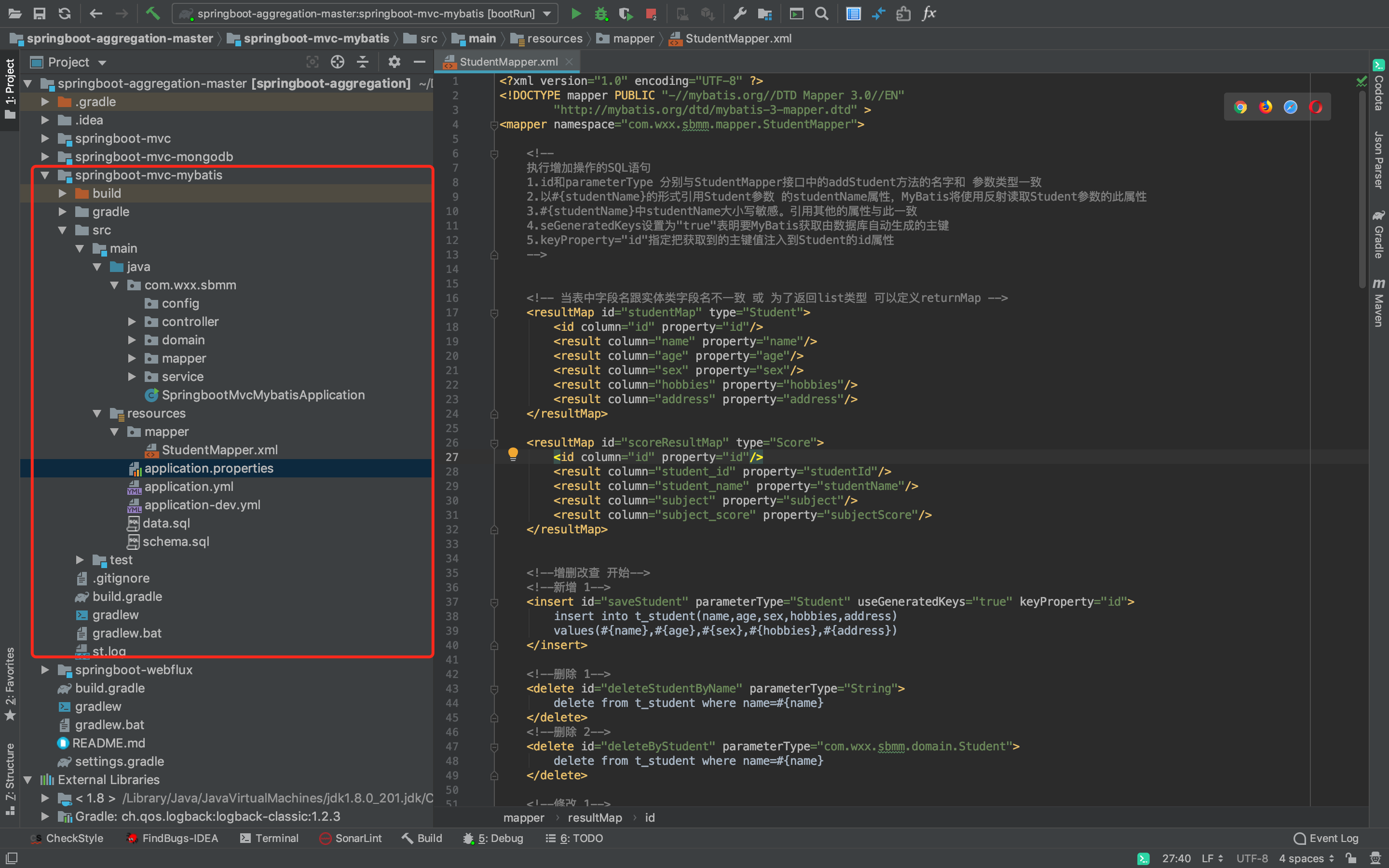 启动项目后,刷新数据库,看到数据库、表和数据都有了:
启动项目后,刷新数据库,看到数据库、表和数据都有了:
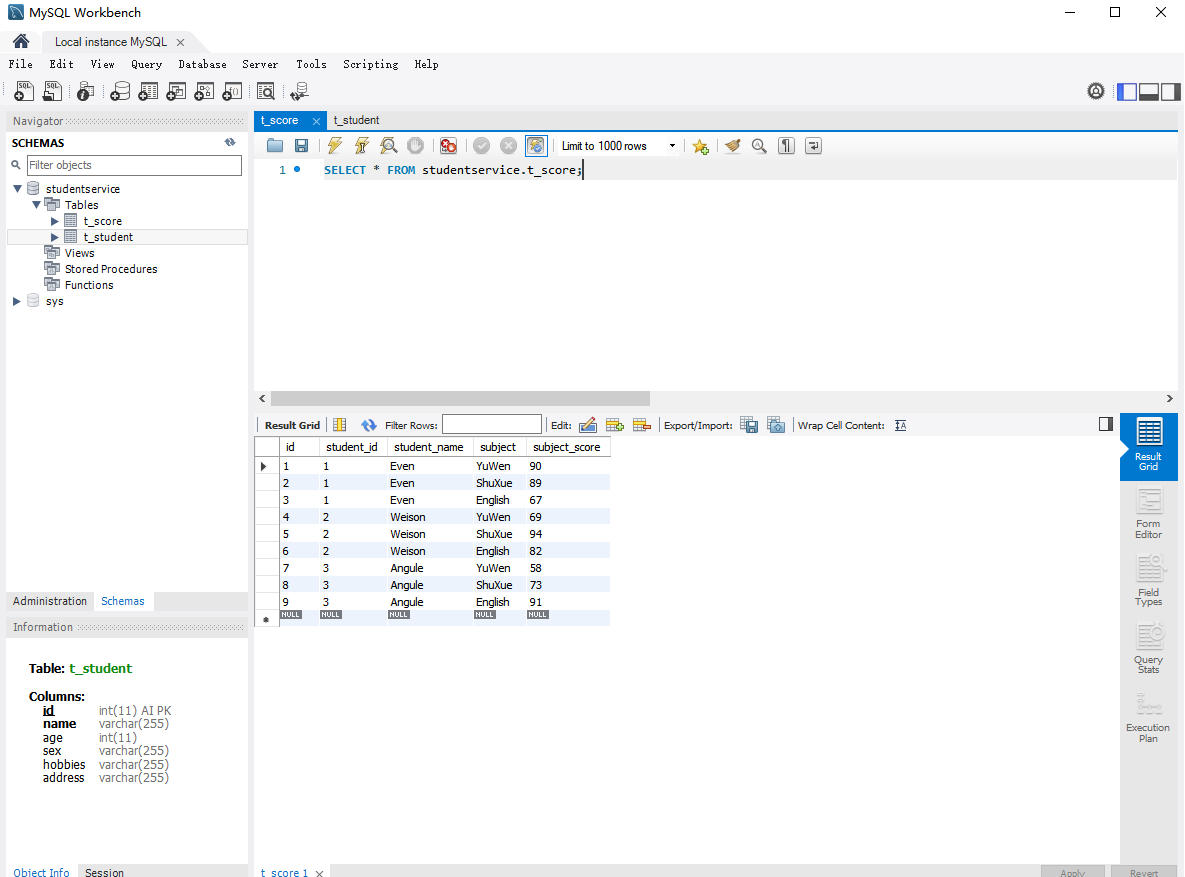
6. 测试
两个比较复杂的接口返回:
/students/scores:
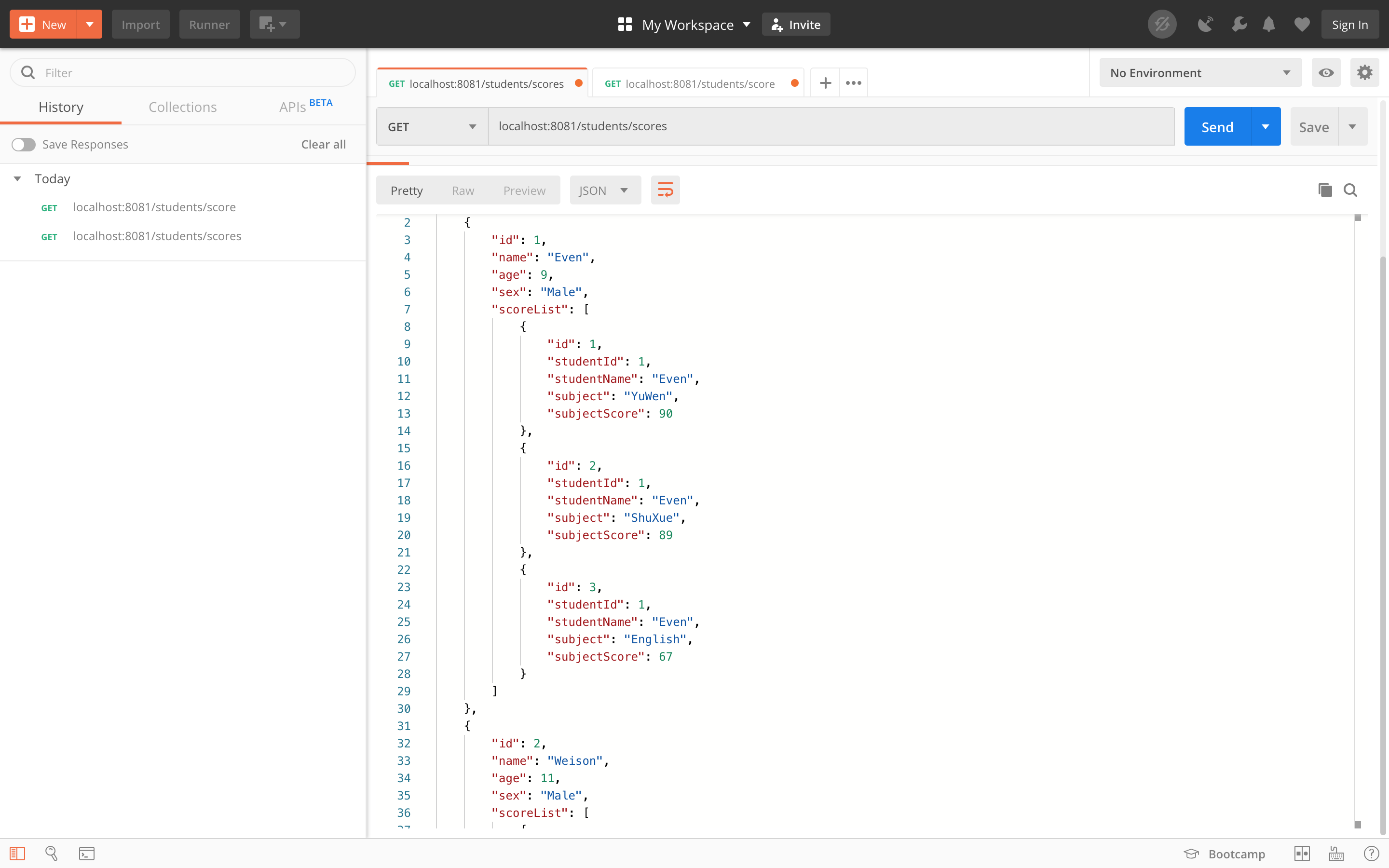
/students/score:
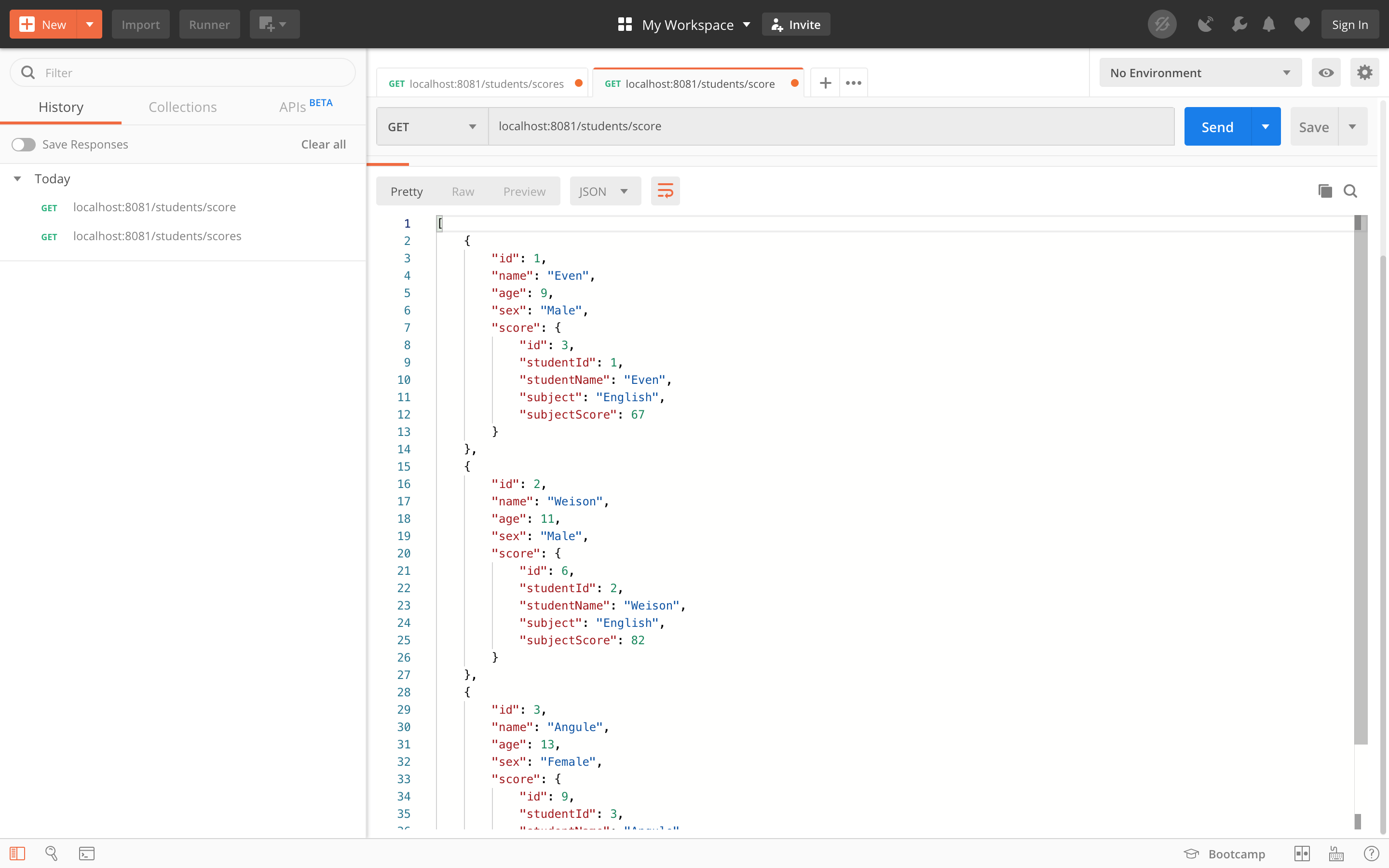
代码 --> https://github.com/WeisonWei/springboot-aggregation/tree/master/springboot-mvc-mybatis