版权声明:本文为博主原创文章,遵循 CC 4.0 BY-SA 版权协议,转载请附上原文出处链接和本声明。
概述
使用QT Creator进行UDP发送和接收功能的windows上位机开发。
工程创建
新建QT桌面应用程序。
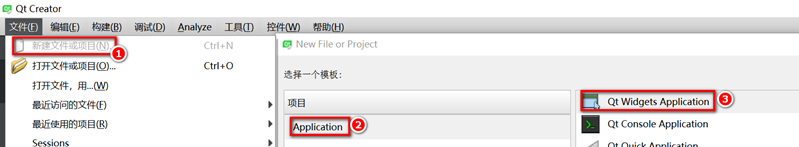
UI编辑
点击编辑,双击mainwindow.ui,进入图形化UI编辑界面,编辑UI,在属性中修改控件的值。
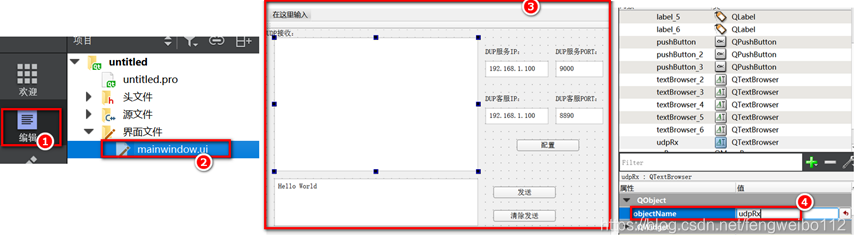
对按键增加信号槽
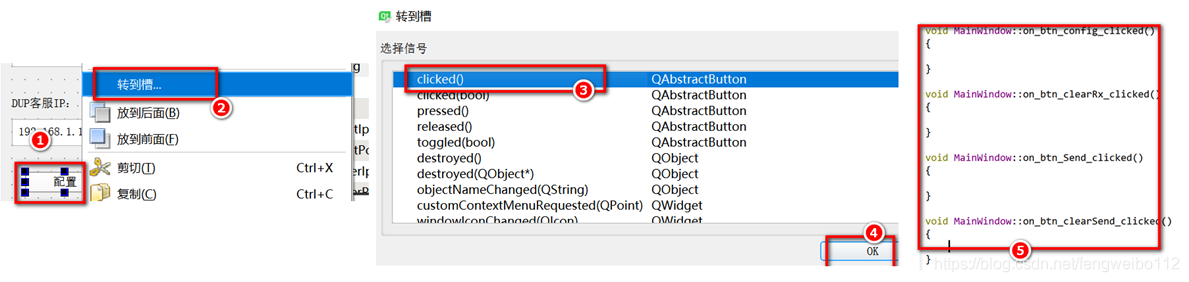
逻辑代码编辑
1.在mainwindow.h中增加变量和头文件
#ifndef MAINWINDOW_H
#define MAINWINDOW_H
#include <QMainWindow>
#include <QtNetwork/QUdpSocket>
namespace Ui {
class MainWindow;
}
class MainWindow : public QMainWindow
{
Q_OBJECT
public:
explicit MainWindow(QWidget *parent = 0);
~MainWindow();
private slots:
void on_btn_config_clicked();
void on_btn_clearRx_clicked();
void on_btn_Send_clicked();
void on_btn_clearSend_clicked();
void recv();
private:
Ui::MainWindow *ui;
//add
QUdpSocket udpsocket;
quint16 port_tx;
quint16 port_rx;
QHostAddress Ip_Tx;
QHostAddress Ip_Rx;
};
#endif // MAINWINDOW_H
2.在udpTest.pro中增加“QT += network”
QT += core gui
QT += network
greaterThan(QT_MAJOR_VERSION, 4): QT += widgets
TARGET = udpTest
TEMPLATE = app
SOURCES += main.cpp\
mainwindow.cpp
HEADERS += mainwindow.h
FORMS += mainwindow.ui
3.在mainwindow.cpp中增加函数内容。
#include "mainwindow.h"
#include "ui_mainwindow.h"
MainWindow::MainWindow(QWidget *parent) :
QMainWindow(parent),
ui(new Ui::MainWindow)
{
ui->setupUi(this);
}
MainWindow::~MainWindow()
{
delete ui;
}
void MainWindow::recv()
{
char data[200]={0};
while(udpsocket.hasPendingDatagrams()) {
udpsocket.readDatagram((char*)data, udpsocket.pendingDatagramSize());
}
ui->edit_Rx->append(data);
}
void MainWindow::on_btn_config_clicked()
{
bool ok;
Ip_Tx = QHostAddress(ui->edit_serverIp->text());
port_tx = ui->edit_serverPort->text().toInt(&ok);
port_rx = ui->edit_clientPort->text().toInt(&ok);
udpsocket.bind(port_rx);
disconnect(&udpsocket, SIGNAL(readyRead()), this, SLOT(recv()));
connect(&udpsocket, SIGNAL(readyRead()), this, SLOT(recv()));
}
void MainWindow::on_btn_clearRx_clicked()
{
ui->edit_Rx->clear();
}
void MainWindow::on_btn_Send_clicked()
{
QString str = ui->edit_Tx->toPlainText();
QByteArray data=str.toLatin1();
udpsocket.writeDatagram(data, data.length(), Ip_Tx, port_tx);
}
void MainWindow::on_btn_clearSend_clicked()
{
ui->edit_Tx->clear();
}
编译测试
利用UDP工具搭建一个服务器,进行功能测试
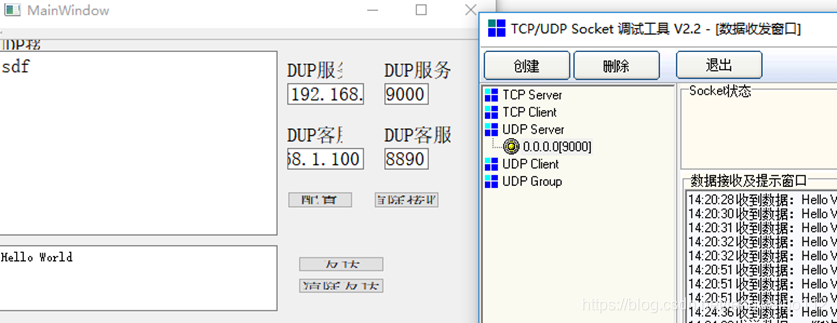
打包发布
打包方法参考: https://www.sindsun.com/article-details-67.html
Enigma Virtual Box工具下载: https://download.csdn.net/download/yu1441/10167178
参考工程:https://download.csdn.net/download/fengweibo112/11656392