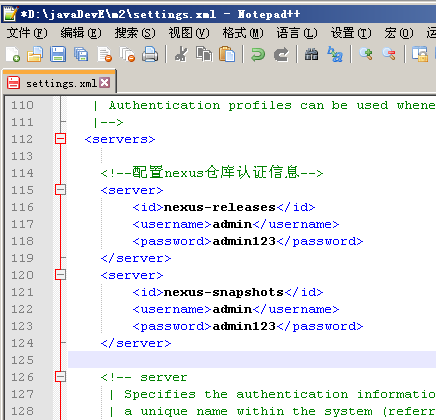由于OS为WindowsXP,而Nexus3forWindows为x64版本,只能选择安装nexus2了。
Windows(x86)平台,Nexus Repository Manager OSS 2.x
下载地址:
https://www.sonatype.com/download-oss-sonatype
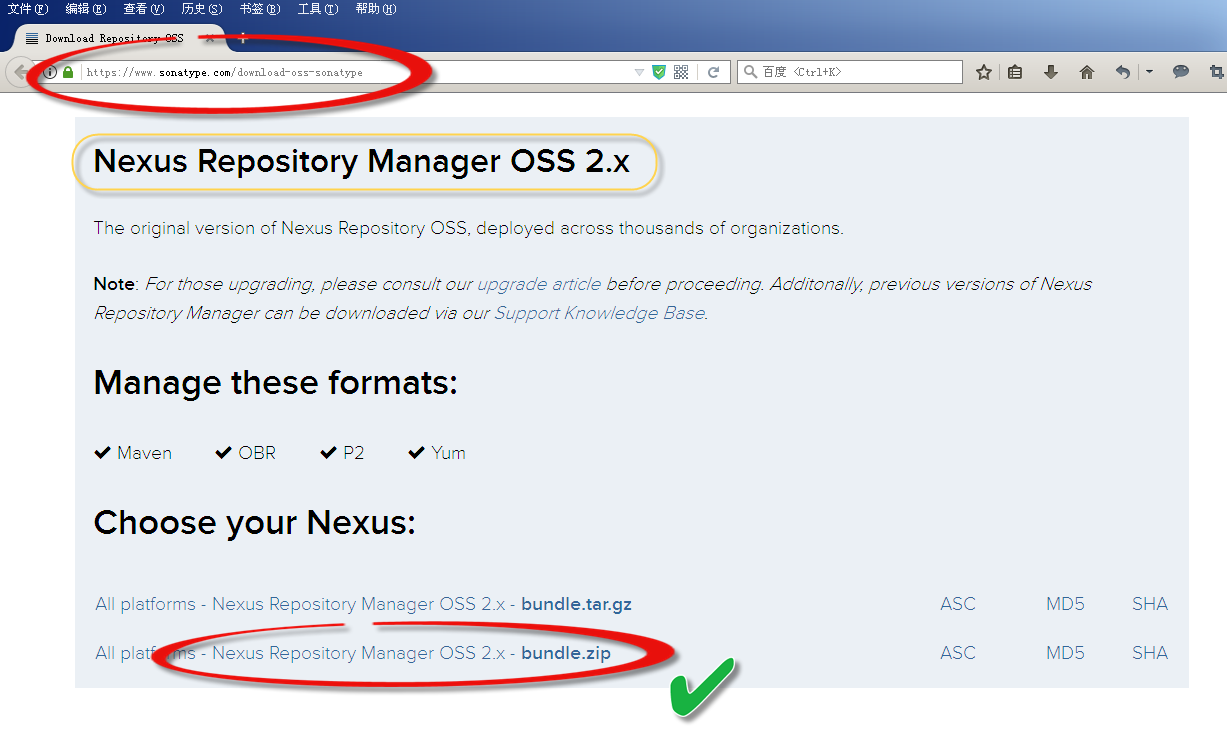
下载完得到nexus-2.14.8-01-bundle.zip,解压后
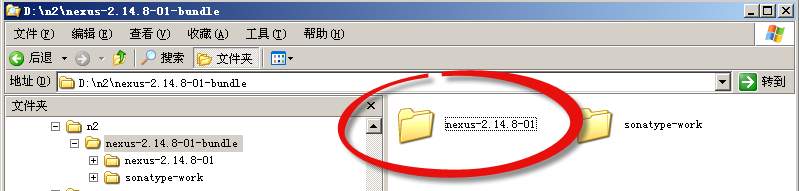
以上图为例,nexus-2.14.8-01文件夹就算nexus2的安装路径了。
在nexus-2.14.8-01\bin\jsw\windows-x86-32目录下
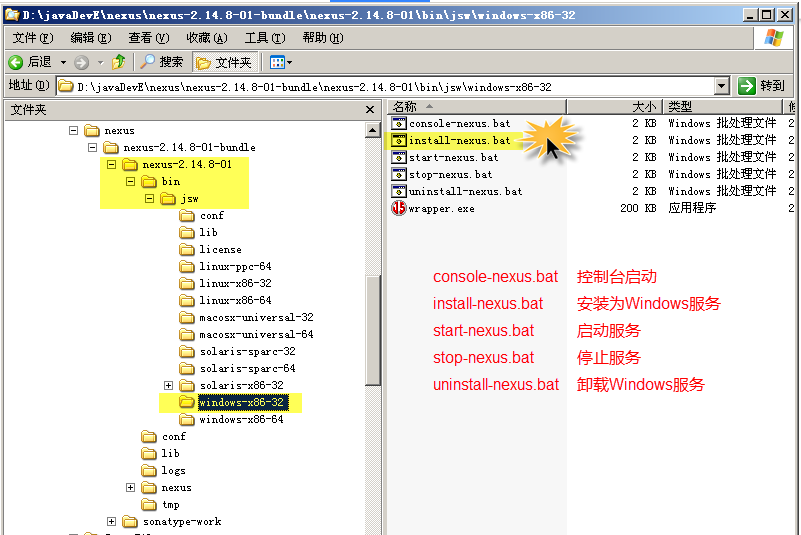
建议执行install-nexus.bat安装为Windows服务并启动。可以通过uninstall-nexus.bat卸载该服务。
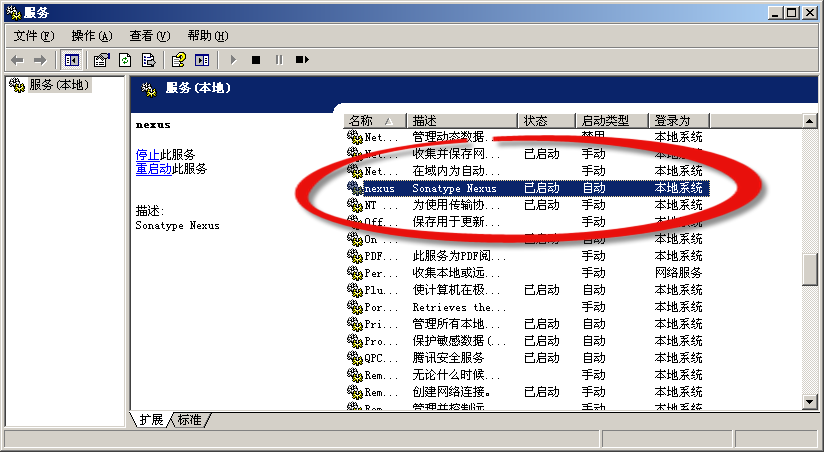
至此,该宿主仓库就运行起来了,我们可以通过以下url访问:
http://localhost:8081/nexus
登录:
用户名:admin
密码:admin123
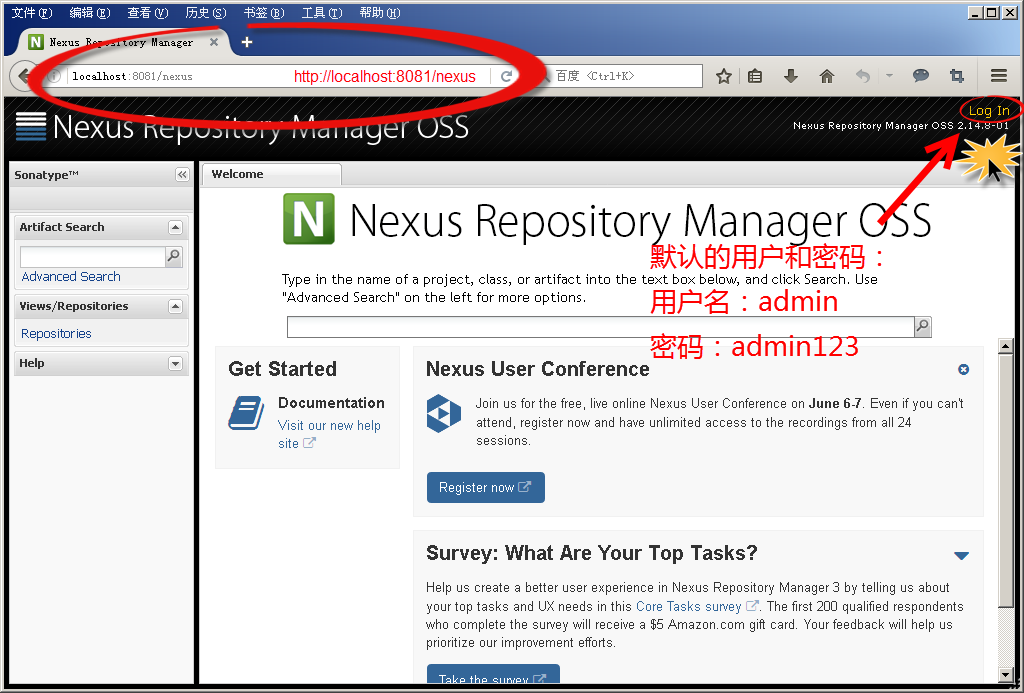
配置Nexus2仓库
登录
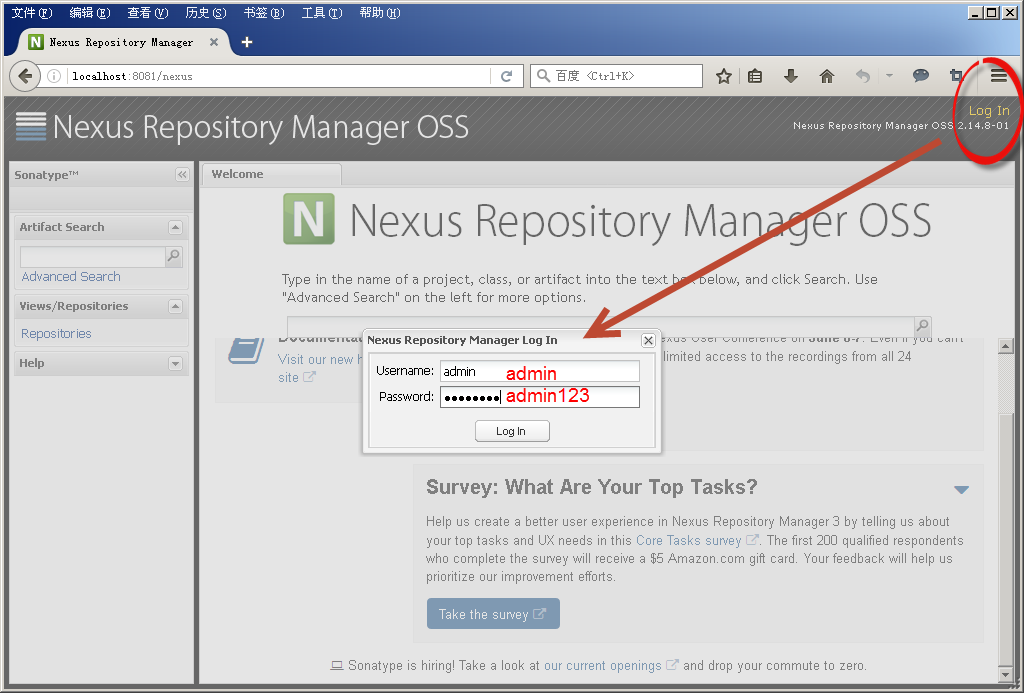
配置阿里云

maven的配置
maven/conf\settings.xml
<servers> <!--配置nexus仓库认证信息--> <server> <id>nexus-releases</id> <username>admin</username> <password>admin123</password> </server> <server> <id>nexus-snapshots</id> <username>admin</username> <password>admin123</password> </server> </servers>