一、Redis自带的客户端
客户端启动命令为:./redis-cli -h 127.0.0.1 -p 6379
![]()
- -h:指定访问的redis服务器的ip地址
- -p:指定访问的redis服务器的port端口
- -a:指定访问的redis服务器的密码口令
此外还可以缩写成:./redis-cli,使用默认配置,默认的ip【127.0.0.1】,默认的port【6379】。关闭方式为:Ctrl+c或者quit。
二、图形界面客户端
为windows程序,下载链接为链接:https://pan.baidu.com/s/1Zmbcn3dEDKfHw8gl6GN_Gw 提取码:tp2l
安装后创建连接如下:

连接后如下:

默认一共是16个数据库,每个数据库之间是相互隔离。数据库的数量是在redis.conf中配置的。如下:
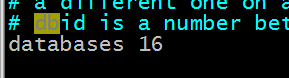
默认将数据存储到小标为0的数据库中。切换数据库使用命令:select 数据库编号
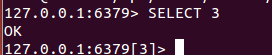
退出为:quit
附加:如果无法访问可能是Linux防火墙拦截了该端口,可以进行相关设置。解决办法如下:
第一步:编辑iptables
vim /etc/sysconfig/iptables在命令模式下,选定要复制的那一行的末尾,然后点击键盘yyp,就完成复制,然后修改。

第二步:重启防火墙
[root@localhost-0723 redis-3.0.0]# service iptables restart
iptables:清除防火墙规则: [确定]
iptables:将链设置为政策 ACCEPT:filter [确定]
iptables:正在卸载模块: [确定]
iptables:应用防火墙规则: [确定]
[root@localhost-0723 redis-3.0.0]# 如果还是无法访问可能是开启了保护模式,进入redis.conf文件发现 bind 127.0.0.1配置,注释该配置,重启。如果还是连不上,在配置文件中开启密码认证
#requirepass foobared 【foobared为密码】三、Java客户端Jedis
1、jedis介绍
Redis不仅是使用命令来操作,现在基本上主流的语言都有客户端支持,比如java、C、C#、C++、php、Node.js、Go等。在官方网站里列一些Java的客户端,有Jedis、Redisson、Jredis、JDBC-Redis、等其中官方推荐使用Jedis和Redisson。 在企业中用的最多的就是Jedis。 Jedis同样也是托管在github上,地址:https://github.com/xetorthio/jedis
2、使用举例
1.单实例连接
测试如下:
@Test
public void testJedis() {
//创建一个Jedis的连接
Jedis jedis = new Jedis("172.25.0.163", 6379);
//执行redis命令
jedis.set("mytest", "hello world, this is jedis client!");
//从redis中取值
String result = jedis.get("mytest");
//打印结果
System.out.println(result);
//关闭连接
jedis.close();
}2.连接池连接
测试如下:
@Test
public void testJedisPool() {
//创建一连接池对象
JedisPool jedisPool = new JedisPool("172.25.0.163", 6379);
//从连接池中获得连接
Jedis jedis = jedisPool.getResource();
String result = jedis.get("mytest");
System.out.println(result);
//关闭连接
jedis.close();
//关闭连接池
jedisPool.close();
}3.Spring整合jedisPool
需要配置的spring文件如下:
<?xml version="1.0" encoding="UTF-8"?>
<beans xmlns="http://www.springframework.org/schema/beans"
xmlns:xsi="http://www.w3.org/2001/XMLSchema-instance" xmlns:mvc="http://www.springframework.org/schema/mvc"
xmlns:context="http://www.springframework.org/schema/context"
xmlns:aop="http://www.springframework.org/schema/aop" xmlns:tx="http://www.springframework.org/schema/tx"
xsi:schemaLocation="http://www.springframework.org/schema/beans
http://www.springframework.org/schema/beans/spring-beans-3.2.xsd
http://www.springframework.org/schema/mvc
http://www.springframework.org/schema/mvc/spring-mvc-3.2.xsd
http://www.springframework.org/schema/context
http://www.springframework.org/schema/context/spring-context-3.2.xsd
http://www.springframework.org/schema/aop
http://www.springframework.org/schema/aop/spring-aop-3.2.xsd
http://www.springframework.org/schema/tx
http://www.springframework.org/schema/tx/spring-tx-3.2.xsd ">
<!-- 连接池配置 -->
<bean id="jedisPoolConfig" class="redis.clients.jedis.JedisPoolConfig">
<!-- 最大连接数 -->
<property name="maxTotal" value="30" />
<!-- 最大空闲连接数 -->
<property name="maxIdle" value="10" />
<!-- 每次释放连接的最大数目 -->
<property name="numTestsPerEvictionRun" value="1024" />
<!-- 释放连接的扫描间隔(毫秒) -->
<property name="timeBetweenEvictionRunsMillis" value="30000" />
<!-- 连接最小空闲时间 -->
<property name="minEvictableIdleTimeMillis" value="1800000" />
<!-- 连接空闲多久后释放, 当空闲时间>该值 且 空闲连接>最大空闲连接数 时直接释放 -->
<property name="softMinEvictableIdleTimeMillis" value="10000" />
<!-- 获取连接时的最大等待毫秒数,小于零:阻塞不确定的时间,默认-1 -->
<property name="maxWaitMillis" value="1500" />
<!-- 在获取连接的时候检查有效性, 默认false -->
<property name="testOnBorrow" value="false" />
<!-- 在空闲时检查有效性, 默认false -->
<property name="testWhileIdle" value="true" />
<!-- 连接耗尽时是否阻塞, false报异常,ture阻塞直到超时, 默认true -->
<property name="blockWhenExhausted" value="false" />
</bean>
<!-- redis单机 通过连接池 -->
<bean id="jedisPool" class="redis.clients.jedis.JedisPool"
destroy-method="close">
<constructor-arg name="poolConfig" ref="jedisPoolConfig" />
<constructor-arg name="host" value="192.168.242.130" />
<constructor-arg name="port" value="6379" />
</bean>
</beans>然后测试类如下:
@Test
public void testJedisPool() {
JedisPool pool = (JedisPool) applicationContext.getBean("jedisPool");
Jedis jedis = null;
try {
jedis = pool.getResource();
jedis.set("name", "lisi");
String name = jedis.get("name");
System.out.println(name);
} catch (Exception ex) {
ex.printStackTrace();
} finally {
if (jedis != null) {
// 关闭连接
jedis.close();
}
}
}