jsp部分:页面为success.jsp
<%@ page contentType="text/html;charset=UTF-8" language="java" isELIgnored="false" %> <html> <head> <title>success</title> </head> <body> <div> <div> <h1>用户信息</h1> </div> <div> 姓名: ${user.name} </div> <div> 年龄: ${requestScope.user.age} </div> </div> </body> </html>
1. 利用字符串
//返回String @RequestMapping(path = "/stringTest") public String stringTest(Model model){ //从数据库中查询到需要显示的值 User user = new User(); user.setName("张三"); user.setAge(18); model.addAttribute("user", user); return "success"; }
2. void
2.1. 使用request 用request域传值,
2.2. 用response重定向,
2.3. response.getWriter() 用输出流直接往网页里写内容
//void 如果没任何跳转操作,则会跳转到/response/voidTest @RequestMapping(path = "/voidTest") public void voidTest(HttpServletRequest request, HttpServletResponse response, String type){ //取到请求的api //从数据库中查询到需要显示的值 User user = new User(); user.setName("张三"); user.setAge(18); request.setAttribute("user", user); System.out.println("type = " + type); //这里是手动跳转,spring不会自动帮忙处理,所以需要写具体页面的全部路径,而且Model是spring中的类,所以这里用Model传值也不行了,只能利用request try { //利用request跳转 if(type.equals("request")) { request.getRequestDispatcher("/WEB-INF/pages/success.jsp").forward(request, response); } //利用response重定向,跳转到这个方法后再发送请求跳转一次 if(type.equals("response")) { response.sendRedirect(request.getContextPath() + "/response/stringTest"); //跳转到其他方法,可以跨项目,路径要写全。 System.out.println(request.getContextPath() + "/response/stringTest"); } //利用输出流直接打印内容 if(type.equals("writer")){ response.setContentType("text/html; charset=UTF-8"); response.setCharacterEncoding("UTF-8"); response.getWriter().println("<html>\n" + "<head>\n" + " <title>success</title>\n" + "</head>\n" + "<body>\n" + "<div>\n" + " <div>\n" + " <h1>用户信息</h1>\n" + " </div>\n" + " <div>\n" + " 姓名: " + user.getName() + "\n" + " </div>\n" + " <div>\n" + " 年龄: " + user.getAge() + "\n" + " </div>\n" + "</div>\n" + "</body>\n" + "</html>"); } } catch (ServletException e) { e.printStackTrace(); } catch (IOException e) { e.printStackTrace(); } }
3. 利用responseBody 用json格式传值。
3.1配置环境
3.1.1 jquery:
导入jquery包 (直接粘贴进文件夹就行)
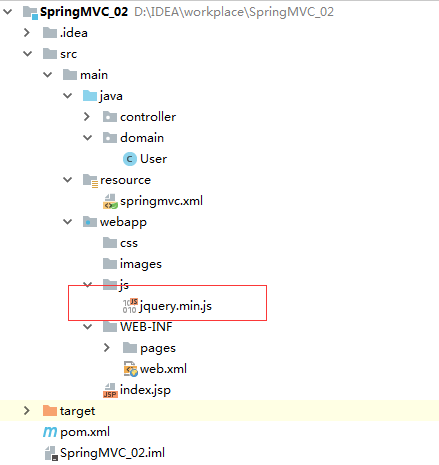
springMVC 配置文件中,一般都会拦截所有请求并交由spring处理,所以js包也会被拦截,因此需要修改springmvc.xml
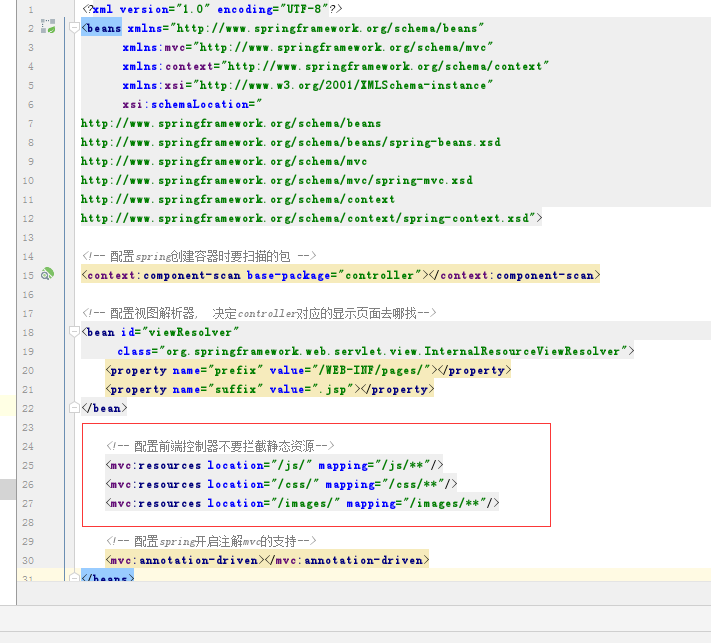
代码:
<!-- 配置前端控制器不要拦截静态资源--> <mvc:resources location="/js/" mapping="/js/**"/> <mvc:resources location="/css/" mapping="/css/**"/> <mvc:resources location="/images/" mapping="/images/**"/>
3.1.2 json
在pom.xml中的dependencies中添加spring处理json的依赖
<!-- 转化json时使用的jar包--> <dependency> <groupId>com.fasterxml.jackson.core</groupId> <artifactId>jackson-databind</artifactId> <version>2.9.0</version> </dependency> <dependency> <groupId>com.fasterxml.jackson.core</groupId> <artifactId>jackson-core</artifactId> <version>2.9.0</version> </dependency> <dependency> <groupId>com.fasterxml.jackson.core</groupId> <artifactId>jackson-annotations</artifactId> <version>2.9.0</version> </dependency>
3.2 代码
jsp部分
<div> <!-- 测试异步请求 --> <input type="button" value="测试ajax请求json和响应json" id="testJson"/> </div> <script type="text/javascript" src="/js/jquery.min.js"></script> <script type="text/javascript"> //测试异步请求 代码 $(function(){ $("#testJson").click(function(){ alert("发送请求"); $.ajax({ type:"post", //请求类型 url:"${pageContext.request.contextPath}/response/responseJsonTest", //请求地址 contentType:"application/json;charset=utf-8", //防止中文乱码 data:'{"name":"张三","age":20}', //data里面是json格式的键值对 dataType:"json", //返回的数据类型 success:function(data){ //这个是请求成功后执行的方法,data是接收的对象 alert("姓名:" + data.name + " 年龄:" + data.age); //弹窗显示返回的值,可以取到返回对象的属性 } }); }); }) </script>
java的controller部分:
//测试响应json数据 @RequestMapping("/responseJsonTest") @ResponseBody //把返回的对象转化为ajax,数据变为json格式传到前台 public User responseJsonTest(@RequestBody User user) { //获得请求体(json格式), 把json转成user对象, User中有name和age两个属性 System.out.println("异步请求:" + user); user.setName("李四"); user.setAge(31); System.out.println("返回请求:" + user); return user; }