在新版本的SpringBoot2.0发布后,急迫尝鲜的我将相关的项目已经更换为最新版本,在SpringBoot源码GitHub看到更新日志,表明了针对Quartz新版本进行了 AutoConfiguration自动化配置,省去了很多繁琐的配置。
核心代码实现
quartz.properties 基本配置属性
###############内存版配置#################################### #org.quartz.scheduler.instanceName=spring-boot-quartz-demo #org.quartz.scheduler.instanceId=AUTO #org.quartz.threadPool.threadCount=5 #org.quartz.jobStore.class = org.quartz.simpl.RAMJobStore ###############集群版配置#################################### org.quartz.scheduler.instanceName=spring-boot-quartz-demo org.quartz.scheduler.instanceId=AUTO org.quartz.scheduler.skipUpdateCheck=true org.quartz.threadPool.class=org.quartz.simpl.SimpleThreadPool org.quartz.threadPool.threadCount=5 org.quartz.threadPool.threadPriority=5 org.quartz.jobStore.misfireThreshold=60000 org.quartz.jobStore.class=org.quartz.impl.jdbcjobstore.JobStoreTX #org.quartz.jobStore.dataSource=dataSource org.quartz.jobStore.tablePrefix=QRTZ_ org.quartz.jobStore.isClustered=true org.quartz.jobStore.driverDelegateClass=org.quartz.impl.jdbcjobstore.oracle.OracleDelegate org.quartz.jobStore.useProperties=false
QuartzJobFactory.java 注入到Spring 容器
package top.enjoyitlife.config; import org.quartz.spi.TriggerFiredBundle; import org.springframework.beans.factory.annotation.Autowired; import org.springframework.beans.factory.config.AutowireCapableBeanFactory; import org.springframework.scheduling.quartz.SpringBeanJobFactory; import org.springframework.stereotype.Component; @Component public class QuartzJobFactory extends SpringBeanJobFactory{ @Autowired private AutowireCapableBeanFactory capableBeanFactory; @Override protected Object createJobInstance(TriggerFiredBundle bundle) throws Exception { Object jobInstance = super.createJobInstance(bundle); capableBeanFactory.autowireBean(jobInstance); return jobInstance; } }
QuartzConfig.java 配置类 加载配置文件 对quartz进行实例化和属性设置 注意 使用集群方案 需要连接数据库,而内存版则不用配置数据库
package top.enjoyitlife.config; import java.io.IOException; import java.util.Properties; import javax.sql.DataSource; import org.quartz.spi.JobFactory; import org.springframework.beans.factory.config.PropertiesFactoryBean; import org.springframework.context.ApplicationContext; import org.springframework.context.annotation.Bean; import org.springframework.context.annotation.Configuration; import org.springframework.core.io.ClassPathResource; import org.springframework.scheduling.quartz.SchedulerFactoryBean; import org.springframework.transaction.PlatformTransactionManager; @Configuration public class QuartzConfig { public static final String QUARTZ_PROPERTIES_PATH = "/quartz.properties"; @Bean public JobFactory jobFactory(ApplicationContext applicationContext) { QuartzJobFactory jobFactory = new QuartzJobFactory(); jobFactory.setApplicationContext(applicationContext); return jobFactory; } @Bean public SchedulerFactoryBean schedulerFactoryBean(JobFactory jobFactory,DataSource dataSource, PlatformTransactionManager transactionManager) throws IOException { SchedulerFactoryBean factory = new SchedulerFactoryBean(); factory.setAutoStartup(true); factory.setJobFactory(jobFactory); factory.setQuartzProperties(quartzProperties()); //集群版配置 factory.setDataSource(dataSource); factory.setTransactionManager(transactionManager); return factory; } @Bean public Properties quartzProperties() throws IOException { PropertiesFactoryBean propertiesFactoryBean = new PropertiesFactoryBean(); propertiesFactoryBean.setLocation(new ClassPathResource(QUARTZ_PROPERTIES_PATH)); propertiesFactoryBean.afterPropertiesSet(); return propertiesFactoryBean.getObject(); } }
QuartzBindOperationConfig.java 定时任务的绑定 包括 触发器 CRON表达式 备注 任务名 任务所在组
package top.enjoyitlife.config; import org.quartz.*; import org.slf4j.Logger; import org.slf4j.LoggerFactory; import org.springframework.beans.factory.annotation.Autowired; import org.springframework.context.annotation.Configuration; import top.enjoyitlife.schedule.TestSchedule; @Configuration public class QuartzBindOperationConfig { private Logger logger = LoggerFactory.getLogger(getClass()); @Autowired private QuartzJobFactory quartzJobFactory; @Autowired private Scheduler scheduler; public void scheduleBind() { try { scheduler.setJobFactory(quartzJobFactory); JobDetail tesJobDetail = JobBuilder.newJob(TestSchedule.class) .withIdentity("tesJob", "tesJob").withDescription("定时任务demo") .build(); CronScheduleBuilder tesJobCronScheduleBuilder = CronScheduleBuilder.cronSchedule("0/10 * * * * ?"); CronTrigger tesJobCronTrigger = TriggerBuilder.newTrigger() .withIdentity("tesJobTrigger", "tesJob") .withSchedule(tesJobCronScheduleBuilder).build(); scheduler.scheduleJob(tesJobDetail, tesJobCronTrigger); scheduler.start(); } catch (SchedulerException e) { // e.printStackTrace(); } } }
ApplicationListenerConfig.java 项目启动初始化即加载任务
package top.enjoyitlife.config; import org.slf4j.Logger; import org.slf4j.LoggerFactory; import org.springframework.beans.factory.annotation.Autowired; import org.springframework.context.ApplicationListener; import org.springframework.context.annotation.Configuration; import org.springframework.context.event.ContextRefreshedEvent; @Configuration public class ApplicationListenerConfig implements ApplicationListener<ContextRefreshedEvent> { private Logger logger = LoggerFactory.getLogger(getClass()); @Autowired private QuartzBindOperationConfig quartzBindOperationConfig; @Override public void onApplicationEvent(ContextRefreshedEvent event) { quartzBindOperationConfig.scheduleBind(); } }
TestSchedule.java 测试任务演示类
package top.enjoyitlife.schedule; import java.util.Date; import org.quartz.DisallowConcurrentExecution; import org.quartz.Job; import org.quartz.JobExecutionContext; import org.quartz.JobExecutionException; import org.slf4j.Logger; import org.slf4j.LoggerFactory; @DisallowConcurrentExecution public class TestSchedule implements Job{ private Logger logger = LoggerFactory.getLogger(getClass()); @Override public void execute(JobExecutionContext context) throws JobExecutionException { logger.info("*****"+new Date()); } }
POM.xml 引用如下
<?xml version="1.0" encoding="UTF-8"?> <project xmlns="http://maven.apache.org/POM/4.0.0" xmlns:xsi="http://www.w3.org/2001/XMLSchema-instance" xsi:schemaLocation="http://maven.apache.org/POM/4.0.0 http://maven.apache.org/xsd/maven-4.0.0.xsd"> <modelVersion>4.0.0</modelVersion> <parent> <groupId>org.springframework.boot</groupId> <artifactId>spring-boot-starter-parent</artifactId> <version>2.1.4.RELEASE</version> <relativePath/> <!-- lookup parent from repository --> </parent> <groupId>top.enjoyitlife</groupId> <artifactId>enjoyitlife</artifactId> <version>0.0.1-SNAPSHOT</version> <packaging>war</packaging> <name>quartzDistribute</name> <description>quartz集群demo</description> <properties> <project.build.sourceEncoding>UTF-8</project.build.sourceEncoding> <project.reporting.outputEncoding>UTF-8</project.reporting.outputEncoding> <java.version>1.8</java.version> </properties> <repositories> <repository> <id>maven-ali</id> <url>http://maven.aliyun.com/nexus/content/groups/public//</url> <releases> <enabled>true</enabled> </releases> <snapshots> <enabled>true</enabled> <updatePolicy>always</updatePolicy> <checksumPolicy>fail</checksumPolicy> </snapshots> </repository> </repositories> <dependencies> <dependency> <groupId>org.springframework.boot</groupId> <artifactId>spring-boot-starter-web</artifactId> </dependency> <dependency> <groupId>org.springframework.boot</groupId> <artifactId>spring-boot-starter-tomcat</artifactId> <scope>provided</scope> </dependency> <dependency> <groupId>org.springframework.boot</groupId> <artifactId>spring-boot-starter-quartz</artifactId> </dependency> <dependency> <groupId>org.springframework</groupId> <artifactId>spring-context-support</artifactId> </dependency> <dependency> <groupId>org.codehaus.janino</groupId> <artifactId>janino</artifactId> </dependency> <!-- 根据本地情况 进行对应调整--> <dependency> <groupId>com.oracle</groupId> <artifactId>ojdbc6</artifactId> <version>11.2.0.4.0</version> </dependency> <dependency> <groupId>com.alibaba</groupId> <artifactId>druid-spring-boot-starter</artifactId> <version>1.1.10</version> </dependency> <dependency> <groupId>org.springframework.boot</groupId> <artifactId>spring-boot-starter-data-jpa</artifactId> </dependency> <dependency> <groupId>org.mybatis.generator</groupId> <artifactId>mybatis-generator-core</artifactId> <version>1.3.5</version> </dependency> <dependency> <groupId>org.springframework.boot</groupId> <artifactId>spring-boot-starter-test</artifactId> <scope>test</scope> </dependency> </dependencies> <build> <plugins> <plugin> <groupId>org.springframework.boot</groupId> <artifactId>spring-boot-maven-plugin</artifactId> </plugin> </plugins> </build> </project>
运行日志:
2019-05-11 16:11:20.076 INFO 9624 --- [Quartz_Worker-1] top.enjoyitlife.schedule.TestSchedule : *****Sat May 11 16:11:20 CST 2019 2019-05-11 16:11:30.037 INFO 9624 --- [Quartz_Worker-2] top.enjoyitlife.schedule.TestSchedule : *****Sat May 11 16:11:30 CST 2019 2019-05-11 16:11:40.033 INFO 9624 --- [Quartz_Worker-3] top.enjoyitlife.schedule.TestSchedule : *****Sat May 11 16:11:40 CST 2019
修改application.properties 中的server.port端口号,然后重新运行QuartzDistributeApplication的main 方法。以下截图为双服务同时启动时的任务,目前是只有任务1有日志记录,服务2没有任务记录。
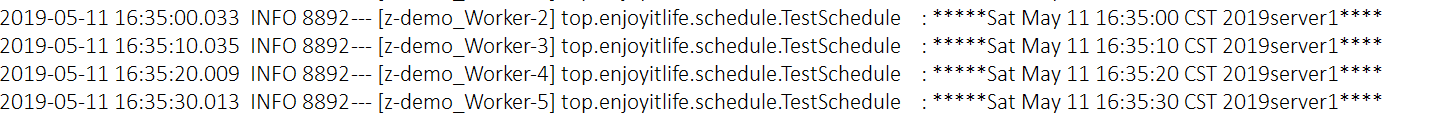
停止任务1应用,然后我们会看到任务2 打印以下日志:
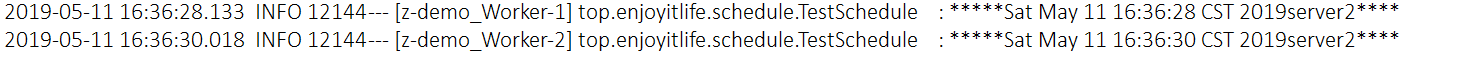
【小技巧】
如果要手动修改集群中的任务CRON 表达式,需要首先修改表QRTZ_CRON_TRIGGERS中的CRON_EXPRESSION表达式,然后在修改表QRTZ_TRIGGERS中的NEXT_FIRE_TIME和PREV_FIRE_TIME的值为0,在下次任务执行后,该任务的执行间隔就会生效。
如果要手动删除集群中的定时任务,删除表记录顺序如下:QRTZ_CRON_TRIGGERS----->QRTZ_TRIGGERS---->QRTZ_JOB_DETAILS,主要由于存在外键的原因,所以要按顺序删除。