今天安装最新版的ES7.4版本
进入ES的官网,打开下载地址:https://www.elastic.co/cn/start
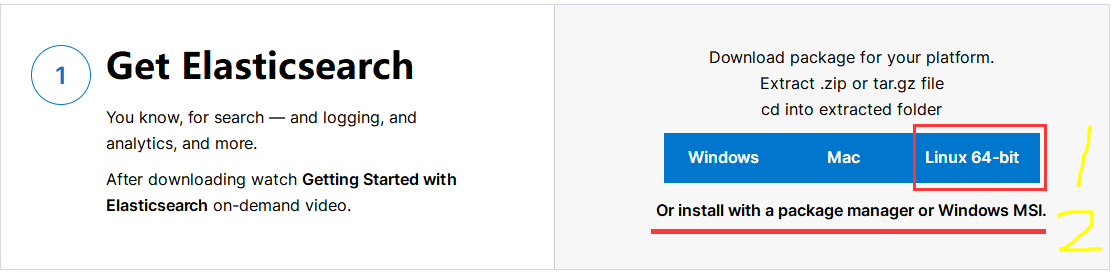
直接点击Linux或点击下面的地址进入下载页面:
https://www.elastic.co/guide/en/elasticsearch/reference/current/install-elasticsearch.html#install-elasticsearch
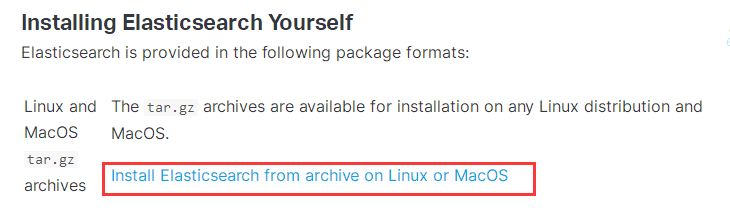
点击进去,
https://www.elastic.co/guide/en/elasticsearch/reference/current/targz.html
wget https://artifacts.elastic.co/downloads/elasticsearch/elasticsearch-7.4.0-linux-x86_64.tar.gz wget https://artifacts.elastic.co/downloads/elasticsearch/elasticsearch-7.4.0-linux-x86_64.tar.gz.sha512 shasum -a 512 -c elasticsearch-7.4.0-linux-x86_64.tar.gz.sha512 tar -xzf elasticsearch-7.4.0-linux-x86_64.tar.gz cd elasticsearch-7.4.0/
建立普通用户,启动ES
./bin/elasticsearch
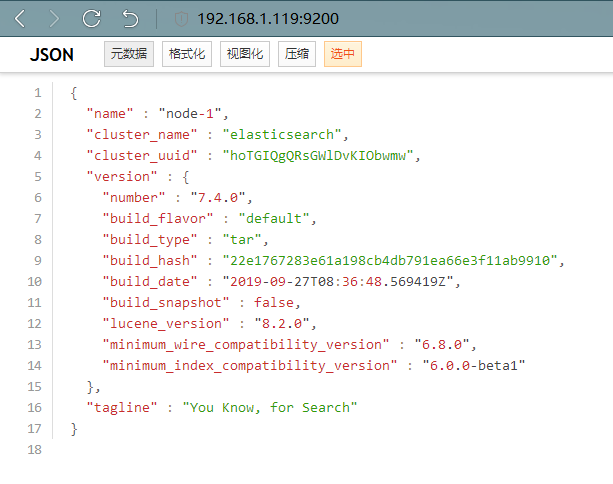
本文章为最终也是最顺利的情况下实现的效果,下面继续记录在安装过程中遇到的各种问题。